Welcome to our simple guide on the M119 CNC code. Whether you are new to CNC programming or an experienced machinist, understanding the M119 code is essential.
This guide will explain everything you need to know about this unit mode command—what it is, when to use it, and why it matters.
(Step-by-step.)
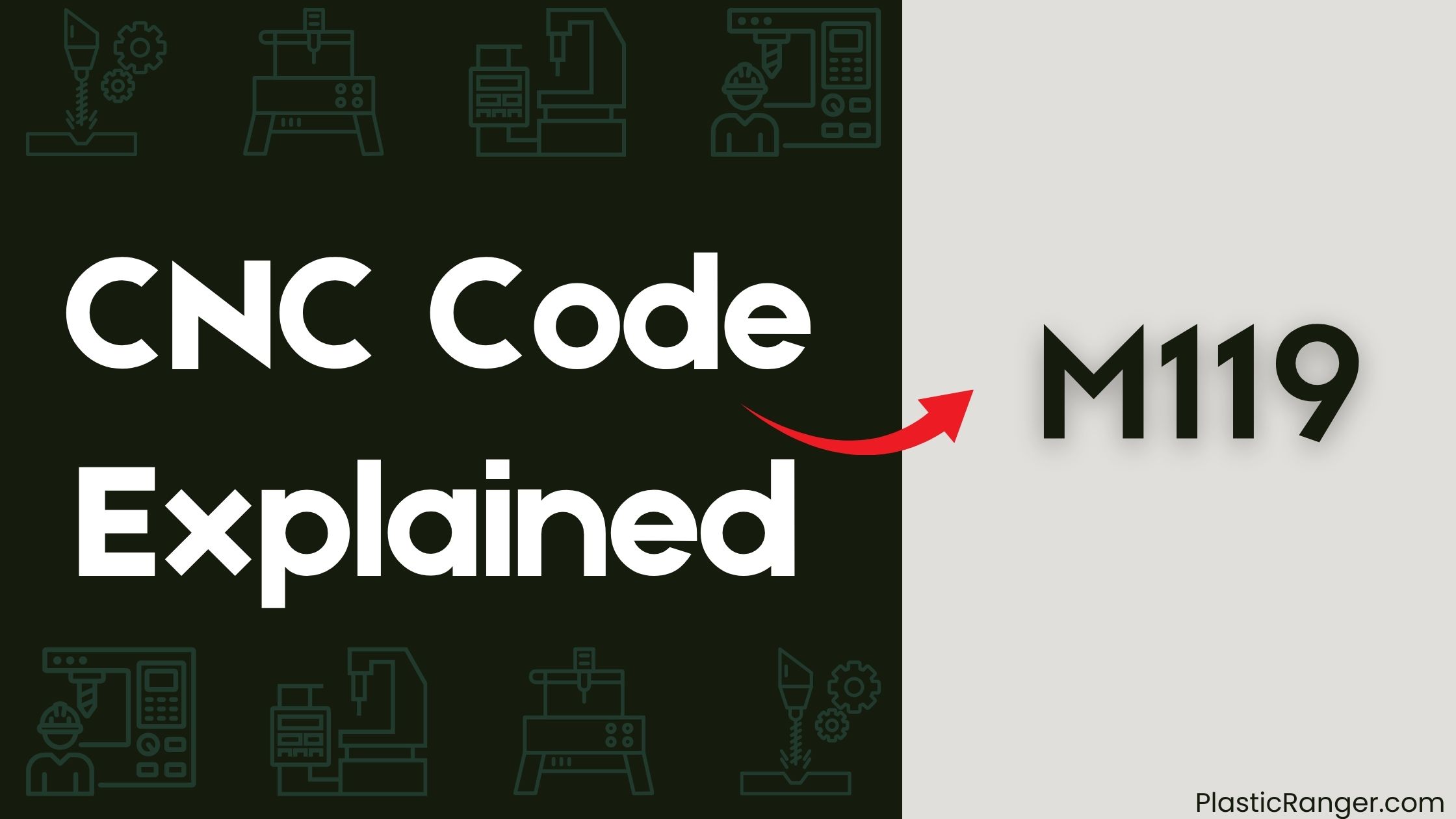
Key Takeaways
- M119 CNC code orients the sub-spindle to a fixed position, enabling complex machining operations with precision in live tooling lathe programming.
- The code reports the state of each endstop, indicating whether it is triggered or not, and is commonly used for homing and limit switches.
- M119 is supported by various CNC machines, including Haas, Fanuc, and Okuma, and is essential for precise angle control in machining operations.
- The code can be used to specify an exact angle in degrees by adding the P or R value, giving precise control over the machining process.
- M119 provides valuable information about the machine’s state, including reported states, endstop status, and probe condition, helping detect and prevent machine faults and errors.
M119 CNC Code Overview
Your CNC machine’s M119 code plays a crucial role in orienting the sub-spindle to a fixed position, enabling you to perform complex machining operations with precision.
This M-code allows you to accurately position the sub-spindle, which is essential for live tooling lathe operations that require precise angle control. When programming the M119 code, you can specify the orientation angle in degrees by using a P or R value.
This code is commonly used on CNC machines from manufacturers such as Haas, Fanuc, and Okuma. By incorporating M119 into your machining sequence, you can efficiently transfer irregular workpieces between the main spindle and sub-spindle, ensuring accurate and efficient production.
Spindle Orientation and Control
When you need to orient the sub-spindle, M119 code plays a vital role in spindle orientation and control.
This code allows you to position the sub-spindle at a fixed angle, enabling complex machining operations and transfer of irregular workpieces. By adding the P or R value, you can specify the exact angle in degrees, giving you precise control over the machining process.
In live tooling lathe programming, M119 is commonly used to achieve accurate and efficient machining of complex parts.
As per our privacy policy, all rights reserved.
CNC Machines and Compatibility
CNC machines from various manufacturers support M119 code, which is a crucial component of spindle orientation and control.
You’ll find compatibility with Haas CNC machines, where M119 orients the sub-spindle to a fixed position, enabling complex machining operations.
On Fanuc CNC machines, M119 is used with M19 to orient the sub-spindle, allowing for the transfer of irregular workpieces.
Other CNC machines also support M119, making it a widely adopted code for sub-spindle orientation.
However, be aware of controller limitations and CNC architecture differences that may affect M119’s functionality.
Understanding these factors guarantees seamless integration and peak performance of your CNC machine.
Programming Examples and Resources
With M119’s compatibility and functionality established, you can now focus on programming examples and resources to master this code.
To improve your skills, you can access code tutorials online, providing step-by-step guides and example codes to practice with.
Additionally, CNC programming books offer in-depth explanations and exercises to help you understand the code’s applications.
Helman CNC resources are also available, offering a range of tutorials and example codes specific to M119.
These resources will help you learn how to utilize M119 effectively, including adding the P or R value to orient the sub-spindle to a particular angle.
Command Functionality and States
You’ll find that M119 also provides valuable information about the machine’s state, including reported states, endstop status, and probe condition.
These data points are essential for ensuring accurate and reliable machining operations. By monitoring these states, you can optimize your CNC program’s performance and troubleshoot issues more effectively.
Reported States
Reported States, a crucial aspect of command functionality, provide real-time information about the machine’s current status. You can use this data to monitor and adjust your CNC machine’s performance. Reported states include information about the machine’s axes, such as their current position and movement status.
| State Variable | Description | Reported Limitations |
|---|---|---|
| X_AXIS | Current X-axis position | May not update during firmware updates |
| Y_AXIS | Current Y-axis position | May not update during firmware updates |
| Z_AXIS | Current Z-axis position | May not update during firmware updates |
When you issue the M119 command, the CNC machine responds with its current state variables, which you can then use to adjust your G-code or troubleshoot issues. Keep in mind that reported limitations may apply during firmware updates, and you should plan accordingly to avoid any disruptions to your workflow.
Endstop Status
Your CNC machine’s axes positions, as provided by the reported states, are only part of the overall picture.
To get a complete view, you need to ponder the endstop status, which provides information about the machine’s endstops.
The M119 command returns the endstop status, indicating whether each endstop is triggered or not.
This information is vital for endstop calibration, as it helps you adjust the endstops to guarantee accurate machine movement.
In case of issues, the endstop status aids in endstop troubleshooting, allowing you to identify and resolve problems quickly.
Additionally, the endstop status is essential for endstop customization, enabling you to fine-tune your machine’s performance to meet specific requirements.
Probe Condition
The probe condition, a pivotal aspect of CNC machine operation, relies on the M119 command to provide real-time information about the probe’s state. You can use this command to monitor the probe’s status, ensuring your CNC machine operates efficiently and accurately. The probe condition is essential in probe sequences, where precise movements rely on accurate probe calibration.
| Probe State | Description | Error Code |
|---|---|---|
| Idle | Probe is not active | 0 |
| Probing | Probe is active, measuring distance | 1 |
| Error | Probe has encountered an issue | 2 |
| Calibration | Probe is being calibrated | 3 |
| Disabled | Probe is disabled or disconnected | 4 |
Machine Tool Builder’s Discretion
When working with CNC codes, you’ll find that machine tool builders reserve certain M codes for internal use, withholding them from public documentation to prevent misuse or unauthorized access.
These reserved codes may be specific to particular machine models or applications, and manufacturers often restrict their availability for security reasons.
As a result, you may not find comprehensive lists of M codes, and it’s essential to consult machine-specific manuals for accurate information on available codes.
Reserved M Codes
You’ll encounter a range of reserved M codes in CNC machining, designated for machine tool builder’s discretion.
These codes aren’t standardized, allowing manufacturers to customize code functionality according to their machine limitations. You may find that different machines respond differently to the same M code, as they’re tailored to specific user interfaces and machine capabilities.
This flexibility enables builders to optimize their machines for unique applications, but it also means you’ll need to consult the machine’s documentation to understand the reserved M codes’ functions.
Be prepared to adapt your programming to accommodate the machine’s specific requirements, ensuring seamless communication between your CNC program and the machine.
Manufacturer Restrictions
Manufacturer restrictions, also known as machine tool builder’s discretion, play a significant role in shaping the functionality of reserved M codes.
You need to be aware that these restrictions can limit your flexibility when working with CNC machines.
- Vendor lock-in can occur when a manufacturer creates proprietary formats, making it difficult for you to switch to a different machine or system.
- Licensing agreements may restrict the use of certain M codes or functionality, forcing you to purchase additional licenses or upgrades.
- Some manufacturers may reserve M codes for their own proprietary features, limiting your ability to customize or modify the code.
- You may encounter compatibility issues when trying to use M codes across different machines or systems.
Understanding these restrictions is vital to avoid costly mistakes and guarantee seamless integration with your CNC machines.
CNC Codes Similar to M119
| Code | Mode |
|---|---|
| M16 | Spindle orientation 0° (for AJC) |
| M17 | Spindle orientation 120° (for AJC) |
| M18 | Spindle orientation 240° (for AJC) |
| M19 | Spindle orientation position |
| M133 | Live Tool Drive Forward |
| M134 | Live Tool Drive Reverse |
| M135 | Live Tool Drive Stop |
| M143 | Sub-Spindle Forward |
| M144 | Sub-Spindle Reverse |
Quick Navigation
