Welcome to our simple guide on the M120 CNC code. Whether you are new to CNC programming or an experienced machinist, understanding the M120 code is essential.
This guide will explain everything you need to know about this unit mode command—what it is, when to use it, and why it matters.
(Step-by-step.)
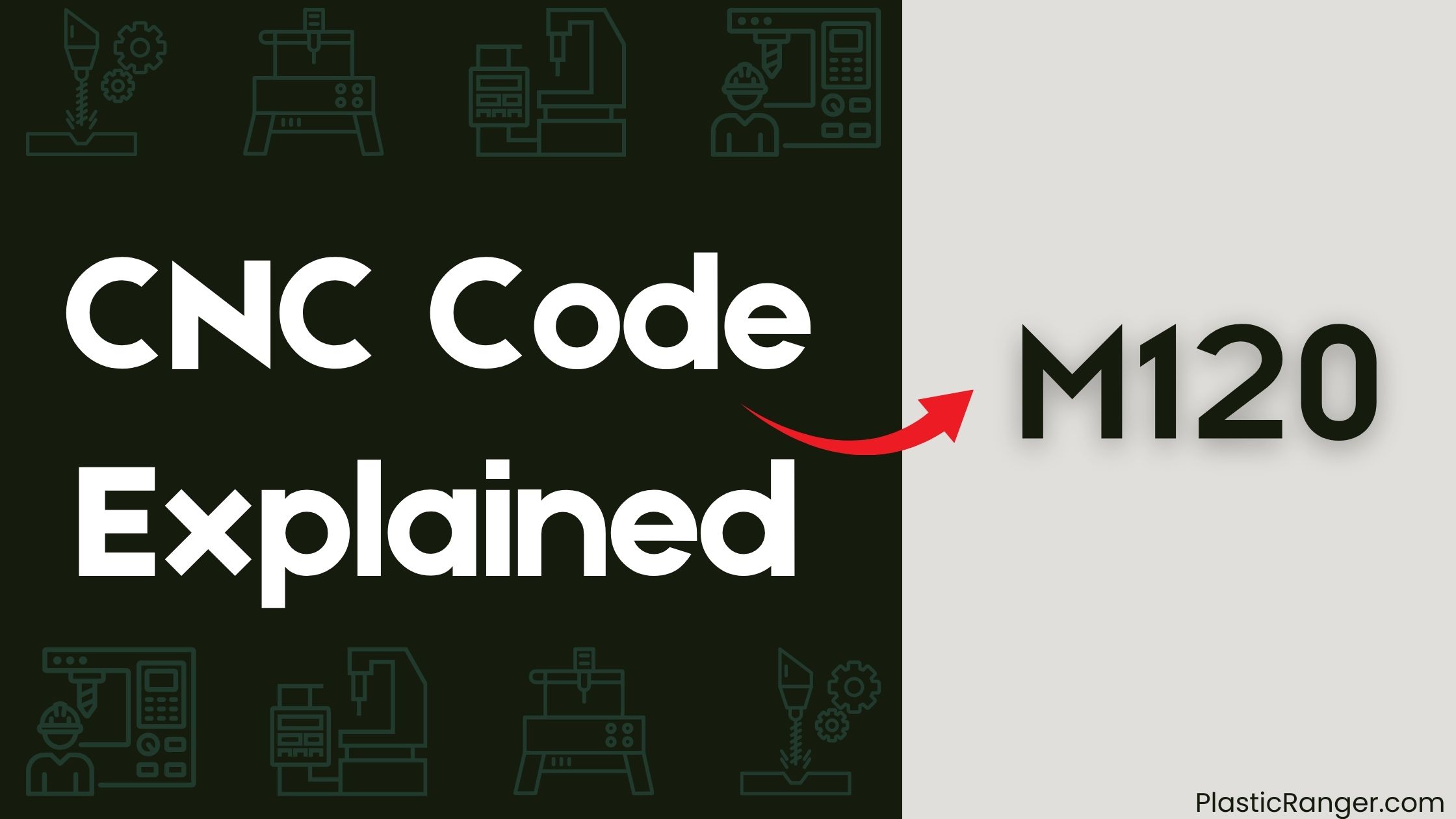
Key Takeaways
- M120 is an M-code command that enables endstops and keeps them enabled even when not homing, ensuring precise 3D printing control.
- The command requires careful configuration to avoid side-effects, especially when using SD_ABORT_ON_ENDSTOP_HIT.
- M120 has no additional parameters, making it easy to integrate into existing 3D printing control systems.
- The command plays a key role in controlling endstops, a pivotal aspect of 3D printing, and should be used with caution.
- Understanding M120’s functionality is essential for successful 3D printing, and its configuration should be considered in conjunction with other commands.
Command Overview and Functionality
Controlling endstops is a pivotal aspect of 3D printing, and the M120 command plays a key role in this process.
You’ll find that this command enables endstops and keeps them enabled even when not homing. This functionality is essential for precise 3D printing, as it guarantees accurate control over the printing process.
When you use M120, you’ll need to carefully configure your system to avoid any side-effects, especially if you’re using SD_ABORT_ON_ENDSTOP_HIT. The good news is that this command requires no additional parameters, making it easy to integrate into your existing 3D printing control system.
Usage and Important Considerations
When you issue the M120 command, you’re not just enabling endstops – you’re also setting the stage for precise 3D printing.
However, you need to be aware of its implications. The M120 command keeps endstops enabled even when not homing, which may cause issues if you’re using SD_ABORT_ON_ENDSTOP_HIT.
This means you’ll need to carefully configure your system to avoid performance problems. Additionally, you should use the M120 command with caution, considering its potential side-effects and interactions with other commands.
G-code Structure and Parameters
You’re about to plunge into the syntax of G-code, which is the backbone of CNC programming.
A G-code file consists of a list of fields separated by white spaces or line breaks, with each field consisting of a letter followed by a number or a standalone letter (flag).
Letters indicate the meaning of the field, while numbers can be integers or fractionals. Some parameters can be followed by multiple numbers separated by colons.
G-code line endings are Unix Line Endings, but Windows Line Endings are also accepted.
As you explore into G-code, understanding its structure and parameters will empower you to create precise commands for your CNC machine.
CNC Code Case Sensitivity Rules
As you’ve grasped the structure and parameters of G-code, it’s just as vital to understand the case sensitivity rules that govern CNC code.
The original NIST G-code standard dictates that gcode interpreters be case-insensitive, except for characters in comments. However, not all 3D printer firmwares conform to this standard, and some recognize uppercase command letters and parameters only.
You should be aware that some firmwares, such as RepRapFirmware, are case-sensitive, while others like RepRapFirmware version 1.19 and later, and Druid Firmware version 1.00, are case-insensitive by default.
It’s essential to understand the specific case sensitivity rules of your firmware to avoid errors and guarantee successful CNC code execution.
M-Code and G-Code Commands List
Most CNC machines and 3D printers respond to a set of standardized commands known as G-codes and M-codes, which instruct the machine to perform specific actions.
You’ll use G-codes to control the machine’s movement, temperature, and other functions. M-codes, on the other hand, are RepRap-defined commands that control specific 3D printing processes, such as turning on a cooling fan.
One essential M-code is M120, which enables endstops and keeps them enabled even when not homing. This command is pivotal for precise 3D printing, but requires careful configuration to avoid side-effects, especially when using SD_ABORT_ON_ENDSTOP_HIT.
Understanding the G-code and M-code commands list is imperative for successful 3D printing and CNC machining.
CNC Machine Control and Configuration
Configuring your CNC machine’s control system is pivotal to achieving accurate and precise movements, and understanding M-codes like M120 is a key part of this process.
This command plays a paramount role in CNC machine control and configuration, as it activates endstops and keeps them activated even when not homing.
- Precise 3D printing: M120 guarantees endstops are enabled, which is essential for precise 3D printing.
- SD_ABORT_ON_ENDSTOP_HIT: Be aware of potential side-effects with SD_ABORT_ON_ENDSTOP_HIT when using M120.
- Simple yet effective: Unlike other commands, M120 doesn’t require additional parameters, making it easy to use.
- Smooth operation: Proper configuration of M120 is necessary for smooth and accurate CNC machine operation, making it a paramount tool in your CNC machine control and configuration.
CNC Codes Similar to M120
| Code | Mode |
|---|---|
| M121 | Attachment air blow ON/Tool nose air blow ON |
| M122 | Record position(s) in data file |
| M123 | Record value and/or comment in data file |
| M124 | User-defined M function |
| M125 | Synchro Control with Z2-Axis |
| M126 | Synchro Control Cancel |
| M127 | Touch probe ON |
| M128 | Move Axis by Encoder Counts |
| M130 | Spindle rotation condition for cutting feed OFF |
| M150 | Set Spindle Position to 0 on Next Index Pulse |
Quick Navigation
