Welcome to our simple guide on the M121 CNC code. Whether you are new to CNC programming or an experienced machinist, understanding the M121 code is essential.
This guide will explain everything you need to know about this unit mode command—what it is, when to use it, and why it matters.
(Step-by-step.)
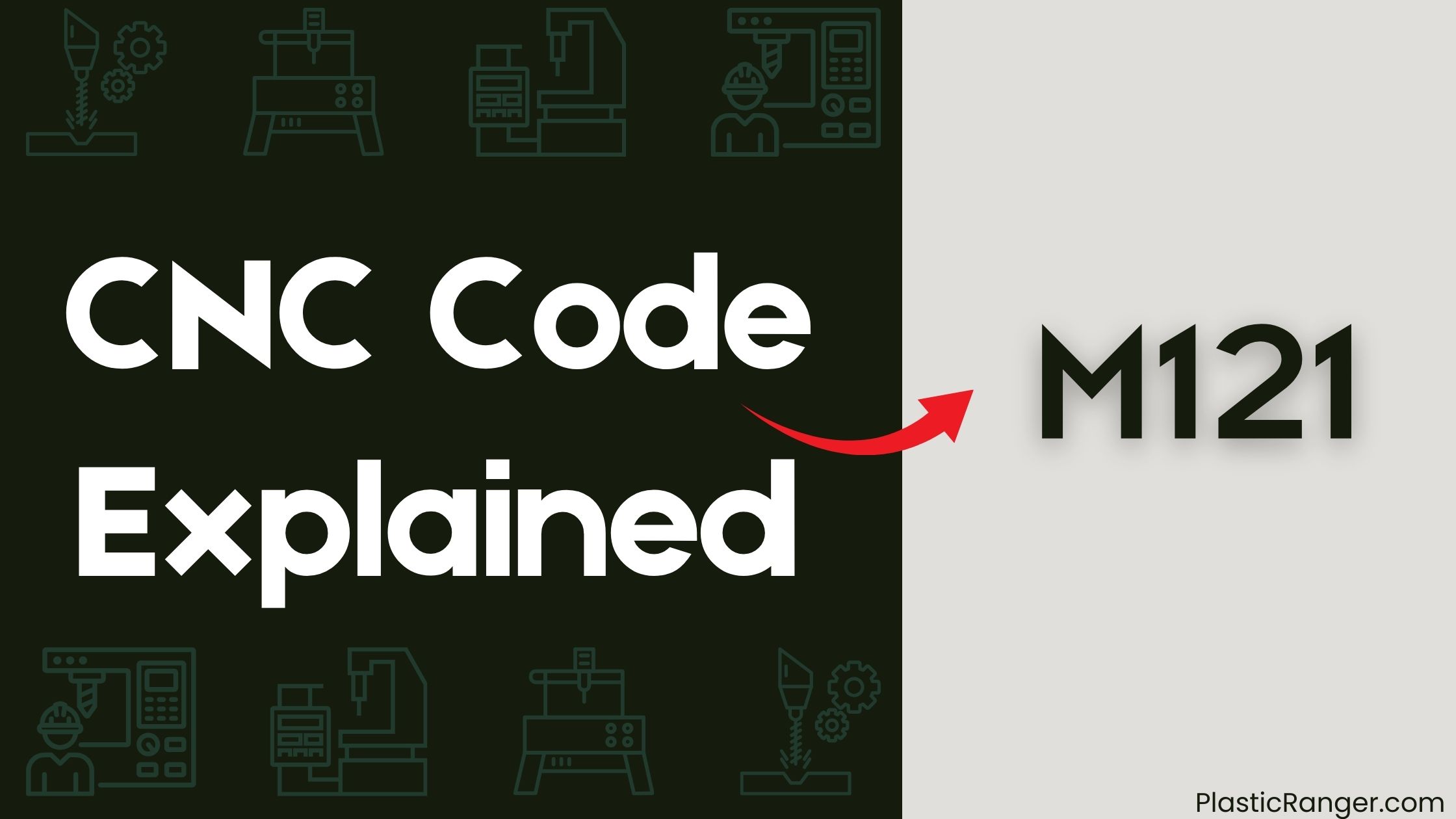
Key Takeaways
- M121 disables endstops, keeping them disabled until re-enabled, which can impact homing processes and have side-effects with SD_ABORT_ON_ENDSTOP_HIT.
- Disabling endstops with M121 affects homing processes and normal printer functionality until re-enabled.
- Endstops remain disabled when not homing, and printer functionality may be affected by M121.
- M121’s implications on CNC setup must be carefully considered to avoid unwanted side-effects.
- Normal operation is restored when endstops are re-enabled, reversing the effects of M121.
Understanding M121 CNC Code
When working with CNC machines, understanding the M121 code is crucial to maintain control over endstops.
You need to know that M121 disables endstops, keeping them disabled until re-enabled. This can impact homing processes and may have side-effects if using SD_ABORT_ON_ENDSTOP_HIT.
As you work with M121, it’s essential to ponder its implications on your specific CNC setup. You should carefully weigh the benefits of disabling endstops against potential disruptions to printer functionality.
Functionality and Side Effects
As you consider the implications of M121 on your CNC setup, you’ll want to examine the functionality and side effects of disabling endstops. Disabling endstops with M121 can affect homing processes and may cause side-effects if using SD_ABORT_ON_ENDSTOP_HIT. Endstops are kept disabled when not homing, which can impact printer functionality.
| Homing Process | Endstop Status | Printer Functionality |
|---|---|---|
| Homing | Disabled | Affected |
| Not Homing | Disabled | Impacted |
| Homing (SD_ABORT_ON_ENDSTOP_HIT) | Disabled | Side-effects occur |
| Re-enabled | Enabled | Normal operation restored |
You’ll need to carefully consider the implications of disabling endstops, as they remain disabled until re-enabled. It’s essential to understand the effects of M121 on your CNC setup to guarantee proper printer operation.
CNC Syntax Editor Features
Your CNC programming experience can be greatly improved by utilizing a comprehensive code editor, and the CNC Syntax Editor is a valuable tool that offers a range of features to augment your workflow.
With syntax highlighting for all G and M codes, including Tool Change commands, you can easily read and write CNC programs. The editor is available in both trial and free versions for download, allowing you to try before committing to a purchase.
Additionally, the CNC Syntax Editor will soon feature tooltips with comments for each G code or M code, providing you with quick access to code explanations.
MODBUS Software Capabilities
You’ve likely spent a significant amount of time fine-tuning your CNC programming skills, but now it’s time to explore into the capabilities of MODBUS software. This software enables real-time data monitoring and logging, allowing for efficient data collection from any serial device or instrument. It works as both master and slave, supporting MODBUS RTU/TCP/ASCII protocols for versatile communication.
| Feature | Description | Enable/Disable |
|---|---|---|
| Real-time Data Monitoring | Collect data from serial devices or instruments | Enable |
| Advanced Serial Data Logging | Work with various serial devices and instruments | Enable |
| Protocol Support | Supports MODBUS RTU/TCP/ASCII protocols | Enable |
With MODBUS software, you can input data directly into a file, Excel, Access, or any Windows application, making data integration seamless. Its capabilities make it a reliable choice for industrial automation and control applications.
Advanced Serial Data Logger
During your MODBUS software exploration, you’ll likely come across the Advanced Serial Data Logger, a powerful utility that enables seamless real-time data collection and logging from any serial device or instrument.
This software can input RS232 data directly into a file, Excel, Access, or any Windows application, providing efficient data collection and logging capabilities.
The Advanced Serial Data Logger is a versatile tool, capable of working with various serial devices and instruments, making it ideal for logging data from CNC machines that use G code.
Developed by AGG Software, a company specializing in CNC and serial data logging software utilities, this tool offers advanced serial data logging capabilities, including real-time data monitoring and logging features.
CNC Codes Similar to M121
| Code | Function |
|---|---|
| M120 | Work shower ON |
| M127 | Touch probe ON |
| M154 | Sensor air blow OFF |
| M155 | Sensor air blow ON |
| M317 | U-axis air blow OFF |
| M318 | U-axis air blow ON |
| M339 | Thru-spindle air blow ON |
| M342 | Work seating confirmation air ON |
| M343 | Work seating confirmation air OFF |
Quick Navigation
