Welcome to our simple guide on the M126 CNC code. Whether you are new to CNC programming or an experienced machinist, understanding the M126 code is essential.
This guide will explain everything you need to know about this unit mode command—what it is, when to use it, and why it matters.
(Step-by-step.)
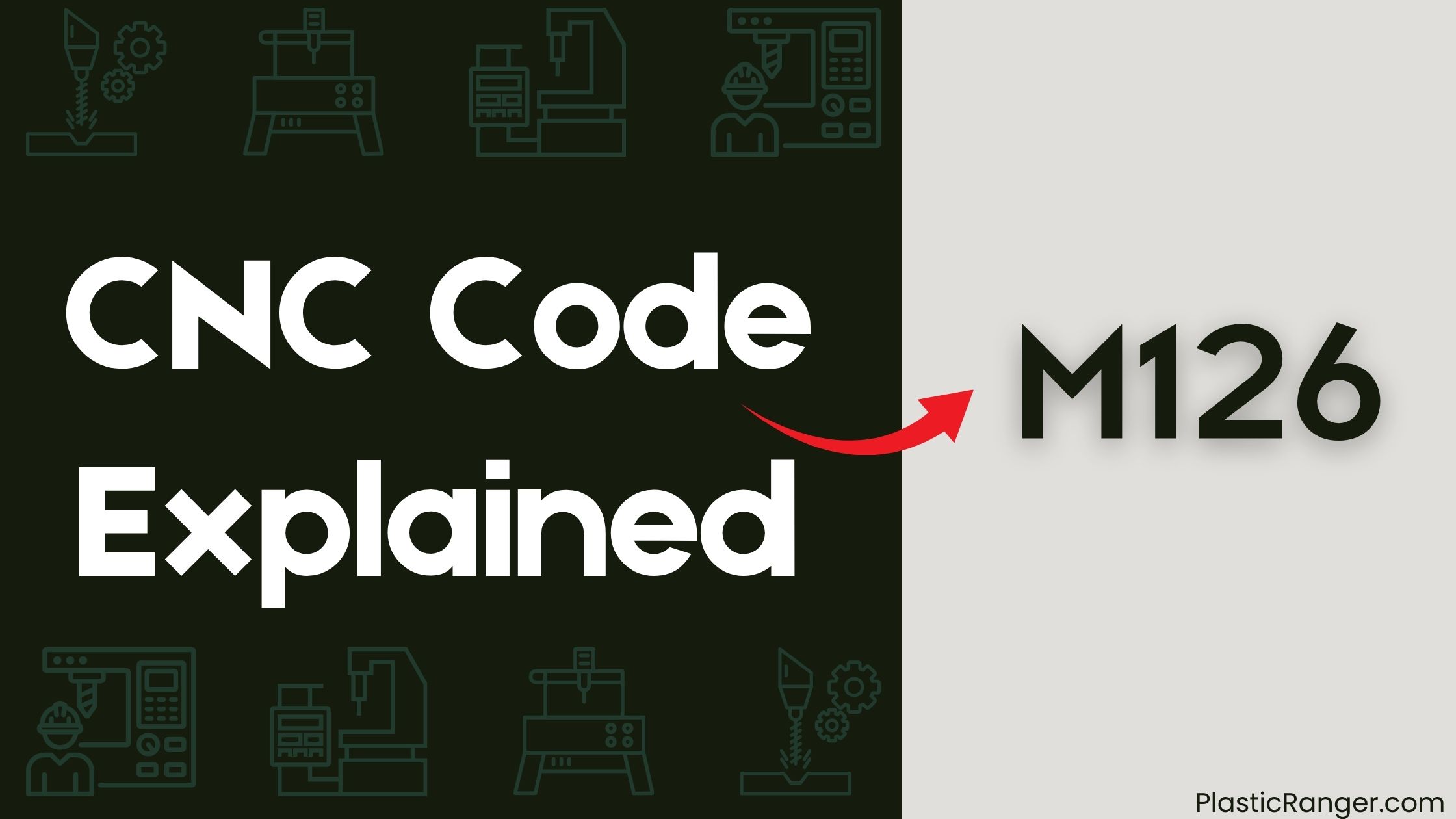
Key Takeaways
- M126 code activates the Shortest Rotary Angle Path Traverse function, optimizing machine movement and improving overall efficiency.
- This code reduces machine movement, resulting in increased productivity and improved motion profiles.
- It is commonly used when programming CNC machines to control rotary axes movement, especially in complex manufacturing processes.
- M126 code helps machines move through the shortest angular distance to the commanded position, saving time and resources.
- The code is essential for achieving specific motion profiles and is often used in conjunction with other M-codes for precise control.
Program Control Functions
When programming CNC machines, you’ll often need to control the movement of rotary axes to achieve specific motion profiles.
To optimize machine movement, you can use the M126 code, which activates the Shortest Rotary Angle Path Traverse function. This function moves the rotary-axis through the shortest angular distance to the commanded position, reducing machine movement and improving overall efficiency.
Spindle and Axis Control
Configure spindle rotation and axis movement with precision using M-codes.
You can control the spindle speed and direction with M03, M04, and M05 codes. M03 starts a spindle rotation in a clockwise direction, reaching the programmed speed before X, Y, and Z axis feed starts.
Conversely, M04 starts spindle rotation in a counterclockwise direction, also reaching the programmed speed before axis feed starts.
M05 causes the spindle to stop in a normal manner, applying the brake if equipped.
To stop the spindle in an oriented position, use M19, which applies a brake and turns off coolant.
Additionally, you can retract the Z-axis to the home position at a rapid traverse rate with M25.
Probe and Laser Control
You can accurately control probing and laser operations using a range of M-codes, ensuring precise interactions with your CNC machine.
M26 and M27 are used to select part probe and tool probe signals, respectively, which alert the G31 move to detect probe deflections.
For laser control, M38-M40 read the state of the three laser inputs.
In terms of probing moves, M41 performs one touch, while M42 performs two touches for a G31 probing move.
Tool Change and Coolant Control
Tool changes and coolant control are critical aspects of CNC machining, and M-codes play a vital role in managing these operations.
You’ll use M-codes to instruct the machine to perform tool changes, activate coolant systems, and monitor tool status.
- ‘M06’ – Tool change; specify the ‘T’ code for the desired tool, and the machine will perform an automatic tool changer operation, updating the current tool number.
- ‘M08’ – Turn on flood coolant, ensuring maximum cooling performance.
- ‘M07’ – Activate mist coolant, providing a targeted cooling effect.
- ‘M09’ – Turn off coolant systems, conserving resources and reducing mess.
Auxiliary Functions and Subprograms
Auxiliary functions and subprograms in M-codes enable you to fine-tune your CNC machining operations, allowing for more efficient and precise control over various machine components.
These functions can be integrated into your main program to customize machine functions, such as tool offsets and actual tool selection, using a P parameter or T-number.
In Auto Mode, you can utilize M11 to control air flow through the spindle, M16 for automatic buffering, M28 for tap retract recovery, M31 to reset rotary axes, and M43/M44 to control barrier air flow at the probe.
CNC Codes Similar to M126
| Code | Function |
|---|---|
| M115 | Protected move until switch closure (probe trigger) |
| M116 | Protected move until switch closure (probe trigger) |
| M125 | Protected move with error cancellation on probe trip |
| M127 | Reset shortest-path traverse of rotary axes |
| M128 | Retain tool tip position when positioning tilted axes |
| M129 | Reset tool tip position retention |
Quick Navigation
