Welcome to our simple guide on the M14 CNC code. Whether you are new to CNC programming or an experienced machinist, understanding the M14 code is essential.
This guide will explain everything you need to know about this unit mode command—what it is, when to use it, and why it matters.
(Step-by-step.)
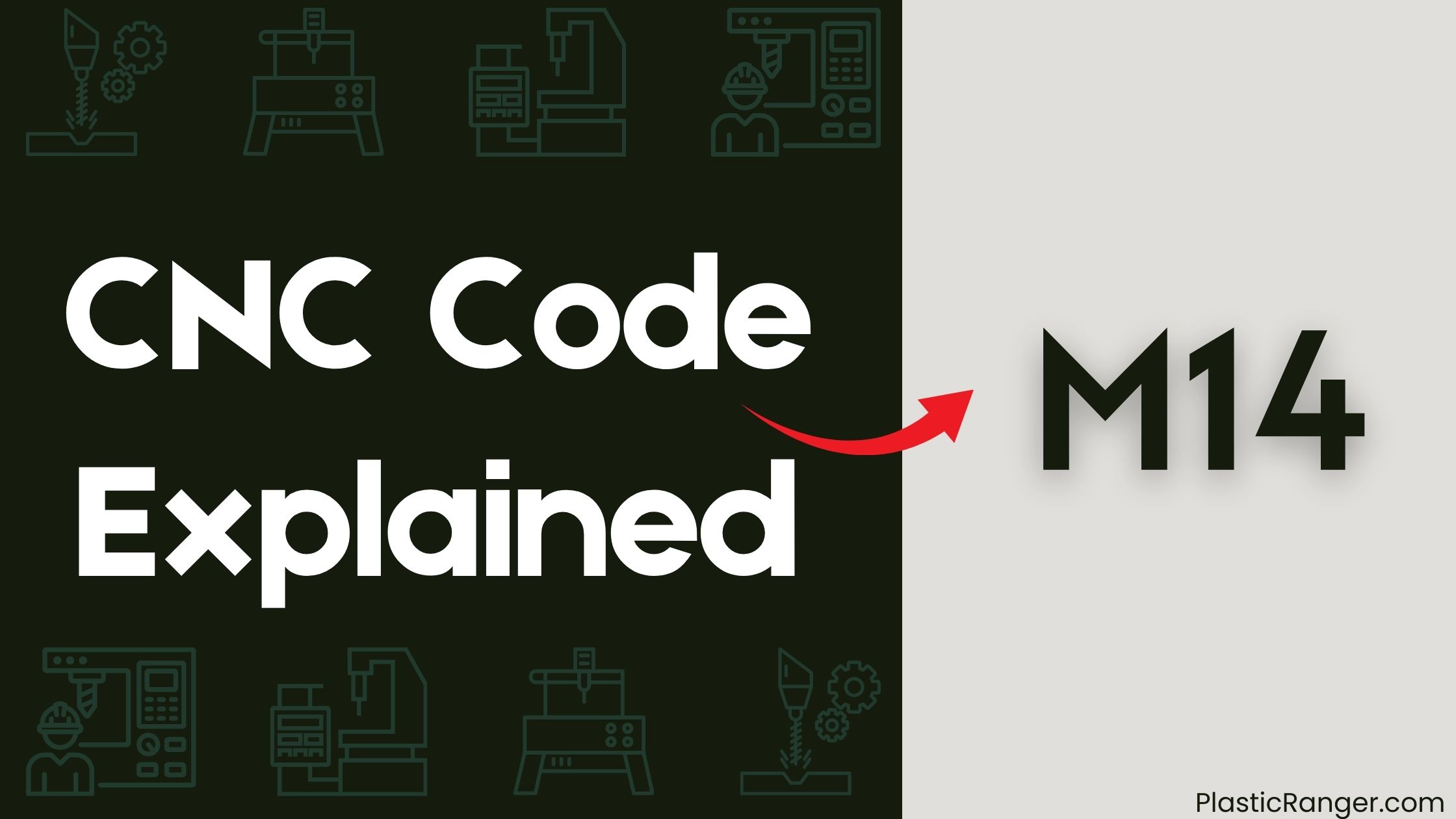
Key Takeaways
- M14 Functionality: M14 is a modal command that activates counterclockwise spindle rotation and the coolant system in CNC machining.
- Compatibility: M14 compatibility varies across CNC machines and manufacturers; consult specific machine manuals for setup and functionality.
- Coolant Management: M14 enables cooling and counter-clockwise spindle rotation, impacting tool life and machining efficiency by minimizing thermal distortion.
- Troubleshooting: Troubleshoot M14 issues by verifying CNC controller permissions, checking coordinate system definitions, and identifying active overrides.
- Best Practices: Document M14 settings and outcomes, train personnel on functionality and troubleshooting, and maintain a log of machine performance for continuous evaluation.
M14 Code Functionality
When working with CNC machines, understanding the M14 code functionality is crucial for effective coolant management.
You’ll need to know that M14 doesn’t typically enable the mist coolant function on its own; instead, it combines spindle rotation counter-clockwise with coolant supply. The command M07 is specifically used for turning on the mist coolant.
M14 guarantees that the coolant system is operational before machining starts, which helps prevent overheating and tool wear. However, the specific implementation of M14 may vary depending on the CNC machine’s configuration and manufacturer, making it vital to consult the machine’s manual for proper usage.
Confirm that the coolant control pins are correctly connected in the hardware setup for M14 to function effectively.
CNC Machine Compatibility
You need to verify that your CNC machine supports the M14 code, as compatibility can vary significantly between different machine types and manufacturers.
Your machine’s manual will provide essential information on whether M14 is functional and how it interacts with other G-codes and M-codes on your specific controller.
Before integrating M14 into your live operations, it’s also important to test it in a simulation or controlled environment to guarantee it works as expected with your CNC system’s firmware and software settings.
Machine Type Compatibility
Given the diverse range of CNC machines, compatibility with the M14 code can significantly vary, making it vital to consult the machine’s manual for accurate implementation.
The M14 code is primarily used to activate the coolant feature in conjunction with spindle rotation, not just mist coolant as often misunderstood. It’s important to comprehend that M14 combines spindle rotation (counter-clockwise) with coolant activation, which is distinct from M07 (mist coolant) and M08 (flood coolant).
- CNC Lathes: Many CNC lathes support M14 for comprehensive coolant management during turning operations.
- CNC Mills: M14 is compatible with various milling machines, enhancing tool life and surface finish.
- CNC Routers: Some CNC routers may also utilize M14 for specific machining tasks requiring controlled coolant supply.
Controller System Requirements
To guarantee seamless integration of the M14 code into a CNC machine‘s operations, the controller system must be compatible with the specific CNC language being used.
You need to verify that your CNC machine’s firmware recognizes and correctly responds to the M-code commands relevant to coolant management, particularly M14, which is commonly associated with enabling the mist coolant feature.
Consult your CNC machine’s manual to determine if M14 is supported and to understand any specific setup requirements for the coolant system.
Additionally, the CNC controller must be properly configured to handle digital outputs associated with coolant control for M14 to function correctly. This includes compatibility with the M14 tool and its operational parameters.
Proper setup verifies efficient and safe operation of the coolant system.
Coolant Control Operations
Coolant control operations are vital in CNC machining, as they significantly impact tool life, surface finish, and overall machining efficiency.
When you’re working with CNC machines, it’s important to understand how to manage coolant flow effectively. The M14 command is used to enable cooling and spindle rotation counter-clockwise, not specifically to turn on the mist coolant system as might be misunderstood.
- Key Considerations: Correct Configuration: Confirm the coolant system is correctly configured before executing M14 to avoid unexpected behavior or equipment issues.
- Combining Commands: M14 can be combined with other G-codes to optimize machining cycles and manage coolant flow effectively in CNC operations.
- System Setup: Proper setup of coolant control pins in the HAL is essential for the effective use of M14, similar to how you’d confirm proper setup for an M6 tool change.
M14 Code Syntax
You’ll need to understand the specific function of M14 in your CNC machine, as it can vary by manufacturer.
When using M14, you’re typically activating spindle rotation counter-clockwise and turning on the coolant system.
To guarantee proper execution, you must follow the correct syntax and consider the context in which M14 is used within your CNC program.
M14 Code Functionality
Upon examining the M14 code, it becomes clear that this command is specifically designed to enable the spindle rotation in a counterclockwise direction while simultaneously activating the coolant system. This functionality is essential for specific machining operations that require this orientation.
- Key Points to Evaluate:
- Spindle Rotation: M14 initiates counterclockwise spindle rotation, which is vital for certain machining tasks.
- Coolant Activation: Along with spindle rotation, M14 also activates the coolant system, ensuring ideal cutting conditions.
- Integration with Other Commands: M14 can be seamlessly integrated with other commands, such as M03 for clockwise rotation, to provide flexibility in spindle control during machining tasks.
To effectively use M14, it’s important to set the spindle speed (S parameter) appropriately to achieve the desired cutting performance.
Additionally, consulting the machine’s manual is necessary to understand the specific functionality and availability of M14, as it can vary by machine type and manufacturer.
Spindle Rotation Control
The M14 code syntax is straightforward, enabling you to control spindle rotation in a counterclockwise direction while activating the coolant system.
However, it’s essential to note that M14 isn’t a standard CNC code for spindle rotation control. The correct codes for spindle rotation are M03 for clockwise rotation and M04 for counterclockwise rotation.
To control spindle rotation in a counterclockwise direction, you should use the M04 code. When executing M04, it’s vital to set the spindle speed (S) parameter to guarantee the spindle operates at the desired RPM.
For example, “S2500 M04” starts the spindle turning counterclockwise at 2500 RPM.
Always verify that the spindle is clear and appropriate safety measures are in place before executing spindle rotation commands to prevent accidents.
Coolant Activation
Mist coolant activation is a critical aspect of CNC machining operations, and the M14 code plays a pivotal role in this process. However, it’s essential to correct a misconception: M14 doesn’t activate mist coolant. Instead, it enables cooling and spindle rotation counter-clockwise.
To clarify the roles of different M codes in coolant activation:
- M07 turns on the mist coolant, providing efficient cooling and lubrication in high-speed machining operations.
- M08 activates the flood coolant, which is a more traditional method of cooling where a large volume of coolant is pumped over the workpiece and cutting tool.
- M14 enables cooling and spindle rotation counter-clockwise, not mist coolant activation.
Proper configuration of coolant control pins in the hardware is required for these codes to function effectively.
Practical Applications
As you investigate the practical applications of M14 CNC code, it becomes clear that this command plays a significant role in maintaining ideal machining conditions.
By activating the spindle coolant, M14 helps prevent overheating of tools and workpieces, which can lead to tool wear and reduced machining accuracy.
When programmed within a G-code sequence, M14 can be used to activate coolant flow immediately before or during cutting operations in the XY plane.
This strategic use of M14 improves surface finish quality by reducing thermal distortion and increasing chip removal efficiency.
To guarantee compatibility and best performance, it’s essential to consult specific machine manuals for the exact functionality of M14 with different CNC machines.
Effective use of M14 is vital for achieving high-quality machining results.
Troubleshooting Tips
When you’re working with M14 CNC code and encounter issues, your first step should be to verify that the correct permissions are set up in the CNC controller for executing modal commands. This guarantees that the machine can execute the command as intended.
To troubleshoot M14 issues effectively:
- Check the coordinate system: Confirm that the machine’s coordinate system is properly defined, as M14 may rely on specific coordinate settings to function correctly.
- Identify active overrides: Look for any active overrides or limits that may prevent the M14 command from executing as intended, such as feed rate or spindle speed overrides.
- Consult the manual: Always refer to the specific machine’s manual for M14 functionality, as behavior can vary between different CNC machines and controllers.
CNC Codes Similar to M14
Code | Mode |
|---|---|
| M00 | Program stop; halts all machine operations until resumed by the operator. |
| M01 | Optional Stop (pauses program if switch is on) |
| M02 | End of Program; stops all machine functions including spindle and coolant. |
| M03 | Spindle On (CW Rotation) |
| M04 | Spindle On (Counterclockwise) |
| M05 | Stop Spindle |
| M06 | Tool Change (Automatic or Manual) |
| M07 | Mist Coolant On |
| M08 | Coolant On (Flood) |
| M09 | Coolant Off |
| M10 | Clamp On |
| M11 | Work Table Rotation Unlocked |
| M12 | Auto air jet ON (Lathe) / 5th axis break ON (Milling) |
| M13 | Spindle ON Clockwise and Coolant ON |
| M15 | Spindle Stop Override |
| M19 | Spindle Orientation |
| M20 | Multiple Pallet Shuttle Exchange |
| M30 | End Program and Rewind |
| M97 | Subprogram call by line number |
| M98 | Subprogram Call |
Quick Navigation
