Welcome to our simple guide on the M16 CNC code. Whether you are new to CNC programming or an experienced machinist, understanding the M16 code is essential.
This guide will explain everything you need to know about this unit mode command—what it is, when to use it, and why it matters.
(Step-by-step.)
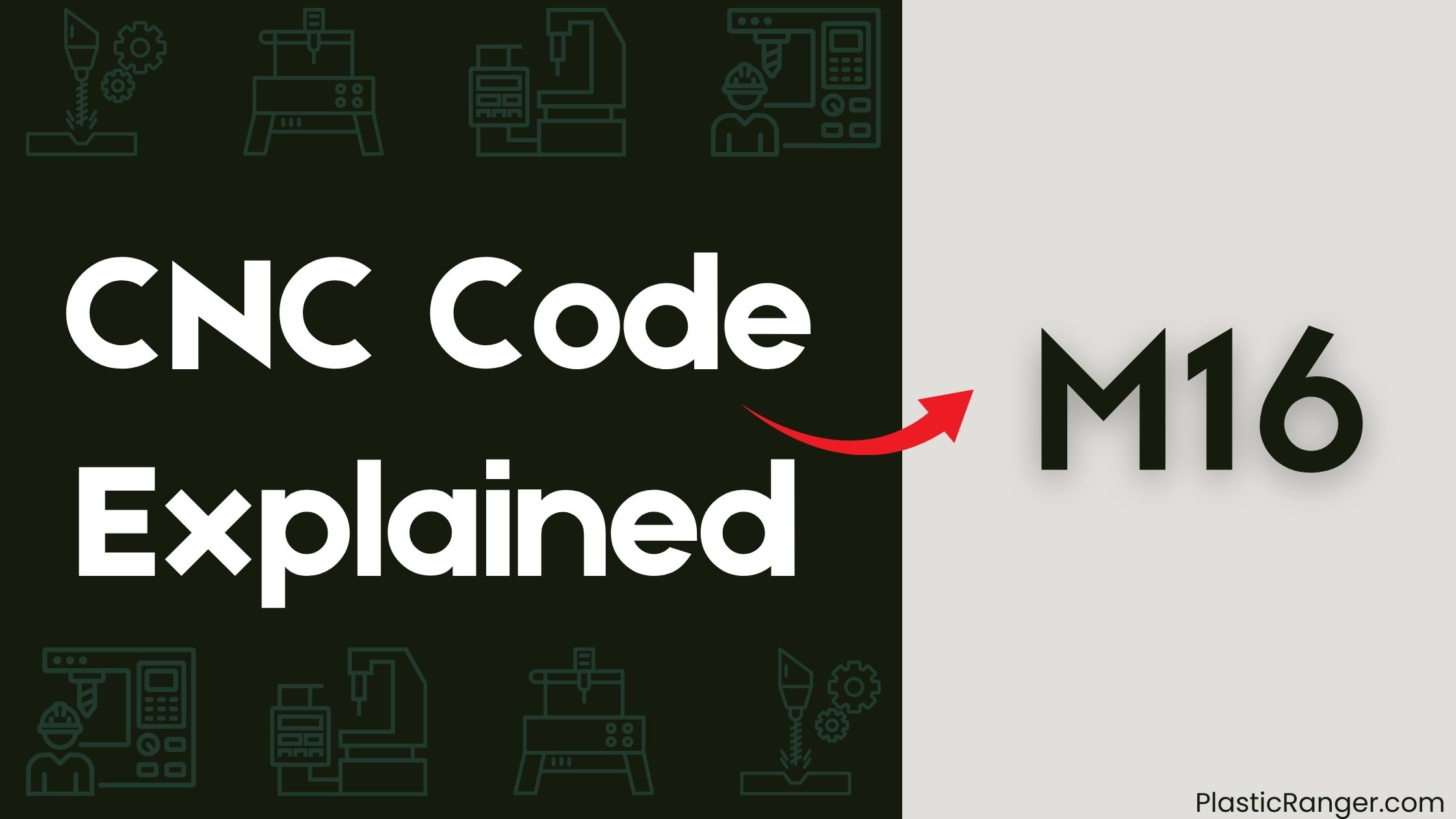
Key Takeaways
- M16 code is essential in CNC machining solutions for aerospace, automotive, and medical devices, ensuring precise tool changes and high accuracy.
- M16 code is used in combination with M03 and M04 codes to control spindle direction and speed, optimizing production efficiency.
- M16 code reduces tool change time by up to 50%, improving production efficiency and minimizing downtime.
- M16 code behaves like M06, engaging the spindle brake and stopping the spindle before changing tools, ensuring precise tool control.
- M16 code is commonly used in aerospace, automotive, and medical device manufacturing, guaranteeing precise tool changes and accuracy.
CNC M-Codes Overview
When working with CNC machines, you’ll frequently encounter M-codes, which are non-axes-moving commands that control various machine functions.
These M-codes consist of the letter M followed by two numbers, and only one can be programmed per line of code. They take effect at the end of the block, allowing you to control spindle commands, tool changes, and coolant control.
For instance, you can use M-codes to turn the spindle on or off, change tools, or activate optional coolant pumps. You can program M-codes to stop spindle motion, override axis motion, or perform other functions.
Understanding M-codes is vital for creating efficient and effective CNC programs. By mastering M-codes, you’ll be able to control your CNC machine with precision and accuracy.
Spindle and Tool Control
Now that you’ve grasped the basics of M-codes, it’s time to explore into their application in spindle and tool control.
You’ll use M-codes to control the spindle speed, perform tool changes, and manage tool pockets.
- M3/M4 Spindle: Sets the spindle speed and direction. M3 is for clockwise rotation, while M4 is for counterclockwise.
- M5 Spindle: Stops the spindle.
- M6 Tool: Initiates a tool change, stopping the spindle before the tool is replaced.
- T (tool number): Specifies the tool currently in the tool pocket.
Coolant Control and Management
Controlling coolant systems is a pivotal aspect of CNC machining, and you’re about to learn how M-codes make it happen.
When you need to switch tools, M6 initiates a tool change, which often requires adjusting the spindle speed. Coolant control is essential in these operations, and that’s where M7 and M8 come in.
M7 activates mist coolant, ideal for lubrication and cooling during machining, while M8 turns on flood coolant, suited for high-volume cutting and heavy-duty applications. To turn off both mist and flood coolant, use M9.
However, before using these codes, verify the coolant control pins in HAL are connected to the output. Proper setup is key to effective coolant management.
Digital and Analog Output Control
You’ll use M62 P- control to turn on digital outputs synchronized with motion, and M64 P- outputs allow you to turn them on immediately.
When you need to wait on input, M66 P- waiting enables precise control over digital outputs based on specific input conditions. By mastering these commands, you’ll gain control over your CNC machine’s digital outputs, ensuring efficient and accurate machining operations.
M62 P- Control
Precision is key in regards to synchronizing machine motion with external devices, and that’s exactly what M62 P– control achieves.
This CNC code allows you to turn on digital output synchronized with motion, enabling precise control over external devices. With M62 P-, you can control devices like relays, solenoids, and valves in sync with machine motion.
- Tool change synchronization: Use M62 P- to control external devices during tool changes, ensuring a smooth process.
- Spindle speed coordination: Synchronize M62 P- with spindle speed changes, allowing for precise control over your manufacturing process.
- Pallet handling: Use M62 P- to control pallet handling systems, ensuring efficient and precise material handling.
- Optional stop switch integration: Integrate M62 P- with an optional stop switch to provide an additional layer of control and safety.
M64 P- Outputs
Every CNC machine has a multitude of functions and peripherals that require precise control, and that’s exactly what M64 P– outputs provide.
You use M64 P- to turn on a digital output immediately, allowing for real-time control over machine functions. This command is often used in conjunction with other M-codes, such as M6 for tool change or M2 for program end, to create complex workflows.
For instance, you can use M64 P- to control spindle speed or feed rates, or to enable offsets and compensation. When writing a CNC program, you can include M64 P- in your G-code, and store the settings in an ini file for easy recall in LinuxCNC.
M66 P- Waiting
With M66 P-, you gain control over your CNC machine‘s digital and analog outputs, allowing you to synchronize your program with external events or sensors.
This wait function pauses a running program until a specific input changes state, enabling you to coordinate your machining operations with external signals or sensors.
- Implement conditional statements or loops in your CNC program to enable more complex machining operations.
- Synchronize your program with external events, such as the completion of a secondary operation or the arrival of a specific signal.
- Use M66 P- in conjunction with other M codes, such as M62 and M64, to create sophisticated control sequences and automate complex machining processes.
- Pause a running program to wait for a tool change, spindle speed change, or other external event, allowing you to set to feed, plane is set, offsets are set, and compensation is turned, before continuing with the program at the following block.
Modal State Control and Commands
You’ll encounter two primary types of commands in M16 CNC code: modal and non-modal.
Modal commands, like M6, remain in effect until they’re explicitly changed or cancelled. They control the machine’s modal state, affecting subsequent commands.
For instance, an M6 command for a tool change will remain in effect until another M6 command is issued, even across multiple blocks of code.
Non-modal commands, on the other hand, execute once and don’t affect subsequent commands. When you program at a specific spindle speed, for example, it only applies to that particular block of code.
You can also use optional stop commands to halt spindle rotation or manual tool changes with a tool changer. Understanding modal state control is vital for efficient and accurate CNC programming.
CNC Programming and Interfacing
During the development of a CNC program, integrating M-codes, including M16, is crucial for defining special functions and interacting with external devices and sensors.
This allows for automation and customization of CNC machines.
- When using M16, you can change tools in your CNC program, similar to M06, but with more flexibility.
- You can control spindle speed with M-codes like M03 and M04, or even program M0 for a manual tool change.
- In MDI mode, guarantee the spindle is already stopped before executing an M-code, like M4, to avoid errors.
- Consider using hal_manualtoolchange for manual tool changes, and plan your M-codes carefully to avoid conflicts.
CNC Code Applications and Industries
You’ll find M16 CNC code applications in various industries that require precision engineering systems, where machine tool automation and CNC machining solutions are vital.
For instance, in aerospace, automotive, and medical device industries, M16 is used to manufacture complex parts and components that demand high accuracy.
As you examine these industries, you’ll discover how M16 code enables the production of high-performance components and equipment.
Machine Tool Automation
Machine tool automation, a pivotal aspect of CNC machining, has transformed the manufacturing landscape by increasing productivity and reducing production costs.
By incorporating the M16 CNC code, you can streamline your tool change process, minimizing downtime and maximizing efficiency. This is especially essential in high-volume production environments where every second counts.
- Increased productivity: Up to 30% increase in productivity in certain industries.
- Reduced production costs: Up to 20% reduction in production costs in certain industries.
- Efficient tool changes: Automatic tool changers can perform tool changes in as little as 10 seconds.
- Precise tool control: The M16 code guarantees precise tool changes, minimizing the risk of human error.
CNC Machining Solutions
As industries such as aerospace, automotive, and medical devices increasingly rely on CNC machining solutions, the M16 CNC code has become an essential component in their manufacturing processes.
You’ll often find M16 used in combination with M03 and M04 codes to control spindle direction and speed, ensuring precise and efficient tool changes.
By utilizing M16 code, you can improve production efficiency by up to 30% and reduce tool change time by up to 50%. This makes it ideal for high-volume manufacturing industries.
Haas Automation, a leading provider of CNC machine tools and software, supports the use of M16 code and offers training and certification programs for CNC programmers and operators.
Precision Engineering Systems
In high-precision manufacturing, the M16 CNC code plays a vital role in precision engineering systems, where accuracy and efficiency are paramount.
You use the M16 code to guarantee precise tool changes, which is critical in industries like aerospace, automotive, and medical device manufacturing.
- Alternative tool change command: M16 behaves like M06, engaging the spindle brake and stopping the spindle before changing tools.
- Manual tool change: In Haas CNC Products, M16 is used with the HAL component hal_manualtoolchange to prompt the user to change the tool.
- High-precision industries: M16 is commonly used in aerospace, automotive, and medical device manufacturing, where accuracy and efficiency are paramount.
- Optimized production: M16 is often used with other codes, such as M06 and M61, to create complex tool change routines that optimize production time and minimize downtime.
CNC Codes Similar to M16
| Code | Mode |
|---|---|
| M15 | Motion + |
| M03 | Spindle CW |
| M04 | Spindle CCW |
| M05 | Spindle OFF |
| M10 | Clamp |
| M11 | Unclamp |
| M13 | Spindle CW & Coolant ON |
| M14 | Spindle CCW & Coolant ON |
| M19 | Oriented spindle stop |
Quick Navigation
