Welcome to our simple guide on the M252 CNC code. Whether you are new to CNC programming or an experienced machinist, understanding the M252 code is essential.
This guide will explain everything you need to know about this unit mode command—what it is, when to use it, and why it matters.
(Step-by-step.)
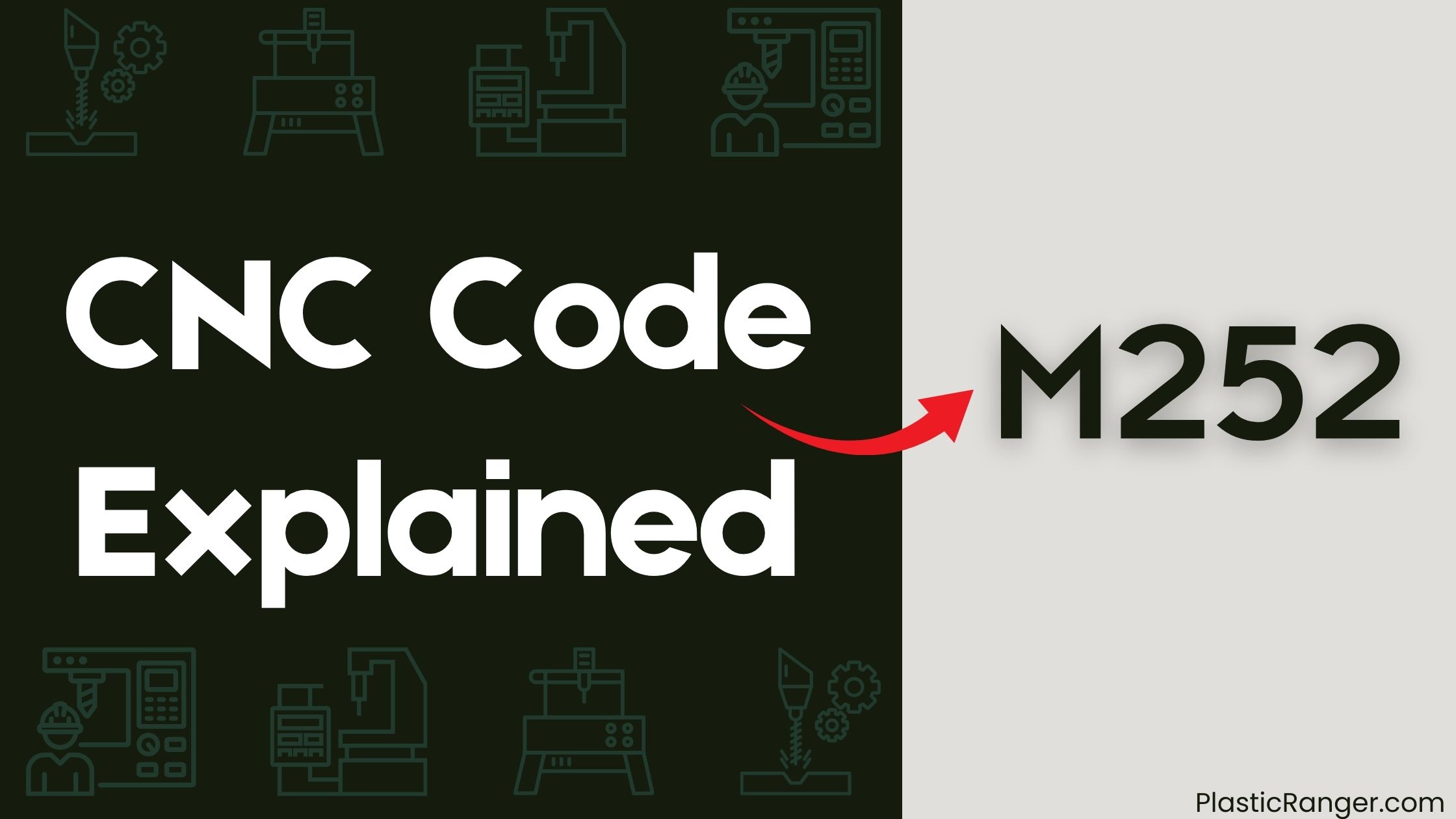
Key Takeaways
- M252 activates high-precision mode, offering a tolerance of approximately 0.00007 for precise positioning and tight tolerances.
- This mode enables precise machining operations, ideal for finishing tasks where accuracy is paramount.
- M252 mode is slower than other SGI modes, such as M251, but offers higher accuracy for complex finishing tasks.
- It is suitable for applications where precision is paramount, such as finishing operations requiring high accuracy.
- M252 mode optimizes operations for better results, but at the cost of slower cycle times due to speed reduction.
Understanding M-Codes
When working with CNC machines, understanding M-Codes is essential for efficient and effective operation.
These codes are a set of instructions that control various machine functions, such as spindle rotation, coolant flow, and tool changes. You’ll need to consult your machine-specific manual to determine the available M-Codes, as they vary by machine and manufacturer.
Commonly used M-Codes include M00 for program stop, M03 for spindle on, M05 for spindle stop, and M30 for program end.
When you combine M-Codes with G-Codes, you’ll have comprehensive machine control.
G-Codes specify the type of movement or action, while M-Codes specify the machine function. For instance, a G-Code might instruct the machine to move to a specific location, while an M-Code would turn on the spindle to perform a task.
Understanding how to use M-Codes effectively will streamline your CNC operation and improve productivity. By familiarizing yourself with these codes, you’ll be able to write efficient programs and get the most out of your CNC machine.
M252 CNC Code Functions
To tap the full potential of your Makino CNC machine, you’ll need to understand the M252 CNC code functions. This code activates the high-precision mode, offering a tolerance of approximately 0.00007, making it ideal for finishing operations. The M252 code is used in conjunction with other G-codes and M-codes to create a comprehensive program for the CNC machine.
| Machine Function | Description | Benefits |
|---|---|---|
| High-Precision Mode | Enables precise positioning and tight tolerances | Achieve better surface finish and accuracy |
| Speed Reduction | Decreases machine speed for higher accuracy | Suitable for finishing operations |
| Precision Machining | Enables precise machining operations | Ideal for applications requiring tight tolerances |
| Optimized Machining | Optimizes machining operations for better results | Improves overall machining efficiency |
| Finishing Operations | Enables precise finishing operations | Produces high-quality surface finishes |
Tool Management and Control
You need to effectively manage your tools to get the most out of your Makino CNC machine. Tool management is vital in CNC operations, and M-codes play a significant role in achieving this.
For instance, M06 is used for tool change, swapping the current tool with another in the spindle. This code is essential for efficient tool management, as it guarantees the correct tool is used for each machining operation.
To secure the tool in the spindle, you use M10, which verifies proper tool clamping and prevents tool damage or loss during machining.
When you need to remove the tool, M11 is used to release it from the spindle, allowing for safe tool removal and replacement. These M-codes work together to guarantee seamless tool management, reducing downtime and increasing productivity.
In addition to tool change and clamping, coolant management is also important.
M07 activates the mist coolant feature, which is useful for certain machining applications. Conversely, M09 deactivates the coolant flow, conserving resources and reducing waste.
Machine Operation and Accuracy
Machine operation and accuracy are critical components of CNC machining, and M252 plays a vital role in achieving high-precision results.
When you switch to M252 mode, you’re opting for high-precision machining with a tolerance of approximately 0.00007, making it ideal for finishing operations where accuracy is paramount.
The mode’s accuracy is a function of the positioning error window and speed, and you can achieve higher accuracy by decreasing speed through decelerations at block change and narrowing the permissible error windows.
As you operate the machine in M252 mode, you’ll notice it moves differently compared to other modes, and you can observe this visually.
The trade-off between speed and accuracy is key, as higher accuracy comes at the cost of slower cycle times.
To find the right balance, you’ll need to adjust decelerations at block change and permissible error windows.
By doing so, you’ll be able to harness the full potential of M252 and achieve the desired level of precision in your machining operations.
With M252, you can confidently take on complex finishing tasks, knowing that you’re working with a high-precision mode that’s designed to deliver exceptional results.
Optimizing CNC Machining Operations
Optimizing CNC machining operations requires a deep understanding of the various SGI modes, including M252, and how they can be utilized to achieve the desired balance of speed and accuracy.
You need to know when to use M252, which offers high-precision mode with a tolerance of approximately 0.00007, ideal for finishing operations that require high accuracy.
By selecting the appropriate SGI mode, you can optimize your operations to achieve the desired balance of speed and accuracy for specific tasks. While M252 is slower than other SGI modes, such as M251, it offers higher accuracy, making it suitable for applications where precision is paramount.
In roughing operations, you may prefer to use M251 or M250 to minimize cycle time, but switch to M252 for finishing operations that demand higher accuracy.
Understanding the differences between SGI modes, including M252, is essential for you to optimize your CNC machining operations and improve overall efficiency and quality.
CNC Codes Similar to M252
| Code | Mode |
|---|---|
| M250 | High-speed roughing mode |
| M251 | High-speed roughing mode alternate |
| M253 | High-speed mode |
| M203 | Spindle forward speed synchro command |
| M204 | Spindle reverse speed synchro command |
| M200 | Tool load monitor off |
| M201 | Tool load monitor on |
| M100 | Milling spindle clamp |
Quick Navigation
