Welcome to our simple guide on the M254 CNC code. Whether you are new to CNC programming or an experienced machinist, understanding the M254 code is essential.
This guide will explain everything you need to know about this unit mode command—what it is, when to use it, and why it matters.
(Step-by-step.)
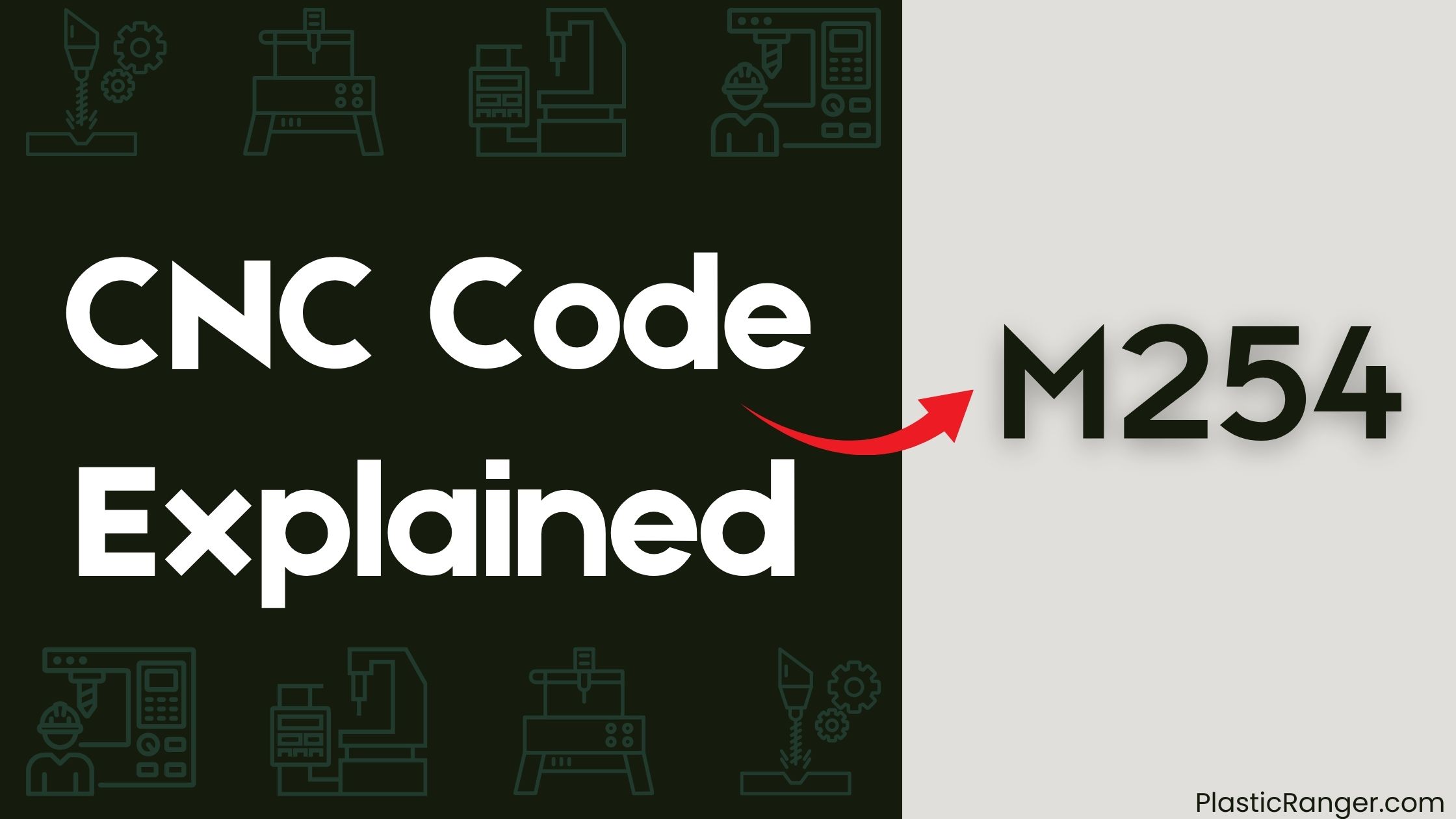
Key Takeaways
- M254 code calculates and stores new offsets representing the same coordinate relative to the part for 3+2 machining operations.
- RWO (Rotational Work Offset) enables the use of G5X work coordinate systems during 3+2 machining, introduced in software version 4.8.0.
- M254 code is similar to Haas DWO (G254) or Fanuc’s tilted working plane indexing (G68.2), allowing machining relative to defined G54 offsets.
- Post processors need to be updated to output M254 code for seamless integration with 3+2 machining operations.
- M254 code is essential in orienting the tool to access complex geometries or features that require angled cuts in CNC machining operations.
RWO Overview
When working with CNC code, understanding the Rotated Work Offset (RWO) is crucial for efficient 3+2 machining.
Introduced in software version 4.8.0, RWO is a new M-code, M254, that enables you to take advantage of G5X work coordinate systems during 3+2 machining. Unlike other codes, M254 doesn’t put the machine in a special mode; instead, it calculates and stores new offsets representing the same coordinate relative to the part.
RWO is similar to Haas DWO (G254) or Fanuc’s tilted working plane indexing (G68.2), allowing you to perform machining operations relative to defined G54 offsets.
To use RWO, you’ll need to store rotated offsets into a specified G5X work coordinate system using the M254 code. The P argument specifies which G5X work coordinate system to store the rotated offsets in, with options ranging from 1 to 9, corresponding to G54-G59 and G59.1-G59.3 respectively.
M254 Functionality
As you delve into the world of CNC code, mastering M254 functionality becomes essential for efficient 3+2 machining. This M code plays a pivotal role in calculating and storing new offsets, enabling machining operations relative to defined G54 offsets.
M254 looks up active G5X work offsets and calculates new offsets based on the current A and B axes orientation. The calculated offsets are stored in the specified G5X work coordinate system.
| G Code | Work Coordinate System |
|---|---|
| G54-G59 | 1-6 |
| G59.1-G59.3 | 7-9 |
The P argument specifies which G5X work coordinate system to store the rotated offsets in. You can specify any number between 1 and 9, with G54-G59 represented by numbers 1-6 and G59.1-G59.3 represented by numbers 7-9. M254 does not put the machine in a special mode, but rather calculates and stores new offsets representing the same coordinate relative to the part.
Post Processor Updates
To guarantee seamless integration of M254 functionality into your CNC machining workflow, you need to update your post processors to output M254 code, thereby certify.
This update is vital as it enables your post processors to store rotated offsets into a specified G5X work coordinate system, which is essential for 3+2 machining operations.
When updating your post processors, you’ll need to specify the P argument, which determines the G5X work coordinate system to store the rotated offsets in.
The P argument can be any number between 1 and 9, where G54-G59 are represented by numbers 1-6, and G59.1-G59.3 are represented by numbers 7-9.
Example Usage
You’ll commonly use M254 code in CNC machining operations that involve 3+2 machining, where you need to rotate your cutting tool around two axes while machining a part. This M code is essential in orienting your tool to access complex geometries or features that require angled cuts.
Here’s a breakdown of when to use M254 code:
| M254 Code | Description |
|---|---|
| M254 P1 | Rotates the spindle around the X-axis by 90 degrees |
| M254 P2 | Rotates the spindle around the Y-axis by 90 degrees |
| M254 P3 | Rotates the spindle around the Z-axis by 90 degrees |
In your CNC programming, you’ll typically use M254 code in conjunction with other M codes, such as M08 to turn on the coolant or M03 to start the spindle. By combining these codes, you can create a comprehensive program that efficiently machines your part. Remember to always check your machine’s documentation for specific implementation details, as M254 code usage may vary between machines.
CNC Codes Similar to M254
| Code | Mode/Function |
|---|---|
| G54 | Use preset work coordinate system 1 |
| G55 | Use preset work coordinate system 2 |
| G56 | Use preset work coordinate system 3 |
| G57 | Use preset work coordinate system 4 |
| G58 | Use preset work coordinate system 5 |
| G59 | Use preset work coordinate system 6 |
| G59.1 | Use preset work coordinate system 7 |
| G59.2 | Use preset work coordinate system 8 |
| G59.3 | Use preset work coordinate system 9 |
| G92 | Home coordinate reset |
| M300 | Z-axis mirror image on |
| M301 | Z-axis mirror image off |
| G10 | Coordinate system origin setting |
| G90 | Absolute mode positioning |
| G91 | Incremental mode positioning |
Quick Navigation
