Welcome to our simple guide on the M28 CNC code. Whether you are new to CNC programming or an experienced machinist, understanding the M28 code is essential.
This guide will explain everything you need to know about this unit mode command—what it is, when to use it, and why it matters.
(Step-by-step.)
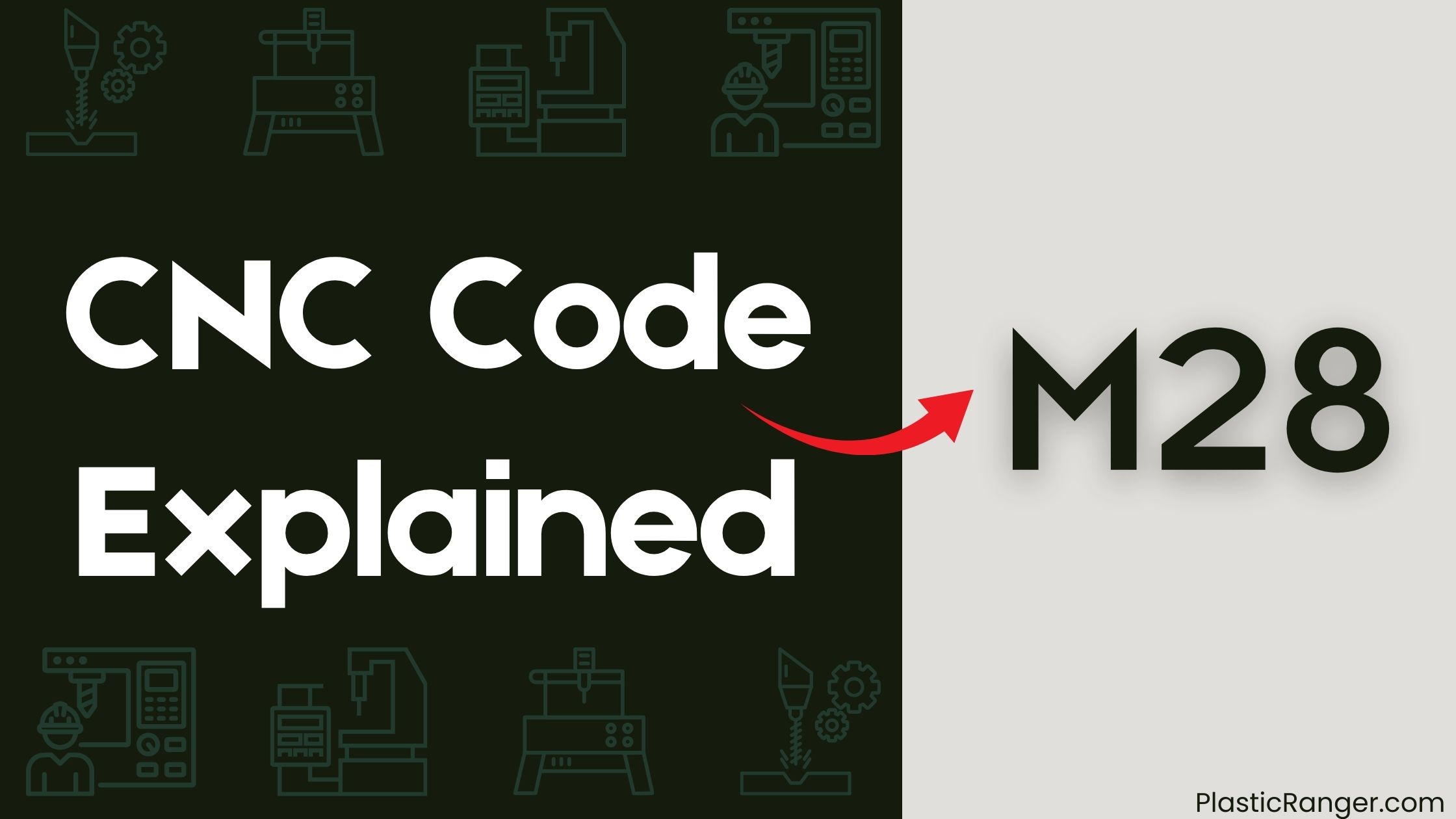
Key Takeaways
- M28 specifies user-defined relays, controlling external devices or accessories in CNC machining operations.
- M28 is an M-code function that defines specific operations and customizes the machining process.
- M28 works in tandem with G-codes to create a comprehensive CNC program for precise machining.
- M-code simulation tools, such as Predator Virtual CNC, test and verify M28 codes before actual machining.
- M28 is used to control external devices, enabling customization of the CNC machining process for specific requirements.
CNC Machining Process Overview
As you venture into the world of CNC machining, it’s essential to understand the process that governs this technology.
CNC machining is an electromechanical process that controls tools across three to five axes with high precision and accuracy, delivering high-quality finishes on turned components through a diverse range of applications.
You’ll start by developing designs using CAD software, which are then converted into CNC codes to guide the tools in the CNC machine.
Next, you’ll prepare the correct cutting tools, define the gage point, and test the coolant or lubricant system.
After loading the G-Codes and program proofing, you’ll be ready to plunge into machining.
Throughout the process, work holding devices will secure, support, and position the workpiece, ensuring precise control and minimizing errors.
M-Code Functions and Uses
In the domain of CNC machining, an essential aspect of programming lies in M-codes, which serve as the instruction set that controls the machine’s functions and operations.
You’ll find that M-codes, like M28, play a pivotal role in specifying user-defined relays, which can control external devices or accessories. These M-code functions allow you to define specific operations and customize your machining process.
G-Code Language and Commands
You’ll need to understand the G-code language and commands to create effective CNC programs.
G-codes, used in conjunction with M-codes, control the movements and functions of the cutting tools.
Here are three essential G-codes to know:
- G00: Rapid positioning, moving the machine quickly to a specific location.
- G01: Linear interpolation, moving the machine in a straight line.
- G02/G03: Circular interpolation, with G02 specifying a clockwise direction and G03 specifying a counterclockwise direction.
These G-codes, along with others like G04 for dwell, allow you to create complex movements and actions.
M-codes, such as those that control the spindle, work in tandem with G-codes to create a comprehensive program.
CNC Machining Process Steps
In the CNC machining process, several crucial stages guarantee a smooth and accurate production of parts. You’ll start by designing your part using CAD-CAM software, which determines the toolpaths required to remove excess material from the workpiece.
| Stage | Description | Importance |
|---|---|---|
| CNC Machine Setup | Prepare cutting tools, define gage point, and test coolant/lubricant system | Secures smooth machining process |
| Loading G-Codes | Transfer generated codes to CNC machine via USB, CAM computer, or direct programming | Accurate transmission of instructions |
| Program Proofing | Verify program accuracy and CNC machine setup | Prevents errors and confirms correct cuts |
You’ll then set up your CNC machine, load the generated G-codes, and proof your program to certify accuracy and correctness. With these steps complete, you’re ready to execute the actual cuts on your CNC machine.
CNC Milling and Contract Manufacturing
Across various industries, including aerospace, automotive, and medical, CNC milling plays a vital role in producing complex parts and designs with high precision and accuracy.
You can rely on contract manufacturers to produce these parts, saving you extensive resources and time, and allowing you to focus on your core competencies.
- Expertise and specialized equipment: They provide access to advanced machinery and skilled professionals, ensuring high-quality products.
- Reduced costs and improved efficiency: By outsourcing production, you can reduce costs and focus on your core business.
- Increased focus on core competencies: You can allocate more time and resources to research, design, and innovation, driving business growth.
What Is CNC Machining Technology
You’re about to delve into the core of CNC machining technology, which involves a precise electromechanical process controlling tools across multiple axes to produce high-quality finishes.
To set up a CNC machine, you’ll need to understand the machining process, from designing with CAD software to converting it into executable CNC codes.
CNC Machining Process
Three key aspects define CNC machining technology: precision, accuracy, and control.
As you explore the CNC machining process, you’ll find that it’s an electromechanical process that controls tools across three to five axes with high precision and accuracy.
To begin, you’ll develop designs using CAD software, which are then converted into CNC codes to guide the tools in the CNC machine.
Before loading the G-Codes, you’ll need to:
- Prepare the correct cutting tools and define the gage point.
- Test the coolant or lubricant system.
- Secure, support, and position the workpiece during machining operations using work holding devices.
After loading the G-Codes, you’ll perform program proofing to verify the accuracy of the program and confirm the CNC machine setup is correct.
CNC Machine Setup
Most CNC machining operations begin with a thorough machine setup, a crucial step that guarantees accurate and efficient production of complex parts.
As you prepare for machining, you’ll need to select the correct cutting tools, define the gage point, and test the coolant or lubricant system.
Work holding devices will secure, support, and position the workpiece, certifying proper alignment and holding.
Before executing the actual cuts, you’ll perform program proofing to verify the accuracy of the program and confirm the CNC machine setup is correct.
This involves running the machine through the cutting process without engaging the workpiece or using a G-code simulator.
CNC Machine Setup and Tooling
Your M28 CNC code is only as good as the machine setup and tooling that executes it.
To guarantee peak performance, you must carefully select and configure the right tooling for your specific CNC machining operation.
- Tool geometry and material: Choose tooling with the correct geometry and material for your workpiece and machining operation.
- Spindle speed and feed rates: Verify that your tooling is designed to operate within the recommended spindle speed and feed rate ranges.
- Toolholding and workholding: Select toolholding and workholding systems that provide secure, vibration-free clamping of both the tool and workpiece.
M-Code Simulators and Verification
When you’re working with M28 CNC code, it’s essential to understand the basics of M-code simulation, which allows you to test and verify your CNC programs in a virtual environment.
You’ll want to examine M-code verification tools, such as Predator Virtual CNC and Vericut, to guarantee your programs are error-free and optimized for machining processes.
M-Code Simulation Basics
M-code simulators have become an essential tool in the CNC machining process, allowing you to test and verify your CNC programs in a virtual environment before actual machining.
This M-code simulation enables you to detect errors in the program and guarantee the CNC machine setup is correct, preventing costly mistakes and improving overall machining efficiency.
To get started with M-code simulation, you can utilize popular software tools, such as:
- Mastercam Simulator by CNC Software, Inc., which features an integrated M-Code simulation tool.
- Fusion 360 by Autodesk, which offers a robust simulation environment for testing and verifying M-Code programs.
- Predator Virtual CNC, Vericut, and Cimco DNC-Max, which are designed to emulate the behavior of M-codes.
M-Code Verification Tools
How do you guarantee that your CNC programs are error-free and optimized for machining processes?
You turn to M-code verification tools, also known as M-code simulators, which allow you to test and verify your CNC programs in a virtual environment.
With Predator Virtual CNC, Vericut, Mastercam Simulator, Fusion 360, and Cimco DNC-Max, you can simulate your M-code programs and identify potential errors before actual machining.
These tools provide a comprehensive testing environment, enabling you to visualize and test your CNC programs, ensuring accuracy and efficiency.
Error Detection Strategies
Your CNC program’s accuracy and efficiency rely heavily on detecting errors before actual machining.
To guarantee error-free programs, you can utilize various error detection strategies.
- M-code simulators: Tools like Predator Virtual CNC, Vericut, and Cimco DNC-Max allow you to simulate and verify your CNC programs, detecting errors before actual machining.
- G-code simulators: These tools can detect errors in CNC programs, such as incorrect toolpaths, spindle speed, or coolant control, enabling corrections before actual machining.
- Program proofing: This final step before executing actual cuts verifies the accuracy of the program and confirms the CNC machine setup is correct, detecting any errors in the G-code.
CNC Codes Similar to M28
| Code | Function |
|---|---|
| M00 | Program Stop |
| M01 | Optional Program Stop |
| M02 | End of Program |
| M29 | Rigid Tap Mode |
| M30 | End of Program Reset |
| M31 | Chip Auger Forward |
| M33 | Chip Auger Stop |
| M36 | Parts Catcher On |
| M37 | Parts Catcher Off |
| M38 | Spindle Variation On |
| M39 | Spindle Variation Off |
| M41 | Low Gear Select |
| M42 | High Gear Select |
| M43 | Turret Unlock |
| M44 | Turret Lock |
| M98 | Subprogram Call |
| M99 | End of Subprogram |
Quick Navigation
