Welcome to our simple guide on the M280 CNC code. Whether you are new to CNC programming or an experienced machinist, understanding the M280 code is essential.
This guide will explain everything you need to know about this unit mode command—what it is, when to use it, and why it matters.
(Step-by-step.)
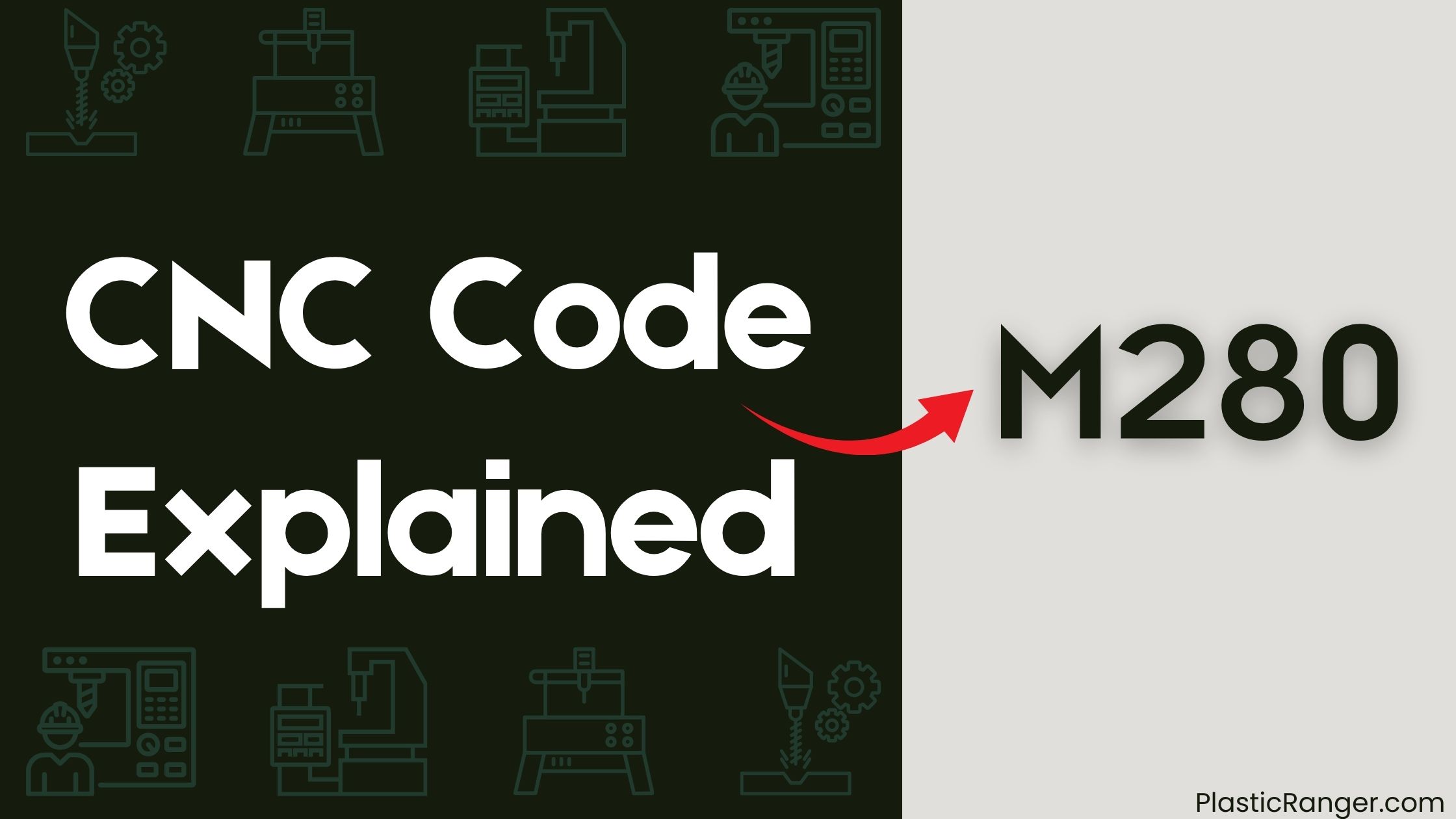
Key Takeaways
- The M280 command sets or gets a servo position in robotics and automation, using the syntax M280 Pindex Spos.
- The servo index and position must be specified accurately to control servo motors, and omitting Spos reads the current position.
- The NUM_SERVOS parameter must be set to 1 or more in the firmware configuration file for the command to function.
- The M280 command is commonly used in industrial automation, robotics, and mechatronics to control servo motors in CNC machine control and automation.
- Verify that the servo is powered on, receiving enough power, and that pins in the pins_RAMBO.h file are configured correctly to avoid issues.
Understanding M280 Command
Understanding the M280 command requires a grasp of its fundamental purpose and syntax.
You’ll use this command to set or get a servo position, which is essential in robotics and automation. The syntax is straightforward: M280 Pindex Spos, where Pindex is the servo index and Spos is the servo position.
If you omit Spos, the command will read the current position. To set the servo to a specific position, simply specify Spos. Remember, you need to set NUM_SERVOS to 1 or more, and guarantee the servo index is valid and the position is within valid limits.
With the M280 command, you’ll be able to control servo positions with precision.
Command Parameters and Usage
You’ll need to specify the servo index and position to accurately control the CNC machine’s servo motors.
The M280 command syntax and parameters require careful attention to guarantee correct execution, and you’ll need to understand the Pindex and Spos requirements to avoid errors.
Servo Index and Position
When working with servos in CNC machining, specifying the correct servo index and position is crucial.
You’ll use the M280 G-code command to control servo positions, and its syntax is M280 Pindex Spos.
The Pindex parameter specifies the servo index to set or get, while Spos specifies the servo position to set.
- Omitting Spos reads the current position of the servo.
- The Pindex and Spos parameters are required and are case-sensitive.
- The correct servo index and position must be specified to achieve the desired outcome in your CNC machining project.
Command Syntax and Parameters
The M280 command’s syntax and parameters are crucial to effectively control servo positions in CNC machining.
You’ll need to set NUM_SERVOS to 1 or more, and guarantee you have a compatible servo system and controller.
The command syntax is M280 Pindex Spos, where Pindex specifies the servo index to set or get, and Spos specifies the servo position to set.
If you omit Spos, the command will read the current position.
You can use this command to set a specific servo position or read the current one.
Remember to use a valid servo index and position within valid limits.
Pindex and Spos Requirements
To effectively utilize the M280 command, it’s imperative to grasp the requirements for Pindex and Spos parameters.
These two parameters are vital for controlling servo movements. The Pindex parameter specifies the servo index to set or get, while the Spos parameter sets the servo position.
- Both Pindex and Spos are required parameters and are case-sensitive.
- The Pindex parameter must be a valid servo index.
- The Spos parameter must be within valid limits for the specified servo.
Requirements and Compatibility
You’ll need to guarantee your CNC machine meets specific requirements to use the M280 code effectively.
First, you must set the NUM_SERVOS parameter to define the number of servos your machine uses.
Additionally, you’ll need to specify the servo index limits and adhere to command syntax rules to avoid errors.
Servo Index Limits
Accurate servo indexing is vital when working with the M280 CNC code, as it directly affects the command’s functionality. You need to guarantee that the servo index specified in the Pindex parameter is valid and within the set limits. If the index is out of range, the command will not work as intended.
To enable or disable servo control, the M280 command relies on the servo index and position limits.
| Requirement | Description |
|---|---|
| NUM_SERVOS | Must be set to 1 or more for the command to function |
| Pindex | Must be a valid servo index |
| Spos | Must be within valid position limits |
| Controller Compatibility | Only compatible with controllers that support servo position control |
| G-Code Standard | Part of the G-code standard, commonly used in CNC machines and robotics |
Command Syntax Rules
When implementing the M280 CNC code, understanding the command syntax rules is crucial to guarantee proper functionality.
You need to certify that your system meets the requirements and is compatible with the command. The M280 command is part of the G-code standard, commonly used in CNC machines and industrial automation, including CNC automation and Servo calibration.
To use the command correctly, follow these rules:
- Set the NUM_SERVOS parameter to 1 or more in the firmware configuration.
- Use the correct syntax, specifying the servo index (Pindex) and position (Spos) parameters.
- Verify a compatible servo system and controller are installed, as the command won’t function without them.
Common Issues and Troubleshooting
Troubleshoot the M280 command by checking the firmware configuration file, as it’s a common pitfall to overlook the NUM_SERVOS parameter.
If you’re getting an “unknown command” error, uncomment the #define NUM_SERVOS line in your Configuration.h file.
Certify your servo is powered on and receiving enough power; using an independent power supply can resolve issues.
Also, verify that pins in the pins_RAMBO.h file are configured correctly, especially if you’re using a RAMPS-based 3D printer.
Voltage fluctuations in the 5V power supply from the Arduino board can cause problems, so consider using a stable power supply.
CNC Machine Control and Automation
In CNC machine control and automation, the M280 command plays a vital role in setting or getting a servo position, leveraging a compatible servo system and controller.
As part of the G-code standard, you’ll commonly use M280 in industrial automation, robotics, and mechatronics.
To integrate the M280 command into your automation framework, consider the following:
- Machine integration: Verify your CNC machine is compatible with the servo system and controller.
- Industrial robotics: Use M280 to control servo motors, essential components in robots and automated systems.
- Automation frameworks: Combine M280 with other G-codes to create complex automation sequences.
Servo Position Control and Limits
To achieve precise servo control, you need to understand the importance of setting and getting a servo position within valid limits.
When using the M280 command, you must verify the servo position is within the allowed range to avoid errors or damage to the servo system.
Proper servo calibration is vital to achieve position accuracy, and motor tuning plays a significant role in this process.
By setting the correct servo index and position using the M280 command, you can control servos with precision.
Remember to configure your firmware correctly, setting NUM_SERVOS to 1 or more, to facilitate servo control.
Marlin Documentation and Configuration
Configuring Marlin firmware to work with the M280 command requires a thorough understanding of its documentation and settings.
To get started, you’ll need to update your firmware to the latest version and review the Marlin documentation to understand how the M280 command works.
You’ll also need to configure your Marlin settings to enable servo control.
- Set NUM_SERVOS to 1 or more: This value must be set in your configuration file to enable servo control using the M280 command.
- Review firmware updates: Make sure you’re running the latest firmware version to guarantee compatibility with the M280 command.
- Edit configuration files: Update your Marlin settings to enable servo control and configure other settings as needed.
Power Supply and Voltage Issues
You’ve enabled servo control using the M280 command, but now it’s time to ponder the power supply and voltage requirements for your CNC setup.
A reliable power supply is vital to guarantee smooth operation and prevent damage to your CNC machine. Voltage fluctuations can cause erratic behavior, so it’s essential to choose a power supply with a stable output.
Check the power ratings of your components and guarantee the power supply can handle the combined load. Electrical noise can also interfere with your CNC’s performance, so consider using a power supply with built-in noise filtering or adding external filters to your system.
CNC Codes Similar to M280
Code | Mode |
|---|---|
| M281 | Work clamp (fixture 2) |
| M282 | Detach a servo, which turns off its power. The servo will be attached (powered up) before its next move. |
| M287 | Work clamp (fixture 3) |
| M288 | Work unclamp (fixture 3) |
| M289 | LEFT SPINDLE HIGH CLAMP CONTROL |
Quick Navigation
