Welcome to our simple guide on the M281 CNC code. Whether you are new to CNC programming or an experienced machinist, understanding the M281 code is essential.
This guide will explain everything you need to know about this unit mode command—what it is, when to use it, and why it matters.
(Step-by-step.)
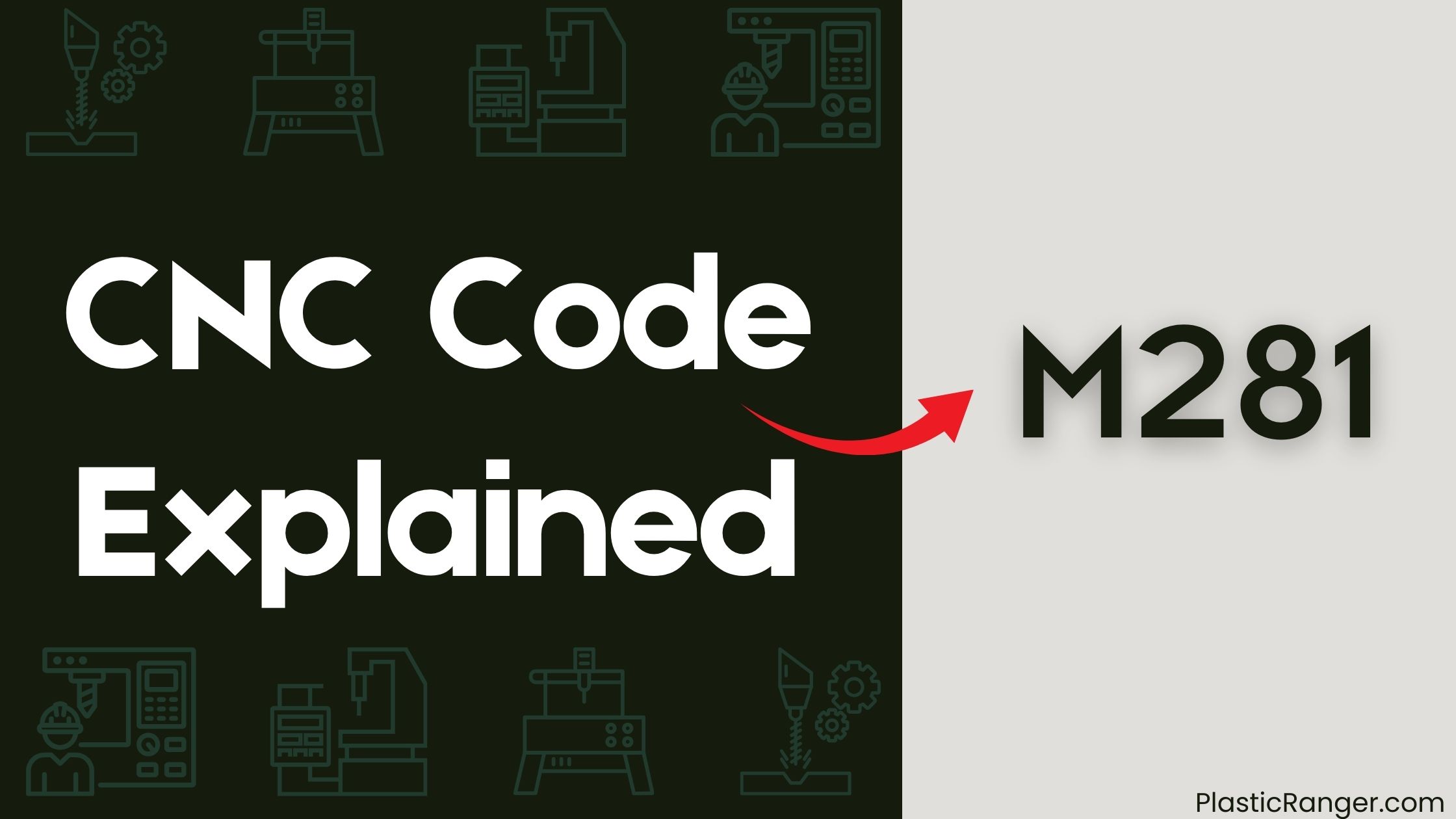
Key Takeaways
- Precise Workpiece Handling: M281 ensures secure clamping for fixture 2, enhancing stability and precision during CNC machining operations.
- Seamless Integration: It complements G-codes and works within the auxiliary system to optimize non-movement operations.
- Programming Best Practices: Single-block implementation and proper sequencing with related codes are vital for flawless execution.
- Versatility in Applications: M281 is crucial for automated, multi-fixture setups, ensuring efficiency in batch production and prototyping.
- Future-Ready Tool: Trends like AI and IoT integration elevate M281’s potential for smarter, eco-friendly, and automated CNC machining.
Functionality of M281
Primary Purpose
- Work Clamp Control: M281 is specifically designed to control the work clamp for fixture 2, enabling precise and secure positioning of workpieces.
- Auxiliary Operations: As part of the miscellaneous machine control codes (M-codes), M281 focuses on non-movement operations essential for machining efficiency.
Relationship with Other Codes
- M282: Handles the unclamping function for fixture 2.
- M287 & M288: Extend similar functionality to fixture 3, with M287 for clamping and M288 for unclamping.
Technical Implementation
Control Sequence
- One Code Per Block: To maintain operational integrity, M281 must be programmed as a single M-code per block.
- Auxiliary Integration: Works seamlessly within the machine’s auxiliary operations system to coordinate with other machine functions.
Related Fixture Controls
| Code | Function |
|---|---|
| M281 | Work clamp (fixture 2) |
| M282 | Work unclamp (fixture 2) |
| M287 | Work clamp (fixture 3) |
| M288 | Work unclamp (fixture 3) |
Additional Technical Notes
- Signal Synchronization: Ensures that fixture operations are synchronized with spindle movements and tool changes to prevent collisions or misalignments.
- Feedback Mechanisms: Some advanced CNC systems provide real-time feedback on the status of clamping mechanisms, enhancing operational transparency and troubleshooting.
Programming Context
Integration with G-Codes
- Complementary Role: M281 belongs to the M-code family, which handles non-movement operations, while G-codes control toolpath movements.
- Manufacturer Specifications: Adherence to machine-specific programming guidelines is crucial for effective implementation.
Best Practices
- Single-Block Programming: Each M281 instruction should occupy its own block to prevent conflicts.
- Sequencing: Proper sequencing with related fixture control codes ensures smooth operations.
- Machine Protocols: Follow protocols specific to the CNC system being used to avoid errors or malfunctions.
Troubleshooting Tips
- Error Codes: Familiarize yourself with machine-specific error codes related to clamping issues for faster resolution.
- Simulation Testing: Always run simulations to verify the correctness of M281 implementation before executing on live equipment.
- Maintenance Scheduling: Regularly inspect clamping fixtures for wear and tear to ensure consistent performance.
Applications of M281
Manufacturing Scenarios
- Automated Processes: Vital for systems where multiple fixtures are used, enhancing workflow efficiency.
- Precision Machining: Ensures workpiece stability, which is critical for achieving tight tolerances.
- Multi-Fixture Setups: Ideal for operations involving several fixtures, reducing downtime and improving productivity.
Safety Considerations
- Workpiece Stability: Proper clamping prevents movement, minimizing machining errors.
- Operator Safety: Secure fixtures reduce the risk of accidents caused by loose workpieces.
- Machining Accuracy: Maintains alignment and precision throughout the machining process.
Versatile Applications
- Prototyping: Facilitates rapid changes in setups for prototype iterations.
- Batch Production: Ideal for high-volume manufacturing where consistency is critical.
- Custom Tooling: Enables the use of specialized fixtures for unique workpiece geometries.
Research and Development Applications
M281 is a valuable asset in cutting-edge manufacturing research, particularly in:
- Automated Fixture Control Systems: Plays a key role in the development of smarter, more efficient CNC setups.
- Multi-Fixture Manufacturing: Enables innovative approaches to high-volume production.
- CNC Programming Optimization: Contributes to refining processes for better machine performance.
- Process Automation: Facilitates greater automation in machining, reducing human intervention and errors.
Future Trends
- AI Integration: The use of artificial intelligence to optimize fixture control, including predictive maintenance and adaptive clamping strategies.
- IoT-Enabled Monitoring: Internet of Things (IoT) integration for real-time tracking and remote management of clamping systems.
- Eco-Friendly Machining: Leveraging M281 to optimize resource usage, reducing energy consumption and material waste.
Conclusion
M281’s role in CNC machining extends beyond basic clamping operations; it’s a cornerstone of precision, safety, and efficiency. Whether you’re programming for high-volume production or researching advanced automation techniques, understanding and implementing M281 effectively can significantly enhance your machining outcomes. Mastery of this M-code not only ensures operational success but also positions you at the forefront of CNC innovation.
CNC Codes Similar to M281
| Code | Function |
|---|---|
| M148 | Work clamp (fixture 1) |
| M149 | Work unclamp (fixture 1) |
| M282 | Work unclamp (fixture 2) |
| M287 | Work clamp (fixture 3) |
| M288 | Work unclamp (fixture 3) |
| M289 | Pallet identification |
| M160 | PPC pallet loading |
| M161 | PPC pallet unloading |
| M105 | Pallet 5 selection |
| M106 | Pallet 6 selection |
| M107 | Pallet 7 selection |
| M108 | Pallet 8 selection |
| M109 | Pallet 9 selection |
| M110 | Pallet 10 selection |
| M111 | Pallet 11 selection |
| M112 | Pallet 12 selection |
Quick Navigation
