Welcome to our simple guide on the M292 CNC code. Whether you are new to CNC programming or an experienced machinist, understanding the M292 code is essential.
This guide will explain everything you need to know about this unit mode command—what it is, when to use it, and why it matters.
(Step-by-step.)
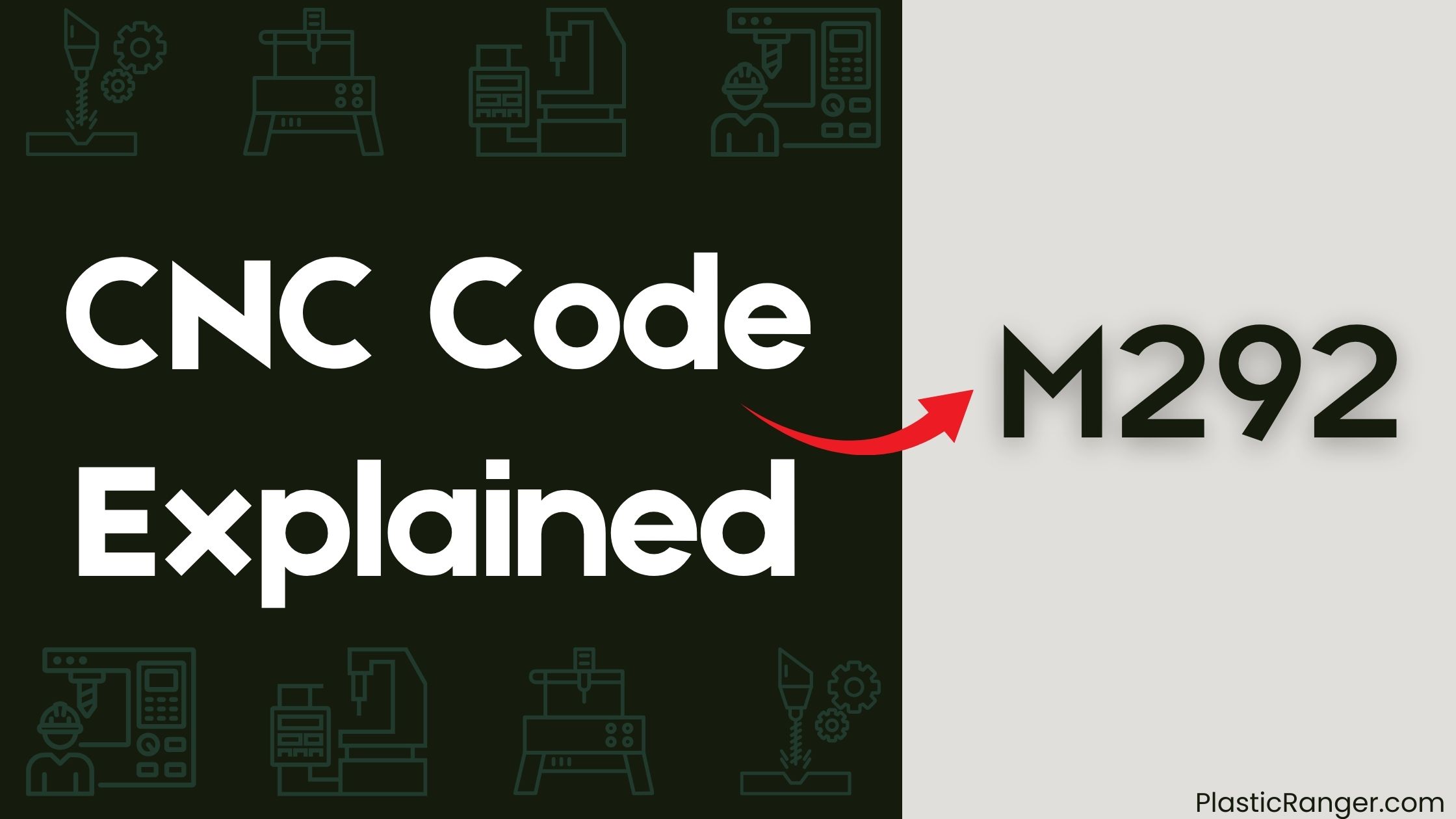
Key Takeaways
- Precision Threading Control: M292 disables automatic chamfering during threading cycles (like G92), allowing threads to be cut closer to shoulders or undercuts, which is critical for precision machining and minimizing unusable thread segments.
- Enhanced Tool Longevity: By preventing angled tool exits near rigid part features, M292 reduces insert chipping and overall tool wear, contributing to longer tool life and lower maintenance costs.
- Versatile System Compatibility: M292 is standard in Okuma CNC systems and functions similarly to M24 in Fanuc controls, offering flexible integration across different machines and supporting both simple and complex threading operations.
- Advanced Machining Techniques: When combined with real-time monitoring, custom macros, and adaptive threading strategies, M292 can optimize threading processes dynamically, enhancing machining efficiency and product quality.
- Critical for High-Stress Applications: M292 is indispensable in industries like aerospace, automotive, medical device manufacturing, and oil & gas, where precise, stress-free threading is essential for structural integrity and performance.
Function & Application
- Purpose: M292 terminates automatic chamfering at thread ends, allowing for precise threading operations. This feature is vital when threading close to shoulders or undercuts, where chamfering could lead to unusable thread segments.
- Operation: M292 functions within threading cycles, such as G92. Chamfer length is typically set in 0.1L increments, offering fine control over threading behavior.
- Control Flexibility: Operators can easily toggle chamfering on and off, enabling more flexible machining strategies without reprogramming the entire cycle.
Technical Context
Complementary Codes:
- M293: Activates chamfering, allowing for edge beveling during threading operations.
- G92: A threading cycle where M292 and M293 can be used to control chamfering behavior.
- M24: A similar function used in Fanuc-based systems, providing comparable chamfering control.
Machine Compatibility:
- Okuma Systems: Standard on models such as LB15 II MW and MX 40 HA.
- Fanuc Systems: While M292 is common in Okuma controls, Fanuc systems often utilize M24 for similar chamfering operations.
- Cross-Platform Use: Some advanced CNC machines allow customization, enabling the use of M292-like commands for different control systems.
Practical Considerations
- Precision: Disabling chamfering with M292 allows threading operations to approach closer to shoulders, minimizing wasted thread space.
- Tool Longevity: By preventing angled tool exits near rigid features, M292 reduces the risk of insert chipping, enhancing tool life.
- Parameters: Even when chamfering is turned off, a default minimum chamfer distance may apply. Adjusting RPM settings can help achieve tighter tolerances in these cases.
- Error Reduction: Helps prevent programming errors in complex threading cycles where chamfering could interfere with part geometry.
Industry Use Cases
- Aerospace and Automotive: M292 is crucial for machining high-stress threaded components, such as engine parts, where avoiding stress fractures is critical.
- General Machining: Simplifies cutoff operations and integrates seamlessly into parting cycles, especially when using specialized tools for precision machining.
- Medical Device Manufacturing: Ensures precise threading for surgical implants and equipment where dimensional accuracy is critical.
- Oil & Gas Industry: Used in threading of pipes and couplings where chamfer-free threads are necessary for sealing and structural integrity.
Operational Workflow
- Setup: Integrate M292 within the G92 threading cycle to disable automatic chamfering.
- Parameter Adjustment: Set chamfer length parameters carefully, ensuring precise threading without unnecessary beveling.
- Verification: Perform test runs to verify that chamfering is correctly disabled, particularly when machining complex parts.
- Fine-Tuning: Adjust feed rates, spindle speeds, and tool offsets to optimize threading quality.
- Documentation: Keep a record of settings for repeatability in mass production environments.
Benefits of M292
- Enhanced Precision: Allows for threading operations that require high accuracy near part features.
- Improved Tool Life: Reduces wear and tear on cutting inserts, lowering tool replacement costs.
- Versatile Integration: Compatible with various CNC systems, especially Okuma and Fanuc, offering flexibility in different machining environments.
- Simplified Programming: Reduces the need for complex code modifications when adjusting chamfering behavior.
- Consistent Thread Quality: Ensures uniform thread profiles, critical for applications where sealing or load distribution is required.
Challenges and Solutions
- Residual Chamfering: In some cases, minimal chamfering may still occur. Adjusting spindle speeds and feed rates can mitigate this issue.
- Machine Variability: Different CNC models may handle M292 differently. Always refer to machine-specific documentation for optimal results.
- Parameter Sensitivity: Small changes in threading parameters can significantly affect the outcome. Regular calibration helps maintain consistency.
- Operator Training: Proper training is essential to ensure operators understand when and how to apply M292 effectively.
- Compatibility Issues: For multi-axis machines, additional parameter adjustments may be required to ensure consistent performance.
Advanced Techniques
- Adaptive Threading: Combine M292 with real-time monitoring tools to adapt threading parameters dynamically based on tool wear and material properties.
- Multi-Tool Integration: Use M292 in multi-tool setups to optimize threading strategies across different features without manual intervention.
- Custom Macros: Develop custom G-code macros that automatically switch between M292 and M293 based on specific machining conditions.
- Simulation Testing: Utilize CNC simulation software to model threading cycles with M292, identifying potential issues before actual machining.
Quality Control Measures
- Thread Gauge Inspection: Regularly use thread gauges to verify thread quality and ensure compliance with dimensional standards.
- Surface Roughness Measurement: Monitor surface finish to detect any anomalies caused by improper threading parameters.
- Tool Wear Analysis: Implement tool wear monitoring systems to predict insert life and schedule timely replacements.
- Dimensional Audits: Conduct periodic audits to verify that threading operations meet tight tolerance requirements, especially for critical components.
Conclusion
M292 plays a vital role in precision CNC machining by disabling automatic chamfering during threading cycles. Its ability to enhance accuracy, protect tool integrity, and integrate seamlessly into diverse machining environments makes it indispensable for industries such as aerospace, automotive, and general manufacturing. Proper implementation of M292 ensures improved threading quality, extended tool life, and reduced production costs. As CNC technology evolves, M292 will continue to be a key tool in optimizing threading operations.
CNC Codes Similar to M292
| Code | Function |
|---|---|
| M00 | Program Stop |
| M01 | Optional Program Stop |
| M02 | End of Program |
| M30 | End of Program with Reset/Rewind |
| M97 | Go to or Jump to Line Number |
| M98 | Subprogram/Macro Call |
| M99 | Return from Macro/Subroutine |
| M100 | Machine Zero Reset |
| M199 | Mid Program Start |
| M91 | Readout Display Incremental |
| M92 | Readout Display Absolute |
Quick Navigation
