Welcome to our simple guide on the M321 CNC code. Whether you are new to CNC programming or an experienced machinist, understanding the M321 code is essential.
This guide will explain everything you need to know about this unit mode command—what it is, when to use it, and why it matters.
(Step-by-step.)
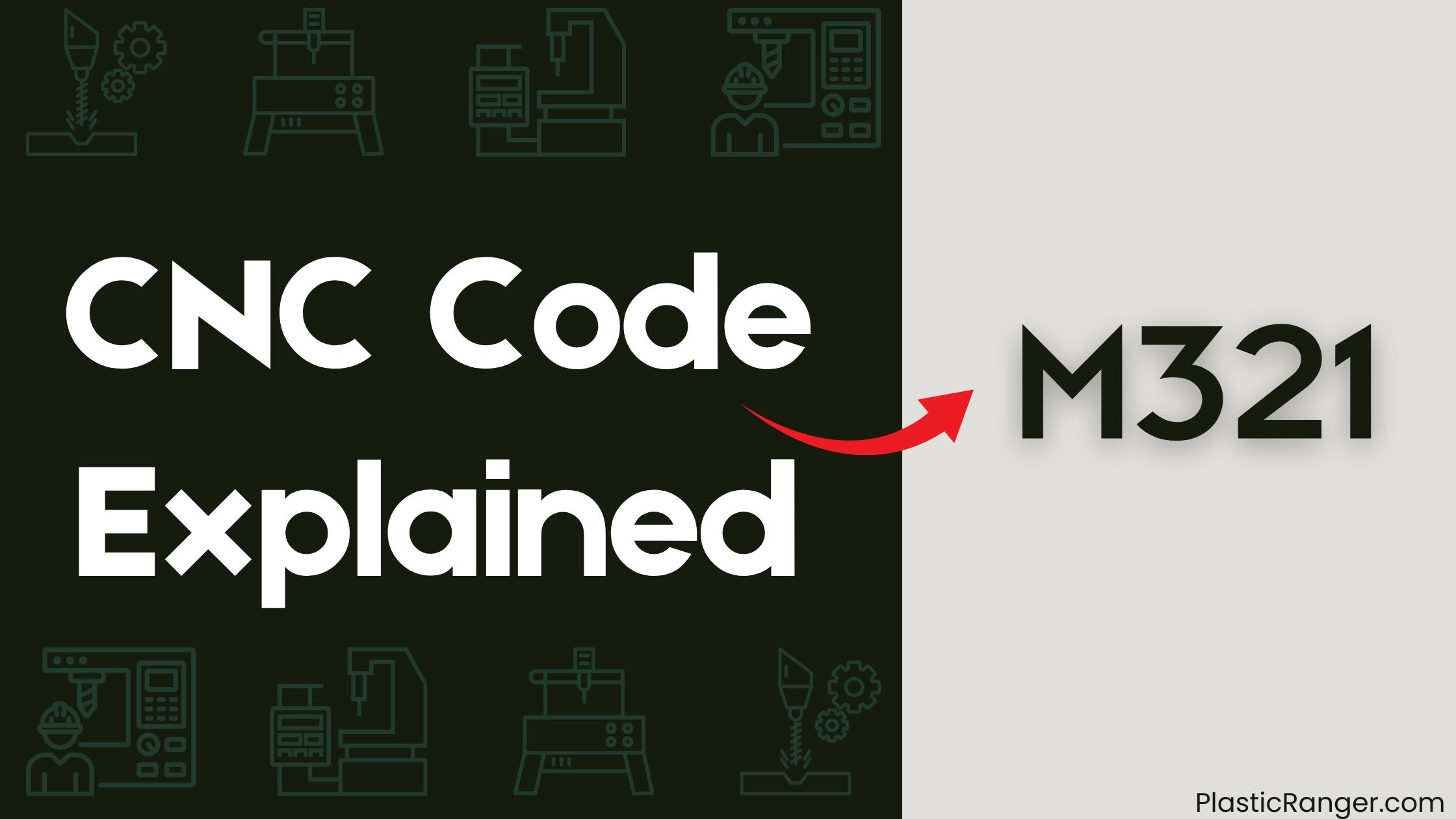
Key Takeaways
- M321 Function Varies by CNC Application: M321 function varies by CNC application and control software, requiring specific configuration for operation.
- Relay Output Management: M321 controls relay outputs on the breakout board, with outputs 5-12 requiring port set to 2 and corresponding pin configuration.
- Customization and Automation: Custom M-codes enhance operational flexibility in CNC machining, allowing management of multiple relay outputs for improved automation.
- Port and Pin Settings: Correct port and pin settings are critical for custom M-code function, ensuring proper relay output activation on the breakout board.
- Documentation and Testing: Document custom M-codes in accordance with manufacturer guidelines and test them thoroughly to ensure correct functionality and safety.
M321 Code Configuration
When configuring the M321 code, it’s essential to understand that its function can vary significantly depending on the specific CNC application and the control software being utilized.
To guarantee proper operation, you must enable the appropriate relay outputs on the breakout board. This involves setting the port and pin assignments to correspond with the desired relay outputs on the CNC machine.
To configure M321, you should consult the machine’s documentation or the CNC control software’s reference list. This will help you determine the exact functionality and requirements associated with M321. Since M321 isn’t a standard G-code or M-code across all machines, it’s typically defined by the user or manufacturer for customized operations.
For instance, if you’re using a breakout board, you need to set up the relay outputs correctly. This might involve configuring the breakout board’s settings in software like MACH3 or Linux CNC (EMC2).
Verify that the relay outputs are correctly assigned to the CNC machine’s functions, such as spindle control or coolant activation. By following these steps, you can guarantee that M321 operates as intended, enhancing the precision and efficiency of your CNC machining process.
Always refer to the manufacturer’s instructions for specific details, as the rights reserved by the manufacturer may vary.
Relay Output Management
To manage relay outputs effectively in CNC machining, you need to understand the role of custom M-codes like M321. This M-code is specifically designed to control relay outputs on the breakout board, allowing you to activate or deactivate specific machine functions.
To use M321 effectively, outputs 5-12 must have the port set to 2 and the pin configured to correspond with the desired relay output.
Relay outputs associated with M321 must be activated on the breakout board to guarantee proper operation during CNC machining processes. This customization allows you to manage multiple relay outputs, creating complex operational sequences by controlling various auxiliary devices such as coolant pumps and workholding systems.
Proper implementation of M321 improves automation in CNC operations, making it more efficient to control these devices.
Breakout Board Setup
To manage relay outputs effectively in CNC machining, you need to understand the role of custom M-codes like M321. The breakout board setup involves configuring relay outputs, which typically requires specific port and pin settings to control various functions in CNC operations.
For MachMotion CNC controls, outputs 5-12 must have the port set to 2 and the pin set to the corresponding relay to operate correctly. This guarantees that the relay outputs are properly connected and functional during machine operations.
It is essential to activate the relay outputs on the breakout board to guarantee they function as intended. This is typically done by setting up the hardware enable circuit inside Mach3, which involves configuring the Charge Pump signal to port 2 pin 17 and setting it to Active Low.
Custom M-codes can be programmed to control the relay outputs, allowing for tailored functionality in CNC applications. A reference list of M-codes is provided by MachMotion to assist users in setting up and utilizing the breakout board effectively.
Custom M-Code Usage
To create and implement a custom M-code like M321, you need to configure your CNC control software to recognize and execute the code.
This involves setting up the necessary relay outputs on the breakout board and ensuring that the custom M-code is properly documented and referenced in the manufacturer’s guidelines.
Custom M-Code Creation
Creating custom M-codes is a powerful way to tailor CNC operations to specific needs, enhancing operational flexibility and automating processes that standard G and M codes may not cover. To implement custom M-codes, you must verify that the appropriate relay outputs are enabled on the breakout board and that the port and pin settings match the corresponding relay.
Custom M-Code Creation
Steps to Create Custom M-Codes
- Identify Relay Outputs: Determine which relay outputs you need to control for your custom M-code.
- Configure Relay Settings: Enable the required relay outputs on the breakout board and set the port and pin settings accordingly.
- Create Custom M-Code: Use predefined M-codes as a reference and create your custom M-code. For example, in MachMotion systems, you can use M200 to M215 to control relay outputs 5-12.
- Test and Validate: Test your custom M-code in a controlled environment to verify it functions correctly and does not interfere with existing CNC operations.
Example Custom M-Codes
| M-Code | Function |
|---|---|
| M200 | Output 5 on |
| M201 | Output 5 off |
| M202 | Output 6 on |
| M203 | Output 6 off |
M-Code Functionality Overview
When creating custom M-codes for CNC operations, it’s vital to understand the specific functions they can control and how to implement them effectively. Custom M-codes like M321 can be programmed to control specific functions or features in a CNC machine, tailored to the user’s requirements. Each custom M-code, including M321, must be defined in the CNC control software, such as Mach3 or Mach4, to specify its exact operation.
- Activating Relays: Custom M-codes can be used to activate certain relays, which are fundamental for controlling outputs and executing user-defined sequences within the machining process.
- Controlling Outputs: These codes allow users to control various outputs on the breakout board, guaranteeing that the machine performs the desired actions.
- Executing Sequences: By defining custom M-codes, users can execute complex automation and control sequences, enhancing the flexibility and capability of CNC operations.
- Configuring Settings: To implement M321 effectively, users need to ascertain that the corresponding relay outputs are enabled on the breakout board and the port and pin settings are correctly configured.
Understanding the functionality and utilization of custom M-codes, including M321, is vital for leveraging the advantages of M-code while being aware of its limitations.
M-Code Implementation Tips
Implementing custom M-codes like M321 in CNC operations requires a deep understanding of their specific functions and how to integrate them effectively into your programming.
When using custom M-codes, it’s essential to make sure that the corresponding outputs are enabled on the breakout board to function correctly. Each custom M-code requires the correct port and pin settings to be assigned, with outputs 5-12 specifically needing the port set to 2.
To implement custom M-codes effectively, you should follow these steps:
- Code Optimization Strategies: Use reference lists provided by manufacturers like MachMotion to guide you in programming and troubleshooting. These lists will help you understand the specific functions of each custom M-code and how to optimize their usage.
- Troubleshooting Techniques: Test and validate custom M-codes in a safe environment before running them in production. This makes sure that you can identify and resolve any issues without causing unintended machine behavior.
- Output Validation Methods: Verify that the outputs are correctly assigned and functioning as intended. This involves checking the port settings and making sure that the breakout board is configured correctly.
CNC Machining Automation
CNC machining automation boosts productivity by utilizing computer-controlled machines to perform precise cutting, shaping, and drilling tasks with minimal human intervention. This automation streamlines operations, reducing cycle times and boosting consistency in production.
Here are some key aspects of CNC machining automation:
- Automation Cost Benefits: Implementing CNC machining automation can lead to significant cost savings by reducing labor costs and minimizing material waste through optimized machining processes.
- Machining Process Optimization: Advanced CNC systems can integrate with various automation technologies, such as robotic arms and conveyor systems, to create fully automated manufacturing cells that operate continuously.
- Efficiency Improvements: CNC machines reduce the waste from each workpiece and decrease production costs. They can work at any time of day or night, given that they can continue operations without direct human intervention.
- Real-Time Monitoring: The adoption of CNC machining automation is supported by software utilities that allow for real-time data monitoring, logging, and adjustments to improve operational efficiency and machine performance.
Enhanced Control Techniques
Improved control techniques in CNC programming allow for precise management of machine operations through custom M-code implementations tailored to specific tasks. By integrating advanced control techniques, you can achieve improved synchronization between multiple machine functions, minimizing downtime and increasing productivity. This is particularly evident when utilizing M321, which can be programmed to activate specific sequences or functions, augmenting automation and efficiency in CNC machining processes.
To optimize these operations, you need to implement feedback systems that adjust operational parameters in real-time. This guarantees peak performance during machining by continuously monitoring and adjusting the machine’s actions.
For instance, advanced control techniques enable better tool management and coolant control, thereby extending tool life and improving the overall quality of the machined parts.
The integration of feedback systems is vital for enhancing synchronization techniques. By continuously monitoring the machine’s performance, you can make adjustments on the fly to guarantee that all functions are working in harmony.
This real-time adjustment capability is essential for maintaining high productivity levels and reducing errors. By leveraging these improved control techniques, you can streamline your CNC machining operations, leading to more efficient and precise manufacturing processes.
CNC Codes Similar to M321
| Code | Description |
|---|---|
| M315 | U-axis connection OFF |
| M316 | U-axis connection ON |
| M317 | U-axis air blow OFF |
| M318 | U-axis air blow ON |
| M319 | Operation time transfer command |
| M320 | Tailstock advance |
| M322 | Exit laser mode |
| M323 | Enter laser test mode |
| M324 | Exit laser test mode |
| M325 | Set laser power factor override percentage |
Quick Navigation
