Welcome to our simple guide on the M34 CNC code. Whether you are new to CNC programming or an experienced machinist, understanding the M34 code is essential.
This guide will explain everything you need to know about this unit mode command—what it is, when to use it, and why it matters.
(Step-by-step.)
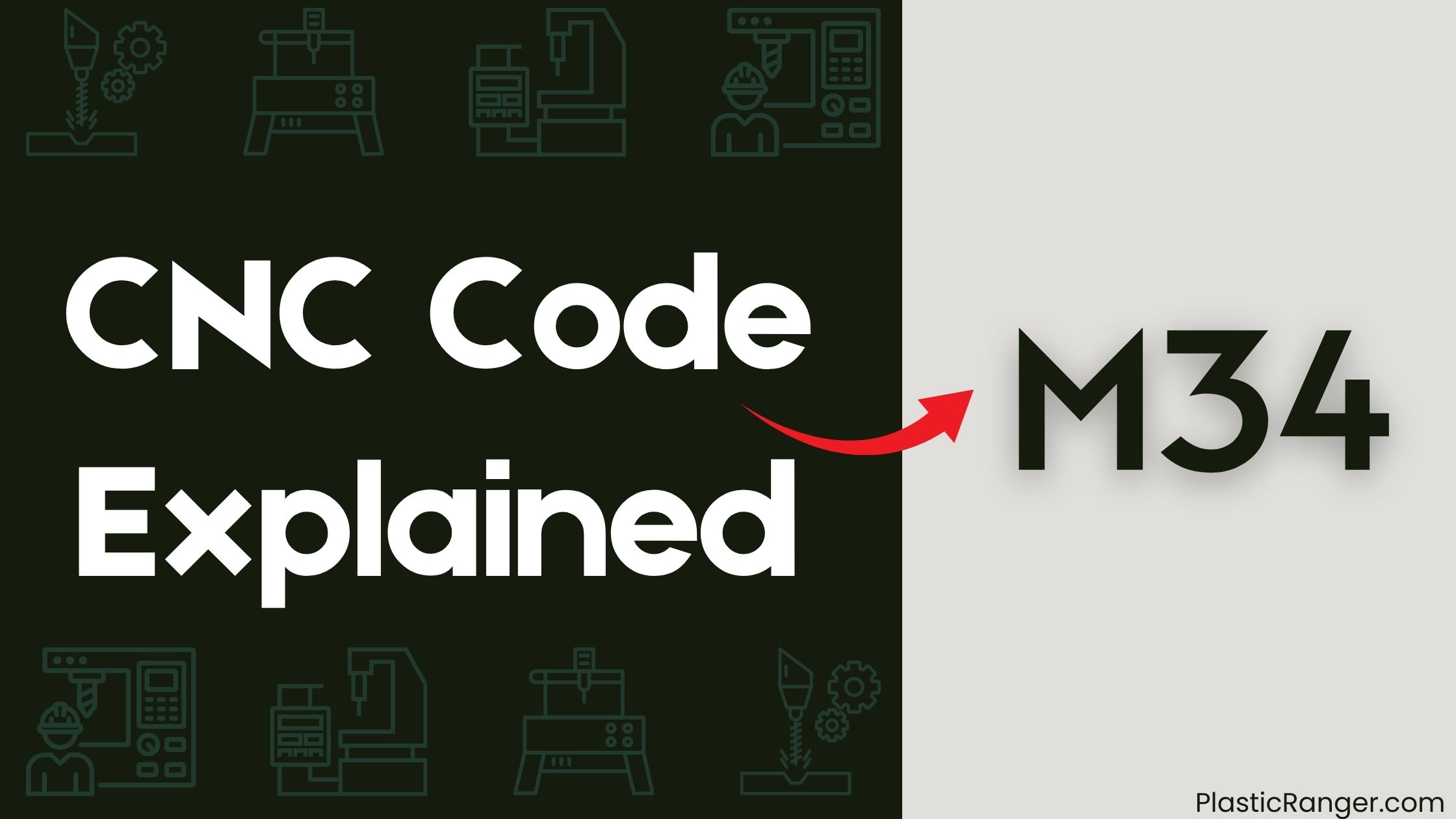
Key Takeaways
- M34 code clamps the B-axis, automatically unclamping for moves and reclamping after completion.
- M34 is used in conjunction with M35 to control the B-axis clamping and unclamping.
- The M34 code is also mentioned in the Probing and Miscellaneous section, but its function remains the same.
- The B-axis clamping and unclamping controlled by M34 ensures precise movements and operations.
- M34 is a program control function that regulates the CNC machining process.
Program Control Functions
When creating a CNC program, you’ll often need to control its flow and execution.
This involves using specific codes to regulate the program’s sequence and pause or stop it when necessary. The M34 code, for instance, clamps the B-axis, automatically unclamping for moves and reclamping after completion.
To control the program’s execution, you can use Program Stop (M00) to cancel spindle and coolant functions, terminating further program execution. Alternatively, you can use Planned Stop (M01) to pause the program and shut off the spindle.
Finally, Program End (M30) indicates the end of the main program, stopping the spindle, coolant, and axis feed. By incorporating these G codes, you can precisely control your CNC program’s flow and execution.
Spindle and Tool Control
Configure your CNC machine’s spindle and tooling to optimize performance and precision.
You’ll need to control the spindle speed, which can be set to a specific value or adjusted dynamically during operation. Tool changes are also vital, and you can program the machine to perform a tool change at a specific spindle position or after a certain number of operations.
Additionally, you can control the spindle rotation and orient it to a specific angle. If your machine is equipped with a tool changer, you can program it to select the correct tool for the job.
Axis and Coolant Control
As you move on to axis and coolant control, you’ll discover that precise management of these systems is essential for efficient and accurate CNC machining operations.
The M34 code plays a pivotal role in axis control, as it clamps the B-axis, automatically unclamping for moves and reclamping after completion. You can unclamp the B-axis using the M35 code, which remains in effect until an M34 is programmed.
Coolant control is also indispensable, and you can switch on the flood coolant with M08 or the mist coolant with M07. To turn off both coolant systems, use the M09 code.
Probing and Miscellaneous
In the domain of CNC machining, probing and miscellaneous functions play a crucial role in ensuring accuracy and efficiency. You can utilize M34 to clamp the B-axis, which automatically unclamps for moves and reclamps after completion. Additionally, you can use M35 to unclamp the B-axis until an M34 is programmed.
| Function | Code |
|---|---|
| Select Part Probe Signal | M26 |
| Select Tool Probe Signal | M27 |
| Single-Touch Probing | M41 |
When it comes to probing, you can select the part probe signal or tool probe signal using M26 and M27, respectively. Furthermore, M41 enables single-touch probing for a G31 probing move. These functions streamline your machining process, ensuring precision and productivity.
Auxiliary Functions
You’ll often find yourself relying on various auxiliary functions to fine-tune your CNC machining process.
One such function is the M03 code, which activates the spindle in a clockwise direction, while M04 code activates it counterclockwise. These codes allow for precise control over your machine’s spindle rotation.
Another essential function is the Tool Length Offset, which can be set using the P parameter. This enables you to adjust the tool’s length to guarantee accurate machining.
Additionally, the Optional Stop function allows you to pause the machining process at a specific point, enabling you to inspect or adjust the workpiece as needed. By incorporating these auxiliary functions into your CNC code, you can achieve greater precision and control in your machining operations.
CNC Codes Similar to M34
Code | Mode |
|---|---|
| M35 | Turns ON the C-axis (rotary-axis) |
| M36 | Pallet part ready |
| M37 | Set and store tool length measures |
| M38 | Spindle Speed Variation ON |
| M39 | Cancels manual operation mode and returns the machine to normal operation. |
| M40 | Clamp or unclamp of a pallet shuttle |
| M41 | Select low gear and low gear range on Haas CNC machines |
| M42 | Selects high gear range for CNC lathe machining, enabling faster spindle speeds and high precision. |
| M43 | Control spindle’s angular position |
| M44 | Gear select – gear 4 |
Quick Navigation
