Welcome to our simple guide on the M35 CNC code. Whether you are new to CNC programming or an experienced machinist, understanding the M35 code is essential.
This guide will explain everything you need to know about this unit mode command—what it is, when to use it, and why it matters.
(Step-by-step.)
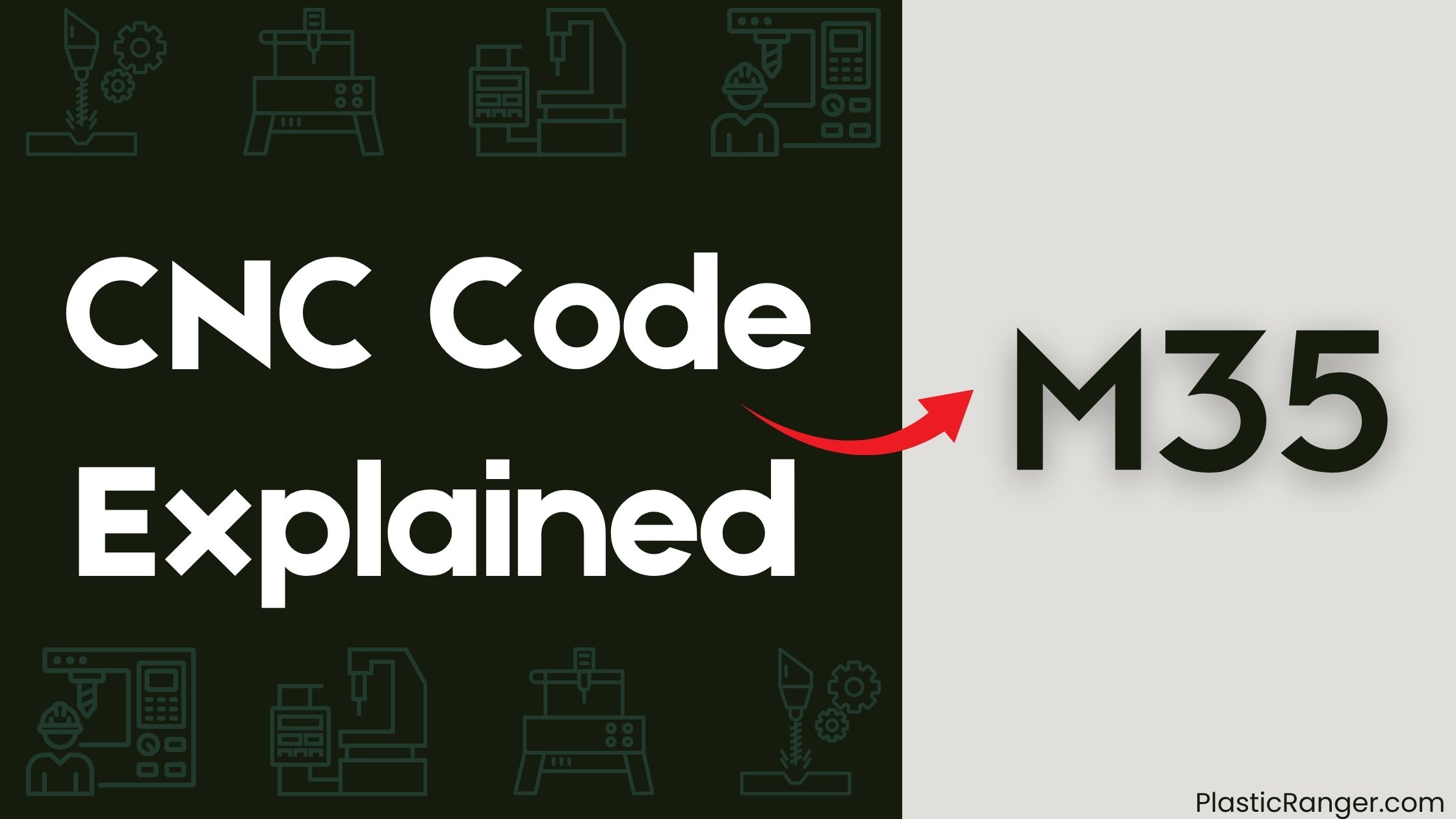
Key Takeaways
- M-codes vary greatly from one machine to another and are often manufacturer-specific, so consult your machine’s manual for accurate information.
- M-codes play a vital role in CNC machines, allowing control of various machine functions that don’t involve axis motion, such as spindle rotation and coolant control.
- M-codes can be grouped into categories, including program control, spindle and tool control, and coolant control, and only one M-code is allowed per line of code.
- To ensure accurate and efficient CNC programming, prioritize and plan M-code usage carefully, as it can affect the overall performance of the machining process.
What is the M35 Code in CNC?
The M35 code is a G-code command that adjusts the position of the coolant spigot in a CNC machine. Specifically, it lowers the spigot position by one step or unit, allowing precise control over where the coolant is delivered. This adjustment is essential in ensuring the cutting fluid reaches the correct location on the tool or workpiece, especially when tools of varying lengths are used.
Think of it as a fine-tuning tool that ensures maximum efficiency in machining operations. By pairing the M35 code with its counterpart, the M34 code, which increments the spigot position, machinists gain complete control over coolant delivery.
Why Coolant Positioning Matters
Coolant plays a critical role in CNC machining:
- Temperature Control: It reduces heat generated during cutting, which helps prevent tool wear and material deformation.
- Chip Removal: It assists in flushing away chips from the cutting zone.
- Improved Surface Finish: Proper coolant application ensures smoother surfaces on machined parts.
However, if the coolant is not delivered to the right spot, its effectiveness drops dramatically. Tools of varying lengths, high-speed rotations, and changing angles make it impossible to rely on a static coolant nozzle. This is where adjustable coolant spigots come in, and the M35 code becomes crucial.
How M35 Works in CNC Programming
The M35 code is straightforward in its application. When included in a program, it lowers the coolant spigot position by one predefined unit. The actual amount of movement per unit depends on the CNC machine’s configuration, but the concept is universal.
Here’s an example of how the M35 code might appear in a CNC program:
| T01 M06 | Tool change to Tool 1 |
| G43 H01 | Z2.0 Tool length compensation |
| M08 | Coolant ON |
| M35 | Lower the coolant spigot |
| G01 Z-10 F200 | Begin cutting operation |
In this snippet:
- The M35 code adjusts the coolant spigot to ensure fluid is directed correctly for Tool 1, which might be longer or shorter than other tools in the sequence.
When to Use M35
The M35 code is commonly used:
- After Tool Changes: Different tools often require adjustments in coolant position.
- For Long Tools: To prevent coolant from missing the cutting edge when tools with longer reaches are used.
- In Complex Operations: When precise coolant targeting is necessary due to intricate machining angles.
For machines equipped with tool length sensors and adaptive spigot control, these commands can be automated. However, many setups still rely on manually programmed adjustments using M34 and M35.
Benefits of Using the M35 Code
- Precision: Fine-tunes coolant delivery, improving cutting efficiency and surface finish.
- Tool Longevity: Reduces wear by maintaining optimal cooling conditions.
- Improved Process Stability: Prevents overheating, chip build-up, and tool breakage.
Building a Dataset for Research on CNC M-Codes
For researchers looking to organize data about CNC codes, including the M35 code, the following framework can help:
- Categorization: Divide M-codes into categories like coolant control, spindle control, and tool changes.
- Detailed Descriptions: Include precise functionality for each code. For M35, note its role in decrementing the coolant spigot position.
- Machine Compatibility: Record which machines or controllers (e.g., Fanuc, Siemens) support the code.
- Example Programs: Provide real-world examples showcasing the code in action.
- Usage Context: Note typical scenarios for using the code, such as specific industries or machining operations.
Here’s a sample structure for dataset organization:
| M-Code | Function | Category | Example Usage | Controller Support |
|---|---|---|---|---|
| M35 | Decrement coolant spigot | Coolant Control | After tool change | Fanuc, Siemens, Haas |
| M34 | Increment coolant spigot | Coolant Control | Before deep drilling | Fanuc, Siemens, Haas |
By structuring the data in this way, you can build a robust, searchable dataset for CNC programming research.
CNC Codes Similar to M35
Code | Mode |
|---|---|
| M36 | Pallet part ready |
| M37 | Set and store tool length measures |
| M38 | Spindle Speed Variation ON |
| M39 | Rotate tool turret |
| M40 | Spindle drive gear: Neutral |
| M41 | Low gear range selection |
| M42 | Selects high gear range for CNC lathe machining |
| M43 | Spindle orientation control |
| M44 | Gear select – gear 4 |
| M45 | MILLING SPINDLE HEAD TOOL NO, EXTERNAL SET |
| M46 | C axis connection / MC specification cancel |
Quick Navigation
