Welcome to our simple guide on the M36 CNC code. Whether you are new to CNC programming or an experienced machinist, understanding the M36 code is essential.
This guide will explain everything you need to know about this unit mode command—what it is, when to use it, and why it matters.
(Step-by-step.)
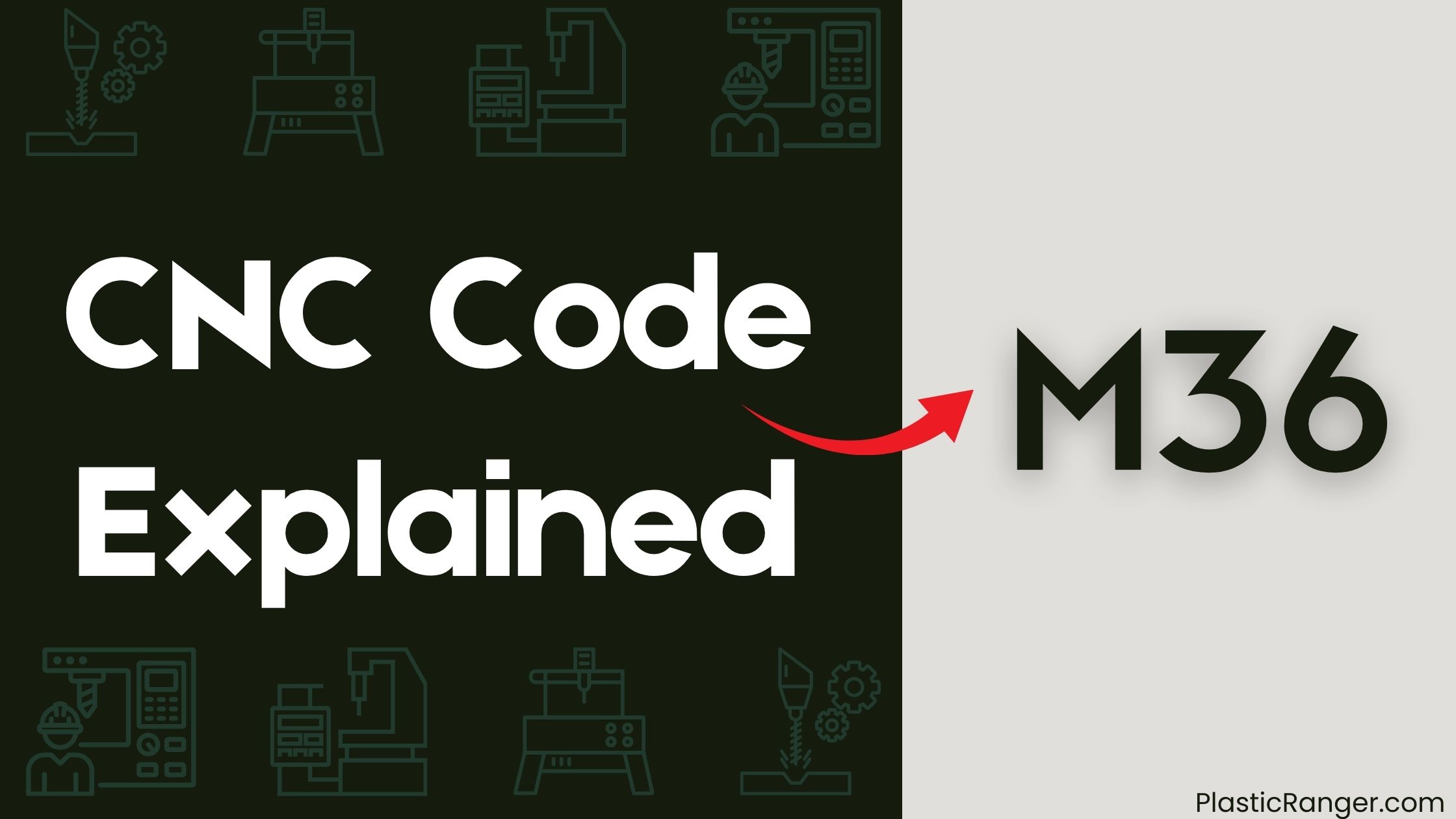
Key Takeaways
- M36 is not a standard M-code and its effects vary depending on the CNC controller, machine, and configuration.
- M36 sets the current tool number in MDI or Manual mode without a tool change, similar to M61.
- Consult the specific machine’s manual to understand M36’s implementation, as it may be used for different purposes.
- M36 may be used to set tool length offsets in some systems, but its usage is not universally supported.
- The functionality of M36 can differ from one CNC machine to another, making it essential to check the machine’s manual for its specific implementation.
Understanding M36 CNC Code
When you plunge into the world of CNC programming, you’ll encounter a range of codes that govern machine operations.
One of these codes is M36, which isn’t a standard M-code and isn’t universally supported by all CNC machines. Before using M36, you’ll need to consult your specific machine’s manual to understand its implementation.
M36 is often used to set the current tool number in MDI or Manual mode without a tool change, similar to M61, but with some differences in functionality.
Be aware that M36’s effects can vary depending on the CNC controller, machine, and configuration, and it may be used for different purposes, such as setting tool length offsets in some systems.
CNC Syntax Editor Features Overview
Now that you’ve got a handle on M36 CNC code, let’s take a closer look at the CNC Syntax Editor, a tool designed to simplify your CNC programming tasks.
This editor supports syntax highlighting for all G and M codes, making it easier to read and write CNC programs. You can download the editor in trial or free versions to test its features before committing to a purchase.
The editor’s planned feature of tooltips with comments for each G code or M code will provide quick access to code explanations and usage guidelines.
With its advanced serial data logging capabilities, you can input RS232 data directly into files, Excel, Access, or any Windows application.
M-Code Functions and Examples
You’re now moving on to investigate M-code functions and examples, which are essential for creating effective CNC programs.
To understand how M-codes work, you need to grasp the basics of M-code programming, including their syntax and usage.
Let’s take a closer look at M-code examples to see how they’re applied in real-world scenarios.
M-Code Basics
Plunge into the world of M-codes, and you’ll discover a set of non-axes-moving commands that play a pivotal role in controlling your machine’s functions.
These commands, formatted as the letter M followed by two numbers, take effect at the end of each block and can only be programmed one per line of code.
You’ll use M-codes to control spindle rotation, coolant supply, and tool changes, among other functions.
For instance, M03 turns the spindle on in the forward direction, while M06 is used to change tools, such as M06 T12.
Understanding M-codes is essential for effective CNC programming, so take the time to learn their functions and applications.
M-Code Examples
When working with CNC machines, understanding M-code functions and examples is crucial for effective programming.
You’ll encounter various M-codes that control different aspects of the machining process. For instance, M06 stops the spindle and changes the tool, with or without the $ parameter to operate on specific spindles or spindle 0.
Some essential M-code examples include:
- M07, M08, and M09 for controlling coolant functions, such as turning on mist or flood coolant and turning them off.
- M10 and M11 for engaging and releasing the 4th axis brake, and M12 and M13 for the 5th axis brake.
- M61 for setting the current tool number in MDI or Manual mode without a tool change.
- M70, M72, M73, M98, and M99 for controlling modal state, allowing you to save and restore settings like distance mode and feed rate.
Grouping M-Codes by Function
You’ll find that M-codes are organized into five categories, each controlling specific machine functions.
These categories include Program Control, Spindle and Tool Control, Coolant Control, Digital and Analog Output Control, and Modal State Control and User-Defined Commands.
Machine Control Codes
To effectively utilize CNC machines, understanding the organization of M-codes is crucial.
M-codes are grouped into five categories to facilitate easy access and understanding. As a CNC machine operator, you need to know which M-codes control program flow, spindle functions, coolant control, digital and analog outputs, and modal state control.
Four key categories of Machine Control Codes:
- Program Control: M-codes like M02, M30, and M60 control program flow and termination, pallet shuttles, and program pauses.
- Spindle and Tool Control: M-codes like M03, M04, M05, and M06 control spindle functions, tool changes, and coolant control.
- Coolant Control: M-codes like M07, M08, and M09 manage coolant control, turning on or off mist or flood coolant during machining operations.
- Digital and Analog Output Control: M-codes like M62, M63, M64, and M65 control digital and analog outputs, synchronizing outputs with motion or turning on/off outputs immediately.
Spindle Action Commands
Spindle Action Commands play a vital role in CNC machining, as they dictate the actions of the spindle, a pivotal component of the machine.
You’ll use these commands to control the spindle’s rotation, including its speed and direction. M03 and M04 commands activate the spindle in a clockwise and counterclockwise direction, respectively.
You can set the spindle speed using the S address, which specifies the cycles per minute (CPM). For instance, “M03 S1000” sets the spindle to rotate clockwise at 1000 CPM. Conversely, “M04 S500” sets the spindle to rotate counterclockwise at 500 CPM.
These commands allow you to precisely control the spindle’s action, ensuring accurate and efficient machining operations.
Common M-Codes and Their Uses
What types of instructions does a CNC machine need to execute a precise and efficient machining operation?
To answer this, you need to understand the common M-codes and their uses. These codes are essential for controlling the machine’s actions, such as tool changes, spindle actions, and coolant control.
- ‘M03’: Spindle on clockwise, activates the spindle in a clockwise direction at a specified speed.
- ‘M07’: Mist coolant on, activates the mist coolant pump for light coolant flow.
- ‘M10’: Pallet clamp on, engages the pallet clamp, often used with a pallet changer or APC system.
- ‘M60’: Exchange pallet shuttles, pauses the program for pallet changes and resumes when the cycle start button is pressed.
These M-codes, including those for tool changes, enable you to create efficient and precise machining operations.
Advanced M-Code Applications
Several advanced M-code applications rely on the precise control of spindle and tool operations.
When you’re working with LinuxCNC, for instance, you can use M36 to set the current tool number when powering up with a tool already in the spindle, eliminating the need for a tool change.
This is particularly useful in scenarios where you need to maintain precise control over your tooling.
As an advanced M-code, M36 is part of Group 2: Spindle and Tool Control, which includes codes for controlling spindle speed, direction, and tool changes.
CNC Codes Similar to M36
Code | Mode |
|---|---|
| M37 | Part Catcher OFF |
| M39 | Turn Off Spindle Speed Variation (SSV) |
| M41 | Select low gear |
| M42 | Select high gear range for CNC lathe machining |
| M50 | Feed Override Control |
| M38 | Spindle Speed Variation (SSV) mode |
| M40 | Pallet shuttle clamp/unclamp |
| M48 | Feed and Speed Override Enable |
| M49 | Disable Speed and Feed Overrides |
| M30 | End Program and Reset |
| M31 | Probing function; alternative to G31 for tool length measurement |
| M32 | Select and Star |
| M33 | Chip Conveyor Stop |
| M34 | Increment coolant spigot position |
| M35 | Decrement coolant spigot position |
Quick Navigation
