Welcome to our simple guide on the M52 CNC code. Whether you are new to CNC programming or an experienced machinist, understanding the M52 code is essential.
This guide will explain everything you need to know about this unit mode command—what it is, when to use it, and why it matters.
(Step-by-step.)
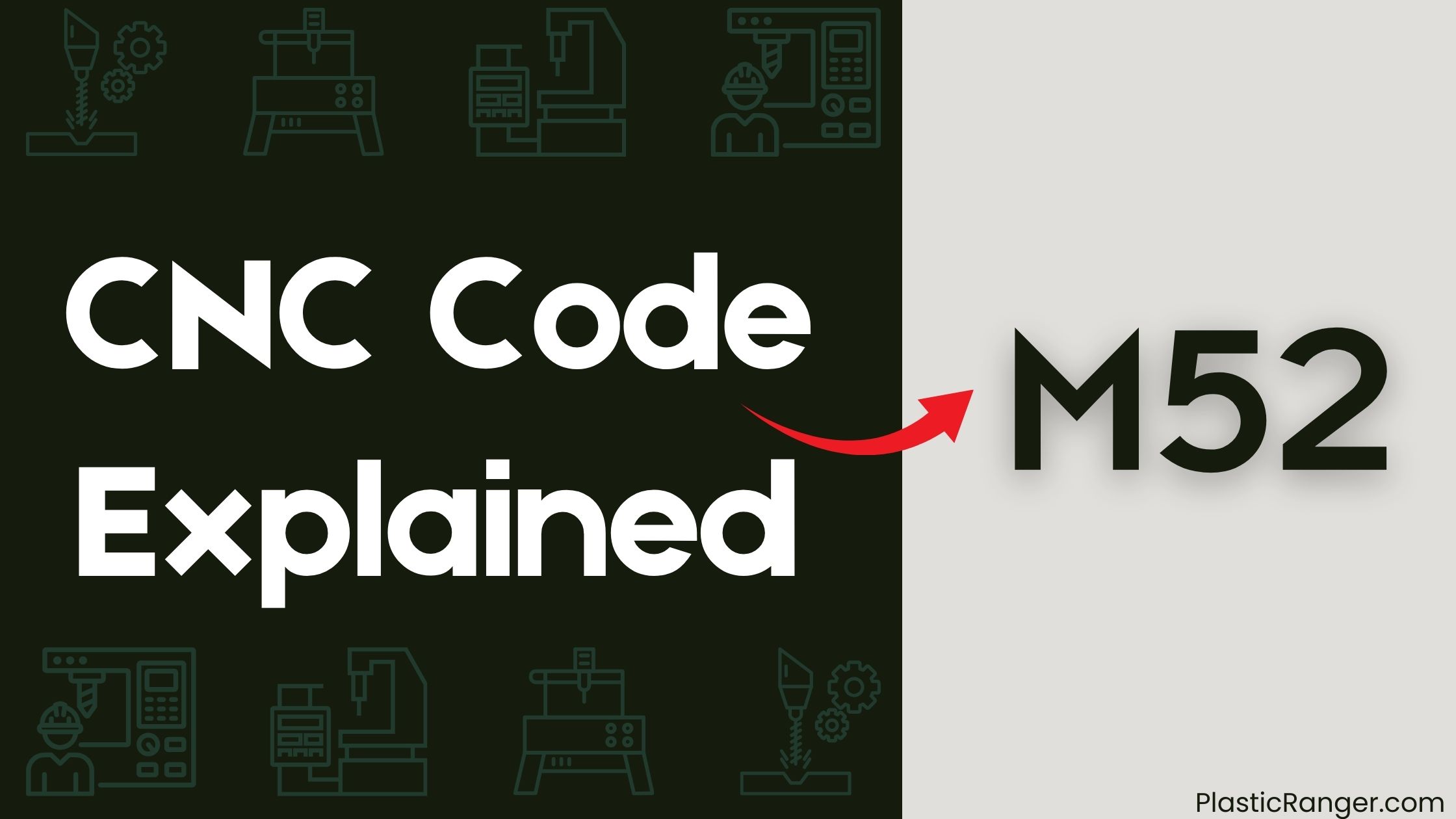
Key Takeaways
- M52 CNC code enables control of spindle speed, feed rate, and tool number for optimized machining and efficient tool changes.
- M52 facilitates manual replacement of tools in some CNC machines and automatic tool changes with codes like M06 in others.
- The code allows for seamless management of tool changes and pallet changes, ensuring efficient machining processes.
- M52 integrates with other M-codes to control coolant systems, digital outputs, and modal state control for precise machining operations.
- Effective use of M52 code and related M-codes improves machine performance, reduces tool wear, and boosts productivity in CNC machining.
Understanding M-Codes in CNC
When working with Computer Numerical Control (CNC) machines, understanding M-codes is crucial for effective programming and operation.
You’ll use M-codes to regulate various aspects of your CNC machine tools, such as speed adjustment, spindle activation, and cooling system management. For instance, you can use M52 Adaptive Feed to override the Feed Rate section, allowing for more precise control over your machine’s operation.
You’ll also use M-codes to instruct the machine to halt, change tools, introduce coolant, or execute other designated actions. As you work in Auto Mode, M-codes will enable you to adjust spindle orientation, engage the feed stop switch, and control spindle speed.
Functions and Types of M-Codes
You’ll find that M-codes play a vital role in controlling various aspects of your CNC machine tool.
They allow you to adjust speed, manage tool changes, and regulate the coolant system.
These functions enable you to optimize your machining process and guarantee precise control over your operations.
Speed Adjustment Control
In CNC machining, controlling the cutting speed is crucial for achieving high-quality results.
With M52, you can enable feed rate override, giving you real-time control over the cutting speed. This function allows you to adjust the feed rate as needed, ensuring peak performance and precision.
When M52 is activated, you’ll have more control over the machining process. However, if you need to return to the programmed feed rate, simply use M51.
M52 often works in conjunction with other M-codes, such as M03, to control spindle rotation and direction.
Remember to consult your CNC machine’s manual for specific instructions, as the function of M52 may vary depending on the machine and controller being used.
Tool Change Management
To achieve efficient production in CNC machining, controlling the cutting speed is just one aspect of the process.
You also need to focus on tool change management, which is critical for guaranteeing accurate and efficient production.
The M52 CNC code plays a crucial role in this process by unloading the last tool from the spindle, emptying the spindle, and preparing it for the next tool change.
By using M52 in conjunction with other M-codes, such as M06, which triggers an automatic tool change, you can guarantee a seamless tool change process.
This is particularly important in high-volume production environments where rapid and efficient tool changes are essential to minimize downtime.
Coolant System Regulation
Efficient CNC machining relies on precise control over various systems, including the coolant system. You can regulate the coolant system using M-codes to maximize CNC machining processes, improve tool life, and reduce heat generation.
| M-Code | Function | Description |
|---|---|---|
| M08 | Coolant On | Activates the coolant system, guaranteeing lubrication and cooling of the cutting tool during CNC machining operations. |
| M09 | Coolant Off | Deactivates the coolant system, ceasing the flow of coolant to the cutting tool. |
| M07 | Mist Coolant On | Turns on the mist coolant, providing a fine spray of coolant to the cutting tool and workpiece. |
Specific M-Codes and Applications
Among the various M-codes used in CNC machining, M52 stands out for its critical role in tool management.
When you use M52, it unloads the last tool from the spindle, emptying it, and is often used in machining centers with pallet changers. In some CNC machines, M52 allows you to manually replace the tool, while in others, it facilitates automatic tool changes with codes like M06.
The specific function of M52 may vary depending on the CNC machine and manufacturer, so it’s essential to consult the machine’s manual for its unique application.
Industry Applications of M-Codes
You’ll find M-codes at work in various industries, where precision and reliability are paramount.
In aerospace machining, automotive manufacturing, and electronics production, M-codes guide CNC machines to produce high-tolerance components, precise vehicle parts, and intricate electronic components.
Aerospace Machining
In the high-stakes world of aerospace machining, precision and accuracy are paramount, and M-codes play a critical role in ensuring these standards are met.
You’ll often use specialized M-codes like M03 and M04 to control spindle rotation and direction, critical for producing complex aircraft components.
M-codes also enable you to precisely control feed rates, spindle speed, and tool changes, ensuring intricate parts are produced with precise tolerances.
Additionally, M-codes control coolant systems, preventing overheating and damage to sensitive components.
With M-codes, you can create lightweight yet strong aircraft components, critical for fuel efficiency and safety.
You’ll use M-codes like M50 Feed Override, M51 Spindle Speed Override, and M53 Feed Stop to achieve precise control over your machining process.
Automotive Manufacturing
By the time automotive manufacturers start machining complex components, M-codes have already played a critical role in guiding CNC machines through the process.
You can rely on M-codes to guarantee high-tolerance components for vehicle production, as they enable accurate and productive manufacturing processes. When creating intricate parts like engine components, transmission systems, and suspension assemblies, M-codes facilitate the production of customized car parts, catering to the diverse needs of various vehicle models and brands.
Electronics Production
With precision being paramount, M-codes play a vital role in electronics production, where even the slightest deviation can mean the difference between a functioning device and a faulty one.
You need to control CNC machines with precision to manufacture intricate electronic components, complex printed circuit boards (PCBs), and semiconductor devices.
M-codes facilitate the production of miniature mechanical parts, such as connectors and switches, used in electronic devices. By using M-codes, you can set the spindle speed, feed rate, and digital output to guarantee accurate production.
Additionally, features like adaptive feed rate, override switch, and MDI mode enable you to fine-tune the production process.
In Auto Mode, CNC machines can operate efficiently, streamlining the electronics production process with computer-aided manufacturing.
Program Control and Pallet Management
You’ll typically find that program control and pallet management are critical components of CNC machining operations.
These functions enable you to effectively manage your machining processes, ensuring efficient and accurate production.
In program control, you can utilize various features, such as:
- Digital output for controlling external devices.
- Cycle start button for initiating machining operations.
- Adaptive feed rate override for adjusting feed rates in real-time.
- Manual actions for intervening in the machining process when necessary.
Additionally, program control allows you to manage tool changes and pallet changes seamlessly.
You can also integrate HAL files to customize your machining operations.
Spindle and Tool Control Functions
Effective spindle and tool control is crucial in CNC machining, as it directly impacts the quality and efficiency of your operations.
With M52, you can set the spindle speed, feed rate, and tool number to optimize your machining process. The code enables you to control tool changes, allowing you to switch between tools efficiently.
You can set the spindle to stop or start a cycle, and even override the default settings using an override switch. Additionally, M52 allows you to monitor and control the coolant system, ensuring that your tools and workpiece are properly cooled during operation.
Coolant Control and Digital Outputs
Your CNC machine’s coolant control and digital outputs play a vital role in ensuring efficient cooling and precise control over machine functions.
These systems are controlled using specific M-codes, allowing you to customize your machining process.
- ‘M07’ and ‘M08’ control the mist and flood coolant systems, respectively, while ‘M09’ turns them off.
- ‘M62’ and ‘M65’ turn digital outputs on and off, respectively, with the option to synchronize with motion.
- ‘M67’ and ‘M68’ set analog outputs synchronized with motion and immediately, respectively.
- Proper use of these M-codes can improve machine performance, reduce tool wear, and boost overall productivity.
Modal State Control and User Commands
Mastering modal state control and user commands is crucial for efficient CNC programming, as it enables you to streamline your machining process and achieve consistent results.
Modal state control allows you to save and restore specific settings, such as feed rate and spindle speed, using codes like M70, M72, and M73. This guarantees that your machining process remains consistent and minimizes errors.
Additionally, you can use M98 and M99 to selectively restore modal state, providing flexibility in your programming.
User-defined commands, ranging from M100 to M199, enable you to execute external programs, allowing for customization and automation of specific tasks. By leveraging these commands, you can optimize your CNC programming and improve overall productivity.
CNC Codes Similar to M52
Code | Mode |
|---|---|
| M51 | Spindle Speed Override Control |
| M53 | Spindle Speed Override Off |
| M54 | Set general-purpose output |
| M55 | Enable/Disable Transformations |
| M56 | Tapping Mode Select |
| M57 | Enable/Disable Swap |
| M58 | Kinematics Mode |
| M59 | Wait For Input |
| M60 | Automatic Pallet Change |
| M61 | Set Current Tool Number |
| M63 | Turn Off Digital Output Synchronized With Motion |
| M64 | Activate Output Relays / Turn On Digital Output Immediately |
| M65 | Turn Off Digital Output Immediately |
| M66 | Wait for Input |
| M67 | Analog Output Synchronized |
Quick Navigation
