Welcome to our simple guide on the M55 CNC code. Whether you are new to CNC programming or an experienced machinist, understanding the M55 code is essential.
This guide will explain everything you need to know about this unit mode command—what it is, when to use it, and why it matters.
(Step-by-step.)
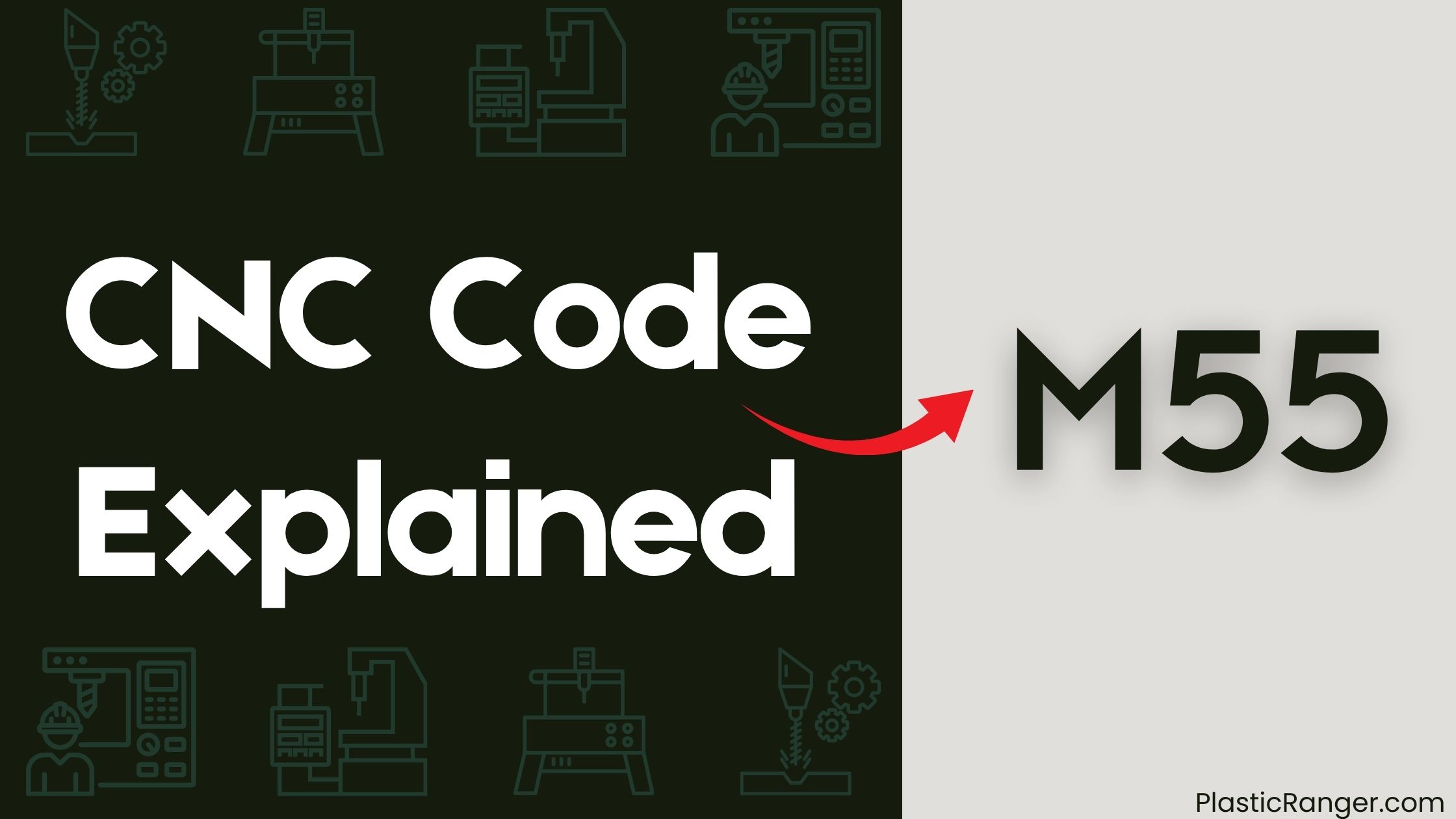
Key Takeaways
- M55 CNC code enables or disables transformations in CNC machining and 3D printing operations, affecting normal operation and machine calibration.
- The syntax is straightforward: M55 P, where P specifies the state of transformations (0 = disable, non-zero = enable).
- Enabling transformations with M55 P1 allows for normal operation, while disabling them with M55 P0 can pause or interrupt operations.
- M55 code is crucial in situations where normal operation needs to be paused or interrupted, such as in wait mode, to ensure precise control.
- Disabling transformations can impact normal operation, making it vital to use M55 correctly to avoid errors and ensure smooth operations.
Understanding M55 CNC Code
When working with CNC machining and 3D printing, you’ll inevitably come across the M55 G-code command, which plays a crucial role in controlling transformations.
This command enables or disables transformations, which affect CNC machining and 3D printing operations. By using M55, you can specify whether transformations should be applied or not, depending on the specific requirements of your operation.
Enabling transformations with M55 P1 allows for normal operation, while disabling them with M55 P0 can affect the normal operation of your CNC machine.
Syntax and Parameters Explained
You’ll use the M55 CNC code to enable or disable transformations, which affects CNC machining operations and 3D printing.
The syntax is straightforward: M55 P, where P specifies the state of transformations (0 to disable, non-zero to enable).
Now, let’s break down the parameters and syntax to understand how to effectively use this G-code.
Enable/Disable Transformations
In CNC machining and 3D printing, transformations play a pivotal role in performing specific functions, and the M55 command is used to control these transformations by either enabling or disabling them.
When you issue the M55 command, you’re basically telling the machine whether to allow transformations to occur or not. This command is vital in situations where you need to pause or interrupt normal operation, such as when you’re waiting for an analog input or in wait mode.
Syntax and Parameters
The M55 CNC code’s syntax and parameters are straightforward, with a single parameter P specifying the state of transformations. You’ll find that the code structure is simple, with M55 followed by P, where P is either 0 to disable transformations or any non-zero value to enable them.
| Parameter | Role |
|---|---|
| P | Specifies the state of transformations (0 = disable, non-zero = enable) |
| – | No other parameters are accepted |
When using the M55 code, you don’t have to worry about optional parameters or tools – its primary function is to enable or disable transformations. This command variation is essential in CNC machining and 3D printing, as disabling transformations affects the operation of these machines. By understanding the syntax and parameters of M55, you can effectively control various machine functions and guarantee normal operation.
CNC Machining Operations
When working with CNC machining operations, it’s essential to understand how the M55 code affects your machine’s performance.
By enabling or disabling transformations, M55 influences machine calibration, tool optimization, and operation sequencing. During machining operations, transformations control various machine functions, such as spindle and tool control, coolant control, and digital and analog output control.
Disabling transformations can impact normal operation, so it’s vital to use M55 correctly. By sequencing operations correctly, you can optimize tool performance and machine calibration.
For example, you might use M55 to disable transformations during a tool change, ensuring a smooth transition between operations. By mastering M55, you can refine your CNC machining operations and produce high-quality parts efficiently.
Enabling and Disabling Transformations
You’ll often need to control the transformation states of your CNC machine or 3D printer, and that’s where the M55 command comes in.
Transformation States
In CNC machining and 3D printing, transformation states play a pivotal role in determining how machines operate.
You need to understand how to control these states using the M55 command to guarantee accurate and efficient production.
Transformation concepts: Enabling or disabling transformations affects how machines interpret coordinate systems and spatial relationships.
Coordinate systems: Transformations influence how machines process coordinates, which is essential for precise movements and operations.
Spatial relationships: By controlling transformations, you can manage how machines interact with their environment and perform tasks.
Enable Transformations
To guarantee precise movements and operations in CNC machining and 3D printing, you need to control transformation states effectively.
Enabling transformations with the M55 command is vital for normal operation. This command allows you to manipulate the coordinate system, enabling axis manipulation and control over spatial orientation.
By setting the P parameter to a non-zero value, you enable transformations, ensuring that your CNC machine or 3D printer can perform complex operations accurately. With transformations enabled, you can trust that your machine will follow the intended path, producing high-quality results.
Disable Transformations
Frequently, when working with CNC machining and 3D printing operations, you need to disable transformations to guarantee precise control over axis movements and spatial orientation.
This is where the M55 command comes in, specifically with the P0 parameter. By issuing the command M55 P0, you disable transformations, ensuring that your machine operates with precision control and accurate coordinate systems.
Three key aspects to ponder when disabling transformations:
- Coordinate systems: Disabling transformations allows you to work directly with the machine’s coordinate system, ensuring accurate spatial orientation.
- Transformation modes: By disabling transformations, you can switch between different transformation modes, giving you greater control over your machining and printing operations.
- Precision control: Disabling transformations guarantees that your machine movements are precise and accurate, reducing errors and improving overall operation quality.
CNC Machining and 3D Printing Applications
Get familiar with the role of M55 CNC code in your CNC machining and 3D printing projects.
In these applications, M55 plays a vital role in machine compatibility and industrial operations. By enabling or disabling transformations, you can control the movement of the spindle or print head, affecting the overall machine function.
When working with various materials, material considerations come into play, and M55 helps you adapt to these differences.
In industrial settings, M55 guarantees smooth operations by allowing you to pause or stop the machine when needed, such as during maintenance or repairs.
Setting and Clearing Outputs
You’re now working with M55 CNC code to control outputs in your CNC machining and 3D printing projects.
To effectively manage your output devices, you need to understand how to set and clear outputs using M54 and M55 commands.
There are three key points to keep in mind:
- M54 sets output values, such as setting AUX1 out to 1 with M54 P1.
- M55 clears output values, such as setting AUX1 out to 0 with M55 P1, which resets the output to its default state.
- Transformations are affected, as disabling them with M55 P0 affects CNC machining and 3D printing operations, while enabling them with M55 P1 allows for normal operation.
Reading Inputs and Outputs
With your outputs set and cleared, it’s essential to monitor their status and read input signals to guarantee faultless CNC machining and 3D printing operations.
You can achieve this by incorporating input and output reading commands in your CNC programming. By doing so, you’ll be able to optimize your code and verify that your machine is functioning correctly.
Machine learning algorithms can also be used to analyze input data and predict potential issues, allowing you to take proactive measures to prevent downtime.
When reading inputs and outputs, it’s vital to weigh factors such as signal type, voltage levels, and data formats to facilitate seamless communication between your machine and control systems.
M-Codes Cheat Sheet and Functions
Mastering CNC programming requires a thorough understanding of M-Codes, which control various machine functions.
As you explore CNC programming, it’s essential to have a solid grasp of these codes to optimize your machine’s performance. M-Codes are a fundamental part of machine language, and knowing their functions can significantly improve code optimization.
Having a cheat sheet handy can be a lifesaver when working with complex CNC programs. With M-Codes, you can control spindle and tool functions, coolant systems, and digital output, among other machine functions.
Familiarize yourself with M-Codes, and you’ll be able to write more efficient programs, reduce errors, and improve overall productivity.
Grouping M-Codes by Category
Efficiency in CNC programming relies on a systematic approach, and that’s where categorizing M-Codes comes in.
Organizing M-Codes into categories helps you understand the various functions they control, making it easier to use them in CNC programming.
You can group M-Codes into categories such as:
- Program Control: M-Codes that control program flow, like ending a program and restarting at the beginning of the file.
- Spindle and Tool Control: M-Codes that control spindle direction, speed, and tool changes.
- Coolant Control and others: M-Codes that control the coolant system, digital and analog outputs, and more.
CNC Codes Similar to M55
Code | Mode |
|---|---|
| M56 | Front door open |
| M57 | Enable/Disable Swap |
| M58 | Chuck air blast |
Quick Navigation
