Welcome to our simple guide on the M56 CNC code. Whether you are new to CNC programming or an experienced machinist, understanding the M56 code is essential.
This guide will explain everything you need to know about this unit mode command—what it is, when to use it, and why it matters.
(Step-by-step.)
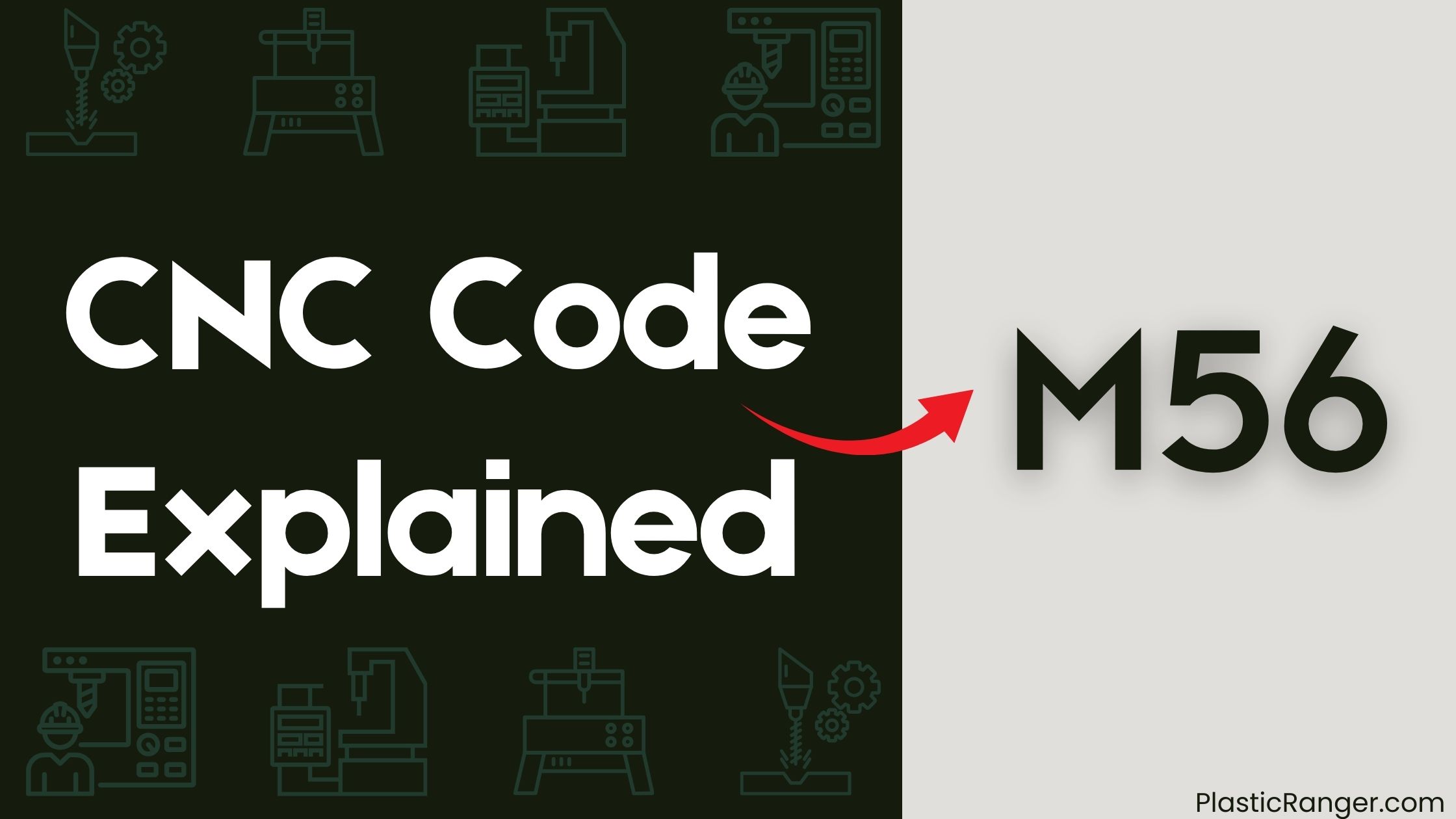
Key Takeaways
- Input Types: M56 reads both digital and analog inputs, storing results in variable #5399.
- Wait Mode and Timeout: Supports wait mode and timeout for digital inputs to ensure accurate readings.
- Safety Monitoring: Critical for reading emergency stop inputs and ensuring safety in CNC operations.
- Spindle Speed Adjustment: Integrates with M3 or M4 commands for automatic spindle speed control based on sensor readings.
- Real-Time Adjustments: Enables accurate feedback and real-time adjustments to monitor tool wear and machine health.
Understanding M56 CNC Code
M56 is a versatile CNC command that allows you to read various types of inputs, with the result being stored in the variable #5399 for later use in the program.
To understand how M56 works, you need to grasp its capabilities in reading both digital and analog inputs.
When using M56, you can specify the type of input you want to read. For digital inputs, you can set a wait mode and timeout, allowing for flexible input handling during operations. For instance, to read a specific digital input, you’d issue a command like M56 P3, targeting that particular input for status checking. This is essential for monitoring conditions and ensuring safety during CNC operations, particularly for emergency stop inputs.
M56 also supports reading analog inputs, providing valuable data on parameters such as temperature or pressure in the system. This feature is fundamental for real-time monitoring and control in CNC machining processes.
Setting Spindle Speed Automatically
To set the spindle speed automatically based on input readings, you need to integrate the M56 CNC code with M3 or M4 commands. M56 reads digital inputs, such as sensors or switches, which can be programmed to alter spindle speed or operation parameters in response to specific conditions. By combining M56 with conditional programming, you can create automated responses that adjust spindle speed when certain inputs are detected, enhancing machining efficiency.
Here’s a step-by-step guide to setting spindle speed automatically:
| Step | Action | Result |
|---|---|---|
| 1. | Use M56 to read digital inputs. | Detect specific conditions. |
| 2. | Program conditional logic based on input states. | Trigger spindle speed adjustments. |
| 3. | Use M3 or M4 to start the spindle at the desired speed. | Adjust spindle speed automatically. |
For example, if you have a sensor that detects the presence of a workpiece, you can use M56 to read this input and then use M3 or M4 to start the spindle at a specific speed. This guarantees that the spindle speed is adjusted automatically based on the machining conditions, improving overall efficiency.
M56 Code Parameters and Usage
When integrating the M56 CNC code with M3 or M4 commands, it’s important to understand the parameters and usage of the M56 command. The M56 command is used to read input signals from various sources, with the result stored in variable #5399 for further processing. By specifying a parameter, such as M56 P3, the command can be directed to read the state of a specific auxiliary input, like AUX3.
M56 can also be configured to read digital inputs with options for wait mode and timeout by using the syntax M56 P L… Q. This flexibility allows for precise control over the timing of digital input readings, guaranteeing that the system captures the correct state of the inputs.
For reading analog inputs, the command M56 E is utilized, allowing the system to capture the voltage levels from analog sources and store them in #5399. This command is essential for monitoring system states and integrating safety checks, such as emergency stop signals in CNC operations.
Optimizing Machining Performance
Optimizing machining performance involves leveraging advanced CNC codes to guarantee accurate feedback and real-time adjustments. The M56 CNC code is an essential tool in this process, allowing the machine to read digital inputs and assess environmental conditions and status. This confirms that the machine can make precise adjustments to optimize its performance.
Here are some key ways M56 improves machining efficiency:
- Monitoring Tool Wear: Utilizing M56 with specific parameters, such as M56 P3 for AUX input 3, helps in monitoring tool wear and machine health, thereby preventing downtime and boosting productivity.
- Real-Time Decision-Making: The ability to read digital inputs and store results in variable #5399 enables real-time decision-making, allowing for immediate adjustments to machining strategies based on current conditions.
- Automated Feedback Loop: Integrating M56 with other M-Codes, such as M54 for setting outputs, can create a feedback loop that automates responses to input changes, improving overall machining efficiency.
Employing M56 as part of a comprehensive monitoring strategy can lead to data-driven optimizations in feed rates, spindle speeds, and coolant application, ultimately improving machining performance and part quality.
Precision in Manufacturing Processes
Precision in manufacturing processes is paramount, as even minor deviations can significantly impact product quality and performance, ultimately affecting operational efficiency.
To achieve high precision, you must utilize advanced CNC machines that allow real-time monitoring and adjustment of machine parameters during production. For instance, codes like M56 enable the reading of inputs, improving precision by enabling immediate adjustments.
Using precision measurement tools and methods, such as laser interferometry and coordinate measuring machines (CMM), can achieve tolerances of ±0.001 mm in critical applications.
Implementing Statistical Process Control (SPC) in manufacturing processes helps identify variations and maintain precision by analyzing data collected from production inputs and outputs. This guarantees that any deviations are quickly identified and corrected, maintaining the high standards of precision required.
Continuous training and skill development for operators are essential to guarantee they can effectively utilize CNC programming codes and maintain precision throughout the manufacturing process.
CNC Codes Similar to M56
| Code | Mode/Function |
|---|---|
| M54 | Chamfering ON |
| M55 | Piece count |
| M57 | Front door close/Chip conveyor reverse |
| M58 | Chuck air blast/Air blow ON |
| M59 | Air blow OFF |
| M60 | C-axis unclamp/Automatic pallet |
| M61 | Tool change control |
| M62 | Turn on digital output synchronized with motion |
| M63 | Turn off digital output synchronized with motion |
| M64 | Turn on digital output immediately |
| M65 | Turn off digital output immediately |
| M66 | C-axis clamp |
| M67 | C-axis brake (for machining by G01) |
Quick Navigation
