Welcome to our simple guide on the M57 CNC code. Whether you are new to CNC programming or an experienced machinist, understanding the M57 code is essential.
This guide will explain everything you need to know about this unit mode command—what it is, when to use it, and why it matters.
(Step-by-step.)
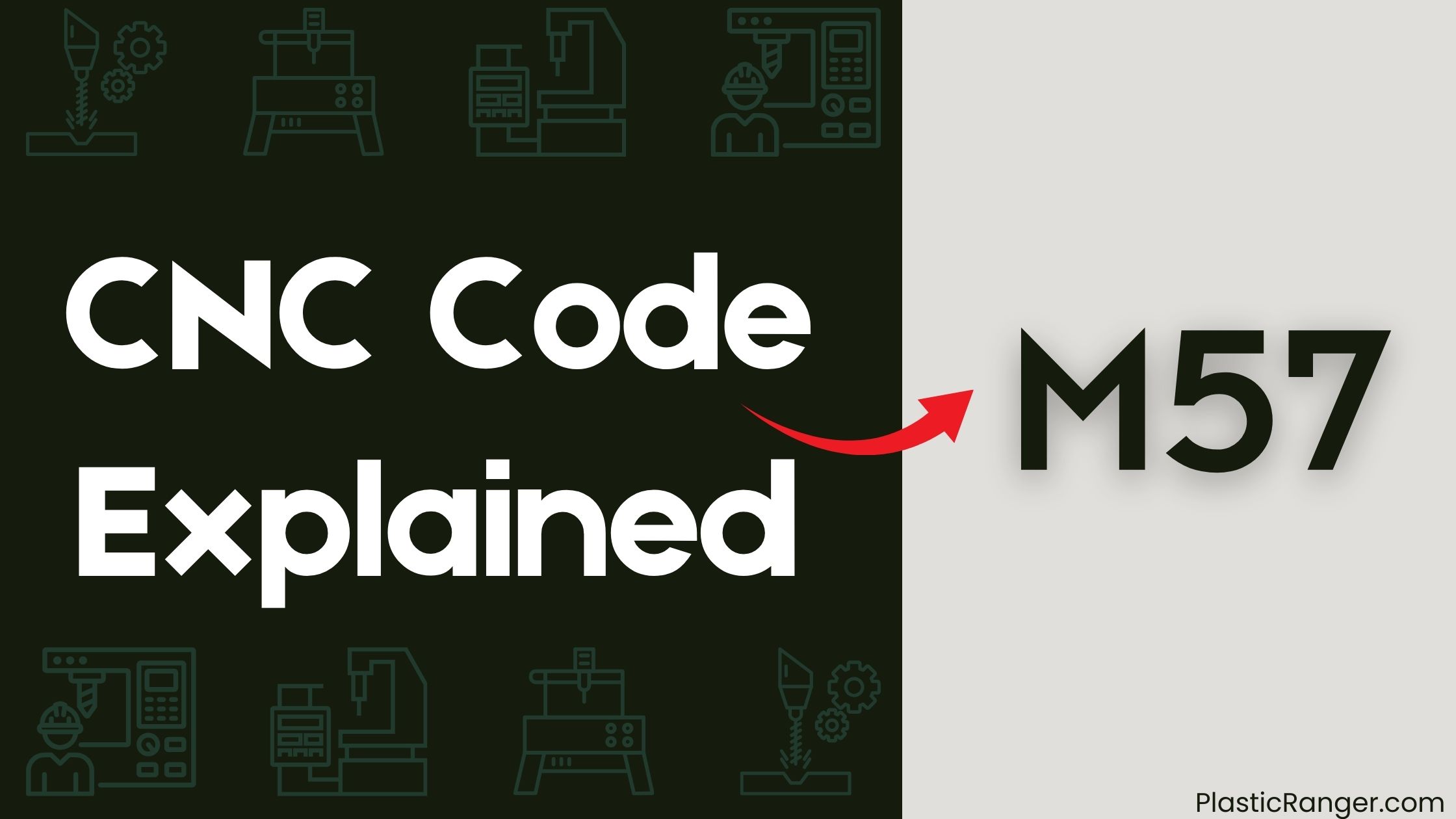
Key Takeaways
- Command Format: M57 P[parameter] controls swap state, where P=0 disables swap and P>0 enables it.
- Parameter ‘P’: Integer values accepted: 0 (off), >0 (on). Omitting parameter defaults to disabling swap.
- Enabling Swap: Use M57 P1 to enable swap functionality, enhancing machining efficiency and flexibility.
- Disabling Swap: Use M57 P0 to disable swap, ensuring consistent tool paths and improving operational efficiency.
- Impact on Tool Path: Enabling swap allows flexible tool path adaptations, improving machining efficiency and reducing cycle time.
M57 Command Syntax
The M57 command syntax is straightforward and vital for controlling tool behavior and optimizing machining processes in CNC programming. To use the M57 command, you follow a specific format: M57 P[parameter], where ‘P’ indicates the swap state.
The parameter ‘P’ accepts integer values, with 0 signifying the ‘off’ state and any value greater than 0 indicating the ‘on’ state. If the parameter is omitted, the M57 command defaults to disabling the swap functionality.
For example, to enable the swap functionality, you’d use the command M57 P1. Conversely, to disable it, you’d use M57 P0.
This command is essential for managing tool behavior and enhancing machining efficiency. By controlling the swap state, you can optimize various machining processes, ensuring that tools are used effectively and efficiently.
The M57 command is a versatile tool in CNC programming, allowing you to fine-tune your operations and achieve better results. Its simplicity and effectiveness make it a vital part of any CNC programming toolkit.
Enabling Swap Functionality
Enabling swap functionality with the M57 command is an essential step in optimizing tool behavior during CNC machining operations.
To achieve this, you must use the M57 command with the appropriate parameter to control the swap state.
The syntax for the M57 command is M57 P[parameter], where the parameter P indicates the swap state. A value of 0 for parameter P disables the swap functionality, while any value greater than 0 enables it.
The parameter P is optional; if omitted, the default behavior is to disable swap functionality.
To enable swap functionality, you can use the command M57 P1. This sets the swap state to enabled, allowing you to optimize tool paths and improve operational efficiency.
Conversely, using the command M57 P0 disables the swap functionality, reverting to the default behavior.
Disabling Swap Functionality
Disabling swap functionality with the M57 command is vital for maintaining consistent tool paths during CNC machining operations. This guarantees that unintended tool changes don’t occur, which can disrupt the machining process and lead to inefficiencies.
Disabling Swap Functionality with M57
- Command Syntax: To disable the swap functionality, use the command ‘M57 P0’.
- Default Behavior: The M57 command can be omitted if the default behavior (swap disabled) is desired, as it defaults to off.
- Consistent Tool Paths: When the swap functionality is disabled (P0), the tool path remains consistent without unintended tool changes during operations.
- Operational Efficiency: Properly disabling the swap functionality can lead to improved operational timing and efficiency in CNC machining tasks.
When you disable the swap functionality using ‘M57 P0’, you enter a wait mode where the machine won’t attempt to swap tools unless explicitly instructed to do so.
This mode is particularly useful in scenarios where maintaining a specific tool configuration is essential for the machining process.
Impact on Tool Path
When you disable the swap functionality using ‘M57 P0’, you guarantee that the tool path remains consistent without unintended tool changes during operations. This rigidity in the tool path can be beneficial in certain machining scenarios where dynamic tool changes aren’t necessary.
However, it may not accommodate situations requiring flexible tool adjustments, potentially leading to longer cycle times and reduced machining efficiency.
Conversely, enabling the swap functionality with ‘M57 P1’ allows for more flexible tool path adjustments. This flexibility can improve machining efficiency and reduce cycle time by enabling the machine to adapt to dynamic tool changes more effectively.
Understanding the impact of M57 on tool path behavior is vital for CNC programmers to guarantee smooth operations and minimize unnecessary tool movements. By optimizing the tool path, you can advance accuracy and precision in the final machined part.
The proper use of M57 can consequently lead to optimized tool paths, making it essential to evaluate the analog input of the machine’s capabilities when deciding whether to enable or disable the swap functionality.
Optimizing Machining Processes
Optimizing machining processes involves a deep understanding of the intricacies of CNC programming, particularly the commands that control tool path efficiency. The M57 command is an essential tool in this optimization, allowing you to control the swap state of pallet changers or similar mechanisms.
Key Points to Optimize Machining Processes
- Improve Timing and Coordination: Implementing the M57 command effectively improves the timing and coordination of tool changes, thereby boosting overall machining speed and productivity.
- Reduce Tool Wear: Understanding and properly utilizing the M57 command can lead to reduced tool wear, contributing to higher quality outputs.
- Enhance Surface Finish: By optimizing the swap efficiency, you can achieve better surface finishes on machined parts.
- Refine Machining Strategies: Documentation and examples related to the M57 command are essential for CNC programmers to grasp its impact on operational efficiency and refine their machining strategies.
To optimize machining processes, you need to master the M57 command. This involves understanding how to use the syntax M57 P[parameter], where a parameter value of 0 turns off the swap state and any value greater than 0 turns it on.
CNC Codes Similar to M57
| Code | Mode/Function |
|---|---|
| M56 | Chip Conveyor Forward |
| M58 | Air Blow On |
| M59 | Air Blow Off |
| M60 | Pallet Change Pause |
| M61 | Special Customer Function 1 |
| M62 | Special Customer Function 2 |
| M63 | Special Customer Function 3 |
| M64 | Special Customer Function 4 |
| M65 | Special Customer Function 5 |
| M67 | Analog Output, Synchronized |
| M68 | Analog Output, Immediate |
| M72 | Back Spindle Air Blow ON |
| M73 | Back Spindle Air Blow OFF |
| M77 | Wait for Spindle Synchronization |
| M78 | Back Spindle Indexing |
Quick Navigation
