Welcome to our simple guide on the M58 CNC code. Whether you are new to CNC programming or an experienced machinist, understanding the M58 code is essential.
This guide will explain everything you need to know about this unit mode command—what it is, when to use it, and why it matters.
(Step-by-step.)
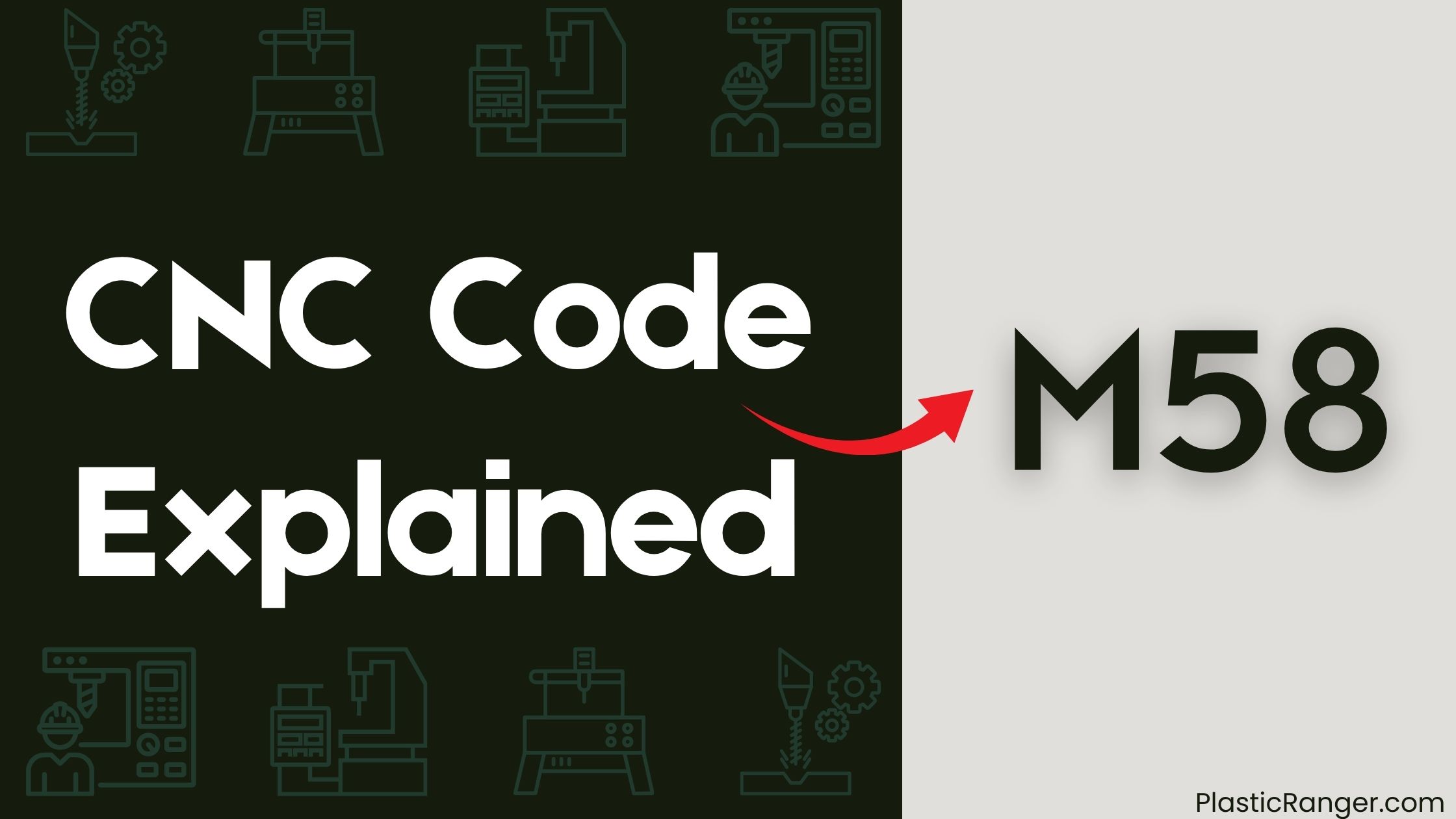
Key Takeaways
- The M58 command is used to activate or deactivate kinematics mode in CNC programming.
- Syntax is formatted as “M58 P,” where ‘P’ specifies mode settings (P0 for deactivation, P1 for activation).
- Activating kinematics mode (M58 P1) improves machine responsiveness, while deactivating it (M58 P0) simplifies operations.
- Correct syntax adherence is crucial for successful command execution and influencing machine performance and responsiveness.
- The command enhances precision and simplifies programming based on mode settings, making it essential for fine-tuning CNC performance in complex tasks.
M58 Command Overview
The M58 command is an integral part of CNC programming, used to activate or deactivate specific motion settings in kinematics mode. To use the M58 command effectively, you need to understand its syntax and parameters. The command follows the format “M58 P,” where ‘P’ specifies the mode setting with a numeric input.
A parameter value of zero (P0) deactivates kinematics mode, while any non-zero value (e.g., P1) activates it. This means that if you want to turn on kinematics mode, you’d use “M58 P1,” and to turn it off, you’d use “M58 P0.” Adhering to the correct syntax and parameter specifications is vital for the successful execution of the M58 command.
Influencing the machine’s overall performance and responsiveness during operation, the M58 command is an important tool in CNC programming. By activating or deactivating kinematics mode, you can fine-tune your machine’s behavior to meet specific operational requirements.
For instance, activating kinematics mode with “M58 P1” can improve the machine’s precision and accuracy, while deactivating it with “M58 P0” can simplify the programming process by removing complex motion settings.
Syntax and Parameters
To use the M58 command effectively, you need to understand its syntax and parameters. The M58 command is part of the G-code used in CNC programming and is specifically related to activating or deactivating kinematics mode.
- Syntax: The syntax for the M58 command is formatted as ‘M58 P’, where ‘M58’ is the machine command and ‘P’ is the parameter that specifies the mode setting.
- Parameter: The parameter ‘P’ accepts numeric input, where a value of 0 indicates that the command is off and any non-zero value (e.g., P1) indicates that the command is on.
- Flexibility: Optional parameter settings provide flexibility in command usage, allowing operators to adjust machine responsiveness based on specific operational requirements.
Adherence to the correct syntax is essential for the successful execution of the command, guaranteeing the desired operation is performed. For instance, if you want to activate kinematics mode, you’d use ‘M58 P1’. Conversely, to deactivate it, you’d use ‘M58 P0’.
Understanding the M58 command’s syntax and parameters is vital for effective CNC programming, especially when performing tasks like tool changes or complex movements.
Activating Kinematics Mode
To activate kinematics mode using the M58 command, you need to specify the parameter ‘P’, where a value of P1 enables kinematics mode and P0 disables it.
Adhering to the proper syntax format is essential to avoid undesired machine behavior.
Activating kinematics mode can significantly influence the responsiveness and performance of your CNC machine during operation.
Activating Kinematics Mode
Activating kinematics mode in CNC programming is an important step that significantly influences machine behavior during operation. The M58 command is specifically used to activate or deactivate kinematics mode, which affects how the machine responds to different operational tasks.
- Syntax and Parameters: The M58 command follows the syntax format ‘M58 P’, where the ‘P’ parameter accepts numeric input. A non-zero value (e.g., ‘M58 P1’) activates kinematics mode, while a zero value (e.g., ‘M58 P0’) deactivates it.
- Usage Importance: Proper usage of M58 is vital for ensuring the machine responds correctly. This command is part of the broader category of M-codes, which control different functions within CNC operations.
- Execution: Adhering to specific syntax and parameters is important for successful execution. Activating kinematics mode with M58 can significantly impact the overall performance of the machine, making it a significant step in CNC programming.
Kinematics Mode Settings
When you need to control the kinematics mode in CNC programming, the M58 command is your tool. To activate or deactivate kinematics mode, you use the M58 command in your G-code. The syntax for this command is straightforward: M58 P, where ‘P’ specifies the mode setting. A zero value indicates that the command is off, while any non-zero value indicates it’s on.
For example, executing M58 P1 activates kinematics mode, while M58 P0 deactivates it. The correct input of the M58 command is vital for guaranteeing the desired operation and responsiveness of the machine. This command is part of the G-code utilized in CNC programming, emphasizing its significance in controlling machine kinematics effectively.
To verify you’re using the M58 command correctly, follow these steps:
- Syntax: Use the format M58 P, where ‘P’ is the mode setting.
- Activation: Set ‘P’ to any non-zero value (e.g., M58 P1) to activate kinematics mode.
- Deactivation: Set ‘P’ to zero (e.g., M58 P0) to deactivate kinematics mode.
- Importance: The correct input of the M58 command is essential for managing machine behavior during operation.
Deactivating Kinematics Mode
To deactivate kinematics mode in CNC programming, you use the command ‘M58 P0’, which sets the kinematics mode off.
This effectively stops any specific motion settings that were previously activated, allowing for standard operation.
Adhering to the correct syntax, with ‘M58’ indicating the command and ‘P0’ specifying the deactivation parameter, is essential for ensuring the machine responds correctly to the deactivation request.
Deactivating Kinematics Mode
Deactivating kinematics mode in CNC programming is an important step that improves the machine’s responsiveness by reverting to standard motion behavior without the complex kinematic calculations.
This process is vital for maintaining precise control and guaranteeing smooth operation during machining processes.
To deactivate kinematics mode, you use the M58 command with the parameter P0. The syntax is straightforward: ‘M58 P0’.
Here’s what you need to know:
- Command Syntax: ‘M58 P0’
- Purpose: Deactivates kinematics mode, signaling the machine to stop using specific motion settings.
- Effect: Boosts machine responsiveness by reverting to standard motion behavior without kinematic calculations.
Using ‘M58 P0’ assures that the machine operates within the intended parameters, avoiding potential errors in motion execution.
This command is particularly useful when shifting between different modes or machining processes, as it helps maintain consistent performance and accuracy.
Kinematics Mode Off
Deactivating kinematics mode in CNC programming is a vital step that improves machine responsiveness by reverting to standard motion behavior without complex kinematic calculations.
To achieve this, you use the M58 command with a parameter of P0, which effectively turns off specific motion settings. This command is essential for controlling the machine’s behavior during operation, guaranteeing that the machine doesn’t engage in kinematic movements when not required.
When you execute M58 P0, it indicates a zero value for the parameter, signaling that the kinematics mode should be turned off. Proper syntax adherence, such as using M58 P0 correctly, is necessary for the successful execution of this command in CNC programming.
Deactivating kinematics mode can improve machine responsiveness and stability during operations that don’t require complex motion.
In practical terms, this means that the machine will operate in a more straightforward manner, without the need for intricate coordinate system adjustments. This simplification can boost overall performance and reduce the risk of errors caused by complex kinematic movements.
Practical Applications
When you need to fine-tune the motion of your CNC machine during complex operations, the M58 CNC code becomes an essential tool. By using M58, you can activate or deactivate kinematics mode, which allows for precise control over machine motion.
Practical Applications of M58 CNC Code
- Dynamic Adjustments: M58 enables you to dynamically adjust machining strategies, improving overall efficiency and accuracy in CNC operations.
- Improved Performance: By enabling kinematics mode with M58 P1, you improve machine responsiveness and performance during complex tasks.
- Default Settings: Issuing the command M58 P0 deactivates kinematics mode, reverting the machine to its default motion settings.
To utilize M58 effectively, you must adhere to proper syntax, specifically the format “M58 P”, where ‘P’ accepts numeric inputs to indicate the desired mode setting.
This flexibility allows you to tailor your machining process to specific requirements, ensuring that your CNC machine operates at its best. For instance, if you need to perform intricate operations that demand high precision, activating kinematics mode with M58 P1 can significantly improve your results.
Conversely, when you’re working with simpler tasks, deactivating kinematics mode with M58 P0 can help maintain consistency and efficiency.
Troubleshooting Tips
To troubleshoot issues with the M58 CNC code, confirm that the syntax for the command is correctly followed. The format for the M58 command is “M58 P,” where ‘P’ specifies the mode setting. Verify that ‘P’ is set correctly; a value of 0 will deactivate kinematics mode, while any non-zero value will activate it.
Verify that the machine’s firmware supports the M58 command, as not all CNC machines may have this command available. If M58 doesn’t execute as expected, consult the machine’s manual to confirm that the command is implemented correctly and there are no specific machine settings that may interfere.
Monitor machine behavior after activating or deactivating kinematics mode with M58 to confirm it responds as intended. Troubleshoot any inconsistencies with the machine’s motion control. For instance, if the machine retracts to maximum limits when switching between M56 and M58, check for automatic retract settings in your post processor. Adjust these settings to avoid unnecessary retraction, which can cause errors like the Z31 error mentioned.
Additionally, confirm that all axes are properly synchronized during transitions between different modes. This might involve adjusting the toolpath or customizing the post processor to handle these transitions smoothly.
CNC Codes Similar to M58
| Code | Mode/Function |
|---|---|
| M56 | Range Mode: B-35° ~ B0°, X-30mm ~ X600mm |
| M57 | Range Mode: B12° ~ B-91°, X64.9mm ~ X425.1mm |
| M59 | Chip Air Blow ON |
| M60 | Pallet Change Command |
| M61 | Tool Load Monitoring |
| M62 | Vertical Spindle Control |
| M63 | Machine Control Function |
| M64 | Machine Control Function |
| M65 | Machine Control Function |
| M66 | Machine Control Function |
| M67 | Machine Control Function |
| M51 | Machine Control Parameter |
| M52 | Machine Control Parameter |
| M54 | Machine Control Parameter |
| M55 | External M-Code Control |
| M56 | Chip Conveyor Forward |
| M57 | Chip Conveyor Reverse |
Quick Navigation
