Welcome to our simple guide on the M59 CNC code. Whether you are new to CNC programming or an experienced machinist, understanding the M59 code is essential.
This guide will explain everything you need to know about this unit mode command—what it is, when to use it, and why it matters.
(Step-by-step.)
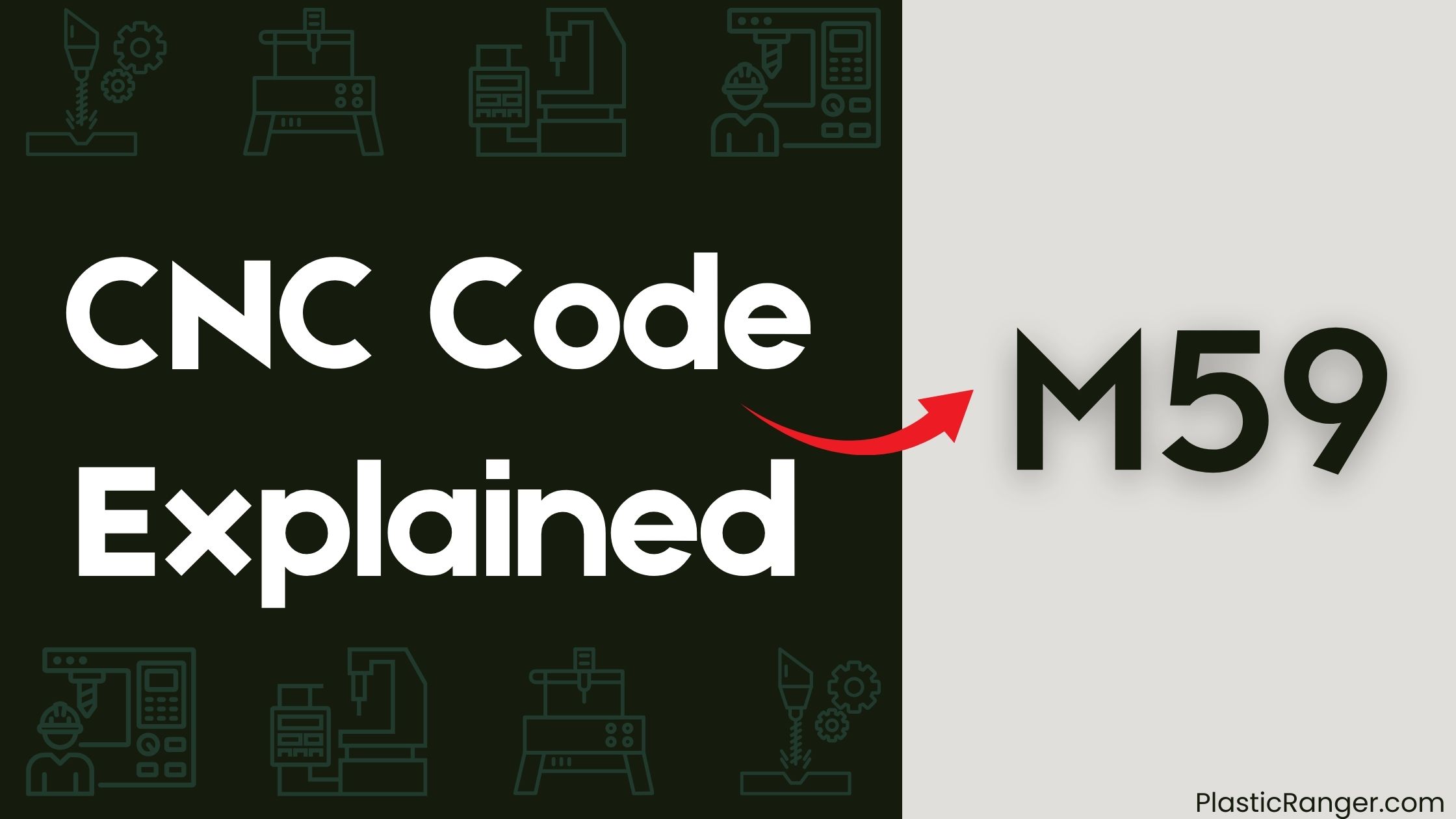
Key Takeaways
- M59 Command Overview: M59 initiates a wait for an input signal in CNC programming, pausing machine operations until the signal is received.
- Syntax Format: The syntax is M59 P[n], where ‘P’ ranges from 1 to 8, specifying the input pin number.
- Input Pin Designation: Each input pin corresponds to a specific input signal, crucial for machine response and synchronization.
- Execution and Synchronization: The command ensures synchronization with external devices, enhancing overall efficiency and reliability of automated processes.
- Troubleshooting Tips: Verify syntax, check pin connections, confirm machine documentation, and test input pins with diagnostic tools for functionality.
M59 Command Overview
The M59 command is an imperative tool in CNC programming, allowing you to initiate a wait for an input signal. This command improves control over machine operations by synchronizing the CNC machine with external devices.
To use the M59 command, you specify the input pin number using the syntax M59 P[n], where ‘P’ ranges from 1 to 8. Each input pin corresponds to a specific input signal, and selecting the correct pin is vital for the machine’s accurate response.
When you execute the M59 command, the CNC machine will pause its operations and wait for the specified input signal. This pause is optional and can be used to synchronize the machine with external processes or to guarantee that specific conditions are met before proceeding.
The M59 command is particularly useful in automated processes where synchronization with external devices is required.
Improper syntax or incorrect pin selection can lead to errors in execution or machine malfunctions. Therefore, it’s essential to verify that the M59 command is used correctly to avoid any issues.
Syntax and Parameters
To understand the syntax and parameters of the M59 command, it’s important to grasp how this command is used to initiate a wait for an input signal. The M59 command follows the syntax format: M59 P[n], where ‘P’ specifies the input pin number. The valid range for the input pin number ‘n’ is from 1 to 8, corresponding to specific input signals on the CNC machine.
This command is necessary for synchronization with external devices, allowing the machine to wait for an input signal before proceeding. Incorrect use of the syntax or an out-of-range pin number can lead to execution errors or machine malfunctions.
Each input pin designated in the M59 command plays a vital role in guaranteeing accurate machine response during automated processes.
When using the M59 command, you’re fundamentally creating an optional stop in your CNC program. This sub-program allows the machine to pause and wait for a specific input signal before continuing. By specifying the correct input pin number, you can ascertain that your program runs smoothly and synchronizes with external devices as intended.
This makes the M59 command an essential tool in CNC programming for precise control over machine operations.
Practical Examples
When integrating the M59 command into your CNC program, it’s vital to understand its practical applications. The M59 command waits for an input signal from a specified input pin, allowing synchronization with external devices in CNC programming.
To execute the M59 command, the syntax must be followed precisely, using the format M59 P[n], where ‘n’ is an input pin number from 1 to 8. For example, using M59 P3 would initiate a wait for a signal from input pin 3, which can be essential in automated processes requiring external input.
M59 can be integrated within larger G-code sequences, enhancing machine flexibility and control by responding to real-time signals. Properly designating the input pin is paramount, as selecting an incorrect pin number could lead to malfunctions or delays in machine operation.
This command is particularly useful in scenarios where the CNC machine needs to pause and wait for an external signal before proceeding with the next step. By incorporating M59 into your CNC program, you can guarantee seamless synchronization with external devices, thereby improving the overall efficiency and reliability of your automated processes.
Machine Function Control
Machine Function Control is vital in CNC programming, allowing for precise and efficient operation of the machine. To achieve this, you need to understand how to integrate external inputs into your program. One significant command for this is the M59 code, which waits for an input signal from designated input pins.
Key Functions of M59
- Wait for Input Signal: The M59 command pauses the CNC machine until a specific input signal is received from the designated input pins.
- Syntax Format: The syntax format is M59 P[n], where ‘P’ specifies the input pin number, and the valid range is from 1 to 8.
- Input Pin Designation: Each input pin corresponds to a specific signal, and the correct designation is essential for the machine to respond accurately to external inputs.
- Integration in G-code Sequences: M59 can be integrated into larger G-code sequences, providing greater flexibility in programming machine operations based on real-time inputs.
Practical Applications
- Automated Processes: M59 is particularly useful in automated processes where the CNC machine must pause until a condition is met or a signal is received.
- Real-time Inputs: By integrating M59, you can synchronize the CNC machine with external devices, improving overall machine efficiency.
- Precision Control: The ability to wait for specific input signals allows for precise control over machine operations, reducing errors and enhancing accuracy.
- Flexibility in Programming: M59 improves the flexibility of your G-code sequences, enabling you to program machine operations based on real-time inputs.
Troubleshooting Tips
Understanding how to integrate external inputs into your CNC program is essential for precise and efficient machine operation. The M59 command is used to control external inputs, but improper syntax or incorrect configuration can lead to execution errors. Here are the troubleshooting tips to guarantee the M59 command functions correctly:
| Step | Action | Description |
|---|---|---|
| 1 | Verify Syntax | Confirm the syntax is correct by using the format M59 P[n], where ‘n’ is a valid pin number between 1 and 8. |
| 2 | Check Connection | Verify that the specified input pin (P[n]) is properly connected and configured to provide the necessary input signal required by the M59 command. |
| 3 | Confirm Machine Support | Check the machine’s documentation to verify that the M59 command is supported and properly implemented in the specific CNC model being used. |
| 4 | Test Input Pin | If the command does not respond as expected, test the input pin with a multimeter or other diagnostic tools to guarantee it is functioning correctly and sending the appropriate signal. |
| 5 | Review CNC Program | Review the CNC program for any preceding commands that may affect the input signal or the execution of M59, as previous commands can influence machine behavior. |
CNC Codes Similar to M59
| Code | Function |
|---|---|
| M51 | Set Optional User M-code |
| M52 | Set Optional User M-code |
| M53 | Set Optional User M-code |
| M54 | Set Optional User M-code |
| M55 | External M-Code Control |
| M56 | Chip Conveyor Forward |
| M57 | Chip Conveyor Reverse |
| M58 | Air Blow On/Chip Air Blow |
| M61 | Clear Optional User M-code |
| M62 | Clear Optional User M-code |
| M63 | Clear Optional User M-code |
Quick Navigation
