Welcome to our simple guide on the M61 CNC code. Whether you are new to CNC programming or an experienced machinist, understanding the M61 code is essential.
This guide will explain everything you need to know about this unit mode command—what it is, when to use it, and why it matters.
(Step-by-step.)
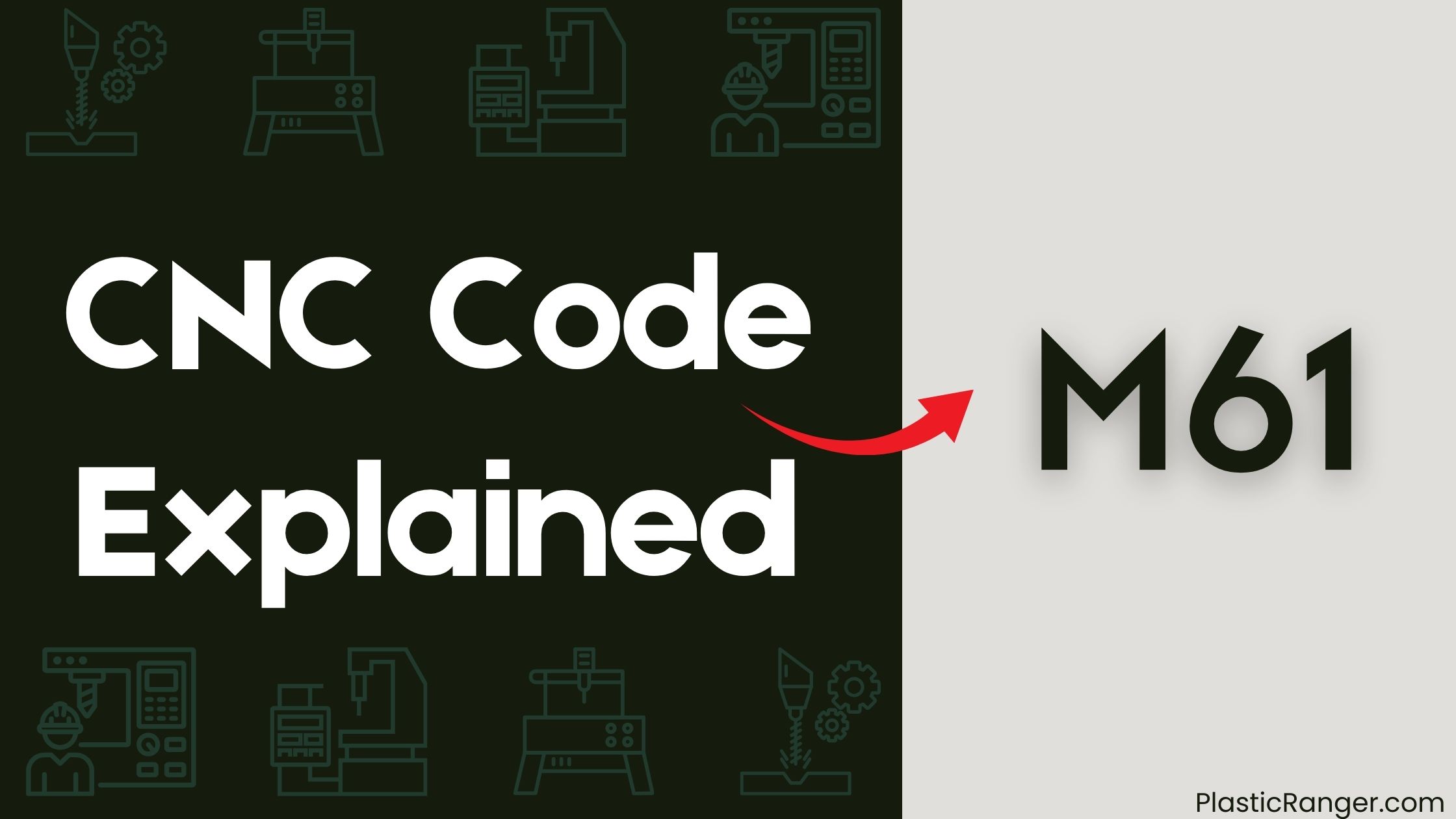
Key Takeaways
- M61 Functionality: M61 changes the current tool number without a tool change, useful for real-time control and immediate response.
- M61 Applications: Used to change tool numbers, enhance machining operations, and require proper HAL file configuration.
- M61 Variations: Behavior differs across CNC machines; reference specific machine manuals for precise functionality.
- M61 Implementation: Requires digital output pins setup in the HAL file and compatibility with specific CNC machine models.
- M61 Examples: External program associated with M61 must be in the defined search path, and incorrect command format leads to “Unknown M code” error.
M61 Code Functionality
The M61 code is a user-defined command in CNC programming that allows you to execute an external program within a CNC operation. This command pauses the current G-code execution until the external program completes. The external program executed by M61 can accept optional P and Q values as arguments, enabling the passing of specific variables or data.
To use M61 effectively, the executable file must be located in the search path specified in the CNC machine’s ini file configuration. This file should be created in a text editor. If M61 is called with an invalid program name or if the program doesn’t have the correct permissions, an “Unknown M code” error will occur.
The execution of the M61 command is an effective way to integrate custom functionality or processes into the CNC machining workflow. By leveraging this M-code, you can improve the flexibility and automation of your CNC operations.
For instance, you can use M61 to run diagnostic tests, perform quality control checks, or execute specialized tooling operations. This modular approach to programming guarantees that your CNC machine can handle a wide range of tasks with precision and efficiency.
M61 Code Applications
When implementing the M61 code in CNC programming, you can utilize its ability to execute external programs within a CNC operation. This command allows you to change the current tool number without performing a tool change, which is particularly useful when powering up LinuxCNC with a tool already in the spindle.
This feature is vital for real-time control of processes that require immediate response, such as activating lights or controlling auxiliary equipment. To guarantee proper functionality, it’s important that the appropriate motion.digital-out-nn pins are connected in the HAL file.
However, M61 doesn’t synchronize with machine movement, which can lead to disruptions in blending if used during complex machining operations. Users should be cautious when implementing M61 as it can interrupt ongoing processes or commands if not managed correctly.
For instance, if you need to change the tool length offset, you should use G43 after the M61 command. This confirms that the tool length offset is updated correctly. The M61 command is effective for real-time control but requires careful management to avoid any potential disruptions.
M61 Code Variations
Understanding the variations of the M61 code is vital for effective programming and operation of CNC machines. The M61 code is used to change the current tool number while in MDI or manual mode, without performing a tool change. This function is particularly useful when you power up the CNC machine with a tool already in the spindle, allowing you to set that tool number immediately.
The exact behavior of M61 can vary between different CNC machines and control systems, necessitating reference to the specific machine’s manual for precise functionality. In some systems, M61 may be utilized to activate certain optional features or modes that improve machining operations. For instance, it can be used in conjunction with other M codes to execute complex sequences or operations during the machining process.
To guarantee effective programming, it’s important to understand these variations and applications of M61. This involves familiarizing yourself with the specific codes and their corresponding functions.
For example, M61 Q~ is used to change the current tool number, while M61 Q~ isn’t 0 or greater, it’s an error. By mastering the M61 code and its variations, you can optimize your CNC machine’s performance and streamline your machining operations.
M61 Code Implementation
To implement the M61 code effectively, you need to configure it properly in the HAL file to guarantee that the necessary inputs and outputs are correctly connected to the motion control system. This confirms that the machine can respond appropriately to subsequent motion commands.
First, identify the specific I/O pins required for the operation you want to control, such as a pallet change. For instance, if you’re using M61 to change the current tool number without a tool change, you need to set up the digital output pins in the HAL file. This involves specifying the digital output number (P- word) and confirming that the corresponding pins are connected to the motion controller.
Once configured, the M61 command will prepare the system to respond when subsequent motion commands are executed. For example, if you’re changing tools, you might follow the M61 command with a G-code (like G43) to adjust the tool length offset. This sequence confirms that the machine is ready for the next operation, enhancing automation in CNC machining processes.
Users must confirm that the M61 command is compatible with their specific CNC machine model, as its functionality may vary across different manufacturers and setups.
M61 Code Examples
To implement the M61 code effectively, you need to configure it properly in the HAL file to guarantee that the necessary inputs and outputs are correctly connected to the motion control system. This involves confirming that the digital output numbers specified in the M62 and M63 commands are correctly mapped to the physical I/O pins in your setup.
Here are the key steps to follow:
- Configure HAL File: Make certain the HAL file is correctly configured to map the digital output numbers to the physical I/O pins. This is essential for the M62 and M63 commands to function properly.
- Verify Executable File: Confirm that the external program associated with M61 is located in the search path defined in the CNC machine’s ini file configuration and is executable.
- Format Filename Correctly: The filename must adhere to the M1nn format, where nn ranges from 00 to 99. The file must be created using a text editor and mustn’t have an extension.
When you execute the M61 command, the current G-code program pauses until the external program completes its execution, confirming that no other commands are processed during this time.
If the specified M61 command doesn’t correspond to an existing executable file or has an incorrect format, the machine will return an “Unknown M code” error, indicating a problem with the command execution.
CNC Codes Similar to M61
| Code | Function |
|---|---|
| M62 | Turn on digital output synchronized with motion |
| M63 | Turn off digital output synchronized with motion |
| M64 | Turn on digital output immediately |
| M65 | Turn off digital output immediately |
| M48 | Enable spindle speed and feed rate override controls |
| M49 | Disable spindle speed and feed rate override controls |
| M50 | Enable feed rate override control |
| M51 | Enable/disable spindle speed override control |
Quick Navigation
