Welcome to our simple guide on the M63 CNC code. Whether you are new to CNC programming or an experienced machinist, understanding the M63 code is essential.
This guide will explain everything you need to know about this unit mode command—what it is, when to use it, and why it matters.
(Step-by-step.)
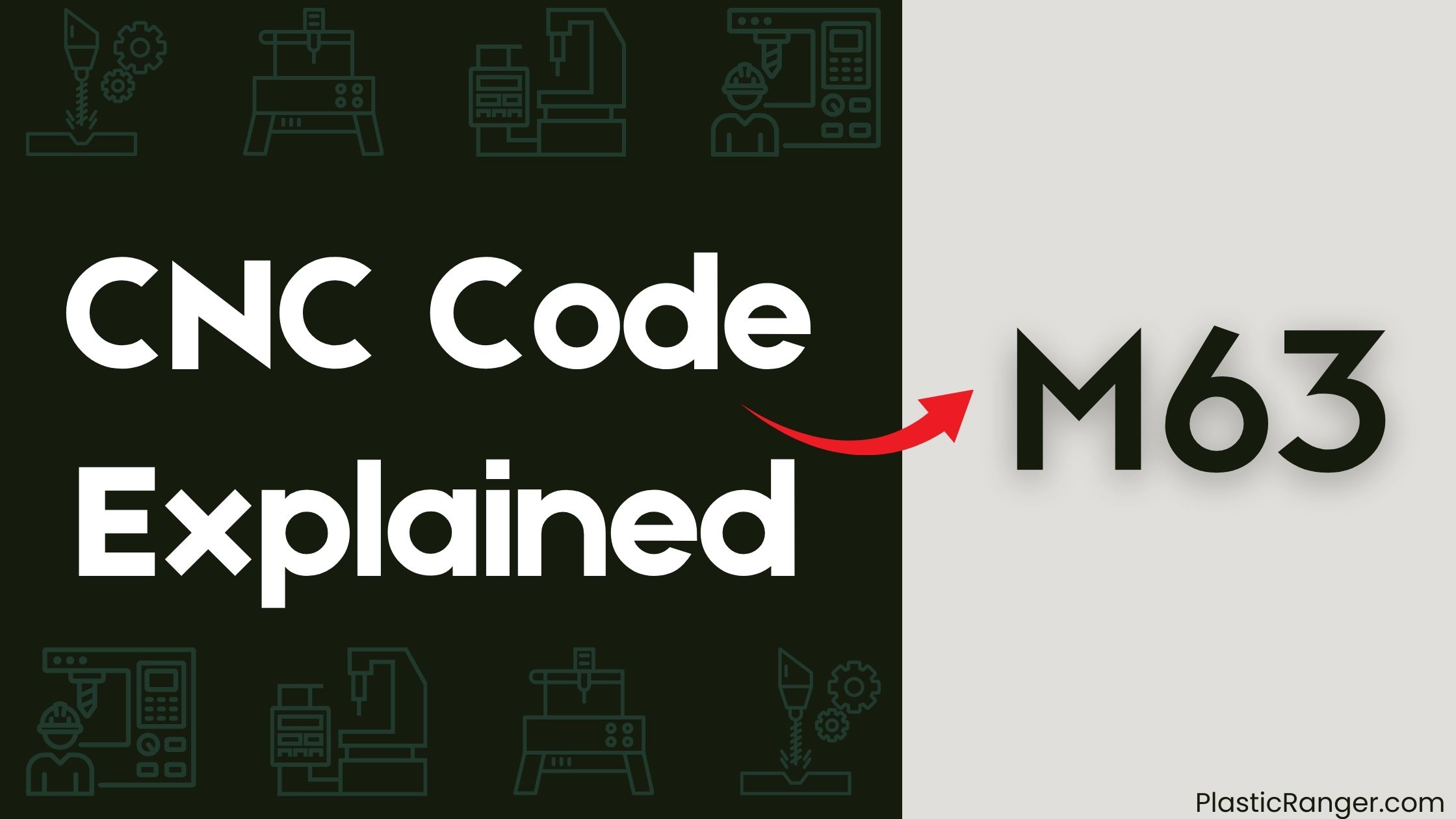
Key Takeaways
- The M63 code is used to turn off digital output synchronized with motion in CNC machines, controlling external devices like coolant pumps or spindles.
- The command requires a P value, representing the Auxiliary number, to be assigned to each output, such as M63 P1 for digital output 1.
- M63 controls digital outputs 1-6, which can have toggle inputs assigned to turn them on and off, while outputs 7-16 are controlled through Gcode.
- The command is used in conjunction with Gcode commands to turn off digital outputs synchronized with motion.
- M63 is essential for precise control over external devices during CNC operations, with applications in robotics, automation, and CNC machining.
Understanding M63 CNC Code
To fully grasp the functionality of the M63 CNC code, you need to understand its primary purpose and syntax.
The M63 code is used to turn off digital output synchronized with motion, controlling auxiliary outputs in CNC machines. This command allows you to control external devices, such as turning off a coolant pump or a spindle, in conjunction with Gcode commands.
When you use M63, you’re controlling digital outputs, which can be turned on or off depending on your specific needs. For instance, you can use M63 to turn off digital output 1 by assigning the command M63 P1.
Prerequisites and Syntax
When configuring your CNC machine to utilize the M63 command, you’ll need to guarantee that your auxiliary outputs are properly set up.
This involves assigning a P value, which represents the Auxiliary number (e.g., P1), to each output. Auxiliary outputs 1-6 can have toggle inputs assigned to turn them on and off, while outputs 7-16 can only be controlled through Gcode.
The M63 command’s syntax is straightforward: M63 P[auxiliary number], where [auxiliary number] is the number of the auxiliary output to be turned off. This command is used in conjunction with Gcode commands to turn off digital outputs synchronized with motion.
Digital Output Control Functions
You’ll find that digital output control functions are a pivotal aspect of CNC machining, and the M63 command plays a key role in this process.
This command turns off digital output synchronized with motion, using the syntax M63 P[auxiliary number].
You can assign auxiliary toggle inputs to toggle outputs 1-6 on and off, while outputs 7-16 can only be changed through Gcode.
The M63 command works in conjunction with Gcode commands to control auxiliary outputs, allowing you to synchronize outputs with motion.
Gcode Commands and Auxiliary Outputs
Gcode commands play a vital role in controlling auxiliary outputs, enabling synchronization with motion and precise control over external devices during CNC operations.
You can use M62 and M63 commands to turn auxiliary outputs on and off, respectively, with the syntax M62 P[auxiliary number] and M63 P[auxiliary number]. For example, M62 P1 turns on auxiliary output 1, while M63 P1 turns it off.
You can assign auxiliary toggle inputs to toggle outputs 1-6 on and off, while outputs 7-16 can only be changed through Gcode. This allows you to precisely control external devices during CNC operations.
Applications and Example Programs
In conjunction with Gcode, M62 and M63 commands enable precise control over external devices during CNC operations, and their applications are broad and varied. You can use these commands to control auxiliary outputs, which can be assigned to toggle external devices on and off.
| Application | Description |
|---|---|
| Robotics | Control robotic arms or grippers |
| Automation | Control conveyors or other automated systems |
| CNC Machining | Control coolant or lubricant systems |
For example, the program ‘N10 G0 X0 N20 M62 P1 N30 X10 N40 M63 P1 N50 X20’ demonstrates the use of M62 and M63 commands to turn auxiliary output 1 on and off in synchronization with motion. The M63 command turns off digital output synchronized with motion, and its syntax is ‘M63 P[auxiliary number]’, where ‘[auxiliary number]’ is the number of the auxiliary output to be turned off.
Output PWM and RC Servo Motor Control
Precise motion control is achievable by leveraging M63 CNC code to regulate pulse-width modulation (PWM) signals and RC servo motor control.
You can generate PWM signals using M63 CNC code, which enables you to control the speed and direction of RC servo motors. By outputting PWM signals, you can achieve precise motion control, making it ideal for applications that require high accuracy and precision.
The Digital Output Synchronized feature in M63 CNC code guarantees that the PWM signals are synchronized with the machine’s motion, allowing for smooth and coordinated movement.
With M63 CNC code, you can program the output of PWM signals to control RC servo motors, enabling you to achieve precise motion control in your CNC applications.
CNC Codes Similar to M63
Code | Mode |
|---|---|
| M62 | Turn on digital output synchronized with motion |
| M64 | Turn on digital or auxiliary output |
| M65 | Turn off digital output immediately |
| M66 | Wait for Input |
| M50 | Feed rate override control |
| M51 | Spindle Speed Override Control |
| M52 | Adaptive Feed Control |
| M53 | Enable the feed stop switch, allowing motion to be interrupted by feed stop control. |
| M54 | Set general-purpose output |
| M55 | Enable or disable transformations |
| M56 | Enable/Disable Warp |
| M57 | Read general-purpose output |
| M58 | Kinematics Mode |
| M59 | Wait For Input |
| M60 | Automatic pallet change (APC) |
| M61 | Set current tool number without tool change |
| M67 | Set an analog output synchronized with motion |
| M68 | Set an analog output immediately, without waiting for the current motion to finish |
Quick Navigation
