Welcome to our simple guide on the M66 CNC code. Whether you are new to CNC programming or an experienced machinist, understanding the M66 code is essential.
This guide will explain everything you need to know about this unit mode command—what it is, when to use it, and why it matters.
(Step-by-step.)
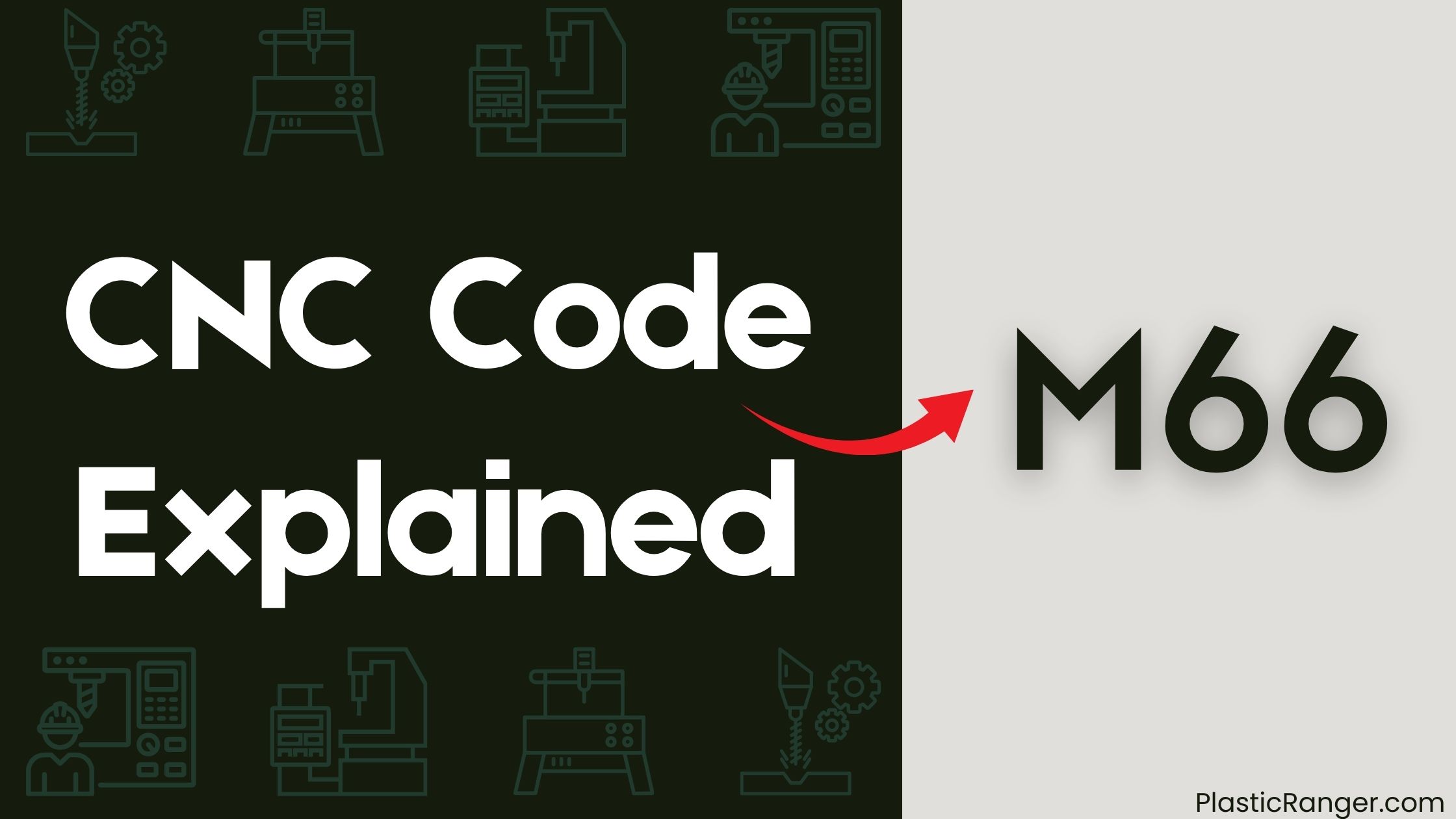
Key Takeaways
- The M66 command in CNC operations monitors digital inputs, pausing G-code execution until specified conditions are met.
- The command requires proper setup in the Hardware Abstraction Layer (HAL) file for functionality.
- Parameters include P (auxiliary input number), L (wait mode type), and Q (timeout duration in milliseconds).
- The timeout feature allows the system to wait for a specified duration, interrupting the wait if exceeded and updating variable #5399 to -1.
- Proper configuration of digital input connections in the HAL file is crucial for effective monitoring and synchronization with machine operations.
M66 Command Overview
The M66 command is an important tool in CNC operations, allowing you to wait for a digital input to change state or for a specified timeout to occur. To use the M66 command effectively, you need to understand its parameters and how they function.
The M66 command accepts parameters P, L, Q, and S. The P value denotes the auxiliary input number, which ranges from 1 to 16. The L value specifies the wait mode, which can be one of four conditions: waiting for an input to change from Low to High (L1), from High to Low (L2), for the input to be High (L3), or for the input to be Low (L4). The Q value indicates the timeout in milliseconds, and the S value determines the number of lines to skip if the input is received.
If the timeout specified by the Q value is exceeded, the wait is interrupted, and the variable #5399 will hold the value -1 as an error indicator. The M66 command only functions when appropriate digital input pins are connected in the HAL file, ensuring the command can monitor the designated input.
This setup is vital for effective monitoring and control in CNC operations. By understanding these parameters and conditions, you can precisely control your CNC machine’s behavior based on digital input changes or timeouts.
M66 Syntax and Usage
To understand the M66 command syntax, you need to grasp the roles of P, L, Q, and S values.
The P value specifies the auxiliary input number (1-16), while L denotes conditions and actions (1-4), such as waiting for a Low to High change (L1) or input to be High immediately (L3).
The Q value defines the timeout duration in milliseconds, and S specifies the number of lines to skip if the input is received, ensuring precise control over CNC operations and error handling.
M66 Command Overview
When using the M66 command, you need to specify the auxiliary input number (P), the wait mode type (L), and the timeout duration (Q). The P value represents the auxiliary input number, which can range from 1 to 16. The L value specifies the wait mode type, which determines the trigger conditions:
- L1: Wait for input to change from Low to High.
- L2: Wait for input to change from High to Low.
- L3: Wait for input to be High.
- L4: Wait for input to be Low.
The Q value indicates the timeout duration in milliseconds. It must be set to 1 or higher to avoid errors in execution. If the specified input changes state according to the L value conditions, the command skips a specified number of lines in the program, as indicated by the S value.
M66 Syntax and Usage
| Parameter | Description |
|---|---|
| P | Auxiliary input number (1-16) |
| L | Wait mode type (1-4) |
| Q | Timeout duration in milliseconds (1 or higher) |
| S | Number of lines to skip if input is received |
M66 will not function unless the appropriate motion.digital-in-nn pins are connected in the HAL file to an input, guaranteeing proper input validation before proceeding. This guarantees that the command can correctly monitor and respond to digital inputs, making it an essential tool for timing-critical applications in CNC machining.
Timeout and Error Handling
Understanding the M66 command‘s timeout and error handling is vital for guaranteeing that your CNC program executes as intended. The M66 command includes a timeout feature, specified by the Q value in seconds, which allows for improved control over waiting periods for digital input changes. If the Q value is set to zero while using a non-zero L value, it results in an error, emphasizing the need for proper input in the command.
The timeout is interrupted if the specified duration is exceeded, and the variable #5399 will hold the value -1 to indicate this event. Mode 0 (IMMEDIATE) of the M66 command doesn’t wait for input changes and stores the input value directly in parameter #5399.
Proper setup of the inputs in the HAL file is essential for the M66 command to function correctly, as it requires the appropriate motion.digital-in-nn pins to be connected.
To guarantee error-free operation, you must configure the M66 command correctly. This includes setting the Q value appropriately and confirming that the L value is consistent with the Q value. If an error occurs, such as exceeding the timeout, variable #5399 will be updated to -1, signaling an interruption.
M66 in CNC Programming
In CNC programming, the M66 command is an important tool for managing digital inputs, allowing you to pause the execution of G-code until a specific digital input condition is met or a timeout occurs. The command is used to wait for a digital input change or timeout, where the input number is specified by the P parameter and can range from 0 to 3, not 1 to 16 as previously stated.
The L parameter defines the conditions for waiting, including waiting for a rise, fall, high state, or low state of the input. The Q parameter indicates the timeout duration in seconds, which must be at least 1, allowing for control over how long the command will wait for an input change. If the specified conditions for input change aren’t met before the timeout, the command can interrupt the wait, and the variable #5399 will hold a value of -1.
M66 won’t function unless the appropriate digital input pins are connected in the HAL (Hardware Abstraction Layer) file, guaranteeing proper integration with the machine’s control system. This guarantees that the command can effectively monitor and respond to digital input changes, making it a vital component in CNC programming for precise control and synchronization.
M66 With Digital Inputs
The M66 command is a versatile tool in CNC programming, allowing you to pause the execution of G-code until a specific digital input condition is met or a timeout occurs.
To use the M66 command effectively, you need to specify the auxiliary input number, which ranges from 1 to 16, represented by the P value. This value indicates which digital input the machine is monitoring.
The L value in the M66 command specifies the wait mode. You can set it to wait for a rise event (L1), a fall event (L2), or for the input to be high (L3) or low (L4). For instance, if you set L1, the program will wait for the selected digital input to change from low to high.
The Q value indicates the timeout duration in milliseconds. If the timeout is exceeded, the wait is interrupted, and the value -1 is stored in variable #5399.
Proper configuration of the digital input pins in the HAL file is essential for the M66 command to function correctly, enabling the machine to respond to external signals.
M66 for Tool Changers
When using the M66 command in CNC systems equipped with tool changers, you need to control digital inputs to guarantee proper tool changing sequences.
The P value specifies the auxiliary input number to monitor the status of tool changer mechanisms, while the L value allows you to choose different wait conditions, such as waiting for an input to go HIGH or LOW.
Additionally, the Q value determines the timeout duration in milliseconds, helping to prevent operational delays and guaranteeing reliable tool changer operations by configuring digital input pins in the HAL file.
Digital Input Control
To control digital inputs effectively in CNC machining, you can use the M66 code, which allows for precise tool changer operations based on real-time input states. This command is particularly useful for automating tool changes by pausing or resuming operations based on the state of auxiliary inputs.
Here are four key benefits of using the M66 code for digital input control:
- Precise Tool Changer Operations: The M66 code enables you to control tool changer operations with high precision by waiting for specific input conditions to change.
- Real-Time Input States: It allows you to monitor and act on real-time input states, guaranteeing that tool changes are synchronized with the machine’s operations.
- Timeout Duration: You can set a timeout duration (Q value) to wait for the specified input condition, enhancing control over timing and preventing delays.
- Efficiency of Operations: By enabling the machine to pause or resume based on the state of auxiliary inputs, the M66 code improves the efficiency of operations and reduces errors.
If the specified input isn’t connected in the HAL file, the M66 command won’t function, making proper setup crucial for tool changer automation.
Proper setup guarantees that the machine can monitor and respond to the auxiliary inputs correctly, thereby guaranteeing synchronized tool changes and efficient operation.
Timeout and Error Handling
As you’ve learned about controlling digital inputs effectively in CNC machining using the M66 code, it’s now time to investigate the intricacies of timeout and error handling within this command.
The M66 command includes a timeout feature, which allows the program to wait for a specified duration in seconds before proceeding, enhancing control over input conditions. This feature is essential during tool changes, guaranteeing that the machine waits for the correct input signal before continuing.
Timeout and Error Handling
Table: M66 Command Parameters
| Parameter | Description |
|---|---|
| M66 | Command to monitor an auxiliary input. |
| P Value | Auxiliary input number (1-16). |
| L Value | Wait mode (1-4): 1 – Wait for input to change from Low to High, 2 – Wait for input to change from High to Low, 3 – Wait for input to be High, 4 – Wait for input to be Low. |
| Q Value | Timeout in milliseconds (must be 1 or higher). |
| S Value | Number of lines to skip if the input is received. |
If the timeout (Q value) is exceeded during the M66 command execution, the process is interrupted, and the variable #5399 is set to -1 to indicate the timeout event. A Q value of zero is treated as an error if the L value is non-zero, emphasizing the importance of providing a valid timeout duration.
Proper configuration of the M66 command with the appropriate digital input connections guarantees that the timeout and input change functionalities work effectively. Error handling within the M66 command guarantees that the command executes correctly, preventing operational delays due to incorrect input or timeout conditions.
Analog Output Synchronization
In CNC machining, synchronizing tool changers with machine operations is vital for efficient and accurate processing. The M66 CNC code plays a significant role in this synchronization by allowing you to wait for a digital input change.
Here’s how you can effectively use M66:
- Identify the Specific Input: The P value in the M66 command specifies the specific auxiliary input number (1-16), allowing precise control over which input to monitor.
- Set the Wait Condition: The L value in the M66 command specifies the wait condition, such as waiting for an input to rise or fall, which is essential for ensuring accurate tool change timing.
- Set a Timeout: The Q value sets a timeout in milliseconds, providing a safety feature that prevents indefinite waiting periods during tool changes.
- Configure Properly: Properly configuring the M66 command with the appropriate digital input connections in the HAL file allows for effective synchronization of tool changers with machine operations.
M66 Implementation Details
The M66 command is an important tool in CNC programming, allowing you to synchronize your machining operations with external events. It is used to wait for a digital input change or a timeout, making it particularly useful for applications requiring synchronization with safety conditions.
M66 Implementation Details
Parameters and Modes
| Parameter | Description |
|---|---|
| P | Specifies the auxiliary input number (1-16) |
| L | Defines the wait mode: |
| Q | Indicates the timeout in milliseconds. The Q value must be 1 or higher. If exceeded, the wait is interrupted, and variable #5399 holds the value -1 |
- L1: Wait for input to change from Low to High
- L2: Wait for input to change from High to Low
- L3: Continue if the input is already High
- L4: Continue if the input is already Low
Configuration and Functionality
To use the M66 command effectively, you need to configure the digital input pins in the HAL file. Confirm that the specified motion.digital-in-nn pins are connected. This configuration is vital for the M66 command to function correctly.
The M66 command is particularly useful for applications requiring synchronization with external events, such as waiting for safety conditions to be met before proceeding with machining operations. By specifying the auxiliary input number and the wait mode, you can precisely control when your machining operations should continue.
CNC Codes Similar to M66
| M-Code | Function |
|---|---|
| M62 | Auxiliary Output Function – Digital Output Control |
| M63 | Auxiliary Output Function – Digital Output Control |
| M64 | Auxiliary Output Function – Digital Output Control |
| M65 | Auxiliary Output Function – Digital Output Control |
| M67 | Analog Output Control/High Pressure Coolant On |
| M68 | Analog Output Control/High Pressure Coolant Off |
| M76 | Auxiliary Output Function |
| M77 | Auxiliary Output Function |
| M69 | Turn Off Output Relay |
Quick Navigation
