Welcome to our simple guide on the M67 CNC code. Whether you are new to CNC programming or an experienced machinist, understanding the M67 code is essential.
This guide will explain everything you need to know about this unit mode command—what it is, when to use it, and why it matters.
(Step-by-step.)
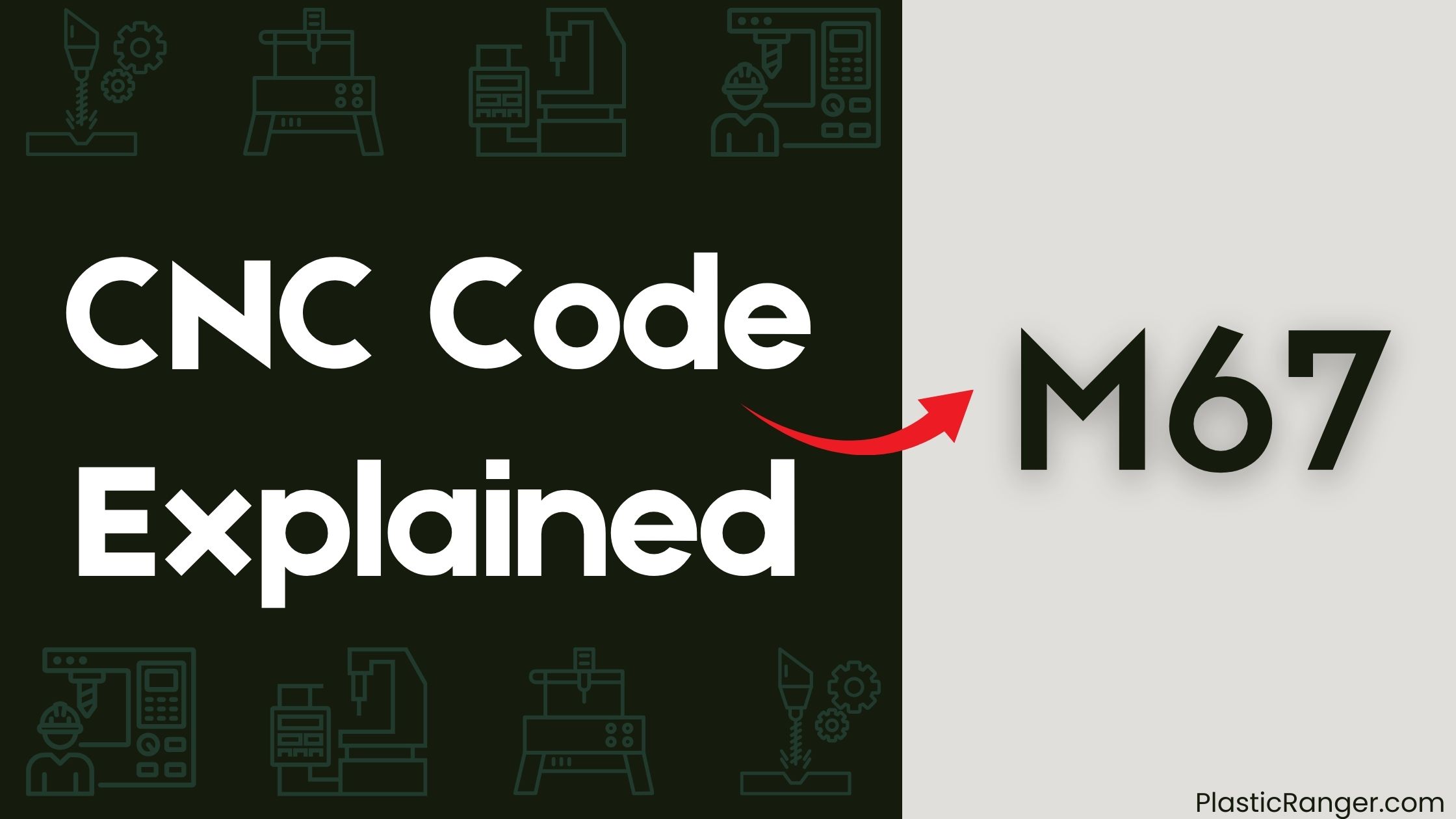
Key Takeaways
- M67 Command Overview: M67 synchronizes analog outputs with motion commands for precise CNC operations, using E (0-3) for specific outputs and Q for output level.
- Power Output Control: M67 ensures accurate and efficient CNC operations by synchronizing output changes with motion commands, enhancing tool operation consistency.
- Laser Engraving Settings: M67 controls laser power synchronized with motion, with Q value affecting laser intensity crucial for raster engraving quality.
- Precision in Fabrication: M67 allows fine-tuning of power and speed settings, enhancing operational consistency and improving surface finishes.
- Customizing Laser Intensity: M67 facilitates precise laser intensity adjustments with Q value specifying output level, ensuring accurate laser intensity management.
Understanding M67 Command
Understanding the M67 command is vital for precise control of analog outputs in CNC programming. To set an analog output synchronized with motion commands, you use the M67 CNC-code. This command is fundamental for applications where precise control over analog signals is necessary, such as in spindle control or laser operation.
The M67 command requires the appropriate motion.analog-out-nn pins to be connected in the HAL file to function properly. This guarantees that the specified outputs will happen at the beginning of the next motion command. The E word in the M67 command ranges from 0 to a maximum of 3, indicating the specific output being addressed. For example, if you want to control the spindle, you’d use M67 E0, while controlling the laser would use M67 E1.
The Q value in M67 specifies the output level, allowing for precise control of the analog output during machine operations. This means you can set the Q value to any desired level, from 0 to a maximum value, to control the output level accurately.
Power Output Control
By leveraging M67 commands effectively, you can maintain precise control over your analog outputs, ensuring that your CNC operations are both accurate and efficient.
Laser Engraving Settings
To achieve precise laser engraving settings, you need to effectively utilize the M67 command in your CNC operations. The M67 command allows you to control analog output synchronized with motion, enabling precise power adjustment for laser engraving operations. This is particularly useful for raster engraving, where the laser’s intensity needs to be finely controlled to achieve high-quality results.
The Q value in the M67 command specifies the output level, which can range from 0 to a maximum value defined in the configuration. This value directly affects the laser’s intensity, making it essential for adjusting the power output settings. For instance, adjusting the S-value max in LightBurn to 100 can improve the resolution of power output settings, enhancing engraving quality.
Proper configuration of M67 is fundamental for effective laser engraving. Ensuring that the analog output settings in the HAL file correspond with the desired engraving parameters is important. This alignment allows for more consistent and accurate engraving results by providing finer control over the laser’s power during operation.
Precision in Fabrication
Precision in fabrication is vital for achieving accurate dimensions and tolerances in machined parts, guaranteeing they fit together correctly and function as intended. To achieve this precision, you need to fine-tune your fabrication processes.
Utilizing M67 for analog output control allows for the fine-tuning of power and speed settings, which is imperative for maintaining precision during fabrication. This code enables you to control analog outputs synchronized with motion, enhancing the consistency of tool operations.
The ability to synchronize M67 output changes with motion commands significantly improves the consistency of tool operations, leading to improved surface finishes and reduced rework. By implementing advanced scaling techniques in M67 settings, you can significantly increase the resolution in power output, allowing for more precise control over fabrication processes.
Proper configuration of M67 within the CNC programming environment guarantees that machine parameters are optimized for high-precision applications, thereby enhancing overall fabrication quality.
Digital output control, such as with M62-65, is also vital for precise operations, but M67’s synchronization feature makes it particularly valuable for maintaining tight tolerances and guaranteeing accurate part assembly.
Customizing Laser Intensity
Customizing laser intensity is essential for achieving precise and consistent results in CNC machining. To control laser intensity effectively, you use the M67 command in your CNC program. This command sets an analog output synchronized with motion commands, allowing you to adjust the laser intensity precisely during operation. The Q value in the M67 command specifies the output level, enabling you to make precise adjustments to the laser intensity.
For increased resolution in laser intensity control, you need to adjust the S-value max in the device settings of LightBurn. A recommended value of 100 for this setting can improve precision.
M67 outputs are executed at the beginning of the next motion command, ensuring that the intensity changes align with the machine’s movements. This synchronization is essential for maintaining consistent and accurate laser intensity control.
Proper configuration of both the LightBurn settings and the HAL file in LinuxCNC is important for consistent and accurate laser intensity control. By using M67 commands in conjunction with these settings, you can achieve high precision in your CNC machining operations.
This customization allows you to fine-tune the laser intensity according to your specific needs, ensuring that your fabrications meet the required standards of precision and efficiency.
CNC Codes Similar to M67
| Code | Function |
|---|---|
| M62–M65 | Output Control |
| M66 | Input Control |
| M68 | Analog Output Control |
| M70 | Display Message |
| M71 | Rotate Axis On |
| M72 | Rotate Axis Off |
| M73 | Set Program |
Quick Navigation
