Welcome to our simple guide on the M70 CNC code. Whether you are new to CNC programming or an experienced machinist, understanding the M70 code is essential.
This guide will explain everything you need to know about this unit mode command—what it is, when to use it, and why it matters.
(Step-by-step.)
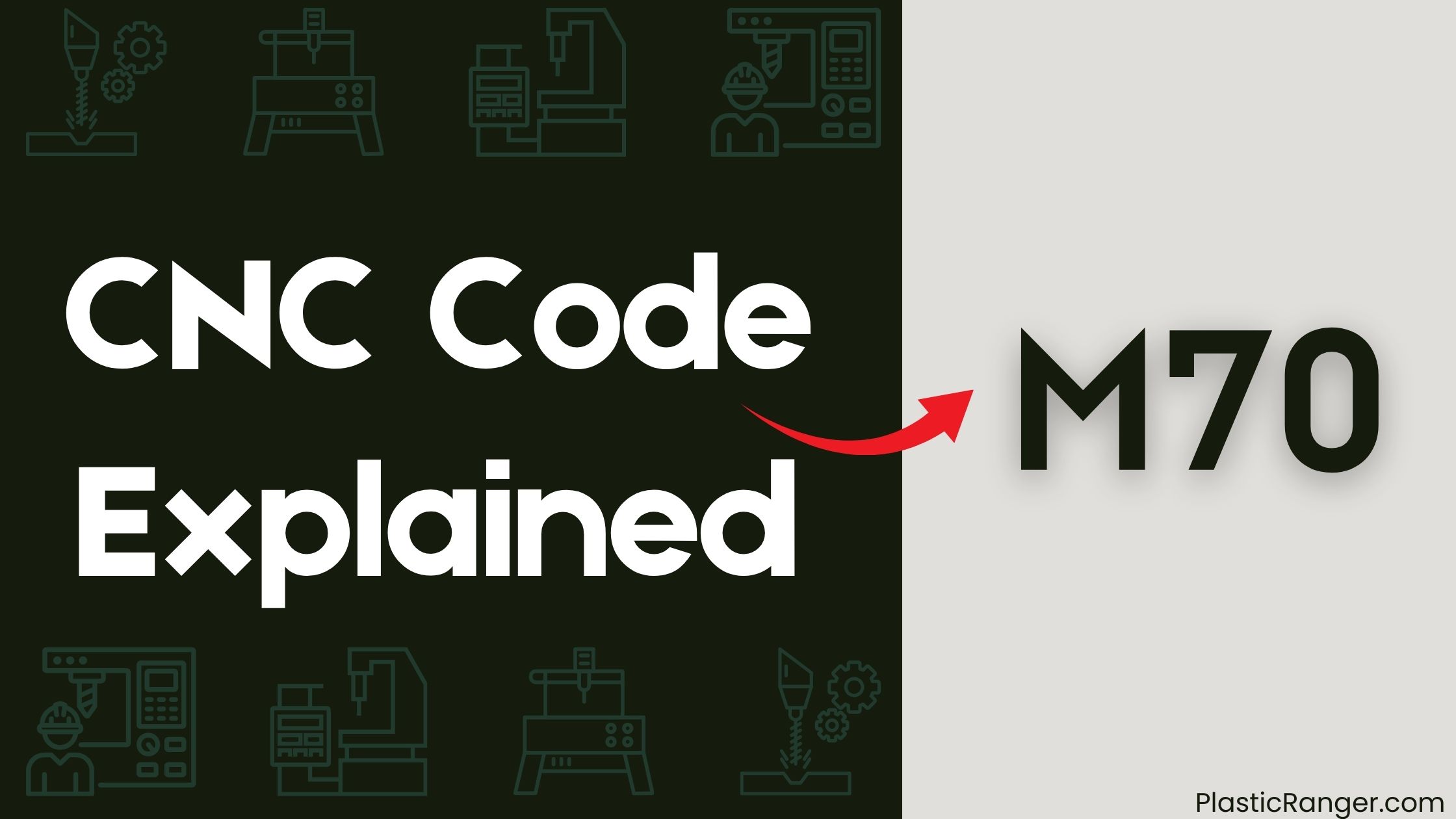
Key Takeaways
- The M70 code saves the modal state without tool movement, allowing changes in relative coordinate positions.
- It is particularly beneficial for multi-spindle machines, enabling seamless spindle changes.
- M70 restores operations efficiently after bit break detection, minimizing downtime.
- It does not allow program resumption from a paused state; alternative methods are required for paused positions.
- Pairing M70 with G28.1 and G53 commands improves tool management and performance.
Overview of M70 Code
The M70 code in CNC programming is a crucial tool for managing tool offsets and coordinate systems without causing any tool movement. When you use the M70 command, it allows for changes in the relative coordinate position, but the coordinates revert to their original settings once the command is complete. This feature is particularly beneficial for operations in multi-spindle machines, enabling seamless spindle changes without the need for reconfiguration.
M70 improves machining efficiency by facilitating restoration after bit break detection and allowing cleaner setups for tool maintenance. For instance, in a saw or a bit machine, you can use M70 to change spindles back and forth, giving you the benefit of CAM without needing to set up all operations again in post-processing. This means you can simply restore all settings after bit break detection and continue running from there, maintaining efficiency and reducing setup time.
However, it’s essential to note that M70 can’t resume programs from a paused state, and alternative methods must be used for returning to paused positions. Despite this limitation, M70 remains a valuable tool for managing tool offsets and coordinate systems, thereby improving overall machining efficiency and productivity.
Practical Applications of M70
When using the M70 code in CNC programming, you can seamlessly change spindles in multi-spindle machines, ensuring uninterrupted machining processes without reconfiguration.
This G-code also improves efficiency by allowing you to restore operations after bit break detection, minimizing downtime.
Additionally, M70 commands manage tool offsets and coordinate systems, ensuring precise positioning without actual tool movement, which is particularly useful for tool maintenance and consistent operation.
Spindle Changes
In multi-spindle CNC machines, M70 commands streamline spindle changes, allowing operators to switch between different spindles seamlessly without the need for reconfiguration. This improves operational efficiency by reducing downtime during tool changes.
By utilizing M70, operators can seamlessly switch between different spindles, enabling a wider range of machining operations without stopping the machine.
The implementation of M70 commands significantly reduces downtime during tool changes, thereby boosting overall productivity in machining processes. This is particularly useful in scenarios where quick restoration is required after bit break detection, enabling a swift return to production.
Efficient use of M70 commands also supports cleaner setups for tool maintenance, ensuring that machines remain in ideal condition for continued operation.
Tool Maintenance
To streamline tool maintenance in multi-spindle CNC machines, operators can utilize the M70 code to switch between different spindles seamlessly. This facilitates spindle changes without the need for reconfiguration, enhancing operational efficiency.
During tool maintenance, M70 can help restore the machine’s settings after detecting a bit break, allowing for quick recovery and minimizing downtime.
Utilizing M70 improves setups for tool maintenance by enabling operators to clean or replace cutters without interrupting the machining process significantly. M70 commands don’t cause any tool movement, guaranteeing that the machine’s coordinate positions remain intact while performing maintenance tasks.
By integrating M70 into routine maintenance procedures, CNC operators can streamline workflows and maintain high productivity levels during tool changes.
For instance, if you need to clean the cutter or replace it, you can stop the program, remember the location of the instrument, and use commands like G28.1 to remember the place where the program stopped.
Then, you can clean or replace the cutter without affecting the machine’s settings. After completing the maintenance, you can use M70 to restore the machine’s settings and resume the program from where you left off.
This approach guarantees that the machining process isn’t significantly interrupted, maintaining high productivity levels and operational efficiency.
Tool Management Techniques
To effectively manage tools during machining, you need to understand the practical applications of M70 codes, which enable smoother spindle changes without interrupting the process.
Utilizing MDI commands like G28.1 is essential for accurately positioning tools during maintenance pauses, while G53 commands facilitate precise movements to specific coordinates, ensuring the machine returns to the correct starting position for tool changes.
Implementing M70 in conjunction with proper tool management techniques minimizes downtime, particularly after maintenance tasks such as cutter cleaning, but it doesn’t allow program resumption from a paused state, requiring alternative methods for returning to paused positions.
Tool Positioning
When managing tools in CNC machining, precise positioning is fundamental for efficient and accurate operations. To achieve this, you can utilize various commands and techniques. Here are some key points to take into account:
- M70 Commands: These commands allow for seamless tool positioning without causing tool movement, making it easier to manage tool offsets and coordinate systems during machining operations. This is particularly useful when changing tools or performing maintenance tasks, as it guarantees that the system remains in the correct state.
- MDI Commands: Users can employ MDI commands like G28.1 to position tools accurately before or after maintenance tasks. This guarantees proper setup and operation, minimizing the risk of errors.
- G53 Commands: These commands are utilized to facilitate movement to specific coordinates, enabling effective tool changes while maintaining precision in machining. By using G53, you can rapidly move the tool to a precise location, which is vital for accurate tool positioning.
- Returning to Starting Position: Returning to the starting position is fundamental for tool changes, and M70 can aid in restoring the system to previous settings after maintenance or tool adjustments. This guarantees that the machine can resume its program efficiently, minimizing downtime during tool management processes.
Coordinate System Management
| Function | Description | Impact |
|---|---|---|
| Tool Offset Management | Manages tool offsets without tool movement. | Efficient tool positioning. |
| Spindle Change | Facilitates spindle changes in multi-spindle machines. | Seamless production flow. |
| State Restoration | Restores the machine’s state upon tool break detection. | Quick recovery, minimized downtime. |
When using M70, operators can change spindles in multi-spindle machines seamlessly, eliminating the need for reconfiguration and enhancing production flow. Additionally, M70 facilitates the restoration of the machine’s state upon tool break detection, enabling quick recovery and minimizing downtime. The G28.1 command can be utilized alongside M70 for precise tool positioning, ensuring that the machine returns to a predetermined starting position for maintenance or tool changes. However, it is crucial to note that M70 does not allow for program resumption from a paused state, emphasizing the need for alternative methods for returning to paused positions during tool management.
Program Resumption
Program resumption in CNC machining involves several techniques to guarantee seamless continuation of operations after tool changes or maintenance activities.
To resume a program effectively, you need to manage tool offsets and coordinate systems efficiently. Here are some key techniques to take into account:
- MDI Commands: Use MDI commands like ‘G28.1’ to reposition the tool before continuing operations. This guarantees that the machine is accurately aligned for the next step in the program[FACTS].
- M70 Commands: While ‘M70’ commands are primarily used for managing tool offsets and coordinate systems, they don’t directly support resuming programs from a paused state. Alternative methods must be used to return to the last paused position for accurate continuation[FACTS].
- Return to Starting Position: It’s crucial to verify that the machine is returned to the starting position after maintenance tasks to maintain machining accuracy and prevent errors in subsequent operations[FACTS].
- Community Forums and Documentation: Familiarize yourself with the specific CNC documentation and community forums for best practices on program resumption techniques in conjunction with ‘M70’ commands[FACTS].
Limitations of M70 Code
The M70 code, while useful for temporarily changing relative coordinate positions without causing actual tool movement, is limited in its functionality. It can’t resume programs from a paused state, which restricts its use in program continuity. Users can’t jog the machine while it’s paused when using the M70 command, which limits manual adjustments during that time.
Alternative methods must be employed for returning to specific paused positions, necessitating additional programming considerations.
M70 and M72 codes don’t cause any actual tool movement; they only change relative coordinate positions temporarily. This means that any changes made using these codes will be reset when the M72 command is executed, restoring the previous state.
However, configuration changes may be required to enable advanced functions beyond the basic capabilities of M70 and M72 codes. For instance, setting up a component that allows jogging the machine while paused can help return to the original paused position and resume the program. This requires careful planning and setup to guarantee seamless operation.
Advanced Features of M70
When utilizing the M70 code in CNC programming, you can utilize its advanced features to streamline your machining operations. The M70 code allows for seamless spindle changes in multi-spindle machines, improving operational efficiency by eliminating the need for reconfiguration. This feature is particularly beneficial in applications like saws and bit machines, where frequent tool changes are required.
M70 facilitates the restoration of tool offsets and coordinate settings after a bit break detection, guaranteeing consistent machining operations. The code doesn’t initiate tool movement but allows for changes in relative coordinate positions, which revert to their previous settings after execution. This guarantees that your machine returns to its precise position without any loss of accuracy.
To further optimize your CNC operations, you can pair the M70 code with other commands like G28.1 for precise tool positioning and G53 for specific coordinate movement. This combination improves tool management techniques and boosts overall machining performance.
Users are encouraged to experiment with M70 configurations to optimize their CNC operations and achieve better results. By leveraging these advanced features, you can significantly improve the efficiency and accuracy of your machining processes.
CNC Codes Similar to M70
| Code | Mode/Function |
|---|---|
| M71 | Workholding Clamp |
| M72 | Restore Modal State |
| M73 | Tool Air Blast On |
| M74 | Tool Air Blast Off |
| M75 | Set G35/G136 Reference Point |
| M96 | Macro Interrupt |
| M97 | Macro Interrupt Cancel |
| M98 | Subprogram Call |
| M99 | Subprogram Return |
| G65 | User Macro Call (Non-Modal) |
| G66 | Macro Modal Call |
| G66.1 | User Macro Modal Call |
| G67 | Macro Modal Call Cancel |
Quick Navigation
