Welcome to our simple guide on the M72 CNC code. Whether you are new to CNC programming or an experienced machinist, understanding the M72 code is essential.
This guide will explain everything you need to know about this unit mode command—what it is, when to use it, and why it matters.
(Step-by-step.)
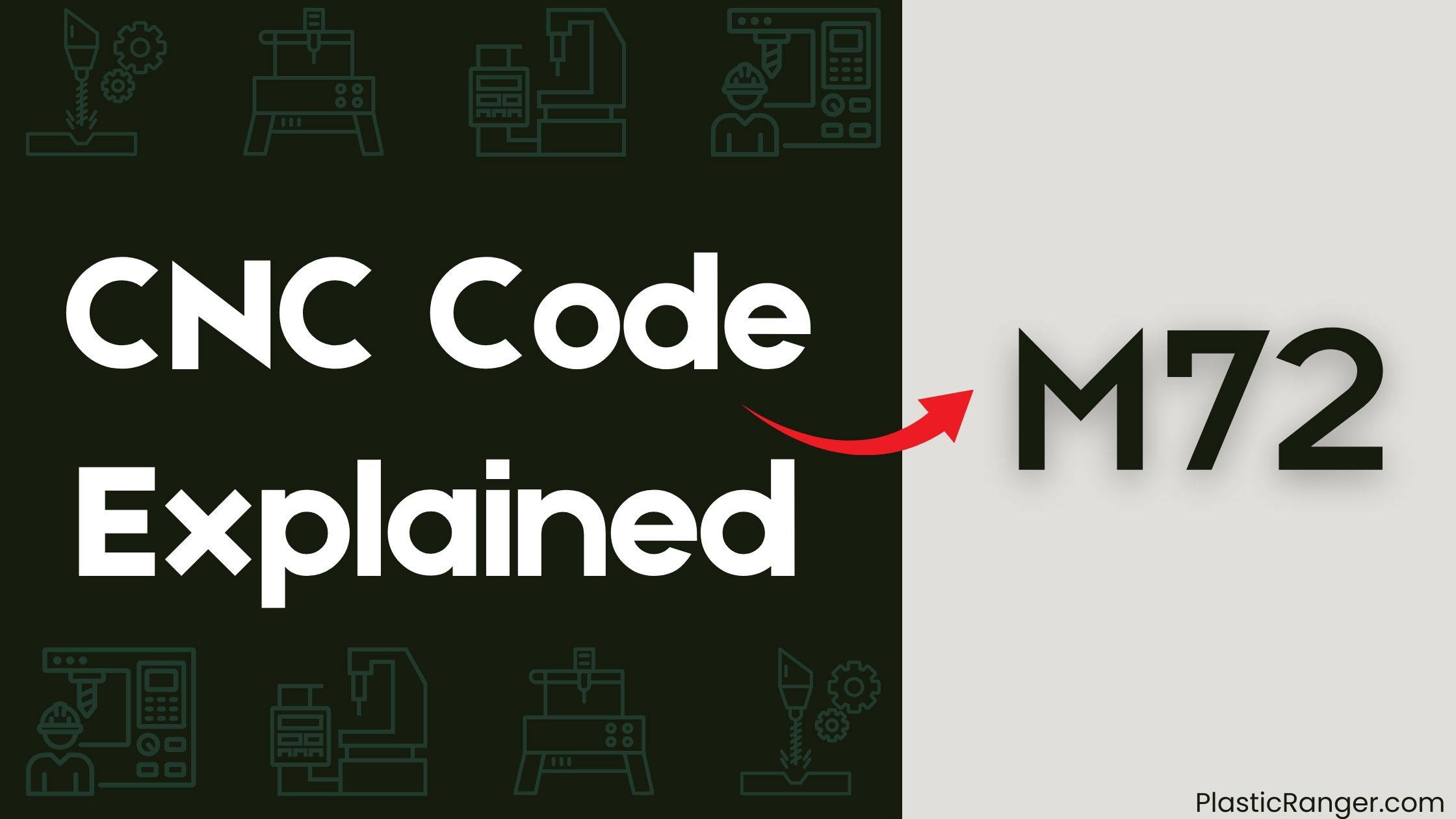
Key Takeaways
- Definition and Functionality: M72 code restores previously set modal states in CNC operations, ensuring consistent machine operations and reducing programming errors.
- Syntax and Usage: The M72 command is used without parameters, simplifying integration with other G-code commands and ensuring accurate machining by reverting to original settings.
- Modal State Restoration: M72 restores previously set modal states, improving workflow functionality and reducing programming errors in complex CNC processes.
- Related M-Codes: Understanding M70, M71, and M72 is critical for managing modal states, reducing errors, and improving productivity in CNC machining.
- Practical Applications: M72 ensures consistent operational parameters, allowing seamless transitions in multi-step machining processes and maintaining essential parameters even after interruptions.
Definition of M72 Code
The M72 code is an important command in G-code that restores previously set modal states during CNC operations. This command is critical for maintaining consistent machine operations and reducing programming errors throughout machining processes. It operates without any parameters, simplifying its use when integrated with other G-code commands.
When you use M72, you’re fundamentally telling the CNC machine to revert back to the previously defined modal states. This is particularly significant in a coordinate system where the machine’s settings, such as the active plane or feed rate, need to be restored for accurate and efficient machining.
For instance, if you have set the machine to operate in a specific mode (like absolute or incremental positioning) and then need to switch to another mode, M72 guarantees that the machine returns to the original settings without any confusion.
Understanding M72 in conjunction with related commands, like M70 and M71, is essential for optimizing CNC programming and operational workflows. These commands collectively help in managing the modal states of the CNC machine, making sure that each operation is performed with precision and consistency.
Syntax of M72 Command
To understand the syntax of the M72 command, you need to know that it’s simply “M72” with no parameters required for execution.
This command is used to restore previously set modal states during CNC operations, helping maintain consistent machine operations and reducing programming errors.
Understanding the syntax and function of M72 is essential for enhancing the efficiency of CNC programming.
Command Syntax
The M72 command is executed using a simple syntax format: M72, without any additional parameters required. This command is typically used in conjunction with other G-code commands in CNC programming to restore previously set modal states. It operates independently, meaning it doesn’t require specific conditions to be met prior to execution.
M72 improves programming efficiency by simplifying the restoration of modal states, thereby reducing the likelihood of programming errors. This command is applicable in both milling and turning operations, demonstrating its versatility across various CNC machining processes.
By saving and restoring modal states, M72 guarantees that the machine returns to a consistent and predictable state, which is vital for maintaining precision and accuracy in CNC operations.
In practical terms, M72 is used to restore settings such as the current coordinate system, cutter compensation status, distance mode, feed mode, and spindle status. This functionality is important for protecting programs against inadvertent modal changes within subroutines, thereby guaranteeing that the machine operates as intended without interruptions or errors.
The simplicity and reliability of M72 make it a valuable tool in CNC programming, contributing to overall command efficiency and reducing the risk of errors.
Modal State Restoration
When restoring modal states in CNC programming, it’s important to understand the role of the M72 command. This command is used to restore previously set modal states, guaranteeing consistent machine operations during machining tasks. The syntax for the M72 command is simply “M72” with no additional parameters required for execution. This command typically follows other G-code commands in a program, improving the flow and functionality of machining operations.
M72 operates independently and doesn’t require specific conditions to be met, simplifying the restoration process for operators. Understanding the M72 command is vital for reducing programming errors and maintaining efficiency in complex CNC machining processes.
By using M72, you can manage modal state transitions effectively, guaranteeing that your program remains consistent and error-free. This is particularly significant in CNC programming, where small inconsistencies can lead to substantial issues in machining process consistency.
Programming Examples
When restoring modal states in CNC programming, you can effectively manage transitions using the M72 command. This command is vital for guaranteeing consistency during machining operations, particularly in multi-step processes where maintaining modal settings is important for accuracy. The M72 command doesn’t require any parameters for execution, making it straightforward to implement.
To utilize the M72 command effectively, you should place it after other G-code commands in your program. This placement improves the workflow without introducing complexity. For instance, if you have saved a modal state with M70, you can restore it using M72. This verifies that all previously set modal states are reinstated, which is particularly useful in milling and turning operations.
While the M72 command is beneficial for streamlining programming and reducing the risk of errors, it does have limitations. It only restores the state saved by M70 and doesn’t handle changes made after the save. Therefore, it’s important to use M70 and M72 in conjunction to protect your program against inadvertent modal changes within subroutines.
Parameters of M72 Command
The M72 command, used to restore previously set modal states, doesn’t require any parameters for execution. This simplicity makes it straightforward to implement in CNC programming. The command operates independently of additional inputs or conditions, simplifying the process of restoring modal states.
M72 is typically used to restore previously set modal states after a change in the program or machine tool conditions. Utilizing M72 can help maintain consistent machine operations and reduce programming errors during machining processes.
The syntax for M72 remains consistent across various CNC systems, ensuring compatibility and ease of use for operators. This consistency is essential for avoiding misunderstandings and ensuring that the command functions as intended.
When troubleshooting issues related to modal state changes, using M72 can be particularly beneficial. By restoring the previously set modal states, you can quickly revert to a known good configuration, helping to identify and resolve issues more efficiently.
However, it’s vital to note that M72 doesn’t address all potential issues, and other troubleshooting steps may still be necessary. Nonetheless, the M72 command provides a reliable method for managing and restoring modal states in CNC programming.
Examples of M72 Usage
When using M72 to restore previously set modal states, you can guarantee consistent machining operations by returning to earlier parameter settings.
This command is particularly beneficial in complex CNC programs that involve multiple modal commands, allowing for smoother transitions between operations.
For instance, restoring the feed rate after a tool change guarantees the machine continues to operate efficiently without manual reconfiguration, enhancing operational efficiency and reducing programming errors during machining.
Modal State Restore
Understanding the modal state restore functionality of the M72 code is essential for efficient CNC programming. The M72 command is used to restore previously set modal states, guaranteeing consistent operation during machining processes. This simplifies programming by eliminating the need to re-enter modal settings after interruptions or tool changes.
Modal State Restore
- Consistent Operation: M72 guarantees that all modal states, such as distance mode, plane selection, and spindle speed mode, are restored to their previous settings, maintaining consistency in your program.
- Efficiency in CNC Programming: By restoring modal states, M72 improves CNC programming efficiency by reducing the likelihood of errors caused by forgotten or incorrectly set modal commands.
- Tool Change Impact: When performing tool changes, M72 aids in quickly reverting to the previous modal settings, minimizing downtime and guaranteeing smooth operation.
- Versatile Application: M72 can be applied effectively in both milling and turning operations, making it a versatile tool in complex machining programs.
Complex Program Execution
In complex CNC programs, restoring modal states is essential for maintaining consistency and efficiency. The M72 code plays a significant role in this process by guaranteeing that previously established modal states are restored seamlessly, even after interruptions or tool changes. This is particularly important in complex machining strategies where multiple modal commands are present, requiring precise operational state management.
To effectively use M72, you must understand its syntax and application. M72 is syntax-independent, meaning it doesn’t require any parameters for execution and can be inserted at various points within a program. This flexibility allows for seamless transitions between different operational states, minimizing the potential for programming errors.
In practical applications, M72 can restore settings such as feed rate or spindle speed after a tool change. For instance, if you need to change the feed rate or spindle speed during a machining process, using M72 guarantees that these settings are restored to their previous values, maintaining consistency in your operations.
Understanding the use of M72 alongside other related commands like M70 and M71 boosts programming efficiency and operational accuracy in CNC machining. By leveraging M72, you can manage tool change procedures more effectively, guaranteeing that your complex programs execute flawlessly.
Related M-Codes
To effectively manage the modal states of your CNC machine, it’s essential to understand the related M-Codes, particularly M70, M71, and M72.
Understanding Related M-Codes
M70 Command Implications
Save Modal State: The ‘M70’ command saves the current modal state, including settings like G20/G21, cutter compensation, and coordinate systems.
This allows you to restore the exact state later using ‘M72’.
M71 Operational Benefits
Activate Specific Modal States: The ‘M71’ command activates specific modal states, enhancing precision and efficiency in machining operations.
It’s particularly useful in multiple spindle machines where changing tools and settings is essential.
M73 Integration Strategies
Manage Modal States: The ‘M73’ command, when used in conjunction with ‘M72’, helps manage the machine’s modal states.
This integration provides operators with more control over the machining process, reducing errors and improving productivity.
Key Points to Remember
- Modal State Management: Understanding the distinctions between ‘M70’, ‘M71’, and ‘M73’ is critical for effective CNC programming and ensuring seamless transitions between different operational states.
- Precision and Efficiency: Each of these M-Codes plays an important role in maintaining consistency and reducing errors during complex machining processes, thereby improving overall productivity.
- Modal State Restoration: The ‘M72’ command restores the modal state saved by ‘M70’, allowing you to revert to a specific set of settings.
- Operational Control: The combination of ‘M70’, ‘M71’, and ‘M73’ provides operators with detailed control over the machining process, making it easier to manage complex operations.
Practical Applications
When you need to restore the modal state of your CNC machine to secure consistent operational parameters during machining processes, the M72 command is your go-to solution. This command helps reduce programming errors by maintaining the current settings for functions like feed rate and spindle speed after a tool change or other interruptions.
In multi-step machining processes, using M72 allows for seamless transitions between different operational modes, enhancing efficiency and productivity.
The M72 code benefits CNC operations by confirming that essential parameters such as feed rates and spindle speeds remain consistent, even after interruptions. This consistency is vital for maintaining the precision and quality of the machining process.
The command can be effectively implemented in both milling and turning operations, demonstrating its versatility across various CNC applications. M72 operates independently without requiring additional parameters, making it a straightforward and user-friendly command for operators to implement during CNC operations.
CNC Codes Similar to M72
| Code | Function |
|---|---|
| G50.1 | Cancel Mirroring Commands |
| M62 | Y Mirror Off Function |
| M71 | Invalidate Stored Modal State |
| M70 | Save Current Modal State |
| M73 | Set Program State Times |
| G51.1 | Create Mirror Image Programming |
| G61 | Path Control Mode – Exact Path |
| G61.1 | Path Control Mode – Exact Stop |
| G64 | Path Control Mode – Continuous |
Quick Navigation
