Welcome to our simple guide on the M73 CNC code. Whether you are new to CNC programming or an experienced machinist, understanding the M73 code is essential.
This guide will explain everything you need to know about this unit mode command—what it is, when to use it, and why it matters.
(Step-by-step.)
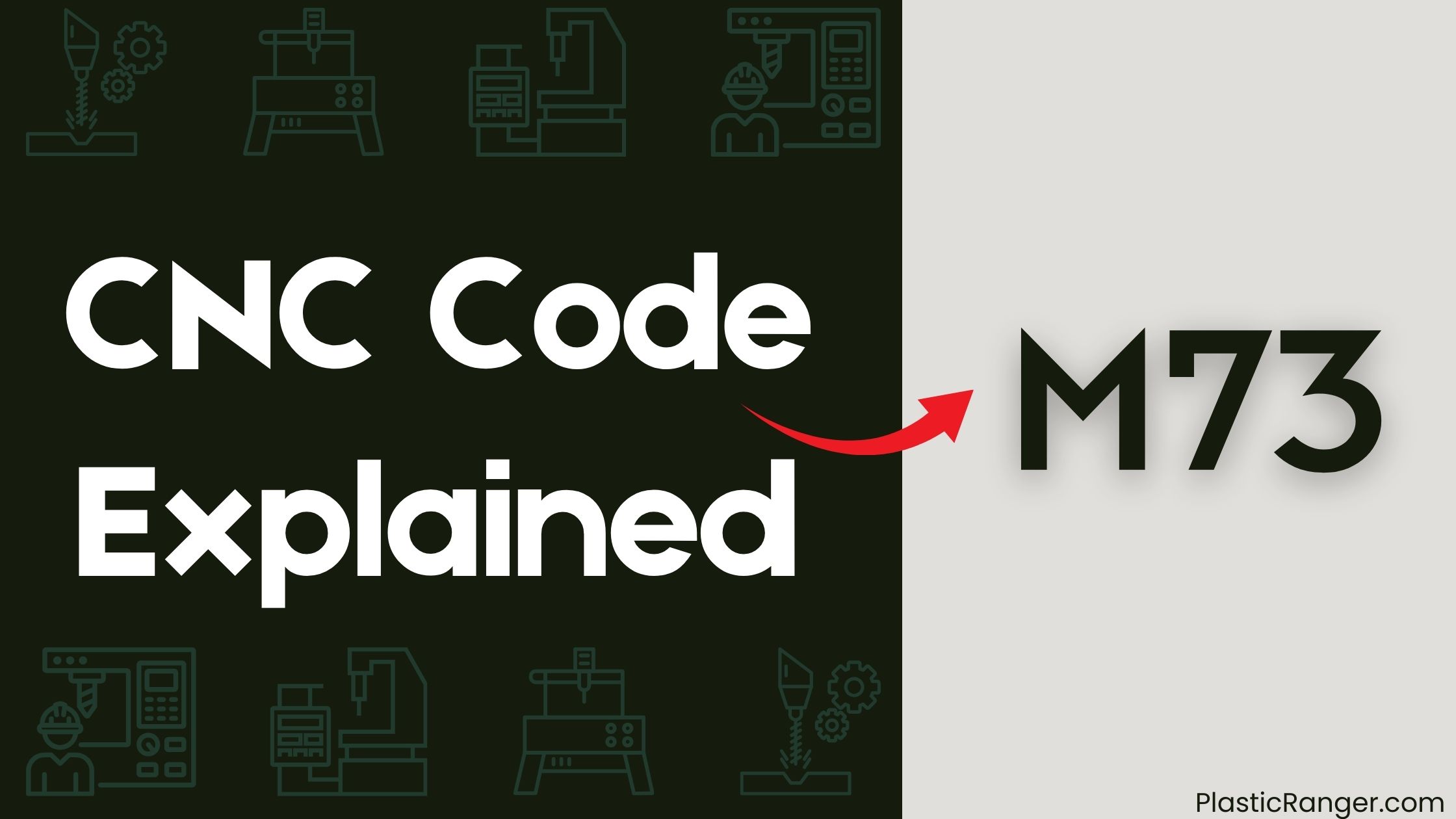
Key Takeaways
- Versatility Across Platforms: The M73 code adapts to diverse functionalities across systems—managing modal states in LinuxCNC, controlling hardware features like Tool Air Blast on Haas machines, and providing progress feedback in 3D printing.
- Modal State Management: In CNC programming, M73 ensures consistency by saving and restoring critical operational settings, such as unit modes, plane selection, and feed rates, which prevents unintended machine behavior.
- System-Specific Implementation: The behavior of M73 varies significantly between platforms; consulting machine documentation is essential to ensure correct usage and maximize functionality.
- Enhanced Efficiency: By integrating M73 effectively—such as pairing it with M74 on Haas machines or silent mode parameters in 3D printing—operators can optimize cycle times, minimize errors, and improve overall productivity.
- Future Potential: As CNC and additive manufacturing evolve, M73 is poised to play a key role in smart systems, IoT-enabled machines, and AI-driven process optimization, further enhancing its impact on precision and efficiency.
The Role of M73 Across CNC Systems
To fully appreciate the M73 code’s capabilities, it is essential to understand its varied functions and how they apply to specific systems. This command reflects the flexibility of CNC programming, where machine tools, platforms, and processes dictate the nuances of G-code execution.
1. LinuxCNC: Safeguarding Modal States
In LinuxCNC, the M73 code primarily focuses on modal state management, a critical aspect of maintaining program consistency and reducing errors during execution.
- Subroutine State Management: When used within a subroutine, M73 preserves the existing modal states (e.g., distance mode, coordinate system) and restores them upon exiting. This feature is vital for ensuring that the main program remains unaffected by changes within the subroutine.
- Error Handling: If a program is interrupted or aborted, M73 prevents the restoration of modal states. This behavior ensures that operators can assess and recover without unexpected state changes.
- Enhanced Reliability: By automatically managing modal states, M73 minimizes risks associated with human error, particularly in complex machining operations.
The LinuxCNC implementation exemplifies how M73 enhances program safety and modularity, making it a staple for developers working with intricate programs.
2. Haas CNC: Precision Hardware Control
On Haas CNC systems, the M73 code takes on a completely different role, emphasizing hardware control and operational efficiency.
- Tool Air Blast (TAB) Management: M73 is used to activate or manage tool air blasts, a feature that helps clear debris from the tool and workpiece during machining.
- Cycle Time Optimization: When paired with M74 (for toggling air blast on/off), M73 provides granular control over air blast activation. This reduces unnecessary operations, saving both time and energy.
- Integration with Modern Workflows: Proper use of M73 allows machinists to improve the overall performance of Haas machines, aligning with lean manufacturing principles.
Haas systems demonstrate how M73 can be leveraged for hardware-specific tasks, underscoring its adaptability to machine-specific needs.
3. 3D Printing: Real-Time Progress Feedback
In 3D printing, M73 shifts focus toward enhancing the operator experience by providing real-time progress updates.
- User-Friendly Feedback:
- Progress Percentage: Displays how much of the print job is completed, ensuring that users are informed about the ongoing process.
- Remaining Time: Provides accurate estimations for job completion, allowing users to plan accordingly.
- Silent Mode Parameters:
- The
Q(silent mode progress percentage) andS(silent mode remaining time) parameters enable progress tracking without audible notifications, ideal for scenarios where noise minimization is required.
- The
- Application in Monitoring Systems: Modern 3D printers equipped with remote monitoring capabilities can utilize M73 data for real-time updates on mobile or desktop interfaces.
This implementation highlights how M73 can be adapted for user-focused features, bringing greater transparency and convenience to additive manufacturing.
Comprehensive Modal State Management
The ability to manage modal states efficiently is a hallmark of robust CNC programming. Modal states define the operational settings that remain active until explicitly changed. The M73 code’s capability to save and restore these states is indispensable for maintaining consistency across programs.
Modal States Managed by M73
The modal states preserved by M73 include the following critical settings:
- Unit Mode: Preserves whether the program is operating in imperial (G20) or metric (G21) units.
- Plane Selection: Tracks the active plane (G17 for XY, G18 for XZ, or G19 for YZ).
- Cutter Compensation: Saves the status of active cutter compensation modes.
- Distance Mode: Maintains whether the program uses absolute (G90) or relative (G91) positioning.
- Feed Rate and Speed: Retains feed mode and spindle speed settings.
- Tool Length Compensation: Saves the applied tool offset.
- Coordinate System: Tracks which coordinate system (e.g., G54, G55) is active.
- Path Control Mode: Preserves settings for path precision and blending.
By ensuring these states are restored correctly, M73 prevents unintended machine behavior, especially in complex, multi-step processes.
Best Practices for Using M73
To maximize the benefits of M73 and avoid potential pitfalls, follow these best practices:
- Understand Platform-Specific Nuances:
- Thoroughly review your machine’s documentation. Different systems interpret M73 differently; knowing these distinctions ensures proper implementation.
- Integrate M73 at Key Points:
- Place the M73 command at the beginning of subroutines or program sections that require modal state preservation. This helps protect the integrity of the main program.
- Pair M73 with Compatible Commands:
- For example, on Haas systems, use M74 alongside M73 to control hardware features like tool air blasts effectively.
- Test in a Controlled Environment:
- Before deploying programs in production, simulate or run them in a controlled setup to verify M73’s behavior with your specific machine.
- Use M73 in Multi-Platform Workflows:
- When designing programs for machines with varying capabilities (e.g., transitioning between LinuxCNC and Haas), adapt M73 usage to align with platform-specific needs.
- Leverage Silent Mode Features:
- In 3D printing, the silent mode parameters (
QandS) allow for discrete operation, which can be valuable in shared or quiet environments.
- In 3D printing, the silent mode parameters (
The Future of M73 and CNC Programming
As CNC systems and additive manufacturing technologies continue to evolve, the versatility of commands like M73 will remain pivotal. Future advancements may see:
- Expanded Cross-Platform Standardization: Efforts to unify M-code functionalities across systems could make M73 more universally applicable.
- Integration with Smart Systems: M73’s role in tracking and feedback could extend to IoT-enabled CNC machines and 3D printers, providing real-time updates to centralized monitoring systems.
- AI-Driven Optimization: Machine learning algorithms could use M73 data to optimize processes like cycle times, reducing waste and improving efficiency.
CNC Codes Similar to M73
| Code | Function |
|---|---|
| M70 | Save State |
| M71 | Invalidate State |
| M72 | Restore Modal State |
| M74 | Tool Air Blast Off / Deceleration Off |
| M75 | Set G35/G136 Reference Point / Deceleration On |
| M76 | Threading Cancel |
| M77 | Threading Start |
| M78 | Alarm On / Alarm if Skip Signal Found |
| M79 | Alarm Off / Alarm if Skip Signal Not Found |
Conclusion
The M73 code is a testament to the adaptability and power of CNC programming. Its functionality spans critical areas such as modal state management, hardware control, and real-time feedback, proving invaluable in industries ranging from machining to 3D printing. By understanding and applying M73 effectively, operators and programmers can unlock its full potential, driving efficiency, precision, and user satisfaction.
Whether you are managing intricate subroutines, optimizing hardware performance, or tracking 3D printing progress, M73 serves as a reliable tool in the ever-evolving landscape of CNC and additive manufacturing. With proper implementation and a clear understanding of its system-specific behavior, M73 can significantly enhance the productivity and reliability of your processes.
Quick Navigation
