Welcome to our simple guide on the M74 CNC code. Whether you are new to CNC programming or an experienced machinist, understanding the M74 code is essential.
This guide will explain everything you need to know about this unit mode command—what it is, when to use it, and why it matters.
(Step-by-step.)
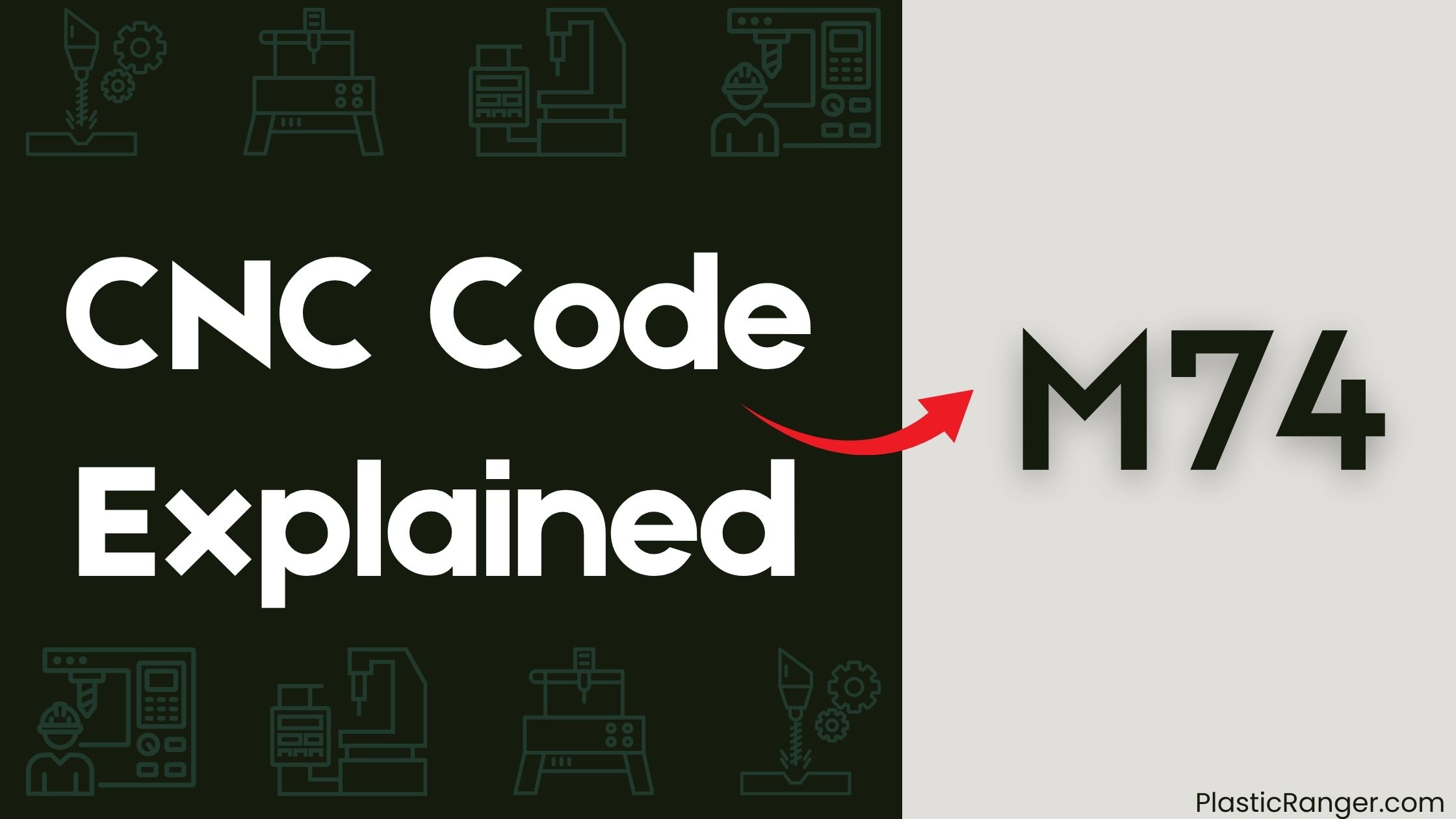
Key Takeaways
- M74 stops a timer started by M73, storing the elapsed time in register 99, and is a non-standard M-Code.
- M74 measures machining time for a specific operation or workpiece, requiring consultation with the machine tool manufacturer.
- Register R98 or R99 stores the actual machining time when using M74 with M73.
- M74 is not a standard 840D M-Code and may have varying functionality across different machines.
- M74 is used in conjunction with M73 to measure and record machining times in CNC machining operations.
Overview of M-Codes and G-Codes
In the domain of Computer Numerical Control (CNC) programming, M-Codes and G-Codes are the fundamental building blocks that instruct machines to perform specific tasks.
As a CNC programmer, you’ll use these codes to control machine functions, such as spindle rotation and coolant flow, and specify movements, like rapid positioning and linear interpolation.
M-Codes, like M00 for program stop and M03 for spindle on, vary by machine and manufacturer, so it’s essential to consult machine-specific manuals for accurate codes.
You’ll use these codes in conjunction with G-Codes to create a complete program for your CNC machine to follow.
With Syntax Editor software, you can efficiently write and edit these codes to achieve precise control over your machine’s operations.
M74 CNC Code Functionality
You’ve mastered the basics of M-Codes and G-Codes, and now it’s time to examine a specific M-Code that’s used to control timers in CNC programming.
The M74 code is a non-standard M-code that stops a timer started by M73, with the elapsed time stored in register 99.
When working with M74, it’s essential to consult the machine tool manufacturer for specific details or support, as it’s not a standard 840D M-code.
- M74 stops a timer started by M73, storing the elapsed time in register 99.
- The M73-M74 codes aren’t standard 840D M-codes and require manufacturer consultation.
- M74 is used to measure machining time for a specific operation or workpiece.
- Register R98 or R99 stores the actual machining time when using M74 with M73.
Alternative Timer Solutions
Your machine’s timer capabilities can be expanded beyond the M73-M74 codes.
As an alternative, you can use $AC_TIMER[n], a timer unit in seconds, counted internally in multiples of the interpolation cycle. This timer can be used to start, stop, and read the current time while the counter is active or stopped, as described in the Advanced Programming manual, section 15.2.37.
Up to 10000 timers can be defined, so be careful when reinitializing timers at the proper place and time. You may need to adjust the default setting for $MC_MM_NUM_AC_TIMER, which is 0, according to your machine’s specific requirements.
With these alternative timer solutions, you can optimize your CNC programming using M codes and the CNC Syntax Editor, in coordination with your machine tool manufacturer‘s support.
CNC Machine Control and Syntax
CNC machine control relies on a combination of G-codes and M-codes to orchestrate precise movements and functions.
When writing CNC programs, you’ll use G-codes to specify the type of movement or action, and M-codes to specify the machine function.
To create a comprehensive program, you’ll need a solid understanding of CNC syntax.
Your CNC Syntax Editor software supports G code or M code, allowing you to craft precise instructions for your machine.
Here’s what you need to know about M-codes:
- M-codes, including M74, control various machine functions, such as spindle rotation and coolant flow.
- Their availability varies by machine and manufacturer.
- M74 isn’t a standard M-code and is freely programmable by the machine tool manufacturer.
- You can use Syntax Editor software to write and edit M-codes, ensuring your machine functions as intended.
Register and Measurement Functions
When programming CNC machines, accurate measurement and recording of machining times are vital.
You’ll need to use registers and measurement functions to achieve this. In the Sinumerik 840D control system, M73 and M74 codes provide built-in functionality for measuring and recording machining times.
To start the measurement operating time, use M73, and to stop it, use M74; the determined operating time will be entered in register R99. The actual machining time of the entire workpiece program is entered in register R98.
The format for parameters R98 and R99 is necessary for accurate measurement and recording of machining times. By using these codes and registers correctly, you’ll be able to accurately track and record machining times, ensuring efficient CNC machining operations.
CNC Programming Best Practices
When programming CNC machines, you’ll want to focus on writing clean, efficient code that minimizes errors and maximizes productivity.
To achieve this, you should prioritize code organization, using clear and consistent structures that make sense for your specific program.
Code Organization
Proper code organization is essential to guaranteeing the readability and reliability of your M74 CNC code.
By following best practices, you can avoid errors, reduce debugging time, and make your code more maintainable.
Some key strategies to implement:
- Organize M-codes and G-codes into logical groups and sections to improve code readability
- Use clear and descriptive labels for subroutines and macros to identify their functions
- Implement a consistent naming convention for variables, registers, and programs to guarantee consistency
- Break down complex programs into smaller, manageable sections for easier debugging and troubleshooting
Clear Commenting Style
You’ve organized your M74 CNC code, but now it’s time to make it readable and understandable.
A clear commenting style is essential to guarantee that you and others can quickly comprehend the code’s intent. When writing comments, be concise and precise, focusing on what the code is doing or why it’s written a certain way.
Use a consistent formatting style throughout your code, and take advantage of software features like syntax highlighting to make your comments stand out.
In a CNC Syntax Editor, add comments to explain complex logic or algorithms, and use them to separate sections of code. By following these best practices, you’ll create code that’s easy to maintain and modify.
Error Prevention Techniques
Machining operations can go awry in an instant, resulting in costly downtime, scrap material, and even machine damage.
To prevent such errors, it’s vital to follow best practices in CNC programming. You can start by using a CNC Syntax Editor with syntax highlighting to validate correct M-codes and G-codes.
- Implement a program stop function, such as M00, to allow operator intervention when issues arise.
- Utilize a tool change function, like M06, to certify the correct tool is in place before machining begins.
- Follow proper syntax and formatting guidelines when writing CNC code to prevent errors.
- Regularly back up and verify CNC programs to prevent data loss and certify smooth machine operation.
CNC Codes Similar to M74
| Code | Mode |
|---|---|
| M73 | Outside chuck clamp |
| M75 | Steady rest – milling head connection mode start |
| M81 | Workpiece measurement start |
| M82 | Workpiece measurement end |
| M83 | Tool measurement start |
| M84 | Tool measurement end |
| M86 | Steady rest 1 unclamp |
| M87 | Steady rest 1 clamp |
| M88 | Steady rest 2 unclamp |
| M89 | Steady rest 2 clamp |
Quick Navigation
