Welcome to our simple guide on the M76 CNC code. Whether you are new to CNC programming or an experienced machinist, understanding the M76 code is essential.
This guide will explain everything you need to know about this unit mode command—what it is, when to use it, and why it matters.
(Step-by-step.)
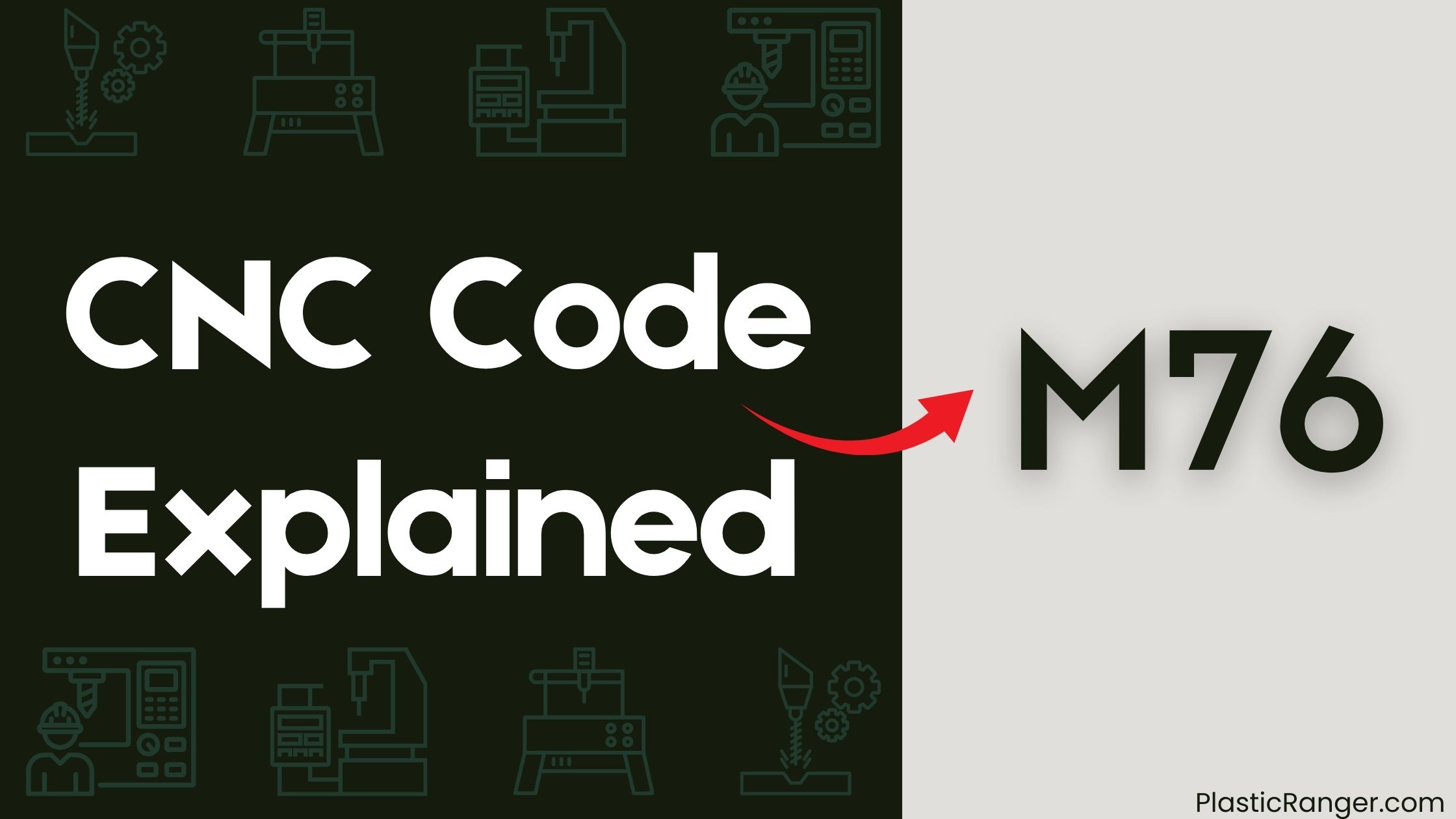
Key Takeaways
- Functionality: M76 activates user-defined functions or relays for customized machine operations, often associated with optional features and additional hardware setups.
- Automation: M76 automates repetitive tasks, reducing manual intervention and optimizing CNC operations by streamlining workflow and reducing cycle times.
- Integration: M76 is integrated with other M and G codes for complex machining cycles, enhancing code readability and maintenance through modular, reusable sections.
- Usage Control: M76 takes effect at the end of the block in which it is programmed, making understanding its role in the tool change process essential for effective use.
- Compatibility: M76’s availability and implementation details vary across CNC machine manufacturers and models, requiring consultation of the specific machine manual for accurate usage.
What Is M76 CNC Code?
The M76 CNC code is a versatile command used in CNC programming to call a specific subroutine or control machine functions that may be user-defined or specific to certain CNC systems. This code is part of the M-Codes, which handle miscellaneous machine functions not related to axis movements. The exact functionality of M76 can vary significantly between different CNC machines and manufacturers, making it vital to consult the specific machine’s manual for accurate details.
In some CNC programming contexts, M76 may be used to trigger optional functions or settings that improve machining capabilities or efficiency. For instance, it could be used to activate auxiliary outputs, manage coolant systems, or perform other specialized actions.
As with other M-codes, M76 doesn’t involve axis movement and takes effect at the end of the block in which it’s programmed.
It is essential to thoroughly test and understand the implications of using M76 in a program to avoid unintended machine behavior or errors. Each CNC machine has its unique set of M-codes, and using an M76 command without proper knowledge can lead to inconsistencies or malfunctions.
Therefore, always refer to the specific manual of your CNC machine to guarantee that you’re using M76 correctly and effectively.
Function of M76 Code
The M76 code in CNC programming is used to activate specific user-defined functions or relays, allowing for customized machine operations.
This code is often associated with optional features or additional hardware setups that may vary by machine manufacturer.
The exact function of the M76 code can differ depending on the CNC machine’s configuration and the programming environment in which it’s used, making it essential to consult the specific machine’s manual for precise details.
M76 Code Function
When you need to automate tool changes in your CNC machine, the M76 code is your go-to command. This code is specifically used to activate the automatic tool changer (ATC), facilitating the transition between tools during machining operations.
It’s often used in conjunction with other M-codes to guarantee a smooth and efficient tool change process, minimizing downtime. The availability and specific function of the M76 code can vary by machine manufacturer and model, so it’s vital to consult the machine’s manual for precise usage.
M76 may also be utilized to pre-program specific operations for improved automation in high-volume production settings. Proper implementation of the M76 code can significantly boost machining efficiency and consistency by automating tool changes without manual intervention.
To effectively use the M76 code, you must understand its role in the overall tool change process. It works by instructing the ATC to pick up and replace tools rapidly, reducing non-productive time.
This automation increases productivity and reliability, making it a key component in modern CNC machining operations. By leveraging the M76 code, you can streamline your machining process, guaranteeing that your machine operates at peak efficiency and accuracy.
M76 Code Usage
To effectively use the M76 code, you need to understand its role in automating specific user-defined functions or relays in CNC programming. This code allows you to control customized machine operations, which is particularly useful for unique operational needs.
- Automation of User-Defined Functions: The M76 code enables the automation of specific user-defined functions or relays in CNC programming, enhancing the flexibility and customization of machining processes.
- Consult the Machine Manual: It’s essential to consult the machine’s manual for accurate information on how to use the M76 code, as its function may vary depending on the CNC machine and its manufacturer.
- Integration with Other M and G Codes: This code is often used in conjunction with other M and G codes to create complex machining cycles or processes in a CNC program, ensuring seamless integration and precise control.
- Execution at the End of the Block: As with all M codes, the M76 code takes effect at the end of the block in which it’s programmed, ensuring that its command is executed after preceding instructions.
M76 Code Examples
Understanding the M76 code is vital for automating specific user-defined functions or relays in CNC programming, allowing you to control customized machine operations. When you use M76, you’re typically engaging a specific auxiliary function or feature that may vary by machine manufacturer. This code is often utilized for custom operations such as activating special attachments or executing specific tasks that aren’t covered by standard M-codes.
In some CNC machines, M76 can be part of a sequence for automated setups, such as changing the state of auxiliary systems like rotary tables or tool changers. For instance, if you need to activate a custom tool changer, you might use M76 in conjunction with other commands to guarantee seamless integration with other operations.
When programming with M76, it’s important to refer to the machine’s specific manual to understand its exact function and any associated parameters. The use of M76 may require prior commands or specific conditions to be met in the CNC program. For example, you might need to set up the spindle speed or coolant before engaging the custom operation defined by M76.
This guarantees that all necessary conditions are met before executing the custom task, preventing potential errors or malfunctions. By following the machine manual and understanding the specific requirements for M76, you can effectively automate customized machine operations and improve the efficiency of your CNC programming.
Usage in Advanced Machining
In advanced machining, M76 CNC code plays an essential role in automating complex sequences within a CNC program. This M-code allows you to implement specific user-defined functions that can automate intricate tasks, enhancing the efficiency of machining operations.
Key Functions of M76 in Advanced Machining
- Conditional Program Execution: M76 can be programmed alongside G-codes to enable conditional program execution, allowing for more precise control over machining operations.
- Auxiliary Functions: This M-code can be used to activate auxiliary functions, such as managing tool paths or coordinating multiple machine axes during complex machining cycles.
- Manufacturer-Specific Implementation: Users must refer to their specific CNC machine manuals to understand the exact implementation and effects of M76, as it can vary by manufacturer.
- Production Rate Improvement: Proper integration of M76 into CNC programming can significantly improve production rates and reduce cycle times in advanced machining applications.
Initiating Subroutines With M76
When initiating subroutines with M76, you need to understand that this M-code temporarily stops the CNC machine from executing the current block and jumps to the specified subroutine for execution.
Properly defining the subroutine guarantees that the machine can return to the main program seamlessly after executing the subroutine, enhancing programming efficiency and organization.
This approach is particularly useful in applications requiring multiple machining operations or tool changes, as it encapsulates repetitive tasks within a single callable routine.
Subroutine Initiation
To initiate a subroutine in CNC programming, you use the M76 code. This command allows you to call a sequence of commands defined elsewhere in the program, facilitating efficient code reuse and reducing programming time.
Here’s how you can utilize M76 for subroutine initiation:
- Pause Current Operation: When the M76 code is executed, the CNC machine temporarily pauses the current operation to execute the specified subroutine.
- Efficient Code Reuse: Subroutines initiated by M76 are ideal for repetitive tasks, minimizing errors in CNC operations.
- Proper Definition and Termination: To guarantee proper function, the subroutine called by M76 must be properly defined and terminated within the CNC program using the appropriate M code (such as M99) to return control back to the main program.
- Machine-Specific Implementation: The availability and specific implementation of M76 may vary by CNC machine manufacturer, so it’s crucial to consult the machine’s manual for accurate coding practices.
Code Execution Control
Initiating subroutines in CNC programming with the M76 code allows you to efficiently manage complex machining processes by breaking them down into modular, reusable sections. When you execute M76, it signals the CNC machine to jump to a predefined subroutine, which can contain a series of operations or commands. This improves code readability and maintenance by separating complex machining processes into smaller, manageable parts.
To effectively use M76, the subroutine being called must be properly defined and accessible within the CNC program. This means you need to confirm that the subroutine is correctly labeled and linked to the main program. The use of M76 can significantly boost code organization, making it easier to modify or update specific sections without affecting the entire program.
It’s essential to verify that the CNC machine’s control system supports M76, as M-code availability can vary between different manufacturers and models. Once you’ve confirmed compatibility, you can utilize M76 to initiate subroutines seamlessly, thereby improving control over your CNC programming.
Benefits of M76 Code in CNC
Implementing the M76 code in CNC programming offers several significant benefits, improving operational efficiency and automation. By utilizing M76, you can control specific machine functions or features, boosting the overall efficiency of your CNC operations. Here are some key benefits:
- Automation of Machine Capabilities: M76 allows you to automate repetitive tasks, reducing the need for manual intervention during operation. This automation increases the consistency and speed of your production processes.
- Improved Operational Efficiency: By automating specific machine functions, M76 code helps in optimizing CNC operations. It streamlines the workflow, reducing cycle times and boosting the overall productivity of your CNC machine.
- Enhanced Consistency: Utilizing M76 effectively guarantees that complex processes are managed more easily, leading to improved consistency in production. This is particularly beneficial in high-volume manufacturing environments where precision is vital.
- Customization for Specific Machines: The availability and functionality of M76 may vary between different CNC machine models and manufacturers. Therefore, it’s important to refer to the specific machine’s manual for precise details on how to implement M76 effectively.
Practical Applications of M76
When integrating M76 into your CNC programming, you can significantly boost the efficiency and automation of your machining operations. This M-code is commonly used to execute specific user-defined functions, often related to activating or deactivating auxiliary equipment or processes during machining.
By utilizing M76 in conjunction with other M-codes, you can streamline operations and improve the overall performance of your CNC machine. The specific function of M76 can vary between different CNC machines and manufacturers, so it’s important to consult the machine’s manual for its exact application and capabilities.
In some CNC systems, M76 can be utilized to control additional features such as coolant systems, chip removal mechanisms, or other peripheral devices that improve the machining process. Understanding the use of M76 and its integration with other M-codes is vital for optimizing CNC programs and ensuring that all machine functions operate harmoniously.
For instance, activating a coolant system with M08 and then controlling it with M76 can significantly boost the machining process by maintaining a consistent coolant flow. By leveraging M76 effectively, you can automate various machine functions, reducing manual intervention and increasing productivity.
CNC Codes Similar to M76
| Code | Function |
|---|---|
| M73 | Wait for Auxiliary Output 1 On |
| M74 | Wait for Auxiliary Output 2 On |
| M75 | Set G35/G136 Reference Point |
| M77 | Control Display Active/Wait for Auxiliary Output 2 Off |
| M78 | Alarm if Skip Signal Found |
| M79 | Alarm if Skip Signal Not Found |
| M93 | Axis Position Capture Start |
| M94 | Axis Position Capture Stop |
| M95 | Sleep Mode |
| M96 | Jump if No Input |
| M59 | Output Relay Set |
| M69 | Output Relay Clear |
Quick Navigation
