Welcome to our simple guide on the M85 CNC code. Whether you are new to CNC programming or an experienced machinist, understanding the M85 code is essential.
This guide will explain everything you need to know about this unit mode command—what it is, when to use it, and why it matters.
(Step-by-step.)
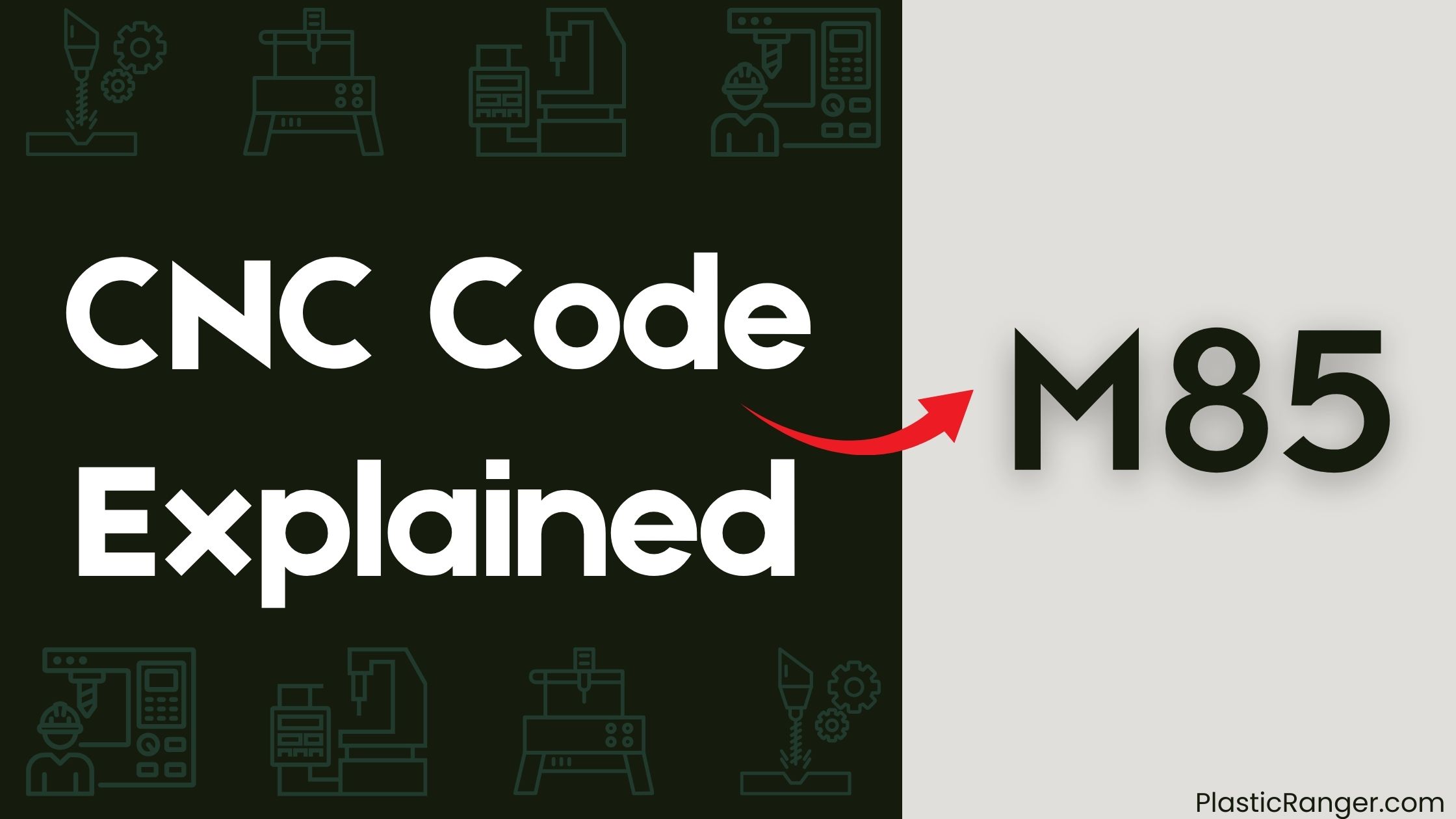
Key Takeaways
- The M85 command sets an inactivity timeout for CNC machines, shutting them down if idle for a specified period to prevent damage and reduce energy consumption.
- The syntax is M85 followed by the S parameter, specifying the maximum inactive seconds, with an example being M85 S600 for a 10-minute timeout.
- The command is used with other G-code commands to control machine functions and can be optimized for efficient operation by grouping with related functions.
- The M85 command provides customizable timeout periods to suit specific needs and machine functions, ensuring equipment longevity and energy efficiency.
- The command is essential for machine protection, as it prevents prolonged idleness, which can cause damage and reduce the lifespan of CNC machines.
Command Overview and Syntax
When programming a CNC machine, you’ll likely encounter the M85 command, which plays a crucial role in enhancing safety and efficiency.
This command sets an inactivity timeout for your machine, shutting it down if it remains idle for a specified period. The syntax is simple: M85 followed by the S parameter, which specifies the maximum inactive seconds.
For instance, M85 S600 sets a 10-minute inactivity timeout. By using the M85 command, you can adjust the inactivity timeout period to prevent machine damage and reduce energy consumption when the machine is idle.
This command is typically used with other G-code commands to control machine functions, and its functionality may vary depending on the machine’s configuration.
Inactivity Timeout and Shutdown
You set an inactivity timeout using the M85 command to prevent machine damage and reduce energy consumption when your CNC machine remains idle for an extended period.
This feature is essential in ensuring your machine’s longevity and minimizing energy waste.
- Automatic shutdown: Your CNC machine will automatically shut down after the set inactivity timeout period, preventing unnecessary energy consumption.
- Customizable timeout: You can adjust the inactivity timeout period to suit your specific needs and machine functions.
- Machine protection: The M85 command helps prevent machine damage caused by prolonged idleness, ensuring your equipment remains in good working condition.
- Energy efficiency: By shutting down your CNC machine when not in use, you reduce energy consumption and minimize your environmental footprint.
All Rights Reserved.
Command Example and Usage
The M85 command‘s syntax is straightforward, requiring only a single value to set the inactivity timeout period in minutes.
For instance, ‘M85 30’ sets the timeout to 30 minutes.
To optimize your code, use syntax highlighting tools to identify and delete unnecessary blocks using block delete methods.
This guarantees your program is concise and efficient.
When using code optimization techniques, consider grouping M85 commands with related functions to minimize idle time.
By doing so, you can reduce machine downtime and improve overall productivity.
Remember to keep your code organized and easy to read, as this will help you quickly identify areas for improvement and make adjustments as needed.
CNC Machine Function Control
Optimizing CNC machine function control is critical to efficient operation, and understanding the M85 command‘s role is essential in this process.
By integrating the M85 command into your CNC programming, you can refine machine optimization, function flexibility, and automated production.
- Machine optimization: The M85 command helps reduce energy consumption and prevents machine damage by shutting down the machine when it’s idle for a specified period.
- Function flexibility: You can adjust the inactivity timeout period using the M85 command, allowing you to tailor your machine’s function to your specific production needs.
- Automated production: The M85 command complements G-Codes for comprehensive machine control, enabling you to streamline your production process.
- Safety and efficiency: By using the M85 command, you can prevent accidents and guarantee efficient machine operation, minimizing downtime and maximizing productivity.
M-Codes for Tool Management
Effective tool management is critical to maintaining a smooth and efficient CNC machining process, and that’s where M-Codes come into play.
You’ll use M06 to change tools, swapping the current one with another in the spindle. To secure a tool, use M10, which clamps it firmly in place. When you’re done, M11 releases the tool from the spindle, allowing for changes or maintenance.
You’ll also use M07 to activate mist coolant for specific operations and M09 to deactivate coolant flow when not needed. By incorporating these M-Codes into your tool selection strategies, you’ll guarantee superior tool maintenance and inventory management.
Safety Features and Precautions
You’ve guaranteed a smooth CNC machining process by implementing efficient tool management strategies.
However, safety should always be your top priority.
To guarantee a secure working environment, consider the following safety features and precautions:
- Emergency stops: Certify easy access to emergency stops to quickly halt the machine in case of an emergency.
- Operator vigilance: Stay alert and focused on the machining process to prevent accidents.
- Electrical isolation: Certify proper electrical isolation to prevent electrical shocks or short circuits.
- Regular maintenance: Perform regular maintenance to prevent mechanical failures that can lead to accidents.
CNC Codes Similar to M85
| M-Code | Function |
|---|---|
| M81 | Start drilling cycle (G73) |
| M82 | Start drilling cycle (G74) |
| M83 | Start drilling cycle (G76) |
| M84 | Start tapping cycle (G84) |
| M86 | Tool clamp |
| M86 | Automatic door close |
| M87 | Ejector On |
| M88 | High pressure coolant ON |
| M89 | High pressure coolant OFF |
| M90 | Oil Mist Off |
| M91 | Reduce Speed/Feed |
| M82 | Tool unclamp |
| M83 | Auto air jet ON |
| M84 | Auto air jet OFF |
| M43 | Turret unlock |
| M44 | Turret lock |
Quick Navigation
