Welcome to our simple guide on the M91.1 CNC code. Whether you are new to CNC programming or an experienced machinist, understanding the M91.1 code is essential.
This guide will explain everything you need to know about this unit mode command—what it is, when to use it, and why it matters.
(Step-by-step.)
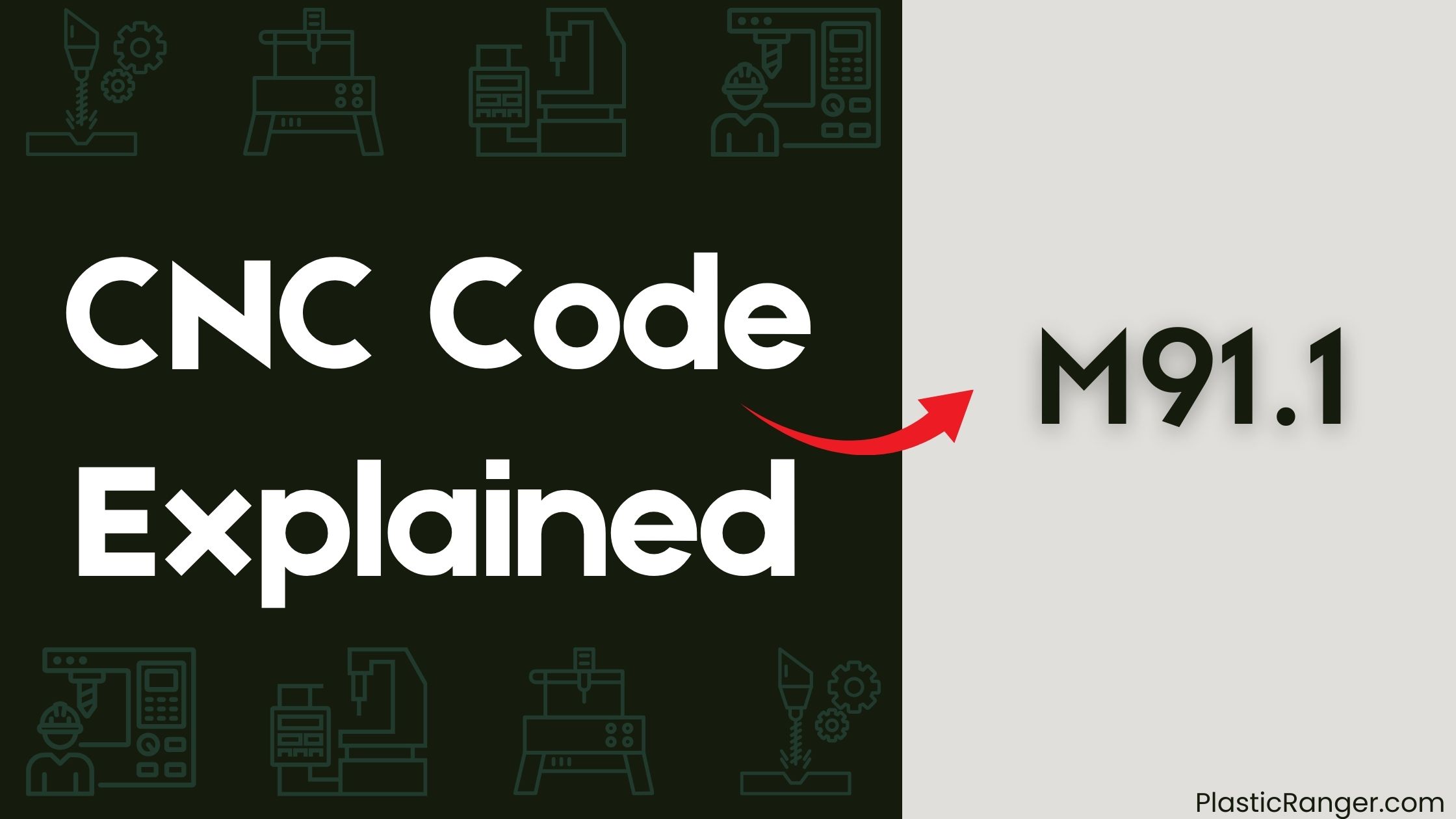
Key Takeaways
- The M91.1 code specifies the maximum spindle speed in RPM for high-speed cutting operations, ensuring peak performance and safety.
- The code is formatted as “M91.1 Fxxxx”, where “xxxx” represents the maximum spindle speed in RPM, and is typically used with M03 or M04 codes.
- M91.1 is critical for machine calibration and is supported by machine models like Mitsubishi FX10 and Accutex wire EDM.
- Before implementation, confirm machine compatibility with M91.1 and verify post processor support to avoid errors.
- Implementing M91.1 streamlines manufacturing workflow and increases productivity by optimizing code and minimizing machine movements.
Understanding M-Codes and CNC Operations
In CNC machining, you frequently encounter M-Codes, a set of instructions that control various machine functions.
These codes complement G-Codes to provide comprehensive machine control. You’ll find that M-Codes vary by machine and manufacturer, so it’s essential to consult machine-specific manuals for accurate codes.
Common M-Codes include M00 for program stop and M03 for spindle on (clockwise). For tool management, you’ll use M-Codes like M06 for tool change and M09 for coolant off.
Haas Automation offers resources to help you understand M-Codes and CNC operations, including the Haas Community, Haas Certification Program, and Haas Technical Education Community.
If you need more information, please contact Haas Automation for guidance on using M-Codes with your CNC machine.
M91.1 Code Functionality and Purpose
When programming a CNC machine for high-speed cutting operations, you’ll need to specify the maximum spindle speed to guarantee peak performance and safety.
This is where the M91.1 code comes in, allowing you to set the maximum spindle speed in rotations per minute (RPM). By specifying this limit, you can certify spindle control and speed optimization, which is critical for machine calibration.
Typically, you’ll use the M91.1 code in conjunction with M03 or M04 codes to set the spindle speed and direction. The code is formatted as “M91.1 Fxxxx”, where “xxxx” represents the maximum spindle speed in RPM.
CNC Machine Compatibility and Limitations
Frequently, CNC programmers overlook the importance of checking machine compatibility and post processor support for the M91.1 code, which can lead to errors or incorrect machining operations. When working with M91.1, you should consult your machine manual to confirm compatibility, as it may not be supported by all machines. For instance:
| Machine Model | M91.1 Compatibility |
|---|---|
| Mitsubishi FX10 | Supported |
| Accutex wire EDM | Supported |
| Other machine models | Check manual for support |
| Post processor dependent | Check post processor documentation |
Manual reviews are vital, as machine manuals may not document the M91 command. Failure to perform compatibility checks can result in errors or incorrect machining operations. Remember to verify post processor support as well, as it may not be included in all g-code.
Implementing M91.1 in CNC Programming
You’ve confirmed your machine’s compatibility with M91.1 and verified post processor support.
Now, it’s time to implement M91.1 in your CNC programming. Start by optimizing your code to minimize machine movements and reduce processing time.
This will streamline your manufacturing workflow and increase productivity. Guarantee accurate machine calibration to certify precise movements and prevent errors.
When writing your M91.1 code, prioritize code optimization techniques, such as minimizing rapid traverse movements and optimizing tool changes.
Best Practices for M91.1 Code Usage
To guarantee efficient and precise CNC machining, follow established best practices for M91.1 code usage.
When using M91.1, you’ll lock the machine’s feedrate, overriding adaptive cut control and certifying consistent cutting performance.
Refine your code by using M91.1 in positioning moves, like rapid movements, to maintain precise control.
In industrial machining, combine M91.1 with M90 to control cutting operations and achieve ideal results.
Additionally, verify your MasterCAM post processors include M91.1 commands in the generated G-code to control adaptive cut control in machines like Mitsubishi FX10 and Accutex wire EDM machines.
CNC Codes Similar to M91.1
Code | Mode |
|---|---|
| M92 | Set steps-per-unit for axes |
| M97 | Local Subprogram Call |
| M98 | Subprogram Call |
| M99 | Subprogram End or Return to Main Program |
| M100 | ON1 style M code output |
| M199 | User Defined Command |
Quick Navigation
