Welcome to our simple guide on the M94 CNC code. Whether you are new to CNC programming or an experienced machinist, understanding the M94 code is essential.
This guide will explain everything you need to know about this unit mode command—what it is, when to use it, and why it matters.
(Step-by-step.)
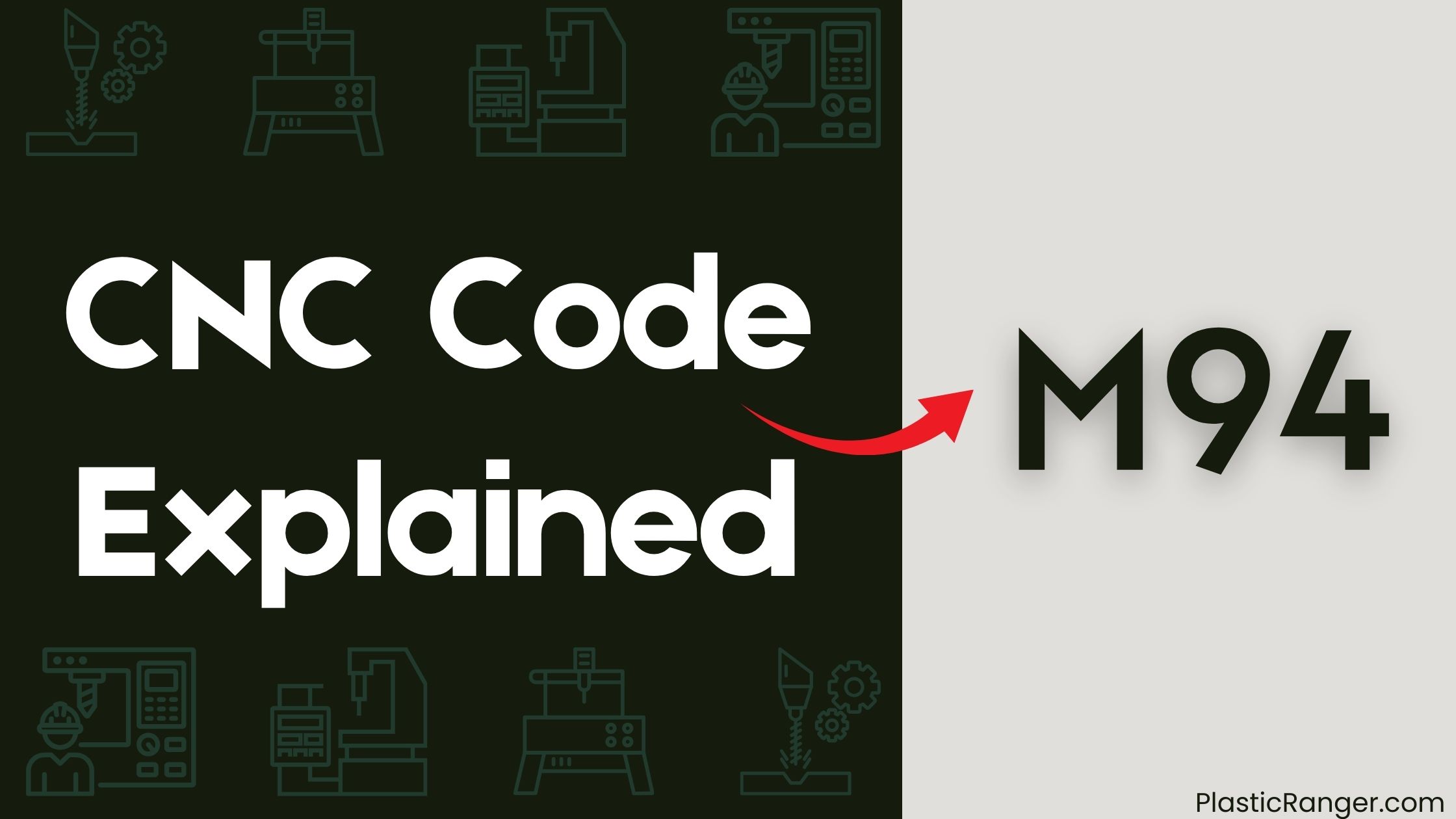
Key Takeaways
- M94 CNC code controls rotary axis movement in Heidenhain CNC machines, limiting display to less than 360° to prevent unnecessary movement.
- Correct usage of M94 is crucial to avoid undesirable effects, and machine documentation or specific guidelines should be consulted.
- M94 is specific to Heidenhain machines, and its behavior may vary depending on machine configuration and parameter settings.
- M94 can cause issues when used with M126, leading to incorrect axis behavior, but disabling M94 output in the post processor resolves this.
- Understanding M94’s impact on axis limitations, display settings, and post processor configurations is essential for optimal CNC machine performance.
M94 CNC Code Overview
When working with Heidenhain CNC machines and controllers, you’ll likely encounter the M94 CNC code, which serves a specific purpose in controlling rotary axis movement.
This G code reduces the display of a rotary axis to less than 360°, often used in conjunction with M126 to control axis unwinding.
It’s essential to understand M94’s behavior, as it can cause undesirable effects if not used correctly.
Before using M94, consult your machine’s document or download the specific guidelines for your CNC machine to certify you’re using it correctly.
This code is specific to Heidenhain machines, and its behavior may vary depending on the machine’s configuration and parameter settings.
Machine Functions and Controls
When you’re working with M94 CNC code, you’ll need to understand the machine functions and controls that govern its behavior.
You’ll need to familiarize yourself with spindle control codes, such as M03 and M04, which control the spindle’s rotation and direction. Additionally, you’ll need to grasp the M-code functions list and how they interact with CNC machine operations to certify proper control and movement.
Spindle Control Codes
As you work with CNC machines, controlling the spindle is essential for successful machining operations.
To achieve this, you’ll need to use spindle control codes. These codes instruct the CNC machine to rotate the spindle in a specific direction or stop it altogether.
For instance, M03 is the code for spindle on clockwise, while M04 is for spindle on counterclockwise. When you need to stop the spindle, use M05.
To access more information on spindle control codes, subscribe to read or download this document.
Understanding these codes is pivotal for efficient machining operations. By mastering spindle control codes, you’ll be able to optimize your CNC machine’s performance and achieve precise results.
M-Code Functions List
You’ll encounter a range of M-code functions that control various machine functions and operations in CNC machining. These functions are vital in ensuring your machine operates correctly and efficiently.
| M-Code | Function | Description |
|---|---|---|
| M94 | Axis Display | Reduces display of rotary axis to less than 360°, but can cause undesirable behavior |
| M126 | Axis Unwinding | Stops axis unwinding, but doesn’t work correctly with M94 |
| M03/M04 | Spindle On | Controls spindle rotation direction and speed |
| M05 | Spindle Off | Turns off the spindle |
| M06 | Tool Change | Initiates tool change operation |
To get a comprehensive document to download, subscribe to our newsletter or document or subscribe to our CNC machining resources. Understanding these M-code functions is essential in optimizing your CNC machining operations.
CNC Machine Operations
Configure your CNC machine to optimize its performance by understanding the intricacies of machine functions and controls.
Correctly configuring your machine’s axis calibration is vital for machine efficiency. When M94 is enabled, it can cause unwanted axis rotation, disrupting your production workflow.
To resolve this issue, disable M94 output in the post or set the axis range to [0, 360] and make it cyclic. This eliminates the need for M94 and guarantees smooth machine operation.
M-Code List and Applications
Precision is key when working with M-codes, and understanding their applications is crucial for efficient CNC machining.
When using M94, you need to ponder its impact on axis limitations, display settings, and post processor configurations. This M-code controls the display of rotary axes, limiting it to less than 360° to prevent unnecessary movement.
However, it can cause issues when used with M126, leading to incorrect axis behavior. To resolve this, you can disable M94 output in the post processor.
Heidenhain post processors, in particular, require adjustments to the post config and parameter settings to guarantee proper machine behavior.
CNC Programming and Operations
When you write CNC code, you’ll encounter M-codes that control various aspects of your machine’s operation.
You’ll use spindle control codes to manage spindle speed and direction, and other M-codes to execute specific machine functions.
As you program your CNC machine, understanding these codes is vital to achieving the desired outcome.
M-Codes in CNC
As you plunge into CNC programming and operations, mastering M-codes becomes essential to efficiently control your machine tools.
M-codes are a fundamental part of CNC programming languages, enabling machine tool integration and computer aided manufacturing. They instruct your machine tools to perform specific actions, such as moving axes, changing tools, and controlling spindles.
In CNC programming, M-codes are used to define the machining process, ensuring precise control over your machines. With M-codes, you can program complex operations, optimize production, and minimize errors.
Spindle Control Codes
You’re likely familiar with the importance of spindle control in CNC machining, where it’s crucial to regulate spindle speed, direction, and function to achieve accurate and efficient production.
Spindle control codes, such as M03, M04, and M05, enable you to manage spindle operations safely and efficiently. These codes control spindle speed, direction, and function, ensuring precise axis movement and preventing damage to the machine or workpiece.
Effective speed control is critical, as excessive speeds can lead to vibration, noise, and reduced tool life. Additionally, spindle safety features, such as automatic spindle stop, help prevent accidents and injuries.
CNC Machine Functions
CNC machines perform various functions to facilitate efficient and accurate production, and understanding these functions is crucial for successful CNC programming and operations.
When working with M94 CNC code, you need to ponder the impact on your machine’s functions.
- Axis calibration: M94 can affect axis display, leading to issues in CNC machining if not configured correctly.
- Machine optimization: Disabling M94 output in the post can resolve unnecessary axis movement, ensuring correct axis behavior.
- Production workflow: Proper post config and parameter settings are essential for achieving desired machine behavior when using M94 and M126 combination in CNC programming.
Industrial Equipment Specifications
Configure your M94 CNC code to match the specifications of your industrial equipment, as precise synchronization is crucial for efficient production.
You’ll want to guarantee your code is tailored to your equipment’s unique characteristics, such as spindle speed and feed rate capabilities. This will help you avoid equipment maintenance issues and optimize production efficiency.
By aligning your code with your equipment’s specs, you’ll also improve supply chain management by reducing downtime and increasing overall productivity.
Take the time to review your equipment’s documentation and adjust your M94 CNC code accordingly. This attention to detail will pay off in the long run, resulting in smoother operations and increased profitability.
Rapid Feed Rate Change Benefits
Now that you’ve tailored your M94 CNC code to your industrial equipment’s specifications, you can maximize the benefits of rapid feed rate changes.
By leveraging M94, you can significantly reduce cycle time and increase productivity. This is especially important in high-volume production environments or when machining large parts.
- Time savings benefits: Rapid feed rate changes allow your machine to quickly move to a new location, reducing the time spent on non-productive movements.
- Production efficiency: By minimizing cycle time, you can increase the number of parts produced per hour, leading to improved production efficiency.
- Cycle reduction: With M94, you can optimize your machining operations, reducing the overall cycle time and increasing your machine’s utilization rate.
Optimizing Production Processes
As you’ve successfully implemented M94 CNC code, you’re poised to optimize your production processes. Now, focus on streamlining your workflow to maximize process efficiency. Correct post configuration and parameter settings are vital for proper machine behavior when using M94 and M126.
| Optimization Strategy | Benefits |
|---|---|
| Implement process planning | Reduces production time, increases workload optimization |
| Analyze and adjust post config | Guarantees correct machine behavior, minimizes errors |
| Set axis range to [0, 360] and make cyclic | Prevents unnecessary axis movement, reduces production time |
| Disable M94 output in post processor | Resolves issues with undesirable axis behavior |
CNC Codes Similar to M94
| Code | Mode/Function |
|---|---|
| G60 | Unidirectional Positioning – Modal |
| G61 | Exact Stop Modal |
| G64 | G61 Cancel – Modal |
| G90 | Absolute Measurements – Modal |
| G91 | Incremental Measurements – Modal |
| G94 | Units per minute feed mode – Modal |
| G95 | Units per revolution feed mode – Modal |
| G10 | Linear feed rate with decelerated stop |
| G11 | Controlled Decel stop |
| G08 | Spline Smoothing On |
| G09 | Exact stop check, Spline Smoothing Off |
Quick Navigation
