Welcome to our simple guide on the M98 CNC code. Whether you are new to CNC programming or an experienced machinist, understanding the M98 code is essential.
This guide will explain everything you need to know about this unit mode command—what it is, when to use it, and why it matters.
(Step-by-step.)
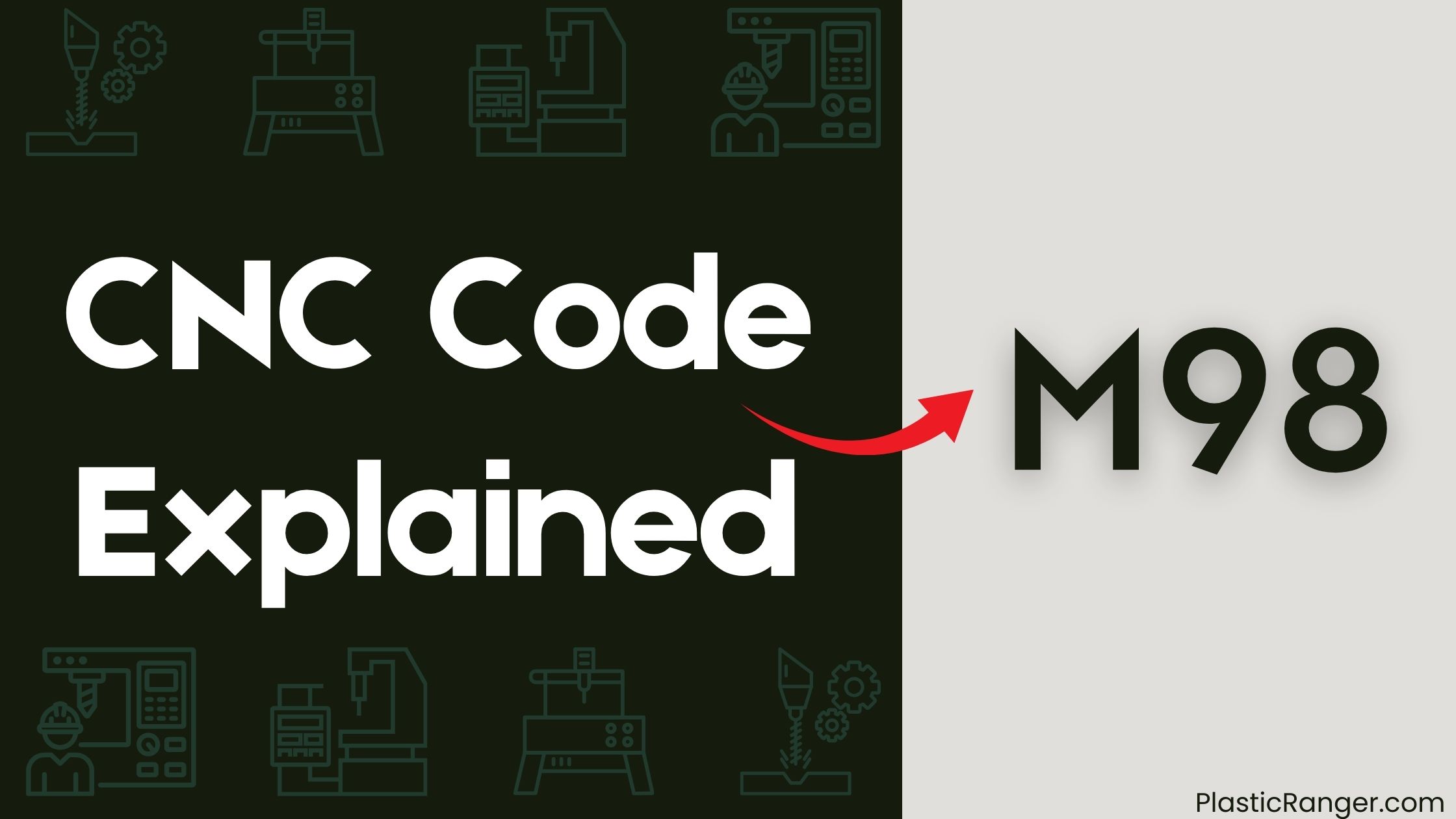
Key Takeaways
- M98 subprogram call command enables code reuse, improves program organization, and increases efficiency in CNC machining.
- The M98 command format is “M98 P52000;”, where “P” specifies the program number and the preceding number sets the repeat count.
- Up to 4 subprograms can be nested, allowing for complex program structures and repeated operations.
- M98 command helps break down large programs into smaller, manageable chunks, making it easier to modify and maintain.
- Correct use of M98 and M99 commands ensures smooth program execution and prevents machine malfunction or damage.
M98 Subprogram Call Command
When you need to reuse code and improve program organization and efficiency, the M98 subprogram call command is the way to go.
This G-code command allows you to call a subprogram with a program number and repeat count. A typical M98 block is in the format “M98 P52000;”, which calls subprogram O2000 and repeats it 5 times.
The P parameter specifies the program number, and the preceding number specifies the repeat count. You can nest up to 4 subprograms, making it an essential tool for complex program structures and repeated operations.
Program Flow and Nesting
You’re now working with M98 subprograms, and it’s essential to understand how they control the program flow and nesting.
You’ll need to manage subprogram calls to guarantee your code runs efficiently, which involves controlling when and how subprograms are executed.
Subprogram Control
Mastering subprogram control is key to unshackling the full potential of your CNC code, as it enables you to create complex programs that can be easily repeated and modified.
With M98, you can call a subprogram, allowing you to break down a large program into smaller, manageable chunks.
This makes it easier to debug, modify, and reuse code.
- Modularity: Break down complex programs into smaller, reusable modules.
- Efficiency: Reduce code duplication and improve program organization.
- Flexibility: Easily modify or replace individual subprograms without affecting the entire program.
Subprogram Nesting
By organizing your CNC code into modular subprograms, you’ve taken a significant step towards streamlining your programming process.
This allows you to reuse code and reduce redundancy. Now, you can take it a step further by nesting subprograms.
This means calling a subprogram from within another subprogram. The M98 P command is used to call a subprogram, and you can use it to create a hierarchical structure.
For instance, you can have a main program that calls a subprogram, which in turn calls another subprogram.
This nesting structure enables you to break down complex tasks into manageable modules. By doing so, you’ll make your code more efficient and easier to maintain.
M99 Subprogram End Command
You use the M99 command to signal the end of a subprogram, controlling the flow of your CNC program and returning control to the caller.
This command is essential for managing program flow, as it allows you to create modular code and reuse subroutines.
Subprogram Control
Subprograms in CNC machining facilitate efficient code organization and reuse.
You can create a subprogram by defining a block of code that performs a specific task, and then call it multiple times within your program. This saves you time and reduces code duplication.
When you use the M98 command, you’re telling the CNC machine to execute a subprogram.
Here’s what you need to know:
- Subprogram format: A subprogram starts with an ‘O’ code followed by the subprogram number.
- Subprogram call: You call a subprogram using the ‘M98’ command, followed by the subprogram number.
- Subprogram end: The ‘M99’ command marks the end of a subprogram, returning control to the main program.
Remember to use these commands correctly to guarantee your subprograms work as intended, and to certify that they operate smoothly.
Program Flow Management
Now that you’ve mastered calling subprograms with the M98 command, it’s time to focus on program flow management.
When a subprogram completes, you need to return control back to the main program. That’s where the M99 command comes in. This command signals the end of a subprogram and returns control to the previous call using M98.
When the M99 command is executed, the CNC machine will jump back to the main program, resuming execution from the line after the original M98 call. This allows you to manage program flow efficiently, ensuring that your CNC machine operates as intended.
Return to Caller
The M99 command plays a pivotal role in CNC programming, serving as the subprogram end command that returns control to the caller.
When you use M99, you’re fundamentally telling the machine to stop the current subprogram and return to the previous point in the main program.
This command is indispensable in managing program flow, ensuring that your CNC machine operates efficiently and accurately.
- Returns control to the caller: M99 ends the current subprogram and returns control to the main program.
- Stops the machine: The command stops the machine’s current operation, allowing for a seamless transition back to the main program.
- Resumes main program execution: After M99 is executed, the machine resumes executing the main program from the point where the subprogram was called.
Program Termination and Stop
Your CNC program has finally reached its termination, and it’s time to bring everything to a halt.
When you’re done with a program, you need to stop it properly to avoid any issues. You can do this by specifying a program number in the M98 command.
This will allow you to stop the current program and return to the caller. If you want to give the operator a chance to intervene, you can use an optional stop.
This will pause the program and wait for the operator to resume or cancel it. Remember to use the correct program number to guarantee a smooth stop.
CNC M Codes Overview
Most CNC machines rely on a set of standardized codes to control their various functions.
In terms of controlling auxiliary functions, M Codes take center stage.
These codes direct functions like spindle rotation, coolant, and tool changes, allowing you to customize your machine’s behavior.
- Program control: M Codes can control program flow, such as stopping or pausing a program.
- Spindle and tool control: M Codes regulate spindle speed and direction, as well as tool changes.
- Coolant control: M Codes switch coolant on or off, ensuring ideal machining conditions.
Subprogram Error Handling
Frequently, CNC machines encounter subprogram errors that can lead to machine malfunction or even damage.
When using the M98 command to call a sub-program, it’s essential to verify the file exists. If the sub-program file isn’t found, an error message is displayed, and the program goes into feedhold.
MASSO checks for missing sub-program files when loading a program, showing an error to you if a file is missing. This prevents the program from running with incomplete instructions, guaranteeing safe operation.
You can rely on error handling for M98 sub-programs to prevent machine errors. With proper error handling, you can avoid costly damages and guarantee your CNC machine operates efficiently.
M98 Syntax and Parameters
After verifying the existence of sub-program files, you can confidently use the M98 command to call a sub-program in your CNC code.
This command is used to tell the machine to execute a sub-program, which is a separate CNC program containing a set of instructions. The M98 command is used to turn control over to the sub-program, allowing it to perform its tasks.
- ‘M98 P’ – specifies the sub-program number to be executed.
- ‘M98 L’ – specifies the number of times the sub-program should be repeated.
- ‘M98’ – calls the sub-program without repeating it.
CNC Codes Similar to M98
| Code | Function |
|---|---|
| M97 | Local subprogram call within the same program |
| M99 | Return from subprogram/End of subprogram |
| G65 | Macro call |
| G66 | Macro modal call |
| G67 | Macro modal call cancel |
Quick Navigation
