Welcome to our simple guide on the G68.3 CNC code. Whether you are new to CNC programming or an experienced machinist, understanding the G68.3 code is essential.
This guide will explain everything you need to know about this unit mode command—what it is, when to use it, and why it matters.
(Step-by-step.)
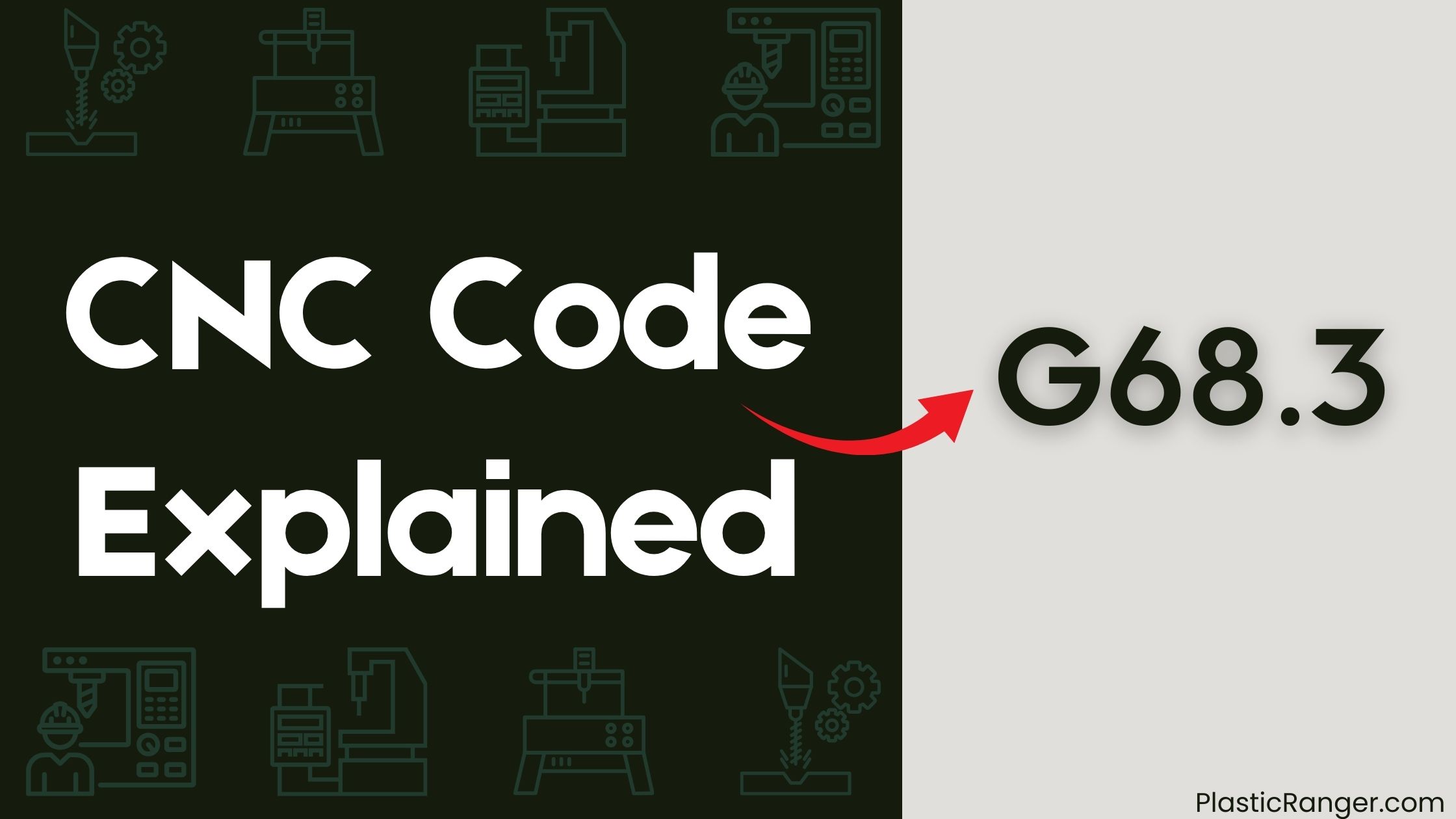
Key Takeaways
- G68.3 CNC code defines a new coordinate system relative to the current one, with linear translation and orientation in [ABC] or [IJK UVW].
- It interprets [ABC] rotation parameters as Euler angles, specifying rotations around original and new orientations, requiring accurate kinematic parameters.
- G68.3 allows rotating the coordinate system around a specified point, with the R value representing the rotation point, and B rotation around the Y-axis.
- Implementing G68.3 requires understanding its unique characteristics, machine calibration, and accurate kinematic parameters for successful programming.
- G68.3 is typically used on 5-axis machines for milling complex shapes, requiring accurate COR and work offset settings and precise control over coordinate system rotation.
Understanding G68.3 CNC Code
When working with G68.3 CNC code, you’ll find that it’s essential to grasp the concept of local rotation NC transform planes.
This code allows you to define a new coordinate system relative to the current one, similar to G68.2, but with a different interpretation of the [ABC] rotation parameters. G68.3 contains two parts: linear translation in [XYZ] and orientation of the new coordinate system in [ABC] or [IJK UVW].
These parameters specify the relationship to the part origin and the rotations around original orientation Z, X, and new orientation Z.
Unlike G68.2, G68.3 interprets the [ABC] rotation parameters as Euler angles that specify rotations around the original orientation X, Y, and Z, and then around the new orientation X, Y, and Z.
This means you need to set kinematic parameters correctly for the type of machine being used, typically 5-axis machines that require machine calibration and accurate COR and work offset settings.
Coordinate System Rotation Explained
As you delve into the intricacies of G68.3 CNC code, understanding how coordinate system rotation works is crucial. The G68.3 code allows you to define a new coordinate system relative to the current one, enabling you to rotate the coordinate system around a specified point. This is particularly useful for milling complex shapes.
The G68.3 command contains two parts: linear translation in [XYZ] and orientation of the new coordinate system in [ABC] or [IJK UVW]. This allows you to define a new coordinate system relative to the current one, enabling you to rotate the coordinate system around a specified point.
| Rotation Around | Axis |
|---|---|
| X axis | Rotate around the X axis |
| Y axis | Rotate around the Y axis |
| Local rotation | Rotate around a local point |
When using the G68.3 command, keep in mind that it can be stacked one after another, but each created transform plane must then be canceled separately using a G69 command, reactivating the previous transform planes’ coordinate system until all transform planes have been canceled.
G68.3 Vs G68.2 Key Differences
You’re likely familiar with G68.2, but its counterpart, G68.3, offers distinct advantages in specific machining applications.
The key difference lies in how they interpret rotation parameters. G68.3 uses local coordinates for transformation, whereas G68.2 uses global coordinates. This means G68.3 considers the current orientation of the axes when performing a rotation, whereas G68.2 considers the original, unrotated orientation of each axis.
G68.3 is used to define a new coordinate system relative to the current coordinate system, whereas G68.2 is used to define a new coordinate system relative to the original coordinate system.
This makes G68.3 ideal for machines with complex kinematics, such as 5-axis machines, whereas G68.2 is better suited for machines with simpler kinematics, like 3-axis machines.
G68.3 requires more complex calculations and considerations of machine kinematics, whereas G68.2 is a more straightforward transformation.
Understanding the differences between G68.3 and G68.2 is vital for selecting the right CNC code for your specific machining application. It’s essential to grasp this concept to ensure accurate and efficient machining operations.
Implementing G68.3 in CNC Programming
Implementing G68.3 in CNC Programming requires a clear understanding of its unique characteristics and the machine’s kinematic parameters. You need to specify the rotation point, angle, and orientation of the new coordinate system, taking into account the machine’s kinematic parameters. This command is typically used on 5-axis machines and requires machine calibration and accurate kinematic parameters for successful programming.
When implementing G68.3, you’ll need to define the linear translation in [XYZ] and the orientation of the new coordinate system in [ABC] or [IJK UVW]. The R value, which represents the rotation point, is vital in rotating the coordinate system. The B rotation, which is the rotation around the Y-axis, must also be considered.
| Parameter | Description | Unit |
|---|---|---|
| R value | Rotation point | mm |
| B rotation | Rotation around Y-axis | degrees |
| Machine COR | Machine center of rotation | mm |
CNC Codes Similar to G68.3
| G-Code | Mode/Function |
|---|---|
| G68 | Basic Coordinate System Rotation |
| G68.2 | 3D Coordinate System Rotation with Euler angles |
| G69 | Cancel Rotation Mode |
| G53 | Machine Coordinate Selection |
| G54 | Coordinate System #1 FANUC |
| G55 | Coordinate System #2 FANUC |
| G56 | Coordinate System #3 FANUC |
| G90 | Absolute Positioning Mode |
| G91 | Incremental Positioning Mode |
| G98 | Return to Initial Plane |
| G99 | Return to Rapid Plane |
Quick Navigation
