Welcome to our simple guide on the G80 CNC code. Whether you are new to CNC programming or an experienced machinist, understanding the G80 code is essential.
This guide will explain everything you need to know about this unit mode command—what it is, when to use it, and why it matters.
(Step-by-step.)
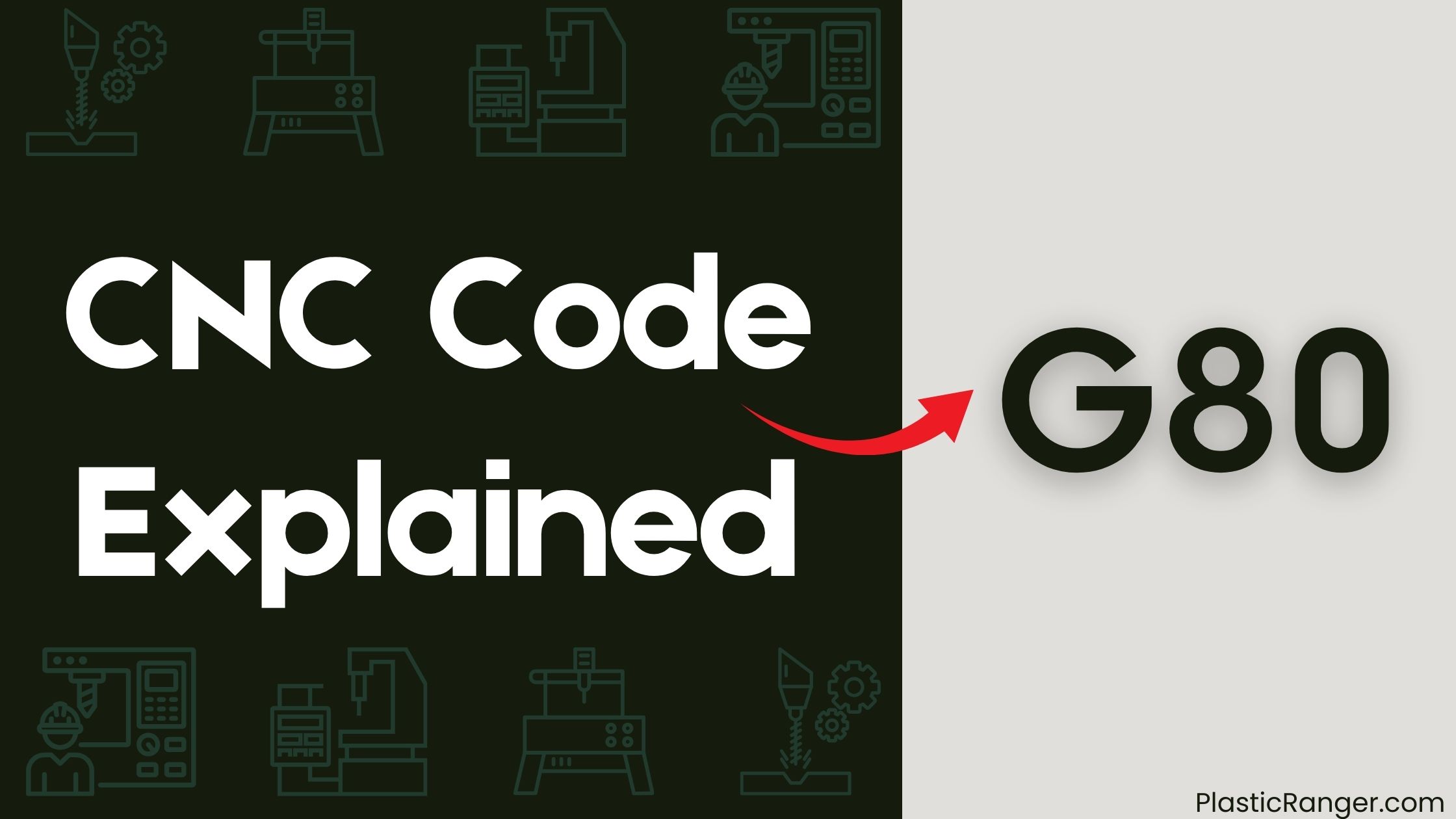
Key Takeaways
- G80 is a non-modal G-code that cancels any active canned cycle, returning the CNC machine to its default state.
- The command stops the machine from executing the canned cycle, allowing for regaining control and making adjustments or corrections.
- G80 is essential for avoiding interference with other cycles or operations, ensuring safe and correct program execution.
- The syntax is simple, with no parameters or modifiers required, making it easy to use in G-code programs.
- Always use G80 to cancel canned cycles and return to the default motion mode, and set a motion mode with a G-code like G00 after execution.
Canceling Canned Cycles Overview
When working with CNC machining, you’ve likely encountered canned cycles, which are pre-programmed subroutines that simplify repetitive tasks.
These cycles can be incredibly useful, but what happens when you need to cancel one? That’s where the G80 command comes in.
G80 is a G-code that cancels any active canned cycle, allowing you to regain control of your CNC machine. When you issue a G80 command, the machine will immediately stop executing the canned cycle and return to the previous mode.
This is especially useful if you need to interrupt a cycle to make adjustments or corrections. By using G80, you can quickly and easily cancel canned cycles and get back to work.
Positioning Cycle Examples
You’re now going to delve into three essential positioning cycle examples.
G28 return, G30 predefined position, and G38.x probing cycle are examples that will demonstrate how to effectively use these cycles in your CNC programming.
G28 Return Example
Your CNC machine’s G28 return example is a crucial positioning cycle that certifies the spindle returns to a predetermined point, typically the machine’s reference point, after a machining operation.
This verifies accurate and efficient production by minimizing the risk of human error and reducing setup time.
When using the G28 command, you can expect the following benefits:
- Improved accuracy: The spindle returns to a precise reference point, certifying consistent results.
- Reduced setup time: The G28 cycle eliminates the need for manual intervention, saving you time and effort.
- Increased productivity: With the spindle returning to a predetermined point, you can focus on other tasks, increasing overall productivity.
- Simplified operation: The G28 command streamlines your machining process, making it easier to manage and control.
G30 Predefined Position
G30 predefined positions allow you to program specific locations for the spindle to return to, streamlining your machining process and increasing efficiency. By specifying a predefined position, you can quickly move the spindle to a tool change location or access a different area of the workpiece. This positioning cycle is commonly used in CNC machining centers, lathes, and other machine tools.
| G-Code | Description | Example |
|---|---|---|
| G30 | Return to predefined position | G30 P1 (return to position 1) |
| G30.1 | Return to secondary predefined position | G30.1 P2 (return to secondary position 2) |
| G00 + G30 | Rapid positioning to predefined position | G00 G30 P3 (rapid move to position 3) |
G38.x Probing Cycle
The CNC machining process relies heavily on precise movement and positioning of the spindle, and that’s where the G38.x probing cycle comes in.
This type of positioning cycle is used for straight probing in CNC machines, allowing for precise movement and positioning of the spindle.
- G38.x is a canned cycle that requires a cancel command (G80) to end the cycle.
- The “.x” in G38.x represents a specific type of probing cycle, such as G38.2 for a 2D probing cycle or G38.3 for a 3D probing cycle.
- G38.x is often used in conjunction with other G-codes to create complex motion paths and achieve specific machining tasks.
- Straight probing with G38.x makes it useful for various CNC applications.
Cutter Compensation Cycle Types
Cutter compensation cycle types play a crucial role in CNC machining, as they enable you to adjust the tool path to account for the radius of the cutting tool.
You’ll use G40, G41, and G42 to adjust the tool path, guaranteeing accurate part production and reducing material waste. For dynamic cutter compensation, which allows for real-time adjustments during machining, you’ll use G41.1 and G42.1.
You can also apply tool length offset with G43 to adjust the length of the cutting tool. By incorporating these cutter compensation cycles into your machining operations, you can guarantee accurate and efficient part production, especially when used in conjunction with canned cycles like drilling and tapping cycles.
Work Offset Cycle Selection
When selecting a work offset cycle, you’re basically telling your CNC machine where to reference its movements from.
This is vital in guaranteeing accurate and precise movements during the machining process.
You have four work offset cycle options to choose from:
- G54: This is the default work offset and is usually set to the machine’s origin.
- G55: This work offset is typically used for the first operation or setup.
- G56: This work offset is used for the second operation or setup.
- G57: This work offset is used for the third operation or setup.
Selecting the correct work offset cycle guarantees that your CNC machine is referencing the correct coordinate system, resulting in accurate and efficient machining operations.
Motion Control Cycle Modes
You’ve selected your work offset cycle, now it’s time to focus on motion control cycle modes. After canceling canned cycles with G80, you need to set the motion mode to guarantee proper machine operation. G80 doesn’t affect the current motion mode, allowing you to control it independently. Typically, G80 is used with G00 to rapid retract the spindle, providing a safe and efficient way to transition between operations.
| Cycle Mode | Description |
|---|---|
| G80 | Cancels all canned cycles |
| G00 | Rapid positioning, no feed rate |
| G01 | Linear interpolation, feed rate applies |
Canned Cycle Programming Benefits
Several benefits arise from incorporating canned cycle programming into your G-code workflow.
By using canned cycles, you can simplify your programming, speed up your workflow, and reduce the risk of errors.
- Simplified code: Canned cycles eliminate the need for longhand code, making your programs easier to read and write.
- Increased efficiency: With canned cycles, you can program repetitive tasks quickly and efficiently, saving you time and effort.
- Improved code quality: By reducing the risk of errors, canned cycles help you create more reliable and efficient code.
- Modal functionality: Canned cycles remain active until cancelled, allowing you to focus on other aspects of your program.
G-Code Group 1: Linear Moves
In addition to canned cycle programming, another fundamental aspect of G-code is linear moves, which are used to control the movement of your CNC machine.
You’ll use G00 for rapid linear motion, specifying at least one axis word (X, Y, Z, A, B, or C). The G0 is optional if the current motion mode is already G0.
For linear motion at a feed rate, you’ll use G01, also specifying at least one axis word. These two codes are essential for controlling your machine’s movement.
G-Code Group 4: Probe Commands
Your CNC machine’s probing capabilities are essential for precision and efficiency.
Probing commands, categorized under G-Code Group 4, enable your machine to gather data about the workpiece or environment.
This information is vital for tasks such as setting the work coordinate system, detecting collisions, and measuring part dimensions.
- G38.2: Probe towards a workpiece, stopping when contact is made, and reporting the position.
- G38.3: Probe towards a workpiece, stopping when contact is lost, and reporting the position.
- G38.4: Probe a workpiece, reporting the position and orientation of the probe.
- G39: Probe a workpiece, reporting the distance from the current position to the probed position.
Mastering probe commands will allow you to optimize your CNC machining processes, reduce errors, and improve overall productivity.
G-Code Syntax and Parameters
By the time you’ve mastered probe commands, you’re likely enthusiastic to plunge further into the world of G-code.
Now, let’s plunge into the syntax and parameters of G-code, focusing on the G80 command.
The G80 command is a type of non-modal G-code, meaning it only affects the CNC machine‘s current action and doesn’t persist after execution.
Its syntax is G80, with no parameters or modifiers required.
This command cancels the current canned cycle, returning the machine to its default state.
When you issue a G80 command, the CNC machine immediately stops the ongoing cycle, retracts the tool, and waits for further instructions.
Understanding the syntax and parameters of G80 is vital for effectively using this command in your G-code programs.
G80 Command Examples and Usage
Now that you’re familiar with the syntax and parameters of the G80 command, let’s examine its practical applications.
You’ll often use G80 to cancel canned cycles and return to the default motion mode.
Here are some key points to keep in mind:
- After using G80, you must set a motion mode with a G-code like G00 to avoid errors.
- G80 can be programmed even if no canned cycles are active, and it won’t affect the current motion mode.
- Failure to use G80 can lead to interference with other cycles or operations, causing incorrect or unsafe program execution.
- Typically, G80 is used with G00 to rapid retract the spindle and cancel active canned cycles.
CNC Codes Similar to G80
Code | Mode |
|---|---|
| G81 | Drilling cycle |
| G82 | Drilling cycle with dwell |
| G83 | Peck drilling cycle, used for deep-hole drilling with chip removal and better control over the hole depth. |
| G84 | Tapping cycle for threading holes |
| G85 | Boring cycle |
| G86 | Boring cycle, feeds into the hole with a spindle stop and rapid retract out of the hole |
| G87 | Back Boring Cycle |
| G88 | Boring cycle |
| G89 | Boring cycle with dwell |
| G98 | Return to initial plane in canned cycle |
| G99 | Retract to R-point level |
Quick Navigation
