Welcome to our simple guide on the G89 CNC code. Whether you are new to CNC programming or an experienced machinist, understanding the G89 code is essential.
This guide will explain everything you need to know about this unit mode command—what it is, when to use it, and why it matters.
(Step-by-step.)
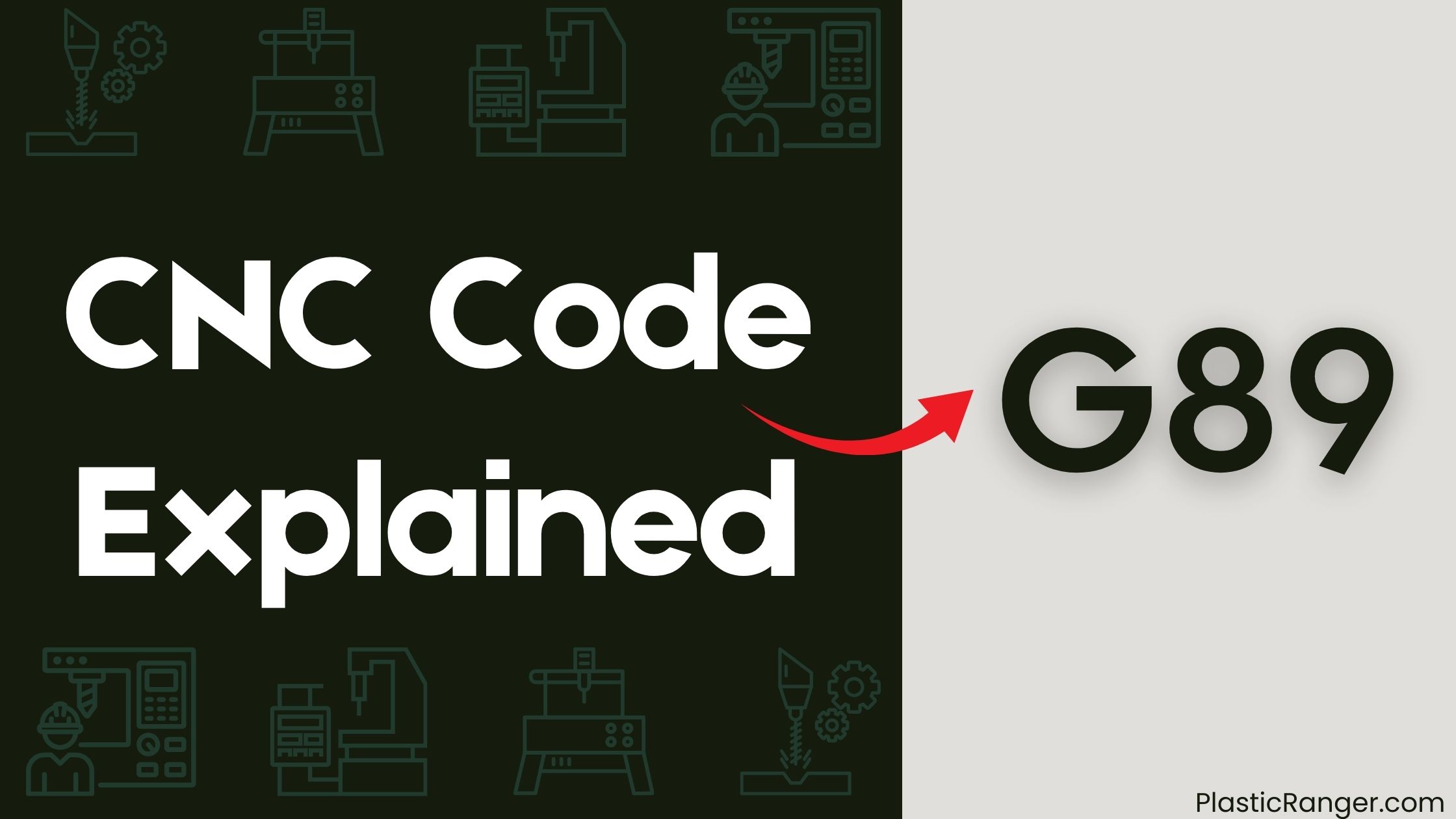
Key Takeaways
- G89 is a CNC G-code for a bore cycle operation, with syntax G89 X~ Y~ Z~ A~ R~ L~ P~.
- The cycle has six phases: spindle, XY position, R level, plunge to bottom Z, bottom Z, and spindle reverse.
- Tool length offset is essential for accurate Z-axis positioning, and can be applied with G43 code.
- The G89 cycle can be repeated at any XY position until cancelled with G80 or another motion command.
- Error occurs if X, Y, and Z words are missing, and P number must be non-negative, with L number being a positive integer.
G89 Bore Cycle Syntax
When programming a bore cycle, your G89 syntax should take the form of G89 X~ Y~ Z~ A~ R~ L~ P~, where X, Y, Z, A, R, and L represent coordinates and radius values, and P specifies the number of seconds to dwell.
This syntax is essential for a successful bore operation. You can repeat the cycle at any given XY position until you cancel it with G80 or another motion command.
Cycle Steps and Phases
The G89 bore cycle consists of six distinct phases that work together to guarantee a precise and efficient boring operation. These phases are carefully designed to certify accurate and efficient boring.
| Phase | Description |
|---|---|
| Spindle | Set spindle speed with pre-existing S value if spindle is ON |
| XY Position | Move to specified XY position according to active distance mode and optional XY parameters |
| R Level | Set Z height where boring starts |
| Plunge to Bottom Z | Descend to bottom Z level at traverse speed or set F speed |
During the plunge to bottom Z phase, the machine descends to the bottom Z level at the specified speed. The bottom Z phase involves dwelling at the bottom of the hole for the specified P number of seconds, followed by spindle reverse and retraction to the clear Z position.
Tool Control and Path
You’ll need to manage your tool’s length and movement to guarantee accurate cuts.
This involves setting a tool length offset to account for variations in tool size, as well as selecting the right cutter compensation mode to adjust for the tool’s radius.
Additionally, you’ll work in absolute coordinates mode to define the tool’s precise path.
Tool Length Offset
Accurate Z-axis positioning is pivotal in CNC machining, and tool length offset plays a key role in achieving this precision.
You use the G43 code to apply a tool length offset, which adjusts the Z-axis position based on the length of the tool being used. This type of compensation guarantees the cutting edge of the tool is at the correct position, taking into account the tool’s length.
To cancel tool length compensation, you use the G49 code. You can store the tool length offset value in the CNC machine’s memory and recall it using the G43 code, making it easy to switch between different tools and maintain accurate Z-axis positioning.
This allows you to focus on the feed rate and current position of your tool without worrying about the Z-axis certification.
Cutter Compensation Modes
When working with CNC machining, you’re constantly traversing the interplay between tool control and path, where even slight miscalculations can lead to inaccurate cuts or damaged tools.
To guarantee precision, you need to weigh cutter compensation modes, which adjust the tool path to account for the size of the cutting tool. G40 cancels cutter compensation, while G41 and G42 enable compensation to the left and right of the tool, respectively.
These modes allow you to adjust the X, Y, R, and Z axes to accommodate the cutter radius. Additionally, you can use G41.1 and G42.1 for dynamic cutter compensation, making real-time adjustments to the tool path.
Absolute Coordinates Mode
As you fine-tune your CNC machining skills, consider the importance of Absolute Coordinates Mode, which enables precise tool control and path planning.
In this mode, the machine moves to an absolute distance from the origin (0,0,0) in the current coordinate system. You specify the exact X, Y, and Z coordinates, and the machine moves to that precise location.
This mode is essential for complex machining operations, as it guarantees accuracy and repeatability. When using G89, you’ll work in Absolute Coordinates Mode, which is ideal for tasks that require precise positioning.
Canned Cycles Overview
Implementing canned cycles in your G-code programming simplifies complex machining operations by providing a set of pre-defined cycles that can be easily called upon to perform repetitive tasks.
Canned cycles, such as the G89 cycle, can be performed in incremental distance mode, where X, Y, and R numbers are treated as increments, while Z is an increment from the previous Z-axis position.
To effectively utilize canned cycles, keep the following in mind:
- The R number represents the retract position and is always sticky.
- Omitting the L word is equivalent to specifying L=1, which means the cycle will only be repeated once.
- You can control the feed rate and dwell time to customize the cycle to your specific needs.
Cycle Errors and Conditions
While working with canned cycles like the G89 cycle, you’ll need to be aware of the potential errors and conditions that can arise.
If X, Y, and Z words are all missing during the G89 cycle, it’s an error. Also, verify that the P number, which specifies the dwell time in seconds, isn’t negative.
The L number, which specifies the number of repeats, must evaluate to a positive integer. Additionally, rotational axis motion, inverse time feed rate, and cutter radius compensation aren’t allowed during the G89 cycle.
Before executing the G89 cycle, make sure the spindle is turning at the pre-existing S value, as an error occurs if it’s not. Finally, be mindful of the current feed rate and Z-axis movement to avoid any issues.
Drilling and Tapping Cycles
You’ll encounter four primary drilling and tapping cycles in G-code programming: G81, G82, G83, and G84.
These cycles enable precise control over drilling and tapping operations.
- G81 and G82 cycles: These are used for drilling, with the main difference being that G82 includes a dwell period.
- G83 cycle (peck drilling): This cycle is used for deep drilling or milling with chip breaking, where the tool rapidly moves back out and back down.
- G84 cycle: This cycle is used for right-hand tapping with a tap tool, requiring you to set the correct feed rate and dwell time to match the thread pitch.
When using these cycles, guarantee your feed rate and dwell time are in proportion to the thread pitch being created.
This prevents damage to the tool or workpiece.
Verify your feed rate and dwell time are set correctly to avoid any potential issues.
G89 isn’t typically used for drilling and tapping cycles, but rather for boring operations.
Boring and Reaming Cycles
After mastering drilling and tapping cycles, you’re ready to explore into boring and reaming cycles in G-code programming. The G89 cycle is specifically designed for boring operations and can be repeated at any given XY position until the cycle is cancelled. This cycle consists of six phases: spindle, XY position, R level, plunge to bottom Z, bottom Z, and spindle reverse.
| Phase | Description |
|---|---|
| Spindle | Set spindle speed with existing S value |
| XY Position | Move to specified XY position |
| R Level | Move to R level, preparing for plunge |
| Plunge to Bottom Z | Plunge to bottom Z, with optional dwell |
| Bottom Z | Hold at bottom Z for specified dwell time |
| Spindle Reverse | Reverse spindle direction, ending the cycle |
The G89 cycle is similar to the G85 cycle, but with an added dwell at the bottom of the hole, making it ideal for boring and reaming operations.
CNC Codes Similar to G89
Code | Mode |
|---|---|
| G98 | Return to initial plane after canned cycle |
| G99 | Return to R plane after canned cycle |
| G81 | Drilling Cycle |
| G82 | Drilling Canned Cycle With Dwell |
| G83 | Peck Drilling Cycle |
| G84 | Tapping cycle for creating threads in pre-drilled holes |
| G85 | Boring Cycle |
| G86 | Boring canned cycle |
| G87 | Radial Drilling Cycle |
| G88 | Boring cycle with manual retract |
| G90 | Absolute Positioning |
| G91 | Incremental Positioning |
| G92 | Temporary Work Offset |
| G93 | Inverse Time Feed |
| G94 | Feed per minute, specifying feed rate in mm/min or inches/min for movements. |
| G95 | Feed Per Revolution |
| G96 | Constant Surface Speed |
| G97 | Constant Spindle Speed |
Quick Navigation
