Welcome to our simple guide on the G90 CNC code. Whether you are new to CNC programming or an experienced machinist, understanding the G90 code is essential.
This guide will explain everything you need to know about this unit mode command—what it is, when to use it, and why it matters.
(Step-by-step.)
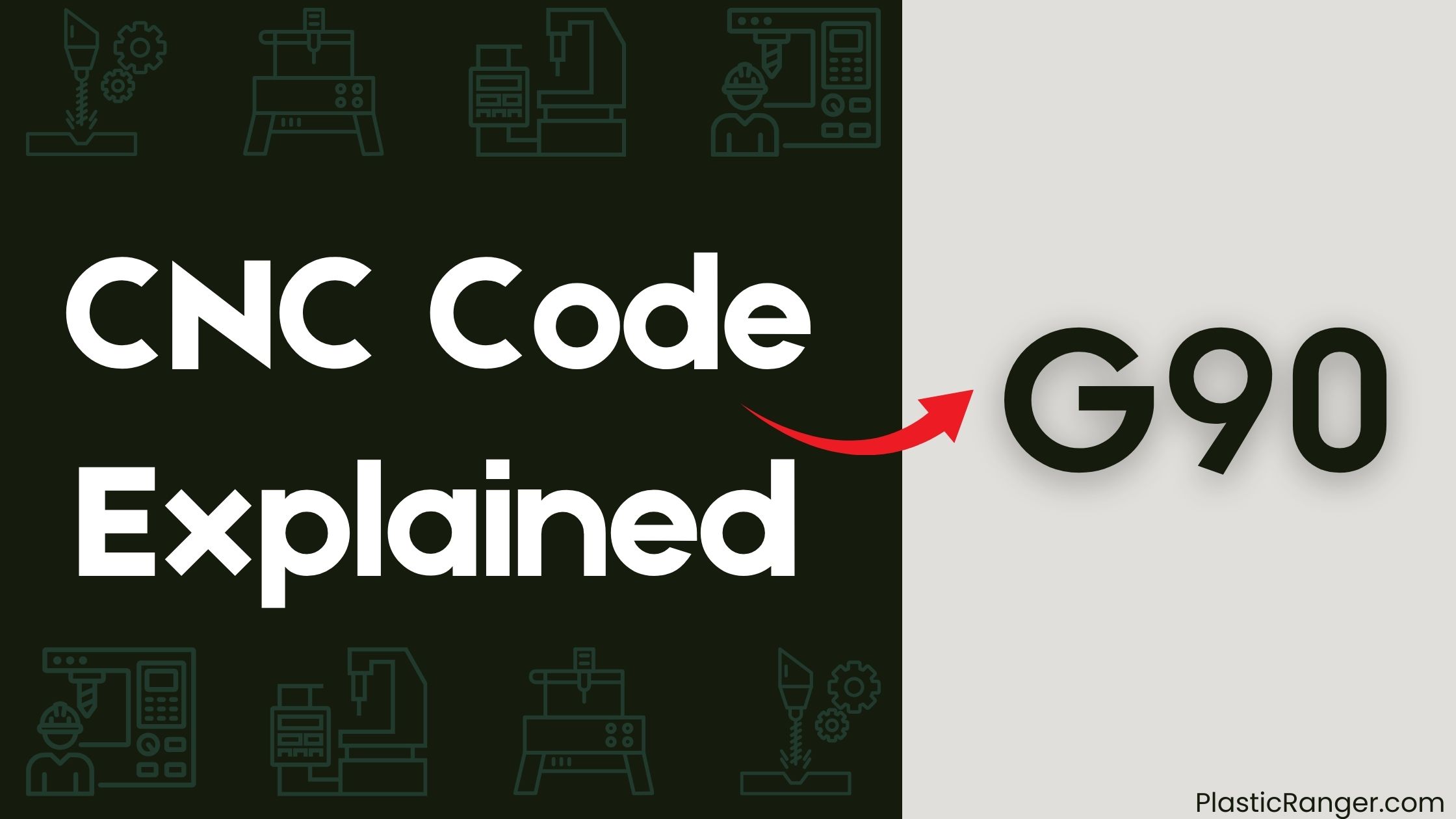
Key Takeaways
- G90 is an absolute positioning mode in CNC machining, ensuring precise movements and high-quality results by referencing every point from the origin.
- This mode eliminates cumulative errors that occur with incremental positioning, making it essential for precise machining operations.
- G90 is activated by using the G90 command followed by the absolute coordinates, guaranteeing accurate and repetitive movements.
- Absolute mode is ideal for jobs that require precise, repetitive movements, such as milling and drilling operations.
- Understanding the difference between G90 and G91 is vital for accurate Tool Length Offset and Control Mode settings in CNC machining.
G90 Absolute Positioning Mode
One crucial mode in CNC machining is the G90 Absolute Positioning Mode, which defines the machine’s movement in absolute coordinates.
You’re working with a fixed coordinate system, where every point is defined by its exact distance from the origin. When you use G90, you’re telling the machine to move to a specific location based on its absolute distance from the starting point.
This means that if you want to move the spindle to a specific point, you need to specify the exact coordinates. In G Code, this is achieved by using the G90 command followed by the absolute coordinates.
This mode is essential for precise machining, as it eliminates any cumulative errors that might occur with incremental positioning. By using G90, you can guarantee precise movements and achieve high-quality results.
G91 Incremental Positioning Mode
With G90 Absolute Positioning Mode under your belt, it’s time to venture into the G91 Incremental Positioning Mode, which takes a different approach to defining machine movement.
In G91 mode, you’re working with incremental distances, where the machine moves relative to its current position. This means you’re specifying how far to move from where you are, rather than defining an absolute coordinate.
The G91 command is used to activate this mode, and it’s essential to understand how it differs from G90. When you’re in incremental mode, your machine will move in relation to its current position, rather than an absolute reference point.
This mode is useful when you need to make precise, relative movements during a machining operation.
Absolute and Incremental Commands
Precision is key when working with CNC machines, and that’s where understanding the nuances of absolute and incremental commands comes in.
You’ll use G90 to set your CNC machine to absolute mode, where the machine’s current position is referenced from a fixed zero point. This is ideal for jobs that require precise, repetitive movements.
On the other hand, incremental mode, set with G91, references the current position from the previous position. This is useful for tasks that involve continuous motion, like contouring.
Understanding the difference between absolute and incremental commands is vital for accurate Tool Length Offset and Control Mode settings. By mastering these commands, you’ll be able to optimize your CNC machine’s performance and achieve precise results.
Drilling Cycles and Safety Precautions
You’ve mastered the intricacies of absolute and incremental commands, now it’s time to focus on drilling cycles and safety precautions.
When drilling, it’s vital to ponder the distance between holes, as well as the Tool Length Compensation (TLC) to guarantee accurate results.
Remember to set the correct G code, such as G81 for a standard drilling cycle, and adjust the Cutter Compensation accordingly. Additionally, define the work offset to specify the origin of your workpiece.
Always move the spindle to a safe location before executing a drilling cycle, and never leave the CNC machine unattended during operation. By following these guidelines, you’ll avoid potential hazards and achieve precise drilling results.
G-Code Positioning Modes Explained
In G-code programming, three primary positioning modes govern how the CNC machine’s spindle or tool moves to its desired location: absolute, incremental, and relative.
You’ll often use G90 for absolute positioning, where the machine moves to an exact coordinate. With incremental positioning, you’re specifying the distance from the current position, rather than an absolute coordinate.
Relative positioning, on the other hand, takes into account the machine’s current location as the reference point. When using G-code, you’ll need to ponder offset compensation, which affects the length and accuracy of your cuts.
CNC Codes Similar to G90
| Code | Mode/Function |
|---|---|
| G91 | Incremental/Relative Positioning Mode |
| G92 | Program Work Offset |
| G94 | Feed per Minute Mode |
| G95 | Feed per Revolution Mode |
| G96 | Constant Surface Speed Mode |
| G97 | Constant Spindle Speed Mode |
| G98 | Return to Initial Plane |
| G99 | Return to Rapid Plane |
Quick Navigation
