Welcome to our simple guide on the G91 CNC code. Whether you are new to CNC programming or an experienced machinist, understanding the G91 code is essential.
This guide will explain everything you need to know about this unit mode command—what it is, when to use it, and why it matters.
(Step-by-step.)
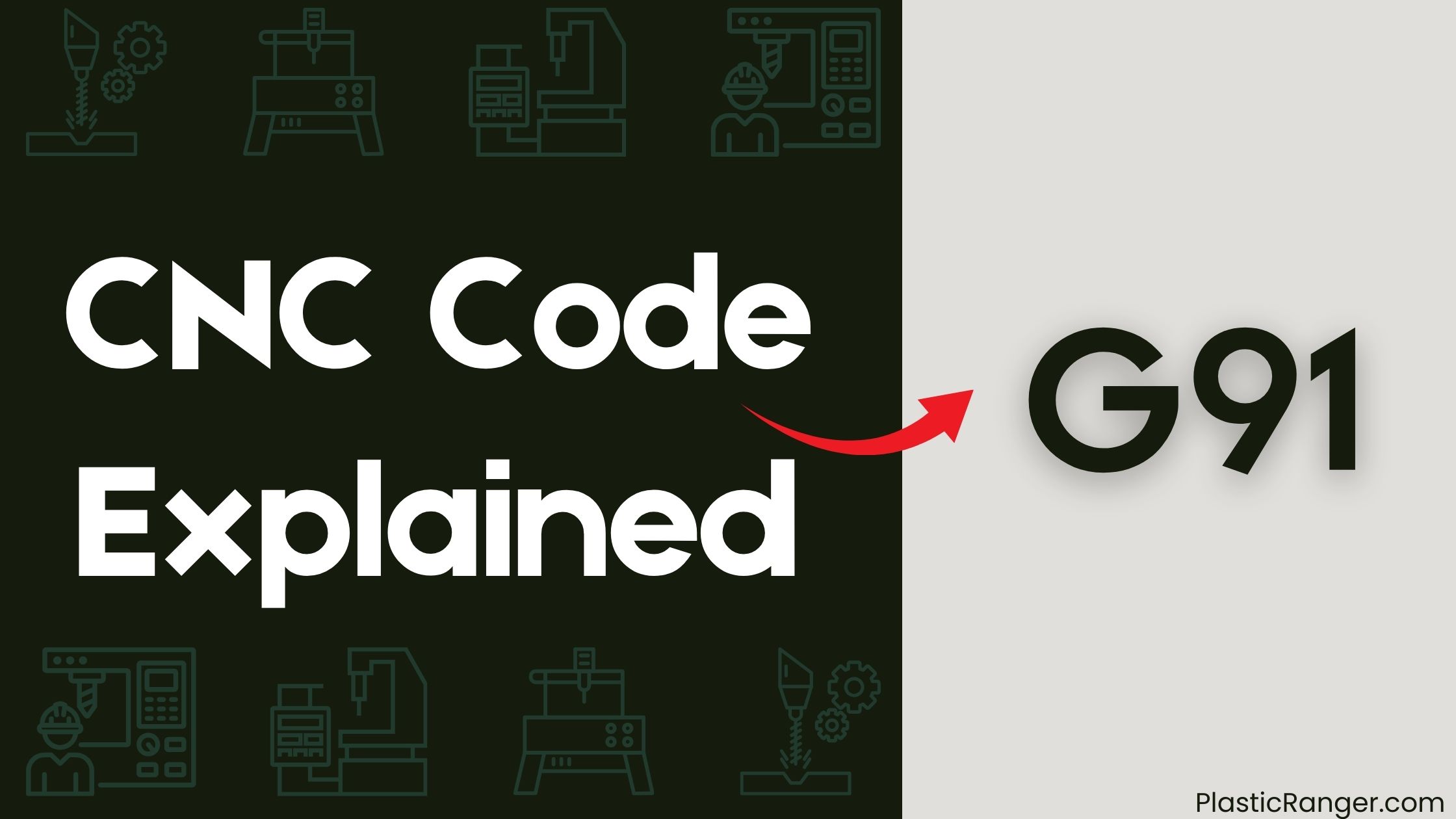
Key Takeaways
- G91 CNC Gcode sets the distance mode to incremental, allowing for precise control over machine movements with relative coordinate changes.
- G91 remains active until G90 is called, resetting the distance mode to absolute, and is typically used with G01, G02, and G03 codes.
- G91 is ideal for tasks requiring flexibility and control, such as complex part machining, CNC milling, drilling, and tapping operations.
- The incremental offset feature in G91 enables precise control over tool movements, making it useful in real-world scenarios where precision is crucial.
- Understanding G91 CNC Gcode is essential for accurate and efficient machining operations, and combining it with G90 can leverage the benefits of both approaches.
Understanding G90 and G91 Modes
Operating in CNC machining, you’re likely to encounter G90 and G91 modes, which are essential for precise positioning and movement.
These modes determine how the machine interprets coordinate data and moves the cutting tool. G90 mode, also known as Absolute mode, considers the coordinates as absolute values from the machine’s origin.
This means the machine moves to the exact coordinates specified in the program. On the other hand, G91 mode, or Incremental mode, interprets coordinates as relative to the current position.
In this mode, the machine moves by the specified distance from its current location. Understanding the difference between G90 and G91 modes is vital to guarantee accurate and efficient machining operations.
Benefits and Drawbacks of G90 and G91
When programming CNC machining operations, you’ll inevitably weigh the pros and cons of G90 and G91 modes.
You’ll find that G90 simplifies programming and reduces errors, but requires exact coordinates, which can be time-consuming or inaccurate.
On the other hand, G91 saves time and space in the code by only entering incremental distances, but can lead to errors if the current position is forgotten.
G90 allows for predefined coordinate systems and offsets, but can make the code more complicated.
G91 enables complex patterns with simple commands, but can limit options as some features require absolute coordinates.
You’ll need to ponder these benefits and drawbacks and take into account to choose the best mode for your specific machining situation.
Choosing Between G90 and G91
You’re now faced with deciding between G90 and G91, two fundamental programming modes that cater to different machining needs.
To make an informed choice, you’ll need to weigh the benefits of absolute programming (G90) against those of incremental programming (G91), considering factors like workpiece type, code design, and machine capabilities.
G90 Vs G91
As you plunge into the world of CNC programming, one crucial decision you’ll face is choosing between G90 and G91.
You’ll need to weigh the type of workpiece, code design, machine capabilities, and personal preference.
G90 is ideal for tasks requiring accuracy and consistency, where a well-defined coordinate system and precise reference point are available.
On the other hand, G91 is perfect for simple or repetitive patterns, providing more flexibility and control over machine movements.
While G90 is best for precise and predictable operations, G91 offers flexibility and ease of programming in dynamic situations.
You can even combine both absolute and incremental programming within a single CNC program, leveraging the benefits of each approach.
Absolute Vs Incremental
In the domain of CNC programming, the choice between absolute and incremental coordinates is a critical one, directly impacting the efficiency and accuracy of your operations.
When deciding between G90 and G91, you need to weigh the type of workpiece, code design, machine capabilities, and personal preference.
G90, which uses absolute coordinates, is ideal for tasks requiring precision and consistency, like precision engineering.
On the other hand, G91, which uses incremental coordinates, is suitable for dynamic situations that require flexibility and adaptability, like production environments.
In absolute distance mode, G90 provides precise and predictable operations with known coordinates, while in incremental distance mode, G91 offers flexibility and ease of programming in situations where the current position of the machine is unknown or changing.
Programming Considerations
When programming a CNC machine, choosing between G90 and G91 modes requires careful consideration of your code’s structure and the specific demands of your project.
You’ll need to decide whether to use Absolute (G90) or Incremental (G91) coordinates. If your project involves fixed, absolute positions, G90 is the better choice.
However, if you’re working with relative, incremental movements, G91 is more suitable. Consider the complexity of your project and the frequency of coordinate changes.
If you need to make frequent adjustments, G91 may simplify your code and reduce errors. On the other hand, if your project involves fixed, predictable movements, G90 provides a more straightforward approach.
Incremental Programming and Key Differences
You’re likely familiar with the concept of incremental and absolute programming, but it’s essential to understand their differences in the context of G91 CNC Gcode.
Incremental programming, used with G91, offers flexibility and control by specifying relative changes in axis directions, whereas absolute programming, used with G90, relies on fixed coordinates for precise and repeatable movements.
Incremental Vs Absolute
G91 CNC G-code operates in incremental mode by default, which means the machine moves relative to its current position.
When you input a movement command, the machine will move by the specified amount from its current location. In contrast, absolute mode requires you to specify the exact coordinates of the destination.
Incremental programming is useful when you need to make small adjustments or repetitive movements. However, it can be error-prone if you lose track of the machine’s current position.
Absolute mode, on the other hand, is more intuitive but can be tedious for complex movements. Understanding the difference between incremental and absolute modes is vital when working with G91 CNC G-code, and it’s essential to master this concept to avoid mistakes.
Flexibility and Control
One of the primary advantages of incremental programming with G91 CNC G-code is its flexibility in controlling machine movements.
You have more control over the machine’s actions, allowing for precise adjustments and refinements. This is particularly useful when working with complex geometries or intricate designs.
Three key differences between incremental and absolute programming modes are:
- Exact Path Control Mode: G91 allows for precise control over the machine’s movement, ensuring the exact path is followed.
- Blended Path Control Mode: This mode enables smooth transitions between different movements, reducing vibrations and improving overall performance.
- Cutter Compensation (G42/G43): Incremental programming makes it easier to adjust for cutter radius and length, ensuring accurate cuts and minimizing errors.
Real-World Applications and Considerations
Manufacturing processes rely heavily on precision and efficiency, and G91 CNC Gcode plays a vital role in achieving these goals.
As you work with G91, you’ll find it’s particularly useful in applications where incremental movements are essential. For instance, when machining complex parts, G91’s incremental offset feature allows for precise control over tool movements.
This verifies accurate cuts and minimizes errors. In real-world scenarios, G91 is commonly used in CNC milling, drilling, and tapping operations.
G90 and G91 G Codes Explained
Most CNC machining operations rely on two fundamental G codes: G90 and G91. These codes determine how your machine interprets movement commands.
G90, also known as Absolute mode, specifies the exact coordinate position for the machine to move to.
On the other hand, G91, or Incremental mode, specifies the distance and direction from the current position.
When using G91, you’ll need to take into account the following:
- The machine moves in incremental distances from the current position.
- The distances are specified in the same units as the current work coordinate system.
- The machine’s current position is the reference point for all subsequent movements.
Understanding the difference between G90 and G91 is vital for precise control over your CNC machine.
Distance Mode Overview and Commands
As you work with G91, it’s important to understand how it affects the machine’s movement.
When you use G91, the distance mode is set to incremental, meaning axis numbers (X, Y, Z, A) represent increments from the current values. This mode allows the machine to move by a certain distance from its current position, making it ideal for tasks that require flexibility and control over machine movements.
You’ll typically use G91 with other G-codes, such as G01, G02, and G03, to specify the movement type and direction.
Remember, G91 remains active until you call G90, which resets the distance mode to absolute.
This incremental distance mode is particularly useful for tasks like drilling holes in a grid pattern, where the machine can move incrementally to each hole position.
Coordinate Systems and Tool Length Offset
In CNC machining, your workpiece’s coordinate system is essential for accurate movements.
You need to define the Offset Coordinate System to guarantee precise movements. This is where the Tool Length Offset comes in, which is the distance between the spindle nose and the cutting edge of the tool.
When using G91, you’ll work with three primary coordinate systems:
- Machine Coordinate System (MCS): The machine’s fixed coordinate system.
- Workpiece Coordinate System (WCS): The coordinate system relative to your workpiece.
- Tool Coordinate System (TCS): The coordinate system relative to the tool.
Understanding these coordinate systems and the Tool Length Offset is pivotal for accurate G-code programming and CNC machining.
Path Control Mode and Syntax Examples
You’ll work in path control mode when you issue the G91 command, which enables you to specify the machine’s movement trajectory by defining the distance and direction of each move.
This command sets the distance mode to incremental, allowing for relative movement commands. In this mode, axis numbers (X, Y, Z, A) represent increments from the current values, rather than positions in terms of the currently active coordinate system.
You’ll typically use G91 with other G-codes, such as G01, G02, and G03, to specify the movement trajectory and control the machine’s path. For example, “G91 G01 X10 Y20” would move the machine 10 units in the X direction and 20 units in the Y direction from its current position.
CNC Codes Similar to G91
Code | Mode |
|---|---|
| G90 | Absolute Positioning |
| G92 | Temporary Work Offset |
| G93 | Inverse Time Feed |
| G94 | Feed per minute |
| G95 | Feed Per Revolution |
| G96 | Constant Surface Speed |
| G97 | Constant spindle speed |
| G98 | Return to initial plane after canned cycle |
| G99 | Return to R plane after canned cycle |
| G17 | XY Plane Selection |
| G18 | XZ Plane Selection for Circular Interpolation |
| G19 | YZ Plane Selection |
| G40 | Turn off cutter compensation |
| G41 | Left Cutter Compensation |
| G42 | Right Tool Radius Compensation |
| G43 | Tool Length Compensation |
| G49 | Cancels tool length compensation |
| G54 | Sets the work offset zero location for the CNC machine. |
| G55 | Work Coordinate System (2nd) |
| G56 | Work Offset 3, establishes a fixed reference point for the workpiece |
| G57 | Seventh work coordinate system selection |
| G58 | Work Coordinate System 5 |
| G59 | Work Offset 6 |
| G80 | Cancel all active canned cycles |
| G81 | Drilling Cycle |
| G82 | Drilling cycle with dwell at the bottom of the hole |
| G83 | Peck drilling cycle for deep hole drilling |
| G84 | Tapping Canned Cycle for right-hand threads |
| G85 | Boring Cycle |
| G86 | Boring Cycle (bore in, rapid out) |
| G87 | Side Drilling Canned Cycle |
| G88 | Boring Cycle, Spindle Stop, Manual Out |
| G89 | Boring with dwell and feedrate retract |
Quick Navigation
