Welcome to our simple guide on the G93 CNC code. Whether you are new to CNC programming or an experienced machinist, understanding the G93 code is essential.
This guide will explain everything you need to know about this unit mode command—what it is, when to use it, and why it matters.
(Step-by-step.)
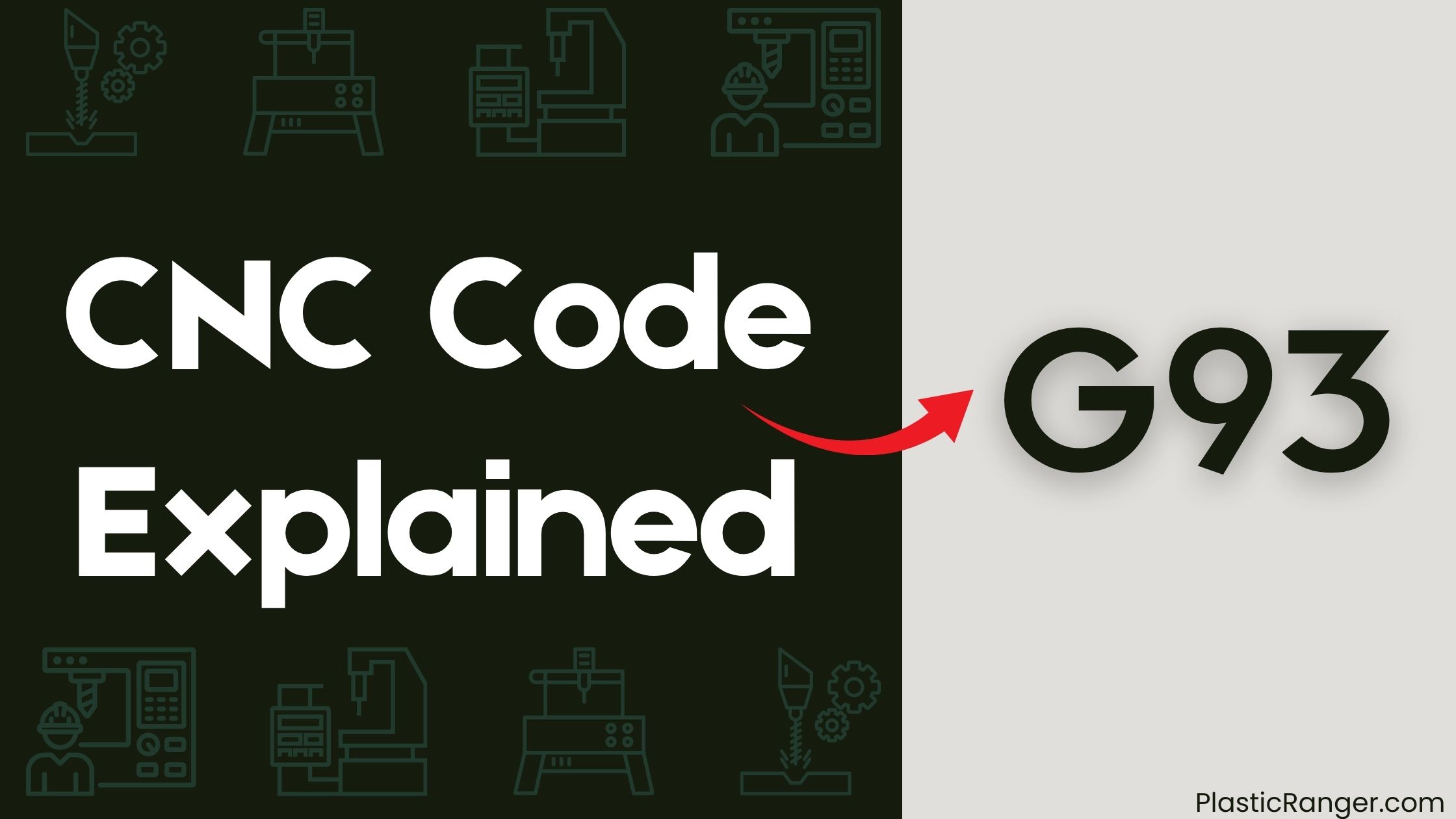
Key Takeaways
- G93 mode sets feed rate per minute in specific units, ensuring precise control over cutting tool movement and reducing errors.
- In G93 mode, the machine’s control system calculates feed rate based on the inverse time feed rate, allowing for precise speed control.
- G93 mode is useful when maintaining a consistent cutting speed is necessary, such as in complex motion control and precise movements.
- The F word value in G93 mode is calculated based on the spindle speed and feed rate per minute, requiring precise calculations for accurate machining.
- G93 mode is essential for complex CNC machining tasks, increasing productivity by optimizing machine performance and ensuring accurate cutting tool movement.
Understanding Inverse Time Feed Rate
When working with CNC machines, you’ll often come across the term “inverse time feed rate”.
This refers to one of the feed rate modes used in CNC programming. In inverse time feed rate, the F word is used to specify the feed rate, but it’s not what you might expect.
Instead of indicating the rate at which the machine moves, F represents the time it takes to move a certain distance. This means the feed rate is calculated as units per minute, but it’s inversely proportional to the time.
For example, an F value of 1 minute means the machine will move a certain distance in 1 minute, resulting in a slower RATE.
Understanding inverse time feed rate is vital to optimize your CNC machining processes.
G93 CNC Gcode Mode Explanation
Your CNC machine’s control system is about to get a new instruction set with G93, a mode that significantly impacts how you program your machining operations.
In G93 mode, the feed rate is specified in units per minute, and the machine’s control system calculates the feed rate based on the inverse time feed rate. This means that you’ll need to enter the feed rate as a value that represents the amount of time it takes to move one unit.
For example, if you enter a feed rate of 10, the machine will move one unit in 10 minutes. This mode is useful when you need to maintain a consistent cutting speed, as it allows you to specify the feed rate in terms of time rather than units per minute.
Feed Rate Mode Key Considerations
You’ll need to ponder two primary feed rate modes when working with GNC Gcode: units per minute (U/min) and units per rotation (U/rot).
Inverse time, a lesser-used mode, calculates feed rate based on the time it takes to move a certain distance, which can be useful in specific applications.
As you work with these modes, it’s vital to understand their differences and use cases to guarantee accurate and efficient machining operations.
Feed Rate Modes
Operating CNC machines efficiently relies heavily on understanding feed rate modes, which govern the speed at which the cutting tool moves along the workpiece.
When you’re programming a CNC machine, you’ll need to specify a feed rate mode that suits your operation. The F word means “feed rate” and it’s vital to understand its implications.
- In the G93 rate mode, the feed rate is specified in units per minute, allowing you to control the speed of the cutting tool.
- You can set the feed rate to a specific value, measured in units per minute, to achieve the desired cutting speed.
- Remember, the G code will interpret the feed rate value as a rate per minute, so verify you’re using the correct units to avoid errors.
Inverse Time Uses
Precision is key in regards to feed rate modes, and understanding inverse time uses is crucial to achieving ideal results. When working with G93 CNC Gcode, you’ll encounter three primary feed rate modes: units per minute, time feed rate mode, and minute feed rate mode. Each mode has its strengths and weaknesses, and choosing the right one depends on your specific needs.
| Feed Rate Mode | Description |
|---|---|
| Units per minute | Sets feed rate in units per minute, ideal for precise movements. |
| Time feed rate mode | Sets feed rate based on time taken to complete a move, useful for complex movements. |
| Minute feed rate mode | Sets feed rate in minutes per unit, commonly used for roughing operations. |
| Inverse time | Calculates feed rate based on the time it takes to complete a move, often used for drilling. |
| Inverse time with F | Combines inverse time with a fixed feed rate, offering more control over movements. |
G93 Vs G94 CNC Gcode Modes
You’re about to delve into the differences between G93 and G94 CNC Gcode modes, which affect how your machine control systems operate.
Inverse Time Mode, also known as G93, calculates feed rates based on the length of the movement, whereas G94 mode calculates feed rates based on the actual feed rate value.
You’ll need to understand these distinct approaches to feed rate calculations to optimize your CNC machining processes.
Inverse Time Mode
When programming CNC machines, frequently you’ll encounter situations where the spindle’s rotational speed needs to be adjusted in response to varying cutting conditions.
This is where the Inverse Time Mode, denoted by G93, comes into play. In this mode, the feed rate is specified in units per minute, but the actual move time is calculated by the CNC controller.
This allows for more precise control over the cutting process.
- The F word specifies the feed rate in units per minute.
- In Inverse Time Mode, the CNC controller calculates the actual move time based on the feed rate and the distance to be moved.
- This mode is particularly useful when the spindle’s rotational speed needs to be adjusted in response to varying cutting conditions, such as when moving through different materials or encountering varying levels of resistance.
Feed Rate Calculations
As you’ve just seen how Inverse Time Mode (G93) allows for precise control over the cutting process, it’s now important to understand how feed rate calculations differ between G93 and G94 CNC Gcode modes.
In G94 rate mode, the feed rate is specified in units per minute, and the F word is used to define the feed rate in inches per minute. This means that the machine will move at a constant speed, regardless of the length of the cutting path.
In contrast, G93 mode calculates the feed rate based on the length of the cutting path, resulting in a varying feed rate per minute. This difference in calculation significantly affects the cutting process, and understanding these variations is vital for ideal machining results.
Machine Control Systems
Machine control systems play a critical role in determining the effectiveness of CNC machining operations, and understanding the differences between G93 and G94 CNC Gcode modes is essential for ideal results.
You need to know when to use each mode to get the most out of your machine.
- G93 inverse time feed rate mode is used for complex motion control, calculating move completion time in 1/F minutes, and requires an F word on every line with G01, G02, or G03 motion.
- G94 units per minute feed rate mode is commonly used for milling and drilling operations, interpreting the F word as a rate of movement in inches per minute or millimeters per minute.
The choice between G93 and G94 depends on the machine, control, holders, and material, so it’s vital to understand the interactions between G-codes and feed rate modes for precise machine control, and pivotal to recognize the optimal application of each mode.
Calculations and Guidelines for G93
Most GNC systems require precise calculations to guarantee accurate machining, and understanding G93 is no exception. When working with G93, you’ll need to ponder the RATE MODE, which defines the feed rate in units per minute. This is specified by the F word in your G-code. To ponder the feed rate, you’ll need to know the spindle speed and the desired feed rate per minute.
| Spindle Speed (RPM) | Feed Rate (mm/min) | F Word Value |
|---|---|---|
| 1000 | 500 | F500 |
| 1500 | 750 | F750 |
| 2000 | 1000 | F1000 |
| 2500 | 1250 | F1250 |
| 3000 | 1500 | F1500 |
Machine Specifications and Importance
You’ll need to ponder the machine specifications that govern your GNC system’s performance when working with G93.
This is vital to guarantee that your CNC machine operates within its capabilities.
- The RATE MODE determines whether the Feed Rate is set in units per minute (length units) or units per rotation (spindle speed).
- When using G93, you’ll need to Set Feed Rate in the correct units to avoid errors.
Understanding these specifications will help you optimize your CNC machine’s performance, reduce errors, and increase productivity.
CNC Codes Similar to G93
| Code | Mode |
|---|---|
| G94 | Feed per Minute |
| G95 | Feed per Revolution |
| G96 | Constant Surface Speed Control |
| G97 | Constant Surface Speed Control Cancel |
| G98 | Return to Initial Point in Canned Cycle |
| G99 | Return to R Point in Canned Cycle |
| G90 | Absolute Positioning Command |
| G91 | Incremental Positioning Command |
| G92 | Programming of Absolute Zero Point |
| G20 | Inch System Selection |
| G21 | Millimeter System Selection |
| G70 | Inch Mode |
| G71 | Millimeter Mode |
Quick Navigation
