Welcome to our simple guide on the G95 CNC code. Whether you are new to CNC programming or an experienced machinist, understanding the G95 code is essential.
This guide will explain everything you need to know about this unit mode command—what it is, when to use it, and why it matters.
(Step-by-step.)
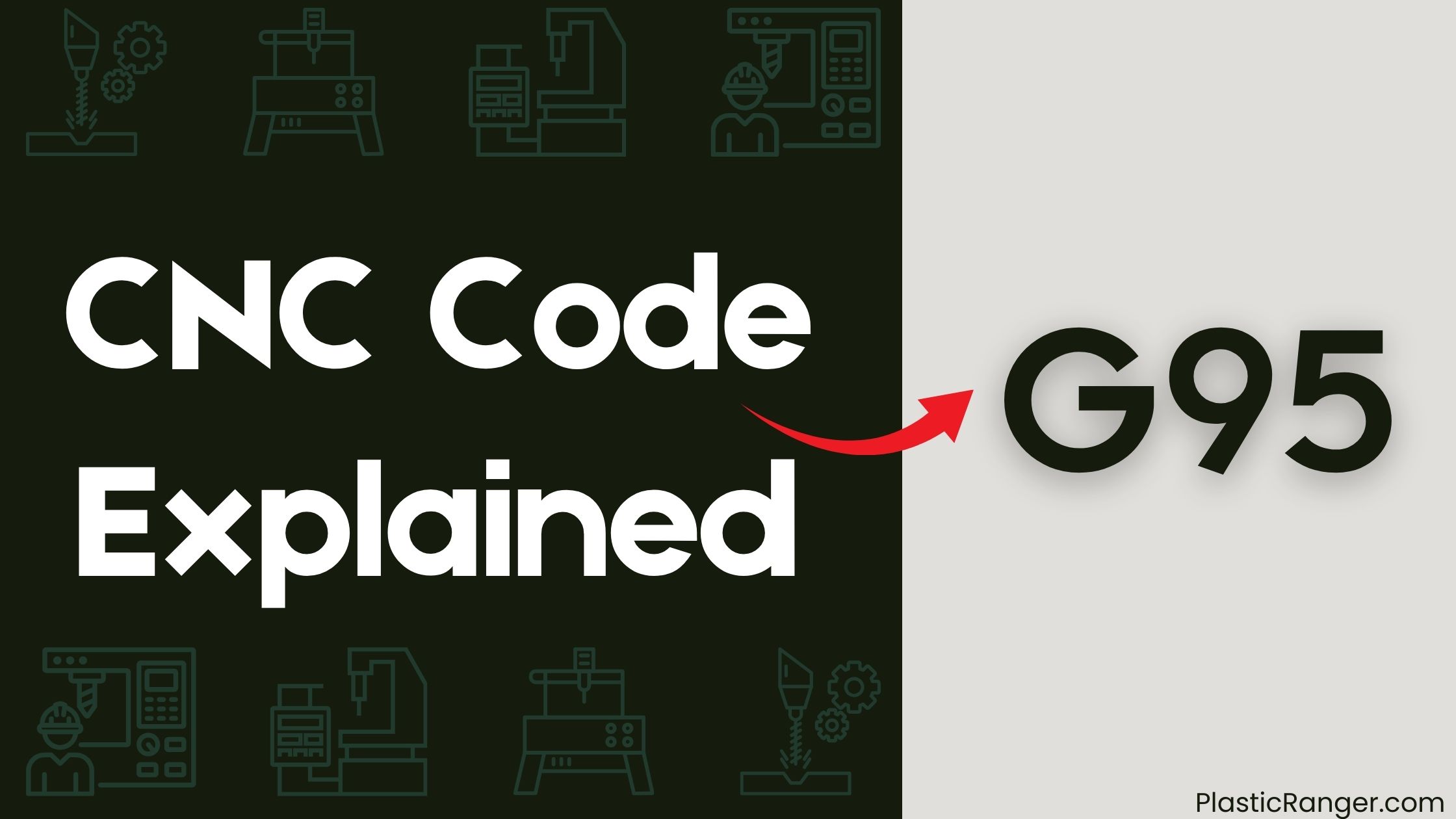
Key Takeaways
- G95 specifies the feed rate in units per rotation, optimizing feed rate calculations and improving drilling accuracy and efficiency.
- G95 simplifies feed rate calculations, preventing damage to tools, and guarantees the feed-rate is the pitch of the tap.
- G95 calculates the feed rate as (Spindle speed) x (Specified Distance per Rotation), making it unsuitable for threading and CSS spindle speed.
- G95 reduces the risk of damaging taps and allows for simple speed changes, making it ideal for tapping operations.
- G95 is used for feed per rotation, providing precise control over material removal with every rotation of the spindle.
G94 and G95 Fundamentals
With G-code programming, understanding the fundamentals of G94 and G95 is crucial for effective CNC machining.
These codes determine how your machine interprets feed rates, a critical factor in achieving precise cuts. G94 specifies the feed rate in units per minute, while G95 sets it in units per rotation.
When you program a G94 command, you’re telling the machine to move at a certain rate in inches or millimeters per minute.
Conversely, G95 commands the machine to move at a specific rate per rotation of the spindle.
You’ll need to adjust these settings based on the material, tool, and desired outcome.
Setup Lines and Best Practices
As you delve into Gcode programming, establishing a clear and organized setup is crucial for efficient CNC machining. A well-structured setup guarantees that your machine operates correctly and safely. When using G95, it’s essential to define the feed rate units per minute. This is typically done in the setup lines, which are the initial commands that prepare the machine for operation.
| Setup Line | Description |
|---|---|
| G21 | Set units to millimeters |
| G95 | Set feed rate units to per minute |
| F100 | Set feed rate to 100 units per minute |
| S500 | Set spindle speed to 500 RPM |
Drilling and Feed Rates
When drilling on a CNC Milling machine, you can optimize the process using G95, which streamlines feed rate calculations and improves drilling accuracy and efficiency.
By using G95, you can simplify feed rate calculations, ensuring that you’re working with precise rates that prevent damage to your tools.
With G95, you can focus on the actual drilling process, knowing that your feed rates are accurately calculated and efficient.
Drilling Optimization
You’ll often find that drilling optimization is a crucial aspect of CNC machining, particularly when working with complex geometries or hard materials.
Optimizing your drilling process can significantly reduce machining time and improve overall productivity.
To achieve this, you’ll want to focus on the following key factors:
- Feed rate: Adjusting the feed rate per tooth can greatly impact drilling performance. Increase the feed rate for softer materials and decrease it for harder ones.
- Spindle speed: The spindle speed affects the cutting speed and chip removal. Refine the spindle speed to guarantee efficient cutting and prevent overheating.
- Feed per rotation: This parameter controls how much material is removed with every rotation. Adjusting it helps maintain a consistent cutting process.
- Chip load: Managing the chip load prevents clogging and guarantees smooth drilling. Adjust the feed rate and spindle speed to achieve a perfect chip load.
G95 Simplifies Rates
Your CNC machining process can greatly benefit from the G95 command, which simplifies feed rate calculations for drilling cycles.
By using G95, you can optimize drilling accuracy and efficiency as it eliminates the need for complex calculations and guarantees consistent feed rates.
This command is particularly useful for tapping on a CNC Milling machine, as it eliminates the need to calculate feed rates based on tap pitch and spindle speed.
With G95, you simply specify the distance travelled per rotation of the spindle, and the feed rate is easily calculated, guaranteeing that the tap isn’t damaged due to forgotten feed changes.
As a modal G-code, G95 stays in effect until changed, making it easy to use for multiple drilling cycles or tapping operations, saving you time and effort.
Tapping on CNC Milling Machines
Tapping on CNC Milling Machines requires careful consideration of feed-rates to avoid damaging taps.
You know that calculating the feed-rate can be complex, especially when dealing with taps of varying pitches.
That’s where G95 comes in – it guarantees that the feed-rate is the pitch of the tap, eliminating the need for complex calculations.
- Easy feed-rate calculation: G95 sets the feed-rate to the pitch of the tap, making it simple to calculate.
- Reduced risk of damage: With G95, you don’t need to worry about forgetting to change the feed, which reduces the risk of damaging taps.
- Effortless speed changes: Changing the speed is simple with G95, as there’s no need to adjust the feed.
- Optimized tapping process: Using G95 for tapping on a CNC Milling machine optimizes the process, improving accuracy and efficiency.
G95 Feed Per Revolution
How does G95 feed per rotation work in CNC milling machines?
When you use G95, the feed rate is specified in units per turn of the spindle. This means the machine’s movement is synchronized with the spindle’s rotation.
You set the feed rate in inches or millimeters per turn, and the CNC milling machine adjusts its movement accordingly. For example, if you set a feed rate of 0.01 inches per turn, the machine will move 0.01 inches for every single rotation of the spindle.
This feed per rotation mode is particularly useful when you need to maintain a consistent cutting speed, such as when machining soft materials or using small cutting tools.
Feed Rate Modes Explained
In CNC machining, feed rate modes play a crucial role in ensuring precise control over the cutting process.
You need to understand the different modes to achieve superior results. When working with G95, you’re specifying the distance traveled per rotation of the spindle to calculate the feed rate. This mode is used in metric and imperial units.
- G95 calculates the feed rate as (Spindle speed) x (Specified Distance per Rotation).
- It doesn’t work with CSS spindle speed, and an S value must be specified when used with G96.
- G95 is used for feed per rotation, making it unsuitable for threading.
- As a modal G-code, G95 stays in effect until changed, and it’s commonly used on CNC Lathes, but can be used on CNC Milling machines in specific situations.
G93, G94, and G95 Modes
You’re now going to investigate the G93, G94, and G95 modes, which are vital for controlling the feed rate of your CNC machine.
In G95 mode, you’ll be working with feed rates specified per minute, and it’s pivotal to understand how to calculate them correctly.
You’ll learn how G95 mode operates and how to perform feed rate calculations to guarantee precise machining operations.
G95 Mode Overview
Precision is key in the domain of CNC machining, and G-code modes G93, G94, and G95 play a pivotal part in achieving it.
You’ll find that these modes control the feed rate, which is the speed at which the cutting tool moves every unit of distance.
- G93 Mode: In this mode, the feed rate is specified per minute, and it’s used for milling and drilling operations.
- G94 Mode: In this mode, the feed rate is specified per unit of distance (e.g., inches or millimeters), and it’s commonly used for turning and facing operations.
- G95 Mode: This mode is similar to G94, but the feed rate is specified per rotation of the spindle, making it ideal for threading and tapping operations.
- Key differences: Understanding the differences between these modes is essential, as it directly affects the accuracy and efficiency of your CNC machining process.
Feed Rate Calculation
Your CNC machining process relies heavily on accurate feed rate calculations to guarantee superior results.
In G93, G94, and G95 modes, you’ll use different methods to calculate the feed rate.
In G93 inverse time mode, the feed rate is calculated based on the time it takes to complete a move. You’ll specify the time in seconds using the F word, and the CNC will adjust the feed rate accordingly.
In G94 and G95 modes, the feed rate is specified directly in units per minute. You’ll use the F word to set the feed rate, and the CNC will maintain it for the duration of the move.
Understanding these modes and how to calculate feed rates is vital for optimizing your CNC machining process.
G-Codes for Motion Control
Three primary G-code categories control motion: linear, circular, and helical.
These categories determine the path your machine tool follows to perform a specific operation.
- Linear motion: You use G01 to command a linear move, specifying the feed rate and units (inches or millimeters).
- Circular motion: G02 and G03 are used for clockwise and counterclockwise circular motion, respectively.
- Helical motion: G02 and G03 can also be used for helical motion, which combines linear and circular movement.
- Feed rate control: When using G95, you set the feed rate per rotation of the spindle, allowing for precise control over the machining process.
G-Codes for Coordinate Systems
Now that you’ve mastered the G-codes for motion control, it’s time to focus on the codes that govern coordinate systems.
The G17-G19.1 codes select the current plane for CNC machining operations, such as XY, ZX, or YZ. You can set units to inches or millimeters using G20 or G21, respectively.
For lathe operations, G7 enters diameter mode, moving the X axis 1/2 the distance to the center, while G8 enters radius mode.
G53 is used for absolute coordinates, allowing you to specify the machine axes’ absolute position.
When working with a constant surface, you’ll use G10 L0 to reload tool table data, updating tool parameters and cutter radius compensation values.
Understanding these codes is vital for accurate CNC machining, as they define the coordinate system and distance mode for your operations.
CNC Codes Similar to G95
| Code | Mode |
|---|---|
| G94 | Per minute feed |
| G96 | Constant surface speed control |
| G97 | Constant surface speed control cancel |
| G98 | Return to initial point in canned cycle |
| G99 | Return to R point in canned cycle |
Quick Navigation
