Welcome to our simple guide on the G96 CNC code. Whether you are new to CNC programming or an experienced machinist, understanding the G96 code is essential.
This guide will explain everything you need to know about this unit mode command—what it is, when to use it, and why it matters.
(Step-by-step.)
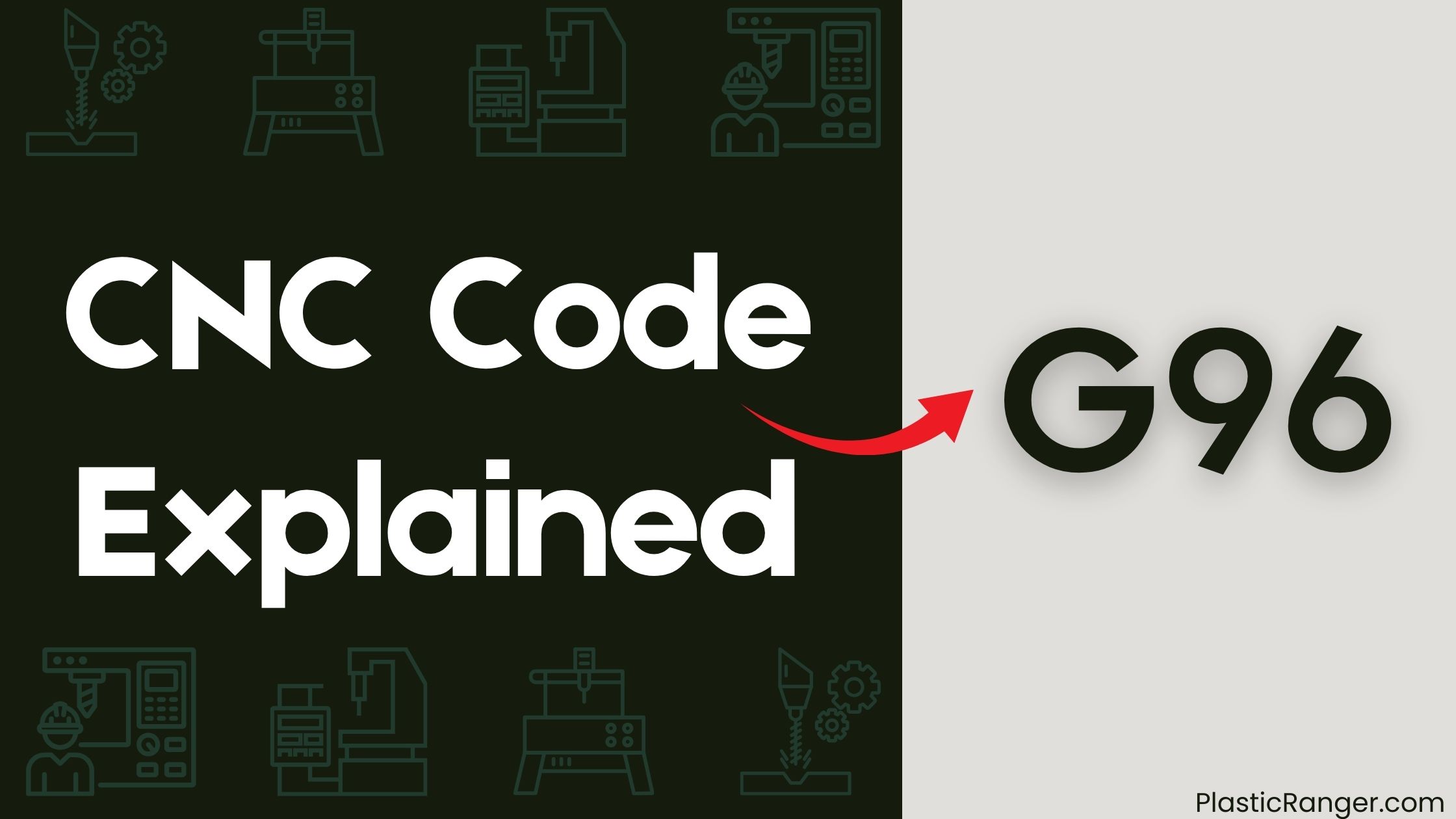
Key Takeaways
- G96 enables constant surface speed in CNC machining, adjusting spindle RPM to maintain a consistent cutting speed.
- G96 mode is ideal for working with varying diameter parts, ensuring consistent cutting conditions.
- The spindle diameter and desired surface speed calculate the constant surface speed in G96 mode.
- G96 prevents damage to cutting tools by maintaining a recommended maximum RPM.
- G96 is commonly used in CNC lathe programming for machining complex or irregularly-shaped parts.
Understanding G96 and G97 Commands
When working with CNC machining, you’ll frequently encounter G96 and G97 commands, which play a crucial role in controlling the spindle’s rotational speed.
These G codes are essential in CNC Lathe Programming, as they allow you to specify the desired speed mode.
The G96 command enables constant surface speed, where the spindle’s RPM adjusts to maintain a constant surface cutting speed. This is particularly useful when working with varying diameter parts.
In contrast, the G97 command sets a constant spindle speed, which can be limited by the machine’s maximum spindle speed.
Constant Surface Speed Vs RPM
One key aspect to grasp in CNC machining is the distinction between constant surface speed and RPM.
You’ll often encounter these terms when working with G96 mode, a constant surface speed mode in CNC machining.
In G96 mode, the spindle RPM adjusts to maintain a constant surface speed, which is calculated based on the spindle diameter and the desired surface speed.
- Constant surface speed guarantees consistent cutting conditions, regardless of the spindle diameter or workpiece size.
- RPM (revolutions per minute) measures the spindle’s rotational speed.
In G96 mode, the CNC machine adjusts the RPM to maintain a constant surface speed, taking into account the spindle diameter and workpiece size.
This mode is particularly useful when machining complex or irregularly-shaped parts.
G96 and G50 Speed Clamp Mode
You’ll encounter two speed modes in CNC machining: G96 and G50 Speed Clamp Mode.
In G96 mode, the CNC machine maintains a constant surface speed, which is ideal for cutting tools that require a specific speed to function effectively. This mode guarantees the cutting tool operates within its recommended maximum RPM, preventing damage and certifying precise cuts.
On the other hand, G50 speed clamp mode limits the spindle speed to a predetermined value, overriding the programmed speed. This mode is useful when you need to restrict the spindle speed for specific CNC programming or G-Code requirements.
G97 Constant Spindle Speed Control
In G97 constant spindle speed control, the CNC machine operates at a fixed spindle speed, unaffected by changes in the cutting tool’s diameter or the workpiece’s diameter.
This G-Code maintains a constant spindle speed, which you set per minute in RPM. You’ll use G97 when you need to maintain a precise speed for a specific operation.
- You define the spindle speed in RPM using the S address.
- The spindle speed remains constant, regardless of changes in the cutting tool’s diameter or the workpiece’s diameter.
- G97 is often used for operations that require a precise speed, such as grinding or polishing.
- You can use G97 in conjunction with other G-Codes to create complex machining operations.
- G97 is commonly used in CNC milling and turning operations.
Key Considerations and Best Practices
As you implement G97 constant spindle speed control in your CNC machining operations, it’s essential to ponder several key factors to guarantee superior performance and avoid potential pitfalls. When using G96, you must consider the machines’ maximum RPM to maintain ideal cutting conditions.
| G-Code | Constant | Cutting Diameter |
|---|---|---|
| G96 | Spindle speed | Tool diameter affects RPM |
| G97 | Constant RPM | Cutting diameter impacts speed |
| G-Code | Learn CNC | Diameter affects machines’ max RPM |
| G96 | Maintain ideal | RPM for superior performance |
CNC Codes Similar to G96
| Code | Mode/Function |
|---|---|
| G94 | Feed per minute |
| G95 | Feed per revolution |
| G97 | Constant surface speed control cancel |
| G50 | Speed clamp (maximum RPM limit) |
| G98 | Return to initial point in canned cycle |
| G99 | Return to R point in canned cycle |
Quick Navigation
