Welcome to our simple guide on the G97 CNC code. Whether you are new to CNC programming or an experienced machinist, understanding the G97 code is essential.
This guide will explain everything you need to know about this unit mode command—what it is, when to use it, and why it matters.
(Step-by-step.)
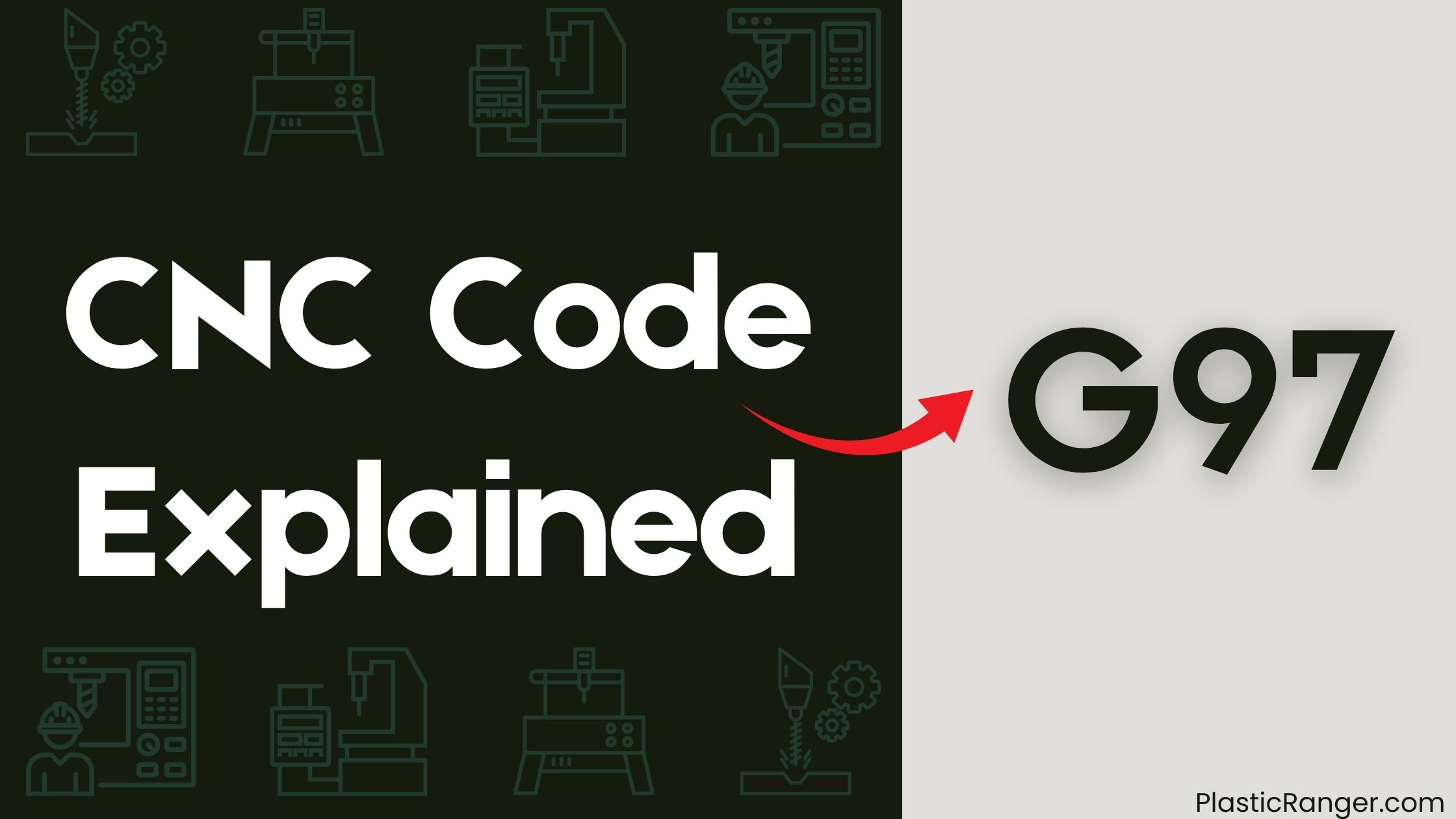
Key Takeaways
- G97 CNC Gcode sets a constant spindle speed in RPM, ignoring surface speed, ideal for drilling, tapping, and screwcutting operations.
- G97 mode maintains a constant spindle speed, guaranteeing precise control and preventing speed fluctuations, especially in centreline work.
- Feed rate is calculated based on spindle speed and workpiece diameter in G97 mode, ensuring consistent cutting speed and surface finish.
- G97 command is essential in drilling and tapping operations, as constant spindle speed prevents vibration and ensures precision.
- Understanding G97 CNC Gcode is crucial for CNC programmers to achieve peak results in CNC machining operations.
Understanding G97 CNC Gcode
When working with CNC machines, understanding G97 CNC Gcode is essential for achieving precise control over spindle speed.
In G97 mode, you set a constant spindle speed in RPM, and the feed rate is calculated based on the spindle speed and workpiece diameter. This mode ignores surface speed, focusing solely on maintaining a constant spindle speed.
You’ll commonly use G97 for operations like drilling, tapping, and screwcutting, where a consistent spindle speed is pivotal. By setting a direct spindle RPM, you can guarantee precise control and prevent speed fluctuations.
Constant Surface Speed Mode
You’re likely familiar with G96, which controls spindle speed in rotations per minute (RPM), but G97 takes a different approach, focusing on constant surface speed (CSS) control.
This subtle distinction has significant implications for your machining operations, particularly when working with varying diameters and materials.
G96 Vs G97
In CNC machining, achieving consistent surface finish and tool life relies heavily on maintaining a constant cutting speed.
You’re likely familiar with G96 mode, which maintains a constant surface speed by adjusting the spindle’s RPM. However, G97 mode takes a different approach.
Instead of adjusting the spindle’s RPM, G97 mode controls the feed rate to maintain a constant surface speed. This allows you to maintain a consistent cutting speed, even when the tool’s diameter changes.
When to use G96 or G97 depends on your specific machining operation. If you need to prioritize a constant cutting speed, G97 might be the better choice. But if you need to maintain a specific spindle RPM, G96 is the way to go.
Surface Speed Control
As you explore into the differences between G96 and G97 modes, it becomes clear that surface speed control is a critical aspect of CNC machining.
In G97 mode, the spindle speed is adjusted to maintain a constant surface cutting speed, guaranteeing consistent material removal and surface finish. This mode is particularly useful when working with varied diameter tools or complex geometries.
- Imagine a CNC lathe effortlessly machining a tapered shaft, adjusting spindle speed in real-time to maintain a constant surface speed.
- Picture a milling machine smoothly cutting a complex contoured surface, automatically adjusting speed to guarantee a uniform finish.
- Envision a grinder precision-finishing a curved surface, its speed perfectly synchronized with the workpiece’s changing diameter.
G96 Vs G97 Key Differences
You’re likely familiar with G96, but how does it differ from G97?
To clarify, G97 mode operates with a constant surface speed, whereas G96 maintains a constant spindle speed.
Let’s examine the key differences between these two CNC Gcode commands to better understand their applications.
G97 Mode Overview
Precision is key in the domain of CNC machining, and understanding the differences between G97 and G96 modes is essential for achieving peak results.
When you use G97 mode, you’re instructing the machine to maintain a constant spindle speed, measured in rotations per minute (RPM).
This mode is ideal for drilling, tapping, and screwcutting operations where a consistent spindle speed is pivotal.
- Imagine a drill bit spinning at a precise 1000 RPM, effortlessly creating a hole in a workpiece.
- Picture a tapping operation where the spindle speed remains constant, ensuring accurate thread formation.
- Envision a screwcutting operation where the spindle speed is precisely controlled, resulting in a flawless screw thread.
Constant Spindle Speed
When programming CNC machines, understanding the distinction between G96 and G97 modes is crucial for achieving ideal results, and it all boils down to how spindle speed is controlled. You need to decide whether to maintain a constant spindle speed or adjust it according to the cutting conditions.
| Mode | Description | Spindle Speed Control |
|---|---|---|
| G96 | Constant Surface Speed | Adjusts spindle speed to maintain a constant surface speed |
| G97 | Constant Spindle Speed | Maintains a constant spindle speed set by the G97 S command |
In G97 mode, you set the constant spindle speed using the G97 S command. This mode is essential for operations that require a fixed spindle speed, such as drilling or tapping.
G96 Comparison Points
The spindle speed control mode you choose has a direct impact on your CNC machining operation‘s success, and understanding the key differences between G96 and G97 modes is vital.
When deciding between G96 and G97, consider the following key differences:
- In G96 mode, the spindle speed is controlled to maintain a constant surface speed, which is ideal for machining complex geometries or variable diameter parts.
- G96 mode adjusts the spindle’s RPM in real-time to guarantee a consistent surface speed, whereas G97 mode maintains a constant spindle speed.
- With G97, you have more control over the spindle’s RPM, allowing for more precise tuning to suit specific cutting conditions.
Spindle Speed Control Modes
During CNC machining operations, you’ll encounter various spindle speed control modes that allow you to adjust the rotational speed of your spindle to suit specific cutting requirements.
One common mode is the G96 speed mode, which maintains a constant surface speed. In this mode, you set a maximum spindle speed (S) in RPM, and the CNC system adjusts the spindle speed accordingly.
For example, if you set G96 S1000, the spindle speed will be adjusted to maintain a constant surface speed of 1000 RPM, regardless of the tool’s diameter. This mode is useful when working with different tool sizes or materials, as it guarantees consistent cutting performance and confirms that the desired surface speed is maintained.
CNC Machining Operations
As you plunge into CNC machining operations, you’ll need to master various techniques to efficiently produce high-quality parts.
G-code plays a vital role in these operations, as it instructs the CNC machine to perform specific actions.
When working with a CNC Lathe, for instance, you’ll use G code to control the cutting tool‘s movement and speed.
- Imagine the cutting tool swiftly moving along the X-axis, shaving off material with precision.
- Picture the CNC Lathe’s spindle rotating at a precise speed, guided by G code instructions.
- Envision the finished part, with intricate details and smooth surfaces, a reflection of your mastery of CNC machining operations.
G Code Fundamentals Explained
Precision is key when working with G code, and mastering its fundamentals is essential for efficient CNC machining operations.
As a CNC programmer, you need to understand how modal commands like G97 work. G97 is a fundamental command that sets the spindle speed to a constant value in RPM, regardless of the workpiece diameter.
This makes it ideal for operations like drilling and tapping. When using G97, you must specify the desired spindle speed, such as G97 S1500 for 1500 RPM.
Remember, G97 ignores the spindle speed limit set by G50, so define a spindle speed when switching between modes to avoid errors.
G97 CNC Code for Threading
When threading, you need a consistent spindle speed to maintain thread quality and prevent damage to the cutting tool or workpiece.
This is where the G97 CNC code comes in, allowing you to set a constant spindle speed in RPM, ideal for threading operations.
- Imagine a precise thread being cut into a workpiece, with the spindle speed remaining steady throughout the process.
- Picture the cutting tool moving smoothly, without any variation in speed, to guarantee a high-quality thread.
- Envision the CNC machine operating efficiently, with the G97 code maintaining a consistent spindle speed, regardless of the part’s diameter.
In G97 mode, you can specify the feed rate in units per rotation using the F-code, certifying that your threading operation runs smoothly and accurately.
Drilling and Tapping Operations
You’re likely familiar with the importance of constant spindle speed in threading operations, but it’s equally essential in drilling and tapping operations where precision and control are paramount.
In these operations, the G97 command is particularly useful, as it allows you to set a constant spindle speed in RPM, independent of the workpiece diameter. This guarantees consistent results and helps prevent vibration.
By specifying the feed rate separately, you can achieve precise control over the drilling or tapping process. G97 is commonly used in centreline work, such as drilling and tapping, where the tool moves along the centreline of the workpiece.
G96 and G97 G-Code Examples
In CNC machining, G-code examples are essential for understanding the practical application of G96 and G97 commands.
You’ll use these commands to specify constant surface speeds or spindle speeds in RPM.
- Imagine a turning operation where you need to maintain a constant surface speed of 150 SFM with a clockwise spindle rotation – you’d use ‘G96 S150 M03’.
- Picture a drilling operation that requires a constant spindle speed of 2000 RPM with a clockwise spindle rotation – you’d use ‘G97 S2000 M03’.
- Envision switching between these modes, guaranteeing you define a spindle speed to avoid errors and certify proper machine operation.
CNC Programmer Training Resources
How do you guarantee you’re staying current with the latest CNC programming languages and techniques? To learn CNC and program G codes effectively, you need access to quality training resources.
| Training Resource | Description |
|---|---|
| CNC Training Centre | Offers courses in CNC lathe, Vertical Machining Centre, and Yasnac programming |
| Siemens, Mazak, Sinumerik Training | Provides training on specific machine controls and programming languages |
| CNC Lathe Programming Course | Online resource for comprehensive G code training, including G96 and G97 commands |
| G Code Turn | Website offering G code lists, cycles, and Fanuc training courses |
| Classroom/Onsite Training | Hands-on training and personalized instruction for CNC programmers |
These resources will help you learn CNC and program G codes efficiently, staying up-to-date with the latest techniques and languages.
CNC Codes Similar to G97
Code | Mode |
|---|---|
| G96 | Constant Surface Speed |
| G98 | Canned cycle return to the initial point |
| G99 | Return to R-point after canned cycle |
| G94 | Feed per minute mode |
| G95 | Feed Per Revolution |
| G93 | Inverse Time Feed Mode |
| G90 | Absolute Positioning Mode |
| G91 | Incremental Positioning |
| G92 | Sets an offset in all coordinate systems without motion. |
| G88 | Boring cycle with dwell time |
| G89 | Boring cycle with dwell |
Quick Navigation
