Welcome to our simple guide on the G99 CNC code. Whether you are new to CNC programming or an experienced machinist, understanding the G99 code is essential.
This guide will explain everything you need to know about this unit mode command—what it is, when to use it, and why it matters.
(Step-by-step.)
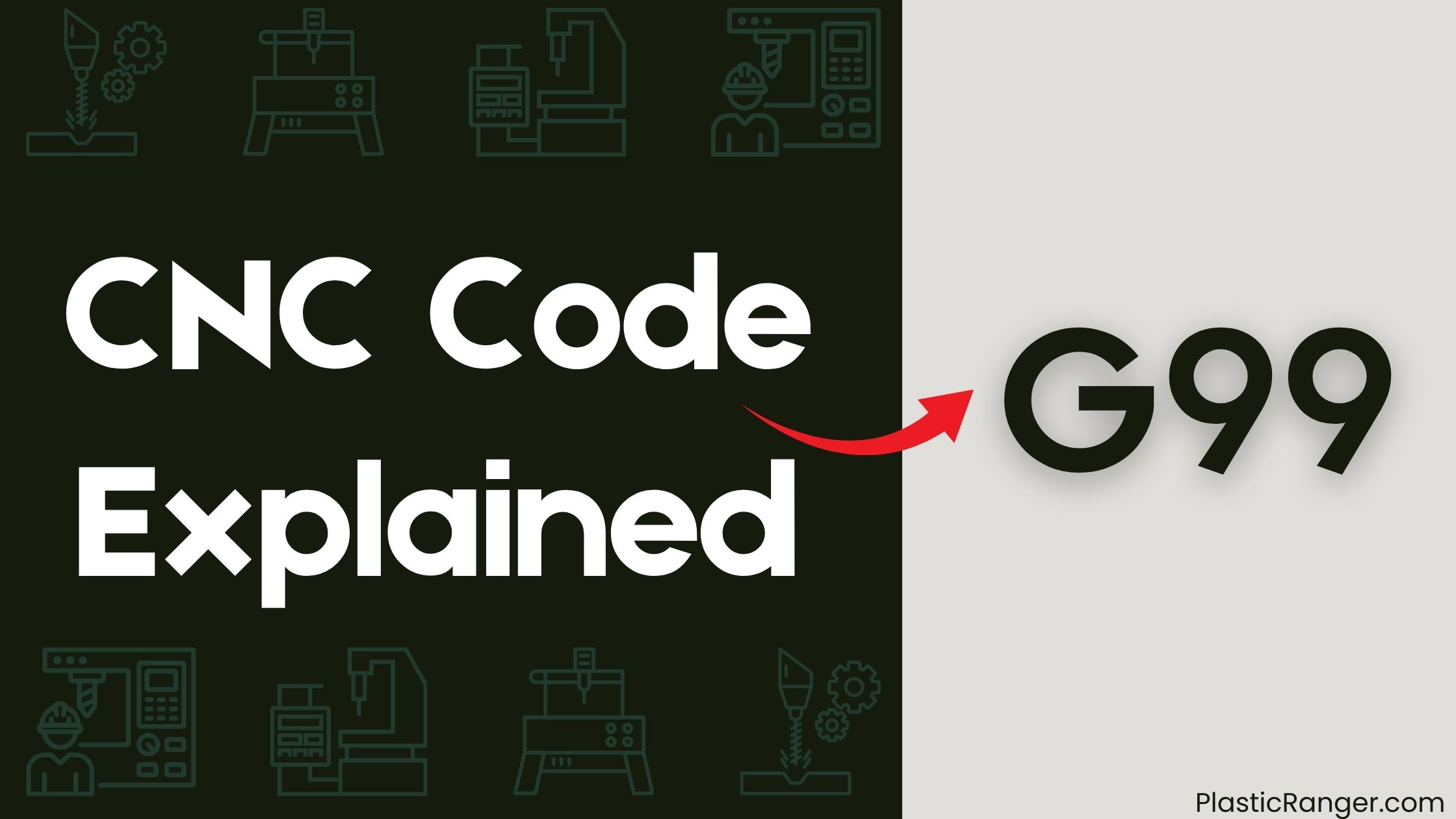
Key Takeaways
- G99 code returns the tool to the R-point level after each canned cycle operation, affecting the Z position of the tool.
- The RETURN parameter in the CYCLE command specifies the return height relative to the cycle control point, which can be set to R-point level with G99.
- G99 code is used in canned cycles, such as drilling or tapping, to automate the process and simplify complex tasks.
- The R-Plane, specified in the canned cycle command line, determines where the tool rapids from the Initial Plane to the R-Plane and starts the operation.
- G99 code ensures a safe and efficient transition by returning the tool to the specified R value after the canned cycle operation.
Understanding G98 and G99 Codes
When programming canned cycles, understanding the difference between G98 and G99 codes is crucial to optimize your machining process.
You need to know how these codes affect your tool’s movement. The G98 code causes your tool to return to the initial level after each canned cycle operation, whereas the G99 code returns it to the R-point level.
This difference matters because it affects the Z position of your tool. The RETURN parameter in the CYCLE command specifies the return height relative to the cycle control point.
G Code Functionality Explained
With Gcodes playing a vital role in machining, understanding their functionality is essential to release the full potential of your CNC machine.
You need to know how to harness their power to achieve precision and efficiency.
G Codes, like G99, are used to execute specific actions.
For instance, the CYCLE command allows you to perform repetitive tasks, such as drilling or milling, with ease.
Three key aspects of G Code functionality:
- Position: G Codes define the position of your CNC machine’s cutting tool, ensuring accurate movements and actions.
- Canned cycles: These pre-programmed routines simplify complex tasks, such as drilling or tapping, by automating the process.
- Customization: G Codes can be tailored to suit your specific machining needs, giving you greater control over your CNC machine.
Configuring CAM-POST Parameters
Your CAM-POST parameters require careful configuration to guarantee flawless communication between your CNC machine and computer-aided manufacturing (CAM) software.
When configuring CAM-POST parameters, certify the post-processor understands that G98 and G99 codes are available on the machine.
In the CAM-POST QUEST Developer module, configure the CYCLE parameters tab to specify the return height relative to the cycle control point using the RETURN parameter.
If you don’t specify a value, G99 code is output to return the tool to the R-point level. Leaving it blank outputs G98 code to return the tool to the initial level.
Additionally, set the CLEAR and DEPTH parameters to specify cycle clearance and depth, respectively.
Benefits of Proper Cycle Clearance
Proper cycle clearance is crucial in CNC machining as it directly impacts manufacturing safety, efficiency, and equipment lifespan.
You can reap significant benefits by optimizing cycle clearance in your G-code programming.
- Improved safety: Properly controlling cycle clearance avoids crashes between the tool and workpiece or fixtures, reducing the risk of damage and downtime.
- Increased efficiency: Optimizing cycle clearance minimizes unnecessary tool retraction movements, reducing overall manufacturing time and boosting productivity.
- Extended equipment lifespan: By controlling cycle clearance, you reduce wear and tear on the CNC machine and tool, leading to cost savings and extended equipment lifespan.
R-Planes in CNC Milling Operations
Now that you’ve optimized cycle clearance in your G-code programming, it’s time to focus on R-Planes in CNC milling operations.
The R-Plane is the plane at which the drilling, tapping, or boring operation begins, and it’s defined in the canned cycle command line. This clearance plane determines where the tool rapids from the Initial Plane to the R-Plane and then starts the operation.
When using G99, the tool retracts to the specified R value after a canned cycle operation, ensuring a safe and efficient transition to the next X Y location. By controlling the R-Plane, you can minimize the distance the drill retracts between each hole, increasing manufacturing safety and reducing overall manufacturing time.
CNC Codes Similar to G99
Code | Mode |
|---|---|
| G98 | Return to initial plane after canned cycle operation |
| G90 | Absolute positioning mode |
| G91 | Incremental positioning mode |
| G92 | Set temporary work offset |
| G93 | Inverse Time Feed mode, where feedrate values are interpreted as strokes per minute, indicating the time to complete the motion. |
| G94 | Feed per minute mode, interpreting feed commands as units per minute (inches or mm) for linear moves. |
| G95 | Feed Per Revolution |
| G96 | Constant Surface Speed |
| G97 | Set spindle speed to a constant RPM |
| G61 | Exact stop mode |
| G64 | Constant Velocity Mode |
| G73 | Peck drilling cycle, allows for chip clearing by retracting slightly after each peck. |
| G74 | Left-hand tapping cycle |
| G76 | Threading cycle for cutting threads on CNC machines |
| G80 | Cancel all active canned cycles |
| G81 | Drilling Cycle |
| G82 | Drilling cycle with dwell at the bottom of the hole for accurate depth drilling |
| G83 | Peck drilling cycle for deep hole drilling, retracts fully after each peck for better chip removal and cooling. |
| G84 | Tapping canned cycle for creating threads in pre-drilled holes |
| G85 | Boring Cycle for boring and reaming operations |
| G86 | Boring cycle (bore in, rapid out) |
| G87 | Side drilling cycle |
| G88 | Boring cycle: Feed in, spindle stop, feed out, spindle start |
| G89 | Boring cycle with dwell |
Quick Navigation
