Welcome to our simple guide on the M260 CNC code. Whether you are new to CNC programming or an experienced machinist, understanding the M260 code is essential.
This guide will explain everything you need to know about this unit mode command—what it is, when to use it, and why it matters.
(Step-by-step.)
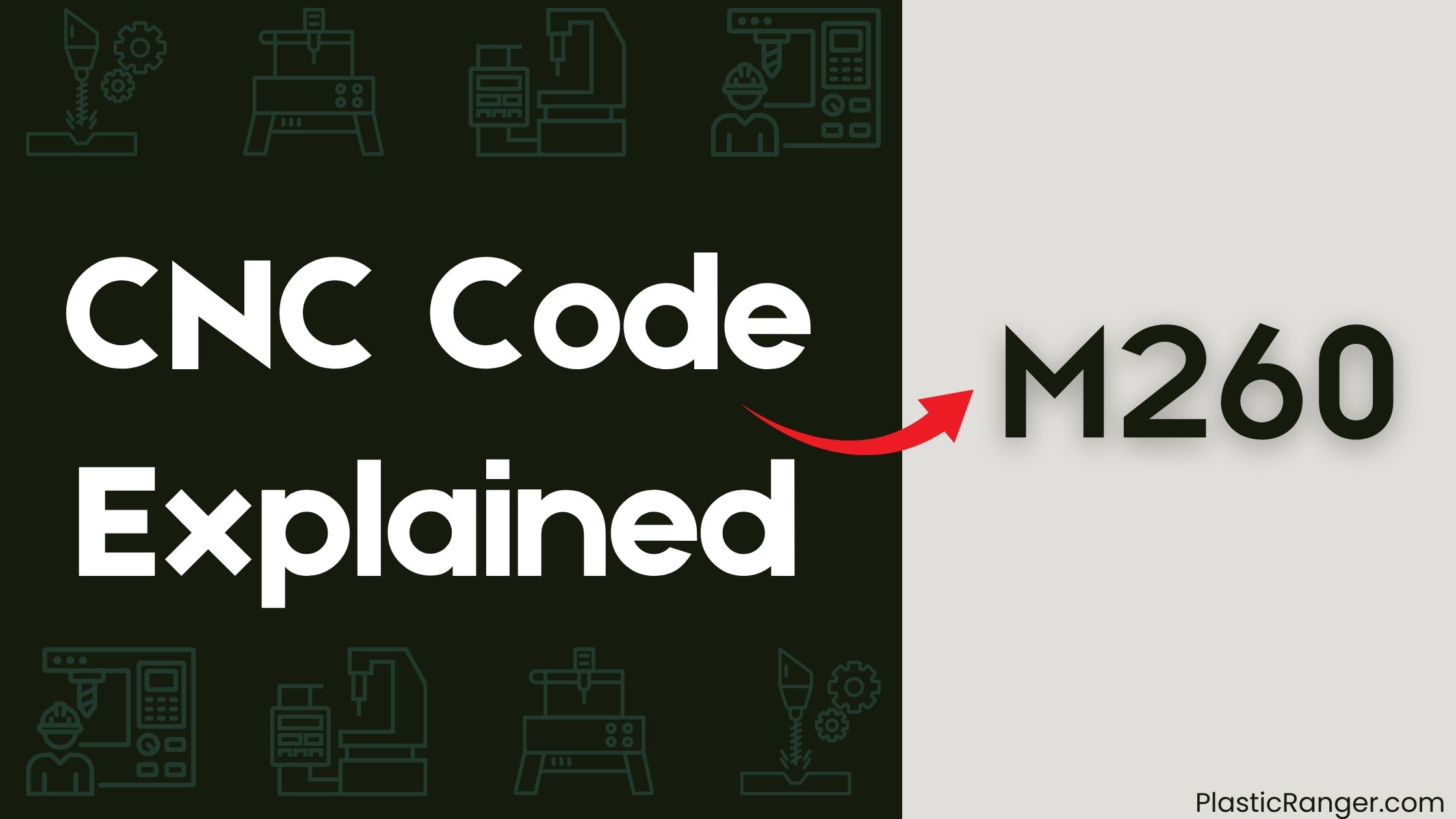
Key Takeaways
- Multifunctionality Across Systems: M260 serves various roles in CNC machining, including polygon mode control, I2C communication, and GPIO management, making it a versatile tool across different machine types and control systems.
- Critical for Precision Operations: When used in conjunction with other codes like G41 and G42 or M261, M260 enhances accuracy and precision in tasks such as polygonal turning and cutter compensation.
- Varied Applications Based on Configuration: The functionality of M260 can differ significantly depending on the CNC machine and system, from relay control to spindle synchronization, underscoring the importance of manufacturer-specific guidelines.
- Essential for Automation and Communication: M260 facilitates automation through GPIO operations and enables communication between machine components using I2C protocols, supporting modern manufacturing workflows.
- Importance of Proper Programming: Correct sequencing, initialization, and configuration are vital for leveraging M260’s full capabilities, reducing errors, and ensuring seamless integration into CNC operations.
Primary Functions of M260
1. Polygon Mode Control
One of the prominent uses of M260 is in polygon mode activation. Particularly in Mazak INTEGREX machines, M260 enables polygonal turning operations, enhancing precision and flexibility in manufacturing. It works in conjunction with M261 (polygon mode off) to allow seamless toggling and comprehensive control over the machining process.
2. I2C Communication
M260 also facilitates communication via the I2C bus in certain CNC systems. This capability is instrumental for:
- Exchanging data between components.
- Controlling internal machine communication protocols. This use case highlights M260’s role in integrating modern communication standards into machining workflows.
3. GPIO Control
In advanced CNC systems, M260 extends its functionality to General-Purpose Input/Output (GPIO) control. It can:
- Manage custom macro triggers.
- Support input and output operations up to 1024 bytes. This adaptability makes M260 invaluable in automating repetitive tasks and enabling programmable logic within CNC operations.
Implementation Variations
1. Machine-Specific Uses
M260’s function can vary significantly depending on the machine and control system. Key applications include:
- Relay Control: Activating or deactivating specific machine relays.
- Accuracy Management: Working with G-codes G41 and G42 for cutter compensation, ensuring machining precision.
- Specialized Operations: Some systems integrate M260 for unique operations like spindle synchronization.
2. Programming Context
When programming M260, it is essential to:
- Use it in appropriate sequences alongside related M-codes.
- Configure machine parameters to support M260’s intended functionality. This ensures the code performs optimally without causing disruptions in the machining process.
Technical Specifications
1. Control Parameters
M260’s versatility stems from its integration into broader machine operations, including:
- Spindle Management: Coordinating with spindle control for specific machining tasks.
- Coolant Systems: Synchronizing coolant activation and deactivation cycles. The proper setup is crucial to leverage these features effectively.
2. Usage Guidelines
Manufacturers typically provide detailed programming instructions for M260, emphasizing:
- Initializing related systems before using M260.
- Complementing M260 with other M-codes to complete operational cycles. Adherence to these guidelines minimizes programming errors and ensures consistency.
Integration in CNC Systems
1. System Compatibility
M260 is compatible with multiple CNC control systems, such as Fanuc and Mazak. Its ability to operate across different platforms makes it a versatile tool for:
- Automated Sequences: Streamlining complex machining tasks.
- Manual Operations: Offering flexibility for machinists in non-automated contexts.
2. Enhanced Workflow
By integrating M260 into CNC workflows, manufacturers can achieve:
- Greater precision through polygon mode and GPIO controls.
- Improved communication via I2C protocols.
- Efficient use of relays and accuracy tools.
Maximizing the Potential of M260
The M260 code’s diverse applications highlight its importance in CNC machining. To maximize its potential:
- Understand Machine Specifications: Tailor M260’s use to the specific capabilities of your CNC system.
- Follow Programming Best Practices: Ensure proper sequencing and initialization to avoid errors.
- Leverage System Features: Combine M260 with complementary M-codes and G-codes for advanced operations.
By effectively using M260, machinists and manufacturers can enhance operational efficiency, precision, and adaptability in their CNC machining processes.
This deep dive into M260 underscores its role as a multifunctional tool in CNC machining. Whether you’re a seasoned professional or new to CNC programming, understanding and utilizing M260 effectively can significantly impact your manufacturing outcomes.
CNC Codes Similar to M260
| Code | Mode/Function |
|---|---|
| M234 | Synchronized Tapping Gear Selection: Low, Middle low, Middle high, High |
| M235 | Synchronized Tapping Gear Selection: Middle low, Middle high, High |
| M236 | C-axis servo gain normal |
| M237 | C-axis servo gain low |
| M238 | C-axis servo gain middle |
| M239 | C-axis servo gain high |
| M248 | Spindle speed check for interlocking the start of cutting |
| M249 | Milling head selection preparation |
Quick Navigation
