Welcome to our simple guide on the M40 CNC code. Whether you are new to CNC programming or an experienced machinist, understanding the M40 code is essential.
This guide will explain everything you need to know about this unit mode command—what it is, when to use it, and why it matters.
(Step-by-step.)
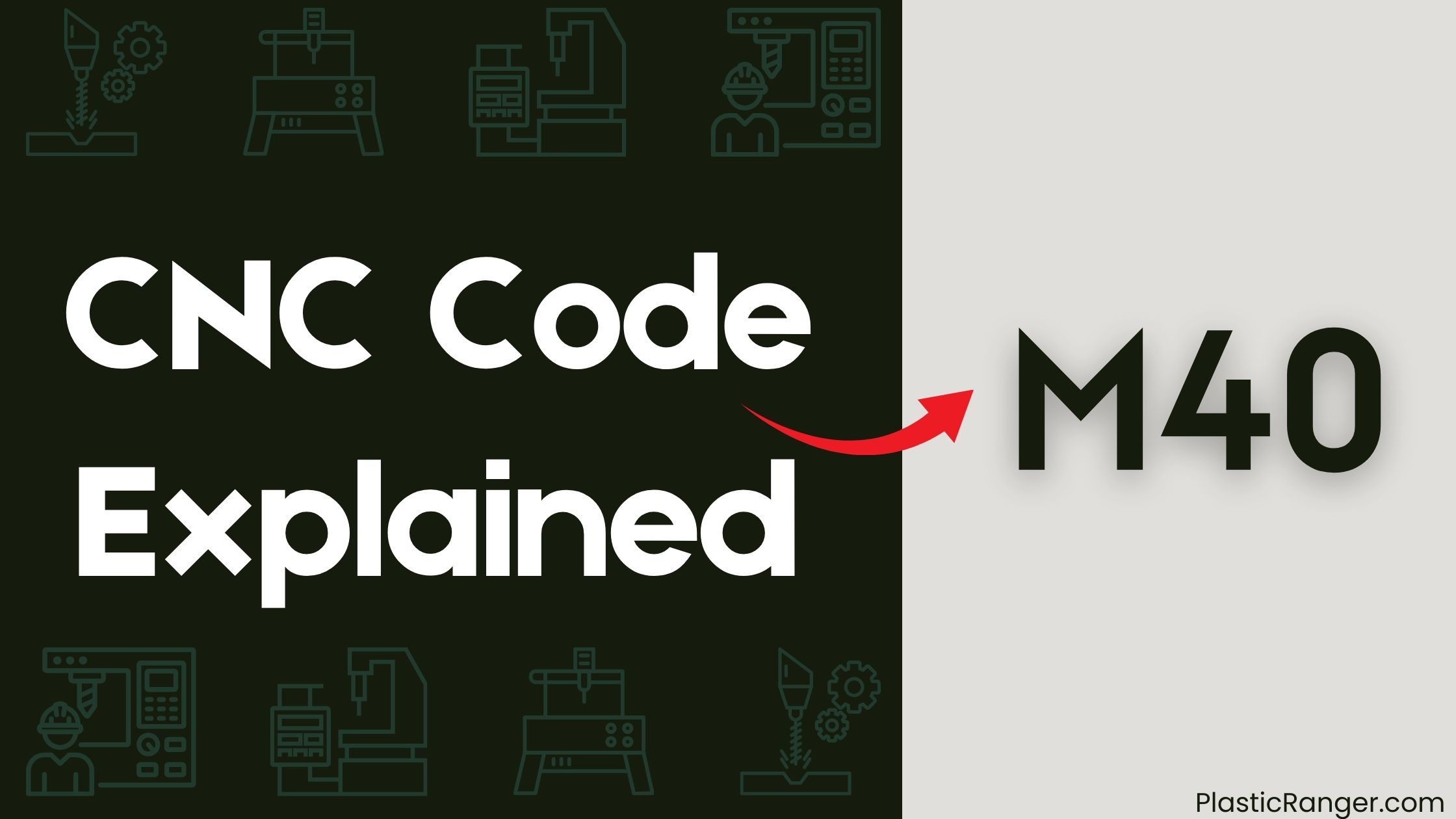
Key Takeaways
- M40 code’s function varies between CNC machines and controllers, requiring consultation of the machine’s manual for its specific usage and syntax.
- M40 code provides customized solutions for specific CNC machining tasks or applications, allowing for flexibility in CNC programming.
- The code is typically used for controlling non-movement functions, such as pallet exchange, coolant control, or spindle orientation, depending on the machine.
- M40 code requires caution and thorough testing for compatibility and correct function to avoid machine malfunctions and operator errors.
- The code’s structure and format may vary between different CNC machines and manufacturers, making it essential to follow specific guidelines and safety protocols.
Understanding M40 CNC Code
When working with CNC machines, understanding the M40 code is crucial, as its function varies greatly depending on the specific machine or controller you’re using.
You shouldn’t assume that M40 has a standard function across all machines, as it’s not a standard G-code or M-code. In fact, its usage and syntax may differ between different CNC machine brands and models.
To grasp the M40 code’s function, you must consult the machine’s manual or documentation provided by the manufacturer. This is because M40 might be used for controlling the fourth axis, coolant control, spindle orientation, or even be a custom code defined by the user.
Function and Importance of M40
You’ll find that the function and importance of M40 lie in its ability to provide customized solutions for specific CNC machining tasks or applications. This code is not a standard G-code or M-code and its function may vary depending on the CNC machine or controller being used. In some cases, M40 can be used as a user-defined macro or subroutine, allowing for tailored functionality within a CNC program.
| M40 Functionality | Importance |
|---|---|
| Customized solutions for specific CNC machining tasks | Provides tailored functionality for unique applications |
| User-defined macro or subroutine | Allows for flexibility in CNC programming |
| Non-standard code | Requires caution and thorough testing for compatibility and correct function |
Remember to use M40 with caution and test it thoroughly to guarantee compatibility and correct function within your specific CNC system, and to verify its reliability to prevent any potential issues.
How M40 CNC Code Works
When you execute an M40 CNC code, you’re controlling the clamp or unclamp of a pallet shuttle on your CNC machining center, which allows for pallet exchange during a program.
To use M40 effectively, you need to understand its functionality, syntax rules, and implementation tips, which can vary between CNC machine manufacturers.
M40 Functionality
As you dig into the world of CNC machining, understanding the M40 functionality is essential to optimize the cutting process.
This miscellaneous function code plays a pivotal role in coolant control, enabling the circulation of cutting fluid during machining. When you activate the M40 code, it turns on the coolant pump, allowing it to operate at a predetermined pressure and flow rate.
This guarantees effective cooling and lubrication of the cutting tool and workpiece. In some machines, M40 may also control the direction of coolant flow, switching between flood coolant and mist coolant.
To use M40 correctly, consult your machine’s manual for specific instructions, as its functionality may vary depending on the CNC machine and controller being used.
M40 Syntax Rules
The M40 CNC code‘s syntax rules vary depending on the specific machine and controller being used, making it essential to consult the machine’s manual or documentation to understand its exact functionality.
You’ll find that the syntax rules for M40 may include a format such as M40 P[X] or M40 [X], where [X] represents a specific value or parameter.
When using M40, you’ll often combine it with other G-codes or M-codes to perform specific actions or operations on the CNC machine.
Remember, the exact syntax and functionality of M40 will depend on your machine, so be sure to consult the manual or documentation for precise information.
M40 Implementation Tips
To effectively utilize the M40 CNC code, you need to understand how it works in conjunction with your CNC machine’s settings and other M-codes.
This code enables or disables the optional stop function, allowing you to temporarily pause the program and restart it from the same point when Cycle Start is pressed.
To implement M40 successfully:
- Verify the optional stop switch is configured in your CNC machine’s settings.
- Use M40 in conjunction with other M-codes, such as M60, to pause a running program temporarily and exchange pallet shuttles.
- Press the Cycle Start button to restart the program from the paused point, guaranteeing efficient and accurate production in machining centers and turning centers.
M40 Code Structure and Format
When programming a CNC machine, you’ll typically format the M40 code in a specific structure, consisting of the code letter “M” followed by the numerical code “40”.
This M code serves as a command to control machine functions unrelated to movements, such as spindle control, coolant management, and tool changes.
The exact sequence and format of the M40 code may vary between different CNC machines and manufacturers, so it’s essential to consult the specific manual for your machine.
You’ll usually write the M40 code in a specific sequence, following the requirements of your particular CNC machine, and the machine’s controllers will interpret it to execute corresponding actions.
M40 CNC Code in Haas Products
When working with Haas CNC products, you’ll use the M40 code to control spindle orientation, which is essential for drilling or tapping at an angle or for certain machining operations.
Specifically, the M40 code rotates the spindle to a specific angle, allowing for precise control over your machining process.
M40 Code Function
In your Haas CNC machine, the M40 code plays a critical role in guaranteeing the pallet is securely held in place during machining operations.
When you execute the M40 code, the pallet clamp is engaged, and the machine won’t move until the clamp is released with an M41 code. This certifies safe and efficient machining.
- The M40 code is typically used in conjunction with M06 tool changes and M60 pallet shuttle operations.
- The code is modal, meaning it remains in effect until it’s cancelled by an M41 code or the program ends.
- The M40 code is specific to Haas CNC machines and may not be compatible with other CNC machines or control systems.
M40 Code Application
You can utilize the M40 code in Haas products to release the full potential of your CNC machine’s coolant system.
This code enables the high-pressure coolant pump, typically used for deep-hole drilling, tapping, and milling applications requiring high coolant pressure.
When combined with the M08 code, which turns on the flood coolant, the M40 code provides a high-pressure coolant supply to the cutting tool.
The coolant pump increases its pressure to a higher level, typically between 1000-1500 psi, for more efficient cooling and chip removal.
You can program the M40 code to turn on and off at specific points in the machining process, allowing for precise control over the coolant supply and pressure.
This code is particularly useful for drilling and tapping operations where high coolant pressure is necessary to prevent overheating and improve tool life.
M40 Code in CNC Machining Operations
During machining operations, precise control over workholding devices is essential to guarantee accurate and efficient production.
This is where the M40 code comes into play. You use M40 to enable or disable the clamping or unclamping of a workholding device, such as a vise or chuck, in CNC machining operations.
- You often use M40 in conjunction with other codes, like M06, to control the sequence of events in a machining program.
- In some CNC machines, M40 controls the clamping pressure or force of the workholding device, allowing for precise control over the machining process.
- The specific function and syntax of the M40 code may vary depending on the CNC machine control system and manufacturer.
Benefits of Using M40 CNC Code
By enabling precise control over workholding devices, the M40 code releases a range of benefits that can significantly augment your CNC machining operations.
With M40, you can improve the quality of your products by achieving precise cuts and minimizing the risk of tool damage or breakage. The code is particularly useful in high-speed machining applications, where excessive heat generation can be detrimental to tool performance and longevity.
By automatically activating and deactivating the coolant system as required, you’ll reduce the need for manual intervention, streamline your manufacturing process, and minimize waste and environmental impact.
Additionally, the M40 code helps reduce energy consumption by optimizing the coolant system’s operation, ultimately leading to cost savings and a more efficient production process.
Safety Precautions for M40 Code
When working with M40 CNC code, you must prioritize safety to avoid accidents and guarantee a secure working environment.
You’ll need to be aware of potential hazards associated with M40 code, such as machine malfunctions and operator errors, which can lead to injuries or damage.
Machine Operator Safety
Operating a CNC machine with M40 code requires meticulous attention to safety protocols to prevent accidents and guarantee a secure working environment.
As a machine operator, you play a vital role in safeguarding your safety and that of others around you.
To do this, you should:
- Wear personal protective equipment (PPE) such as safety glasses, gloves, and a face shield to protect yourself from flying debris and other hazards.
- Verify the machine is properly maintained and serviced to prevent mechanical failures that could lead to accidents.
- Follow proper operating procedures and guidelines to avoid mistakes that could result in injuries or damage to the machine.
M40 Code Hazards
You’ve taken the necessary steps to guarantee your safety while operating a CNC machine with M40 code, but it’s just as vital to be aware of the hazards associated with the code itself.
One significant hazard is incorrect tool change sequencing, which can lead to machine crashes, damage, or even injury.
Improperly formatted M40 code can cause the machine to misinterpret instructions, resulting in unintended movements or actions.
Additionally, incorrect spindle orientation or speed settings can also lead to accidents or machine damage.
It’s essential to thoroughly review and test your M40 code before running it on the CNC machine to prevent these hazards.
Precautionary Measures Needed
Frequently, CNC machine operators overlook crucial safety precautions when working with M40 code, which can lead to accidents, machine damage, or even injuries.
To avoid these risks, you must take certain precautionary measures.
- Verify you’re familiar with the M40 code and its specific requirements before operating the CNC machine.
- Wear protective gear, such as safety glasses and gloves, to prevent physical harm.
- Regularly inspect the machine and its components to identify and address potential issues before they cause problems.
M40 CNC Code Vs G-Code
When working with CNC machines, it’s essential to understand the difference between M40 CNC code and G-code, as they serve distinct purposes in controlling the machine’s functions.
M40 is an M-code that activates or deactivates the optional stop function, allowing you to pause the program temporarily. In contrast, G-codes control the movement of the CNC machine, specifying feed rates, speeds, and coordinates.
While G-codes are standardized across most CNC machines, M-codes like M40 are manufacturer-specific and require consulting the machine’s manual for proper use. You’ll often use M40 in conjunction with other M-codes, like M60, which pauses the program for pallet changes.
Understanding the differences between M40 and G-code will help you write more effective CNC programs and optimize your machine’s performance.
Common Applications of M40 CNC Code
What role does M40 CNC code play in common manufacturing scenarios?
As a manufacturer, you’re likely to use M40 in conjunction with other M-codes to optimize your production process.
Some common applications of M40 CNC code:
- Controlling pallet clamping and unclamping in machining and turning centers to guarantee precise and efficient production
- Exchanging pallet shuttles and pausing programs temporarily with M60 to facilitate efficient tool changes and minimize downtime
- Clamping and unclamping workpieces in some CNC systems to provide an additional layer of precision and control in the machining process
CNC Codes Similar to M40
| Code | Mode/Function |
|---|---|
| M41 | First Gear Selection/Change |
| M42 | Second Gear Selection/Change |
| M43 | Third Gear Selection/Change |
| M44 | Fourth Gear Selection/Change |
| M45 | Fifth Gear Selection/Change |
| M234 | Synchronized Tapping Gear Selection: Low, Middle low, Middle high, High |
| M235 | Synchronized Tapping Gear Selection: Middle low, Middle high, High |
| M236 | Synchronized Tapping Gear Selection: Middle high, High |
| M237 | Synchronized Tapping Gear Selection: Middle high, High |
Quick Navigation
