Welcome to our simple guide on the M53 CNC code. Whether you are new to CNC programming or an experienced machinist, understanding the M53 code is essential.
This guide will explain everything you need to know about this unit mode command—what it is, when to use it, and why it matters.
(Step-by-step.)
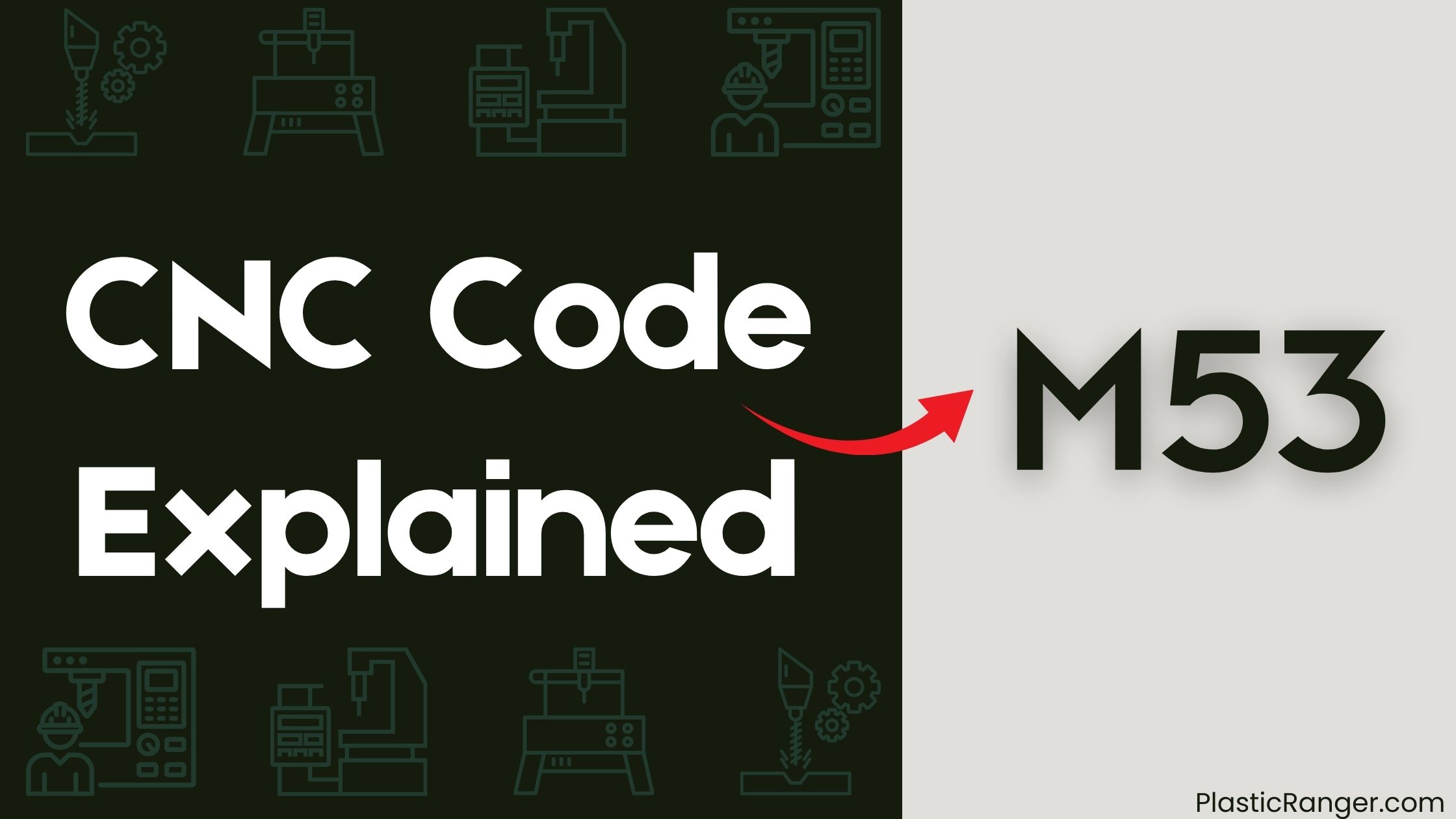
Key Takeaways
- The M53 command enables or disables the feed stop switch, allowing motion interruptions during CNC operations.
- The command format is M53 P[0|1], where P=1 enables the pause and P=0 disables it.
- Omitting P defaults to the disabled state, ensuring continuous operation if not specified.
- M53 P1 allows for motion interruptions for necessary adjustments, enhancing user convenience.
- The command integrates with spindle controller signals for effective operation and improved user safety.
M53 Command Overview
The M53 command is an essential tool in CNC machining, designed to activate or deactivate the feed stop control. When you use the M53 command, you can control whether the CNC machine’s motion is interrupted by a feed stop switch. This feature is particularly useful for troubleshooting and making adjustments during print jobs.
To use the M53 command, you need to specify a parameter. If you set P=1, the feed stop switch is activated, allowing you to pause the machine’s motion. If you set P=0, the feed stop switch is deactivated, and the machine will continue running without interruption. Omitting the parameter defaults to a disabled state, meaning the machine won’t stop unless another condition is met.
The M53 command improves control during print jobs by integrating with spindle controller signals. This integration guarantees effective operation during spindle overload situations, preventing damage to materials or the machine.
The command was officially recognized in 2015 and has undergone ongoing development to meet the needs of the DIY CNC community for better safety features. By activating or deactivating the feed stop control, the M53 command provides a methodical way to manage CNC machine operations, making it a valuable tool for any CNC machining project.
Syntax Details
When using the M53 command, you need to understand its syntax and parameter usage.
The command is formatted as M53 P[0|1], where the parameter P determines the pause state of the machine.
Command Syntax
To understand the command syntax of the M53 CNC code, you need to grasp its format and parameters. The M53 command is used to enable or disable the pause feature in CNC programming. The syntax follows the format M53 P, where P is an optional parameter that indicates the pause state.
The parameter P accepts two values: P=0 to disable the pause feature and P=1 to enable it. If the parameter P is omitted, the default state of the M53 command is disabled, resulting in no pause functionality during operations. This means that without specifying P, the command won’t activate the pause feature.
Example commands include M53 P1 to enable the pause feature and M53 P0 to disable it. This command is particularly useful for enhancing control during machining operations and can be referenced in detailed G-code documentation.
Parameter Usage
Understanding the parameter usage of the M53 CNC code involves grasping its syntax and the role of the optional parameter P. The M53 command is used to enable or disable the pause functionality during CNC operations. The syntax is straightforward: M53 P[0|1], where P specifies whether to enable (P=1) or disable (P=0) the pause feature.
If the parameter P is omitted in the command, it defaults to a disabled state, meaning the pause feature won’t be activated. This parameter flexibility allows for command variations that improve operational efficiency. For instance, using M53 P1 enables pauses, while M53 P0 disables them.
This straightforward application of the syntax in practice illustrates the importance of understanding parameter usage for controlling interruptions in print jobs. The parameter P accepts only two values: 0, which turns off the pause functionality, and 1, which activates it.
This binary choice provides flexibility in command usage, ensuring that the M53 command can be tailored to specific operational needs. By mastering the parameter usage of M53, you can improve operational safety and precision in CNC machining, making it an essential tool for any CNC programmer.
Practical Applications
In CNC machining, the M53 command is an important tool for controlling interruptions during operations. By enabling or disabling the feed stop switch, you can manage pauses in your machining process efficiently.
The syntax for the M53 command is formatted as M53 P[0|1], where the parameter P determines the pause functionality.
Specifying P=1 enables the pause feature, allowing for motion interruption. This means that you can pause your CNC operation at any point, giving you the flexibility to make adjustments or perform other tasks.
On the other hand, specifying P=0 disables this feature, reverting to the default state where the pause functionality won’t be activated unless explicitly stated. Omitting the parameter defaults the M53 command to a disabled state, meaning the pause functionality won’t be activated unless explicitly stated.
The flexibility in the command allows users to control interruptions during print jobs or machining processes efficiently.
Practical examples include using M53 P1 to enable pauses for adjustments and M53 P0 to disable them, enhancing user control over CNC tasks.
This command is particularly useful in CNC operation strategies where precise control over pauses is vital for maintaining productivity and accuracy.
Parameters Explanation
When using the M53 command, you need to understand the parameter P, which enables or disables the pause functionality.
By setting P=1, you activate the pause feature, while setting P=0 deactivates it.
This flexibility allows you to quickly switch the pause on or off as needed during print jobs, enhancing operational control and troubleshooting capabilities.
M53 Parameters
The M53 command, an essential part of CNC programming, is used to control the feed stop switch. This command allows motion to be interrupted by means of the feed stop control, enhancing user control over the machining process.
M53 Parameters
- Enabling the Feed Stop Switch: The M53 command can be activated by specifying ‘M53 ‘, where ‘P1’ is optional. This allows the feed stop switch to be triggered, permitting interruptions during machining.
- Disabling the Feed Stop Switch: To disable the feed stop switch, use ‘M53 P0’. This command guarantees that the motion won’t be interrupted by the feed stop control.
- Customization: The parameter ‘P’ provides flexibility in command usage. Users can customize their machining experience by enabling or disabling the feed stop switch based on their specific needs.
- Troubleshooting Tips: The M53 command is particularly useful in troubleshooting scenarios where adjustments may be necessary during a machining job.
Correct usage of the M53 command is vital for managing interruptions, assuring smooth operation, and enhancing overall user feedback.
M53 Implementation
To effectively implement the M53 command, you need to understand its parameters and how they control the feed stop switch. The M53 command is essential for controlling print interruptions, improving safety, and preventing potential damage during high-stress situations.
M53 Command Parameters
| Parameter | Function |
|---|---|
| P=0 | Disables the feed stop switch. No pause will occur unless explicitly specified. |
| P=1 | Enables the feed stop switch. Allows motion to be interrupted by means of the feed stop control. |
| No Parameter | Defaults to a disabled state. No pause will occur unless explicitly specified. |
Effective implementation of M53 requires integration with spindle controller signals to guarantee proper functionality during operation. User-defined parameters can improve the flexibility and responsiveness of the M53 command, making it adaptable to various machining scenarios.
When troubleshooting M53, verify that the spindle controller signals are correctly integrated. If issues arise, check the HAL pin settings in LinuxCNC, specifically the ‘motion.feed-hold’ pin, which controls the feed stop switch. Proper integration strategies include setting up the ‘motion.feed-hold’ pin to a true value when the M53 command is active, allowing motion to stop when necessary.
Practical Examples
Understanding the M53 command in CNC programming is vital for improving user safety and control during 3D printing operations. This command allows you to enable or disable the pause functionality, which is essential for troubleshooting and making adjustments during printing.
Practical Examples of M53 Command
- Enabling Pause Functionality: To enable the pause feature, use the command ‘M53 P1’. This allows you to interrupt the print job and make necessary adjustments without stopping the entire process. For instance, if you notice an issue with the print quality, you can pause the job and adjust the temperature or speed settings.
- Disabling Pause Functionality: To disable the pause feature, use the command ‘M53 P0’. This guarantees that the print job continues uninterrupted, which is beneficial for long prints where frequent pauses might be inconvenient.
- Default State: If the parameter ‘P’ is omitted, the default state is disabled, meaning no pause functionality will be available during the print job. This is useful for confirming that critical phases of the printing process aren’t interrupted.
- Improving User Safety: The implementation of M53 can improve user safety by preventing potential issues during critical phases of the printing process. For example, if a critical error occurs, you can pause the job and address the issue before continuing, reducing the risk of damage to the printer or the print.
Implementation Status
Implementation of the M53 command in CNC programming has been a subject of interest for several years, particularly within the DIY CNC community. The M53 command enables the feed stop switch, allowing motion to be interrupted by means of the feed stop control. This feature is vital for improving safety during CNC operations.
The integration of M53 as a feature reflects responsiveness to user feedback. Plans have been confirmed for its integration, indicating a commitment to addressing the needs of the DIY CNC community. The digital IO system is currently undergoing refactoring to accommodate the M53 command, which will further improve its functionality.
Ongoing development efforts reflect a commitment to upgrading safety features in CNC operations through M53. User-defined parameters for M53 are being considered to improve functionality and control during spindle overload situations.
These improvements will likely address some of the challenges associated with implementing M53, such as ensuring precise control over feed rates.
Technical Considerations
When integrating the M53 command into your CNC programming, it’s vital to take into account the technical aspects that guarantee its effective operation. The M53 command requires integration with spindle controller signals to function effectively, assuring proper motion interruption during operation. This integration is significant for timely feed stop control in response to spindle overload situations.
Here are the key technical considerations for implementing M53:
- Signal Integration Challenges: Ascertain seamless communication between the M53 command and the spindle status inputs. This involves configuring the digital IO system to correctly interpret and respond to the At Speed signal.
- Spindle Overload Response: The At Speed signal is fundamental for triggering the M53 command. This signal must be accurately monitored to enable timely feed stop control, preventing potential damage from spindle overload.
- Digital IO Interaction: Assess the interaction with digital IO systems to confirm that the M53 command can be effectively implemented. This includes configuring the digital inputs to correctly trigger the feed stop control.
- User-Defined Parameters: Improve the functionality of M53 by allowing user-defined parameters. This enables tailored responses to specific machining scenarios and user needs, boosting the overall efficiency of the CNC operation.
CNC Codes Similar to M53
| Code | Function |
|---|---|
| M50 | Feedrate Override On |
| M51 | Feedrate Override Off |
| M52 | Spindle Speed Override On |
| M54 | Select Work Coordinate System |
| M55 | Tool Life Management |
| M56 | Chip Conveyor Forward |
| M57 | Chip Conveyor Reverse |
| M58 | Tool Length Offset, 5th-axis |
| M59 | Tool Length Offset, 6th-axis |
Advanced Control Functions
| Code | Function |
|---|---|
| M230 | Tool Length Offset Direction – Standard |
| M231 | Tool Length Offset Direction – Reversed |
| M232 | 3D Tool Length Offset – Standard |
| M233 | 3D Tool Length Offset – Reversed |
| M234 | Synchronized Tapping Gear Selection – All Ranges |
| M235 | Synchronized Tapping Gear Selection – Middle/High |
| M236 | Synchronized Tapping Gear Selection – High Range |
| M237 | Synchronized Tapping Gear Selection – Middle High |
Feed Control System
| Code | Function |
|---|---|
| G93 | Inverse Time Feed Mode |
| G94 | Units Per Minute Feed Mode |
| G95 | Units Per Revolution Feed Mode |
| G60 | One-directional Positioning |
| G61 | Exact Stop Mode ON |
| G64 | Cutting Mode ON |
Quick Navigation
