Welcome to our simple guide on the M97 CNC code. Whether you are new to CNC programming or an experienced machinist, understanding the M97 code is essential.
This guide will explain everything you need to know about this unit mode command—what it is, when to use it, and why it matters.
(Step-by-step.)
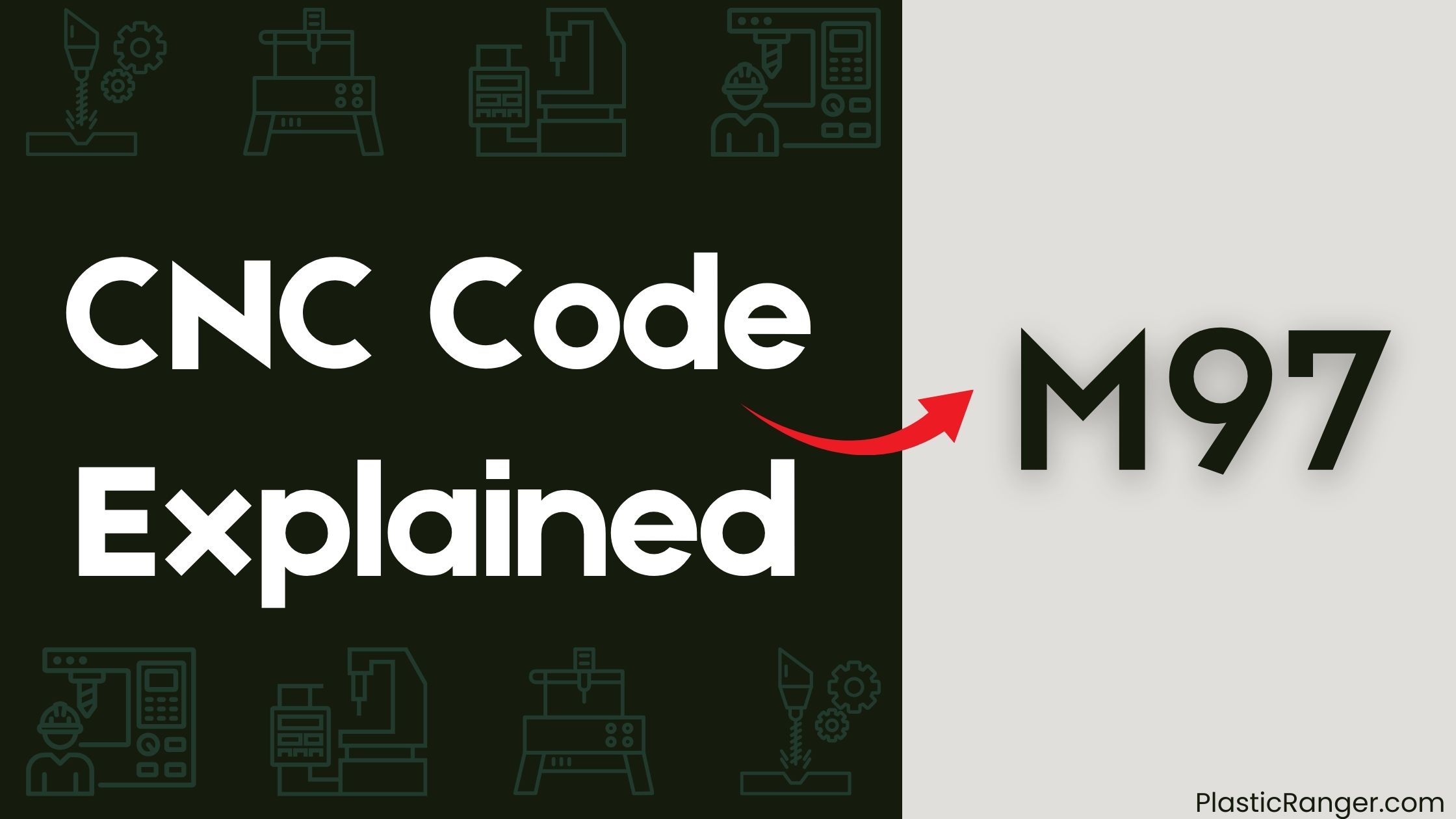
Key Takeaways
- M97 is a CNC code that calls a subprogram, which is a separate program that performs a specific task, enhancing precision and control in CNC machining.
- The code is used in conjunction with M98, which returns to the main program from a subprogram, allowing for seamless transitions between programs.
- M97 is commonly used in CNC machining centers and lathes, and is compatible with a wide range of CNC machines and controllers.
- The code is used to perform repetitive tasks, reducing programming time and errors, and can be used to machine complex parts and components.
- M97 is a standardized code, adhering to ISO 6983 and RS-274D standards, and is supported by most CNC programming software.
M97 and M98 CNC Commands
Precision and control are paramount when working with Computer Numerical Control (CNC) machines, and the M97 and M98 commands play a crucial role in achieving this.
These commands allow you to control the subprogram call and return process. When you use the M97 command, you’re calling a subprogram, which is a separate CNC program that performs a specific task.
The M98 command, on the other hand, is used to return to the main program from a subprogram. You’ll typically use M98 in conjunction with M97 to guarantee a seamless transition between programs.
Fanuc Parameters and Settings
You’ll need to configure axis configurations and understand CNC machine defaults to effectively work with Fanuc parameters and settings.
These settings can significantly impact your M97 CNC code’s performance, and incorrect configurations can lead to issues with M98 commands.
Axis Configurations Settings
When configuring a Fanuc machine, axis configurations settings play a crucial role in ensuring proper functionality.
To access these settings, you need to be in the correct mode and disable write protection. Failure to do so will result in a “wrong mode or write protected” error.
Once you’ve gained access, you can adjust parameters to optimize your machine’s performance. For instance, you can set parameter 6005, bit 0 (SQC) to 1, which is often defaulted to 0 on many MTB machines, to enable M98 commands.
Additionally, you can use G90 absolute programming or M99 to specify the feed rate, ensuring smooth and accurate movements.
CNC Machine Defaults
Configuring CNC machine defaults is a pivotal step in optimizing Fanuc machine performance, as it allows you to tailor the machine’s settings to your specific needs. When working with M97 CNC code, understanding Fanuc parameters and settings is pivotal. One essential parameter is register 6005, which affects the functionality of M98 commands. To enable M98, you need to set bit 0 (SQC) to 1.
| Parameter | Setting |
|---|---|
| 6005 | Bit 0 (SQC) = 1 |
| Write Protection | Disabled |
| Mode | Correct mode for parameter change |
Incorrect parameter settings can prevent M98 from working. To resolve issues, you need to understand Fanuc parameters and commands, as well as proper troubleshooting techniques. When changing parameters, guarantee you follow the correct steps and settings to avoid machine problems. This knowledge is also essential when working with sub-programs, such as M99, which rely on correctly configured machine defaults.
Changing Parameters and Resolving Issues
M97 CNC code’s flexibility lies in its ability to adapt to changing machining requirements, and this often involves tweaking parameters to optimize performance or troubleshoot issues.
When changing parameters, you’ll typically focus on feed rates, spindle speeds, and coolant settings. These adjustments can significantly impact your machining process, so it’s essential to understand how each parameter affects your operation.
When resolving issues, you’ll need to identify the root cause of the problem, whether it’s related to tool wear, material properties, or machine performance. By methodically analyzing the issue and adjusting parameters accordingly, you can quickly resolve problems and get your machining operation back on track.
Subprograms in CNC Programming
You’re about to delve into the world of subprograms in CNC programming, and it all starts with the M97 and M98 commands.
These commands enable you to create and execute subprograms, which are basically reusable G code blocks that can be called from within your main program.
Understanding subprogram structure basics, including local and external calls, is vital to harnessing their full potential.
M97 and M98 Commands
The CNC programmer’s arsenal includes two powerful commands: M97 and M98, which enable the creation of subprograms that simplify complex machining operations and improve overall programming efficiency.
These commands allow you to break down a large program into smaller, reusable blocks of code, making it easier to manage and maintain.
The M98 command calls a subprogram, while the M99 command ends a subprogram and returns control to the main program.
Subprogram Structure Basics
Frequently, CNC programmers find themselves creating complex programs that require repetitive tasks or operations.
In such cases, breaking down the program into smaller, manageable chunks called subprograms can be extremely helpful. A subprogram is a self-contained portion of code that performs a specific task, making it easier to write, test, and maintain.
When creating a subprogram, you’ll need to assign it a unique subprogram number, which is used to identify and call the subprogram. Typically, subprogram numbers range from 1 to 9999.
A subprogram consists of a series of CNC codes, including the M97 command, which specifies the subprogram number, and the actual program code that performs the task.
Local and External Calls
As you structure your program into subprograms, you’ll need to understand how to call these subprograms to execute specific tasks.
When calling a local sub-program within the same program, you’ll use the M97 code, specifying the line number to be repeated using the Pxxxx code. The Pxxxx code refers to the line number in the same program where the subprogram starts.
Keep in mind that a local subprogram must end with an M99 to return to the main program. If you want to repeat the subprogram, add an L count on the M97 line, and it’ll be repeated that many times.
For external calls, use M98 to call a subprogram from a separate program, specifying the sub-program number being called.
Haas CNC Machines and Resources
When working with M97 CNC code, you’ll likely encounter Haas CNC machines, a leading manufacturer of computer numerical control (CNC) machines and machining centers. Haas offers a range of resources to support your programming needs, including documentation, tutorials, and customer support.
Haas CNC machines are widely used in various industries, including aerospace, automotive, and medical. Here’s a comparison of some popular Haas CNC machines:
| Machine Model | Spindle Power | Max RPM |
|---|---|---|
| VF-2SS | 30 HP | 12,000 |
| VF-4SS | 40 HP | 15,000 |
| VF-6SS | 50 HP | 18,000 |
Keep in mind that M99, a related CNC code, is often used in conjunction with M97 to specify the subprogram return. Be sure to consult Haas resources for specific guidance on using these codes with their machines.
CNC Programming Structure and Concepts
Your CNC program‘s structure and concepts are crucial to its functionality and efficiency.
A well-organized program guarantees that your machine operates smoothly and produces accurate results.
You’ll typically start by assigning a unique program number to identify your CNC program. Within this program, you can create sub-programs to perform specific tasks or operations.
These sub-programs can be called upon as needed, allowing you to reuse code and reduce programming time. A structured approach to programming also facilitates you to easily modify or update your program as needed.
M-Codes and CNC Machining Strategies
Three fundamental components of a CNC program are M-codes, G-codes, and F-codes.
As you develop your CNC program, you’ll use M-codes to control machine functions, such as spindle on/off, coolant on/off, and tool changes.
You’ll use G-codes to specify movement and action, like rapid positioning or linear interpolation.
F-codes will set the feed rate for your machine.
When creating your machining strategy, you’ll often use M-codes in conjunction with G-codes.
For example, you might use M99 to call a subprogram that executes a specific machining operation, then use G90 to set the absolute programming mode for that operation.
CNC Codes Similar to M97
CNC Code | Mode/Function |
|---|---|
| M98 | Subprogram Call |
| M99 | End Subprogram and return to main program |
| M00 | Program Stop |
| M01 | Optional Stop |
| M02 | End of Program |
| M03 | Spindle On, Clockwise |
| M04 | Spindle On, Counterclockwise |
| M05 | Spindle Stop |
| M06 | Tool Change |
| M08 | Coolant on (flood); activates flood coolant system. |
| M09 | Coolant OFF |
| M30 | Program end command; resets machine to default state and prepares for next task. |
Quick Navigation
