Welcome to our simple guide on the G19 CNC code. Whether you are new to CNC programming or an experienced machinist, understanding the G19 code is essential.
This guide will explain everything you need to know about this unit mode command—what it is, when to use it, and why it matters.
(Step-by-step.)
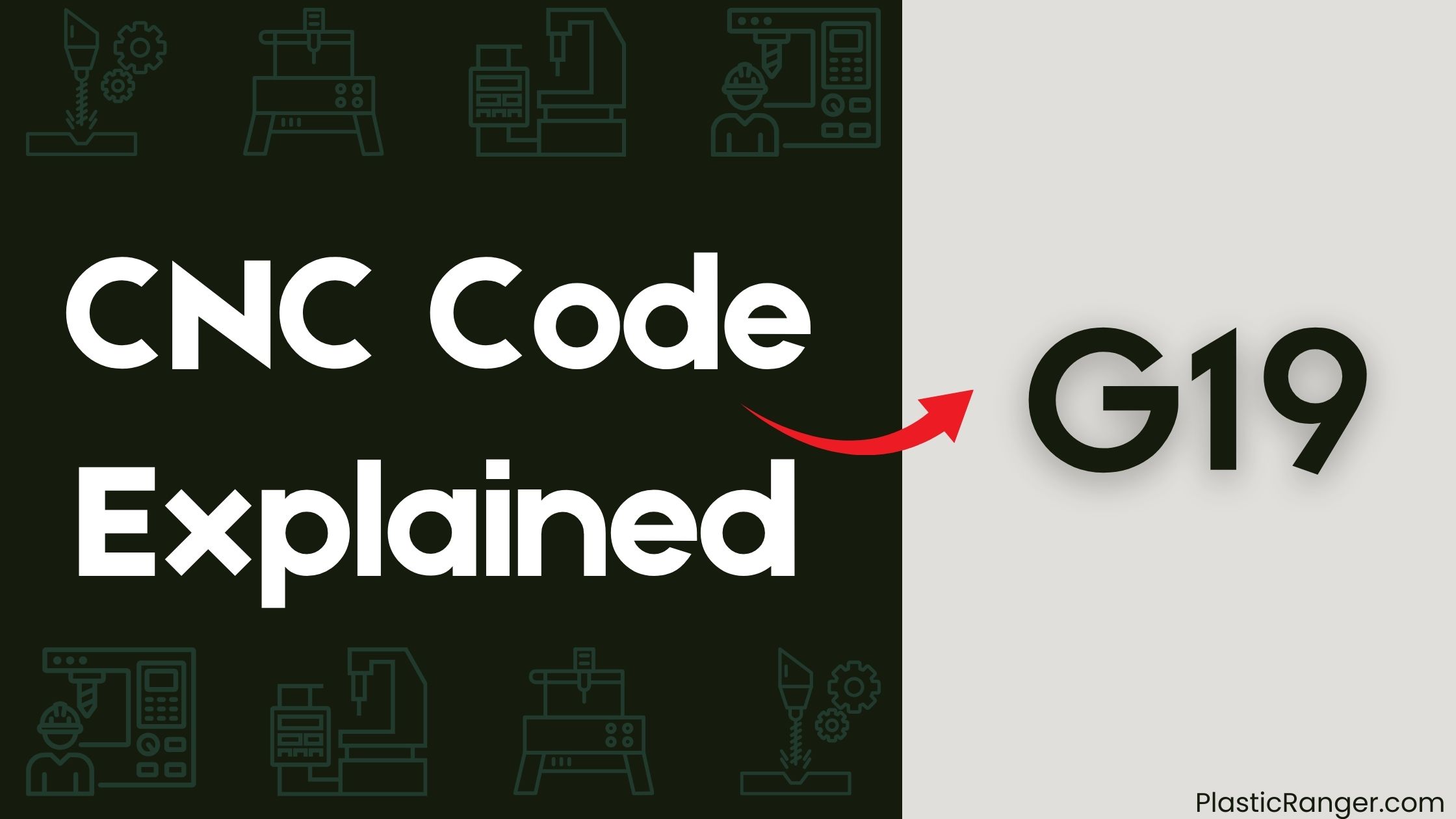
Key Takeaways
- G19 selects the YZ plane as the active plane, affecting the interpretation of arc and canned cycle tool paths in CNC machining.
- G19 has no required parameters, making its syntax straightforward and easy to use.
- The YZ plane selection is essential for accurate machining, as it directly impacts tool movement and orientation.
- G19 affects the interpretation of various G-codes, including G02, G03, G73, and G81 through G89, in CNC operation.
- Accurate plane selection with G19 guarantees precise control over tool movements and prevents errors in CNC machining.
Understanding G19 G-Code
When working with CNC machines, selecting the correct plane is essential for precise control over tool movements.
This is where the G19 G-code comes in. The G19 code selects the YZ plane as the active plane, determining how the tool path of an arc or canned cycle is interpreted.
This G-code is part of the CNC workspace planes, which also include G17 for XY plane and G18 for ZX plane.
To use G19, you’ll need to enable CNC_WORKSPACE_PLANES, which affects CNC operation and functionality.
With no parameters required, the G19 code is a simple yet pivotal tool in your CNC machining arsenal.
Plane Selection in CNC Machining
Selecting the correct plane is vital in CNC machining as it directly impacts the tool’s movement and orientation.
When you’re working with CNC machining, you need to choose the right plane to guarantee your tool moves accurately and efficiently.
You have three main options to choose from:
- G17 for the XY plane
- G18 for the XZ plane
- G19 for the YZ plane
G19 Syntax and Parameters
You’ll use the G19 code to select the YZ plane as the active plane for CNC operation, which affects how codes like G02, G03, G73, G81 through G89 are interpreted.
This code has no required parameters, making its syntax straightforward.
YZ Plane Selection
In the context of CNC machining, G19 is a pivotal G-code that enables you to switch to the YZ plane as the active plane for your operations.
By selecting the YZ plane, you’re telling your CNC machine to interpret G2/G3 codes and canned cycles in this specific plane. This is essential because the active plane determines how the tool path of an arc or canned cycle is interpreted.
When you use G19, you’re ensuring that the YZ plane is used for these operations.
- G19 has no parameters, making it a simple yet effective G-code.
- The YZ plane is one of three available planes (XY, ZX, and YZ) that can be selected using G17-G19 codes.
- G19 only selects the YZ plane for CNC operation, without affecting other aspects of your machining process.
G19 Code Function
The G19 code function plays a pivotal role in CNC machining, as it enables the YZ plane to be set as the active workspace plane, directly impacting the interpretation of various G-codes such as G02, G03, G73, and G81 through G89.
You’ll use G19 to select the YZ plane, which determines how the tool path of an arc or canned cycle is interpreted. The syntax is straightforward, with no parameters required.
However, you’ll need to activate CNC_WORKSPACE_PLANES for G19 to operate. When used in conjunction with other G-codes, G19 specifies the active plane for CNC operations.
This code function doesn’t affect Tool Length Compensation, but it’s essential for accurate machining. By understanding G19’s role, you can guarantee precise control over your CNC machine’s movements.
Plane Affects Operation
With G19, the YZ plane becomes the active workspace, directly influencing how your CNC machine interprets various G-codes.
This means that the tool path of an arc or canned cycle will be affected, and the CNC operation will be altered.
Three key points to ponder:
- The active plane determines how G02, G03, G73, G81 through G89 codes are interpreted.
- G19 changes the active plane to YZ, affecting the tool path of an arc or canned cycle.
- The selected plane affects the entire CNC operation, not just individual codes.
Examples of G19 in Action
You’ll see G19 in action when you need to select the YZ plane for CNC operation, which affects how arcs and canned cycles are interpreted.
By enabling G19, you’re telling the CNC machine to operate in the YZ plane, which is vital for accurate results.
Now, let’s examine some examples of how G19 is used in conjunction with other G-codes to achieve specific outcomes.
YZ Plane Selection
Several CNC applications, particularly those involving milling or drilling, require precise control over the tool’s movement in specific planes.
When you need to operate in the YZ plane, you’ll use the G19 code to select it as the active plane. This code affects the interpretation of G02, G03, G73, G81 through G89 codes, so it’s essential to use it correctly.
- The YZ plane is one of three planes available for selection, along with the XY and ZX planes.
- The G19 code is often used in combination with other G-codes to specify the plane and direction of movement.
- The YZ plane selection can be useful in certain CNC applications, such as milling or drilling, where the tool needs to move in a specific plane to achieve the desired outcome.
G19 Code Operation
Your G19 code operation begins by specifying the YZ plane as the active plane, which enables you to execute CNC movements in this plane. This allows you to perform various tasks, such as drawing arcs and circles, and executing movements that require precise control.
| G19 Operation | Description |
|---|---|
| Arc Movement | You can execute arc movements in the YZ plane, creating smooth curves and circles. |
| Tool Length Offset | You can specify a tool length offset to account for variations in tool lengths, ensuring accurate movements. |
| Plane Switching | You can switch between the YZ plane and other planes, allowing for complex movements and operations |
Related G-Codes and Functions
In CNC programming, selecting the correct workspace plane is crucial, as it directly affects the interpretation of various G-codes and functions.
When working with G19, which selects the YZ plane, you need to ponder the related G-codes and functions that operate in conjunction with it.
These include:
- G17 and G18 codes, which select different workspace planes.
- G2 and G3 codes, which operate in the selected plane when enabled.
- G73, G81 through G89 codes, which are affected by the active plane.
CNC Machining Applications of G19
Two key aspects of CNC machining applications rely heavily on the G19 code: the ability to switch to the YZ plane and the subsequent enablement of operations like milling, drilling, and tapping on vertical surfaces.
When you use the G19 code, you can perform complex machining operations on vertical surfaces with high precision and accuracy.
This code is typically used in combination with other G-codes, such as G01, G02, and G03, to define the tool path and movement in CNC machining operations.
CNC Codes Similar to G19
| Code | Mode |
|---|---|
| G17 | XY plane selection |
| G18 | XZ plane selection |
| G90 | Absolute mode |
| G91 | Incremental mode |
| G94 | Feed per minute mode |
| G95 | Feed per revolution mode |
| G96 | Constant surface speed control |
| G97 | Constant surface speed control cancel |
| G98 | Return to initial plane |
| G99 | Return to rapid plane |
Related Movement Controls
These codes work in conjunction with plane selection to control tool movement:
| Code | Mode |
|---|---|
| G00 | Rapid positioning |
| G01 | Linear interpolation at feed rate |
| G02 | Clockwise circular/helical interpolation |
| G03 | Counter-clockwise circular/helical interpolation |
| G40 | Cancel cutter diameter compensation |
| G41 | Cutter compensation left |
| G42 | Cutter compensation right |
| G43 | Tool length offset (plus) |
| G49 | Cancel tool length offset |
Unit Selection
The plane selection codes (G17, G18) are modal, meaning once activated, they remain in effect until another plane selection code is specified. These codes are particularly important for operations like circular interpolation, cutter compensation, and various canned cycles.
Frequently Asked Questions
What Is G-Code G19 in CNC?
When you’re working with CNC programming for milling operations, you’ll encounter G-code G19, which selects the YZ plane as the active plane, determining how arcs and canned cycles are interpreted, and affects tool path calculations.
What Is G19 Code?
When you’re working with CNC programming, you’ll encounter the G19 code, which is a fundamental part of Gcode basics. This code selects the YZ plane as the active plane, affecting how your CNC machine interprets subsequent G-codes, like arcs and canned cycles, in your program.
What Is G19 Haas Code?
You’ll be surprised to know that 70% of CNC machining errors occur due to incorrect plane selection. The G19 Haas code, used in Haas control systems, specifically selects the YZ plane for CNC operations, ensuring accurate G2/G3 codes and canned cycles execution.
What Is the G-Code G17 G18 G19?
You’re working with G-codes, and you need to know that G17, G18, and G19 codes select workspace planes in CNC milling modes, adhering to G code standards, where G17 selects XY, G18 selects ZX, and G19 selects YZ planes, affecting arc and cycle interpretations.
Conclusion
As you master G19, bear in mind that “practice makes perfect.” Accurate plane selection is key to precise control over tool movements, and G19 is the tool that makes it happen. By understanding G19’s role in CNC machining, you’ll avoid errors and guarantee smooth operations. With G19, you’re one step closer to producing high-quality parts and products.
Quick Navigation
